The Employees’ Provident Fund and Miscellaneous Provisions Act 1952 is a long-term savings scheme in India. The scheme provides retirement benefits to eligible employees working in the organised sector. It requires an employee to make contributions towards a provident fund account, while their employer must also contribute equally. To withdraw the funds invested under this scheme you must fill up EPF form 19 along with other documents.
What is EPF Form 19?
The purpose of EPF Form 19 is to withdraw the PF amount upon retirement or quitting the job. An employee can fill form 19 to claim the settlement amount only after two months of the date of retirement. However, if an employee joins another organisation within this period the PF amount gets transferred automatically to the new account.
The EPF Form 19 is also known as Composite Claim Form. Following are the two types of Form 19:
- Aadhar based: Applicable for employees whose Aadhaar number and bank account details are available on the UAN portal. Employees must fill their complete details in the new Form 11 and must have an active UAN.
- Non-Aadhar based: Applicable for employees without an Aadhaar number or active UAN.
How to Fill EPF Form 19 for EPF Withdrawal?
You must fill EPF Form 19 to request withdrawal of the funds deposited in your PF account. The form must be filled either online or offline.
Steps for Filling Form 19 Online are:
- Visit the Official EPFO website and log in by entering your Universal Account Number (UAN), password, and captcha.
- After logging in you must click on the ‘Online Services’ tab. Select the option “Claim (Form 31, Form 19, Form 10C & Form 10D)”.
- Next, enter your bank account number linked with the provident fund account and click on ‘Verify’.
- A ‘Certificate of Undertaking’ pop-up appears after that. You must click ‘Yes’ to proceed to the next step.
- Under the ‘I want to apply for’ option appears a drop-down menu. You must select ‘Only PF Withdrawal (Form – 19)’ from there.
- A disclaimer page appears after that. You must click on the checkbox and the ‘Get Aadhaar OTP’ option.
- You will receive OTP on your registered mobile number. Enter the OTP to verify your Aadhaar and proceed to the next step.
- Finally, once the submission is complete, you will receive a reference number for process completion.
After your employer approves the withdrawal request, the PF amount due will be deposited in your PF-linked bank account.
Steps for Filling Form 19 Offline are:
You have to download Form 19 from the EPF portal and print a copy of it. You must fill in the following details on the form
- Provident Fund account number
- Bank account number and IFSC code of the account registered with your current employer
- Joining and exit date of employment
- PAN details
- Form 15G/15H, optional
- Full postal address
- Method of remittance (cheque/ money order/ bank details) you prefer
- A revenue stamp of Re. 1/-
- A blank canceled cheque for bank account verification
Things To Remember While Filing EPF Form 19
- You can fill EPF Form 19 only after two months of leaving your job or upon retirement.
- You should not be working under any establishment that is registered with EPFO.
- Online submission of the form is permissible on the EPF Member Portal.
- Offline submission of the form must be made at the respective EPF office.
- Furnishing PAN is mandatory for claiming the final settlement amount.
- The signature and seal of the employer are mandatory for the offline settlement process.
- The settlement amount is subject to TDS deduction if the service tenure is less than 5 years (60 months) and the amount withdrawn is more than Rs. 50,000. TDS is deducted at a rate of 10%. However, if the PAN is not quoted then TDS is deducted at a rate of 30% i.e. the highest tax bracket for individual taxpayers. You can submit Form 15G and Form 15H for a low or no deduction of TDS.
- You can withdraw 90% of the total PF balance one year before your retirement.
How To Check EPF Settlement Claim Status?
You need the following information to know the status of your EPF settlement claim:
a. Universal Account Number (UAN)
b. Password
Keep the above information/documents handy. Next, you must follow the below steps to check the status of your claim online:
- Go to the Official EPFO passbook portal. Mention your UAN number, password, and Captcha for login.
- After logging in, you must select the Member ID
- Now click on ‘View Claim Status’ to get the details of your claim.
Alternatively, you can also check the status through another procedure. This process comprises the following steps:
- Go to Official EPFO Unified Portal. Log in through your UAN number, password, and Captcha.
- Next select ‘Track Claim Status’ under the ‘Online Services’ tab.
- You can now see your claim status.
RELATED READS
- EPF Form 2
- EPF Interest Rate
- PF Withdrawal Rules
- EPF Withdrawal Online
- EPF Form 5
- General Provident Fund (GPF)
Related Articles
- Confused if your portfolio is performing right enough to meet your goals?
- How long have you been investing in mutual funds?
- What is your current portfolio size?
- What is your approximate annual household income?
- Your profile does not qualify for a call with a Financial Expert.
- What is EPF Form 19?
- How to Fill EPF Form 19 for EPF Withdrawal?
- Things To Remember While Filing EPF Form 19
- How To Check EPF Settlement Claim Status?











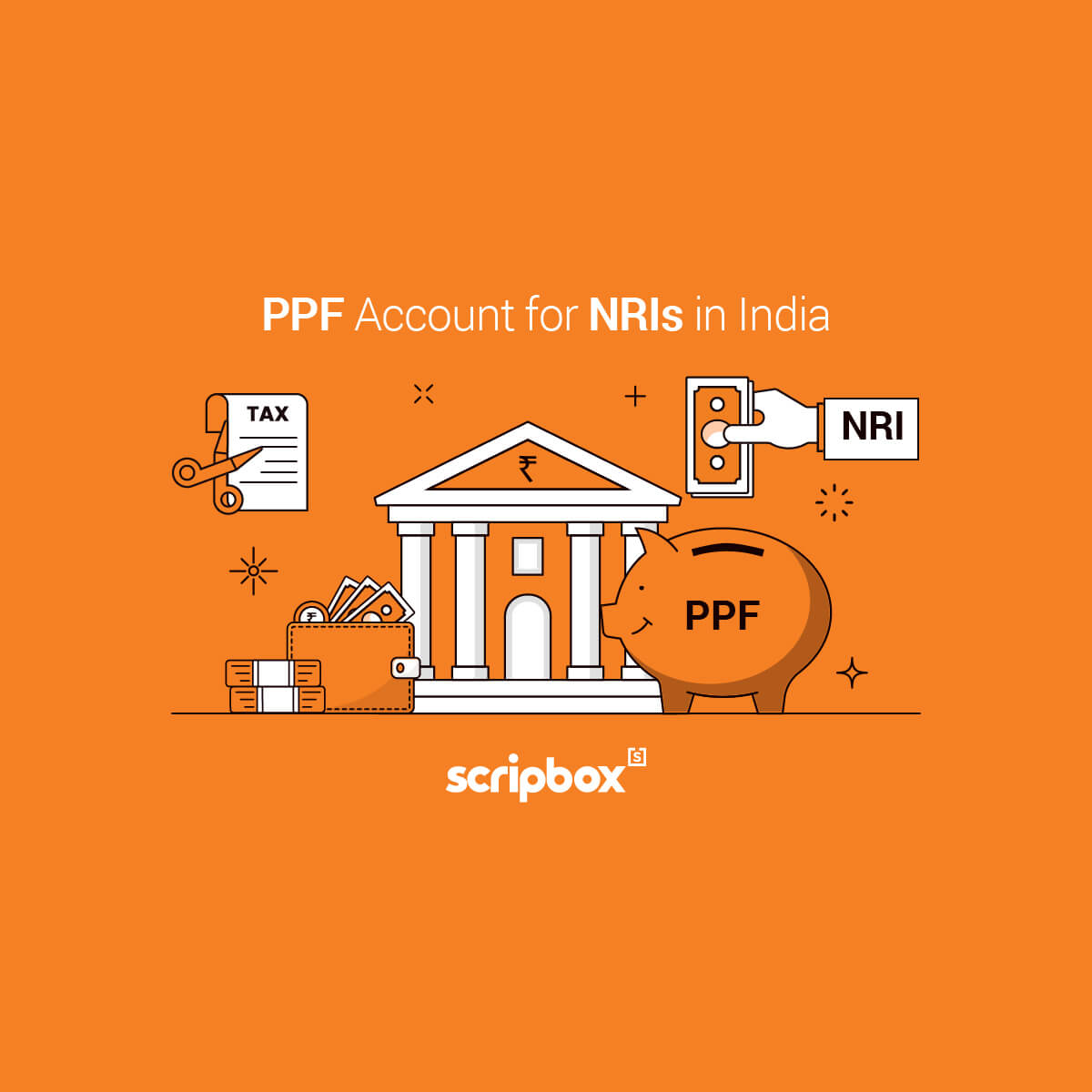

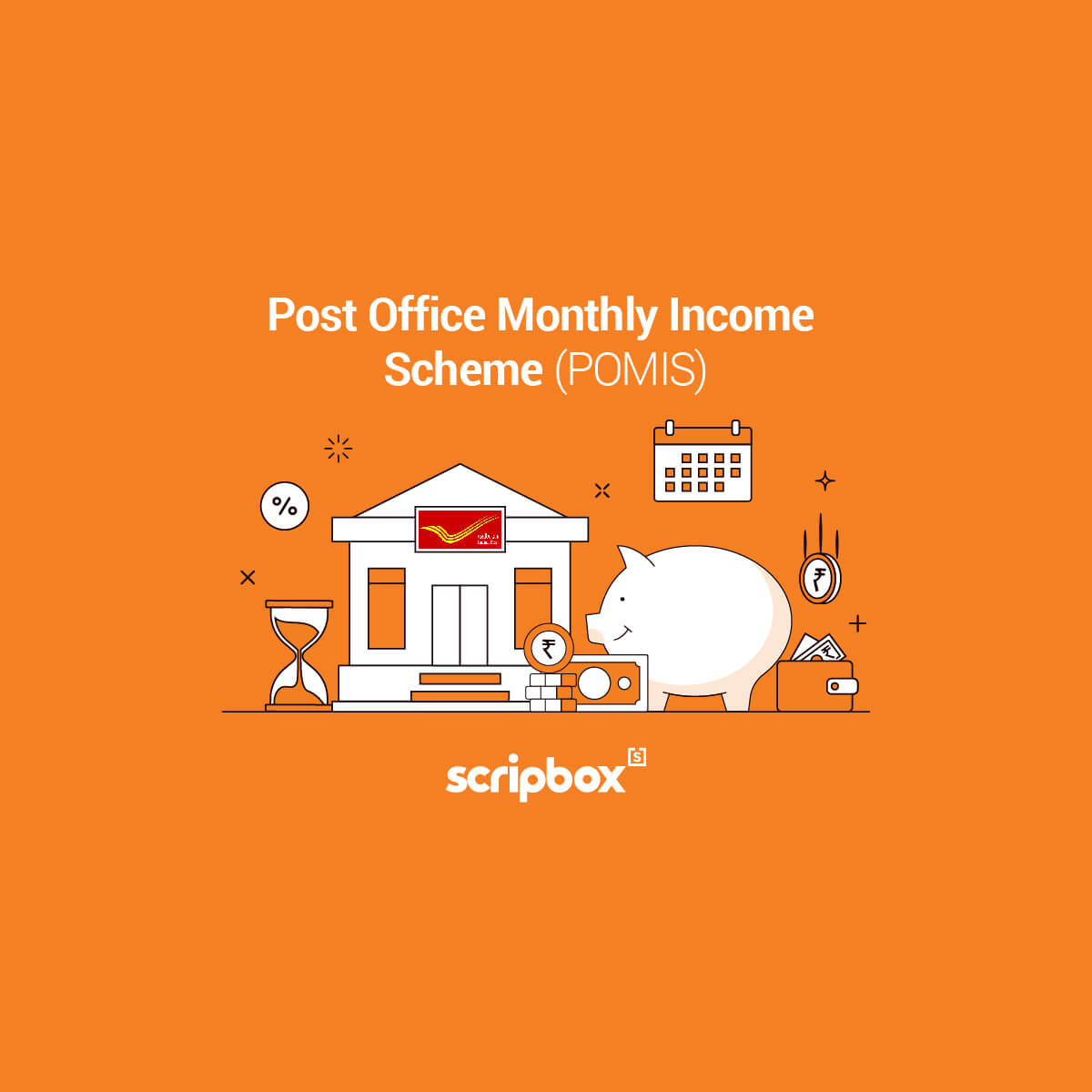
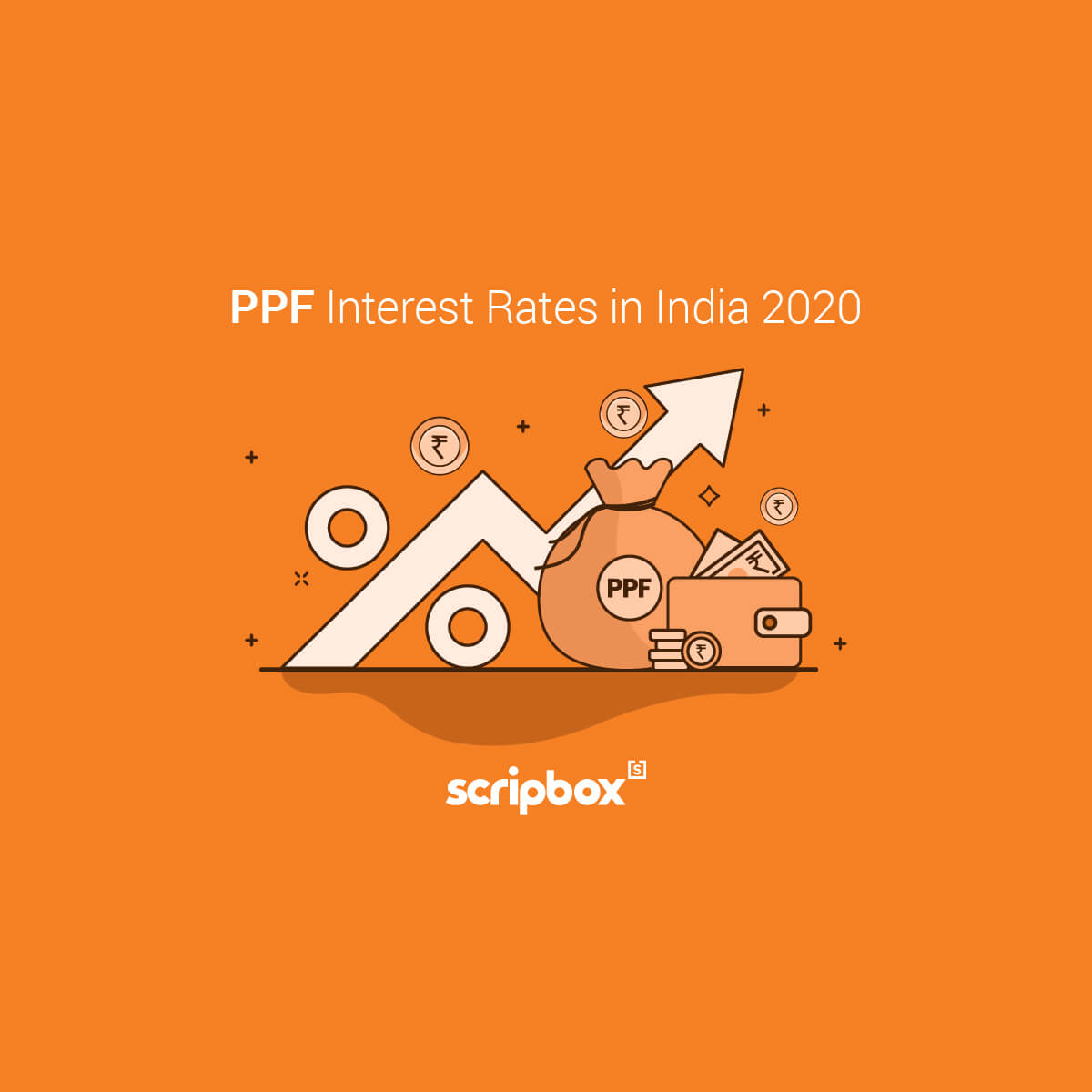
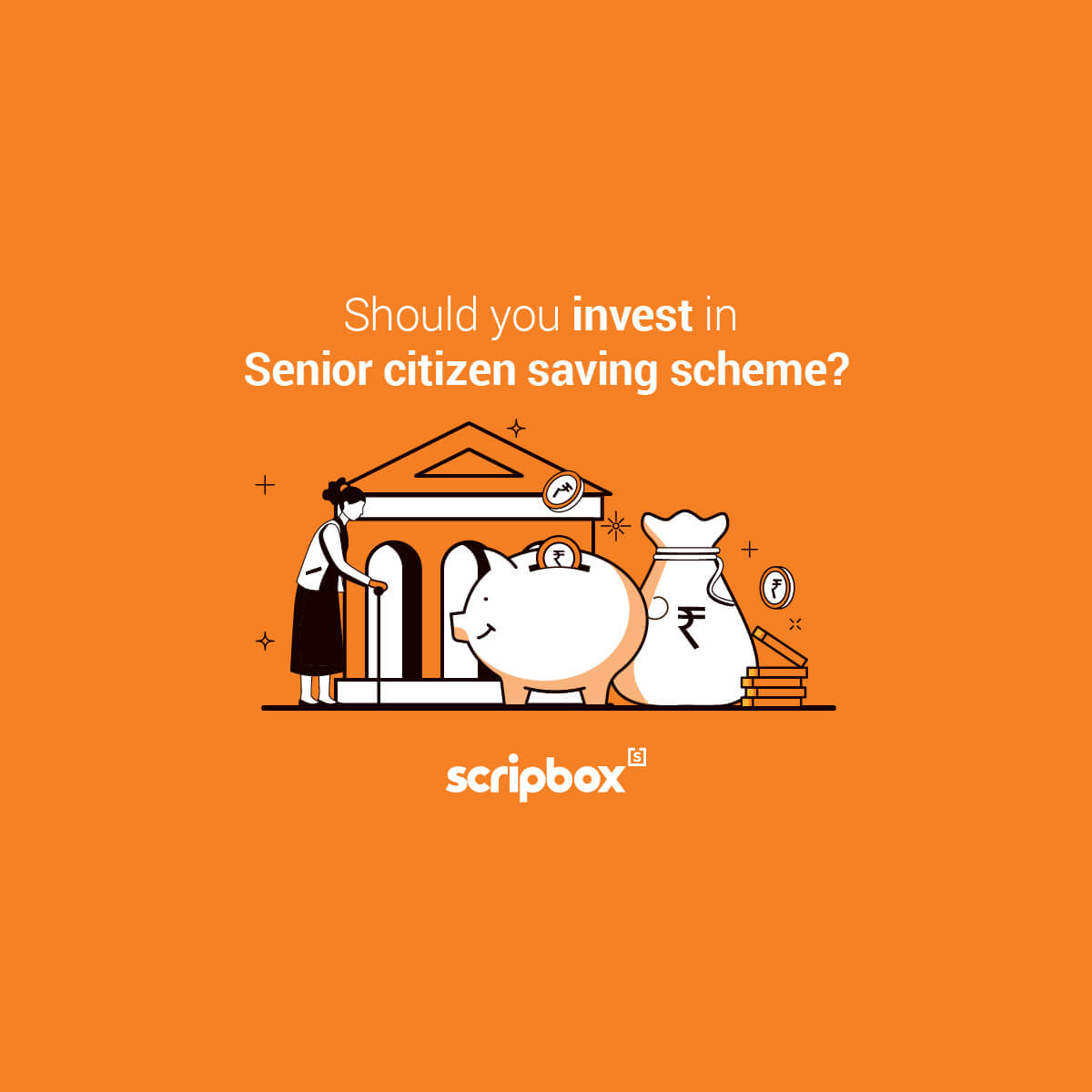











Show comments