Members registered on the EPFO portal can use the online withdrawal facility for processing their withdrawals. You can withdraw the entire EPF balance upon retirement. Furthermore, if you are unemployed for more than two months, you can withdraw the PF balance completely. Also, EPF allows premature withdrawals under certain conditions. This article covers the EPF Withdrawal online and offline procedures in detail.
How to Apply EPF Withdrawal Online?
Employees can raise PF withdrawal claim directly on the EPFO website. However, to process the EPF withdrawal online, your Universal Account Number (UAN) should be active. The following steps will help you to raise the withdrawal claim online:
- Login using your UAN and password on the Official EPFO member portal.
- Upon successfully logging in, first, verify if your KYC details are under the ‘Manage’ tab.
- Next, select the ‘Claim (Form 31, 19 and 10C)’ option under the’ Online Services’ tab.
- On the following screen, carefully verify the following details under the ‘Member Details’ section:
- Your Name
- Father’s Name
- Date of Birth
- Contact Details
- Under the KYC Details section, verify your Aadhaar No., PAN No., Bank Account No., IFSC Code and Branch Name & Address. Here you will have to verify your bank account number by providing the last 4 digits.
- Next, verify the following Service Details: Member ID, DOJ EPF, DOJ EPS, DOE EPF, DOE EPS and Reason of Leaving.
- To proceed, click on ‘Yes’ on the ‘Certificate of Undertaking’ pop up.
- Next, click on the ‘Proceed for Online Claim’.
- In the claim’s section, verify your details before proceeding.
- Under the ‘I Want to Apply For’ tab, choose the claim type: Full EPF Settlement, EPF Part Withdrawal (loan or advance), or Pension Withdrawal.
- Also, note that a member is not eligible for withdrawals due to the number of years of service pre-requisite. Certain options will not be shown in the drop-down menu.
- Select Form 19 to withdraw your EPF fund.
- Next, fill the claim form with all the necessary details.
- To proceed, enter the OTP sent to the registered mobile number.
- Upon successfully submitting the form, you will give a confirmation SMS on your mobile number.
- Upon successful processing, the amount will be transferred to your bank account.
EPF Claim Status
You can track the status of your EPF claim online using any of the following:
EPFO Unified Portal
The following steps will help you track the status of your claim through the EPFO portal:
- Visit the Official EPFO Portal, and under the ‘Our Services’ tab, select the ‘For Employees’ option.
- Next, under the ‘Services’ section, click on the ‘Know Your Claim Status’.
- Enter your UAN number and Captcha to proceed.
- Next, enter the following details to track your claim:
- State of your PF office
- From the drop-down menu, select the PF Office
- Establishment Code
- Provident Fund Account Number
- Next, click on the ‘Submit’ button to track your claim status.
Umang App
The following steps will help you track the status of your claim through the Official Umang App:
- Select the EPFO option
- Under the ‘Employee Centric Services’ page, select the ‘Track Claim’ option.
- To proceed, enter the UAN and OTP.
- Upon successful login, you will be able to track the status of your claim.
EPF Withdrawal Physical Application
EPF withdrawals can be processed offline through the physical application. You will have to fill a Composite Claim Form (Aadhaar) or Composite Claim Form (Non-Aadhaar) to withdraw the EPF corpus.
Composite Claim Form (Aadhaar)
You can use the Composite Claim Form (Aadhaar) if the bank account details and Aadhaar details are seeded to your UAN account.
Fill the form and submit it at the respective jurisdictional EPFO office. Since the KYC details are up to date, you will not require the employer attestation.
The Composite Claim Form (Aadhaar) is a one-page form that requires the following details:
- Claim applied for: Final PF Settlement, Pension Withdrawal Benefits or PF Non-Refundable Advance
- Name of the Member
- Father’s Name or Husband’s Name
- Universal Account Number (UAN)
- PF Account Number
- Date of Joining the Establishment
- For Advance Claims: Select the Purpose for PF Advance and provide the Amount (in Rs.)
- Date of Leaving Service (Not required if applying for PF Advance)
- Permanent Account No. (PAN): (Only in case of service less than 5 years): You need to enclose two copies of Form No. 15G/15H, if applicable.
- Service terminated on account of: (a) ill-health of the member, (b) Contraction /Discontinuation of employer’s business, or (c) Other Cause beyond the control of the member.
- Personal Reasons
- Full Postal Address and Pin code
- Member’s Signature
Also, you should attach a cancelled cheque along with the claim form.
Composite Claim Form (Non-Aadhaar)
You can use the Composite Claim Form (Non-Aadhaar) if the bank account details and Aadhaar details are not seeded to your UAN account.
Fill the form and submit the employer’s attestation to the respective jurisdictional EPFO office.
The Composite Claim Form (Aadhaar) is a one-page form that requires the following details:
- Claim applied for: Final PF Settlement, Pension Withdrawal Benefits or PF Non-Refundable Advance
- Name of the Member
- Father’s Name or Husband’s Name
- Universal Account Number (UAN)
- PF Account Number (in case UAN is not available)
- Aadhaar Number for seeding
- DOB (Date of Birth)
- Date of Joining the Establishment
- Date of Leaving Service (Not required if applying for PF Advance)
- Permanent Account No. (PAN): (Only in case of service less than 5 years): You need to enclose two copies of Form No. 15G/15H, if applicable.
- Service terminated on account of: (a) ill-health of the member, (b) Contraction /Discontinuation of employer’s business, or (c) Other Cause beyond the control of the member.
- Personal Reasons
- For Advance Claims: Select the Purpose for PF Advance and provide the Amount (in Rs.)
- Bank Account Details for Payment: Savings Bank Account Number, Name and Address of the Bank and IFS Code.
- Full Postal Address and Pin code
- Member’s Signature
- Employer’s Signature
- Designation and Seal of the Employer
Related Articles
- Confused if your portfolio is performing right enough to meet your goals?
- How long have you been investing in mutual funds?
- What is your current portfolio size?
- What is your approximate annual household income?
- Your profile does not qualify for a call with a Financial Expert.
- How to Apply EPF Withdrawal Online?
- EPF Claim Status
- EPF Withdrawal Physical Application











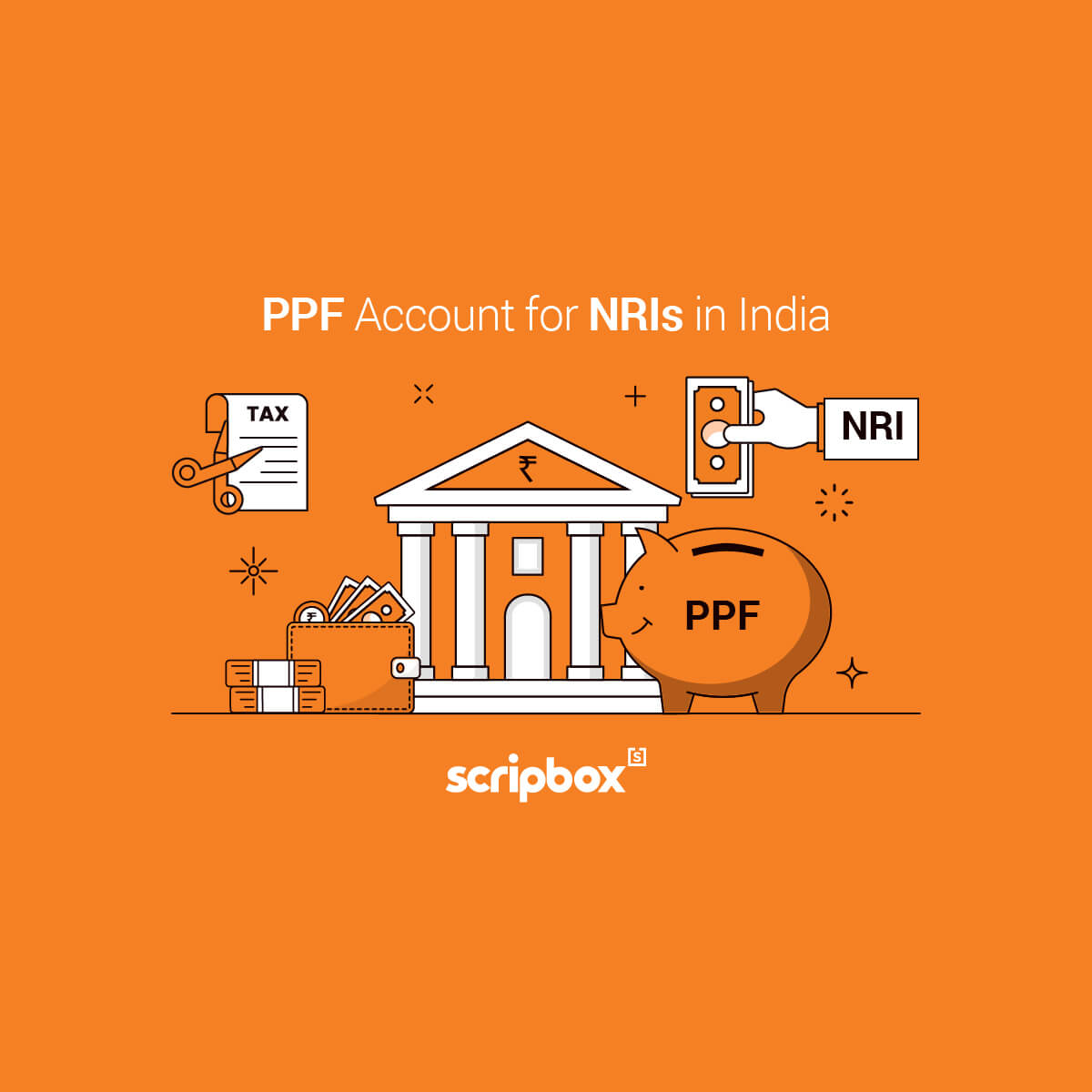

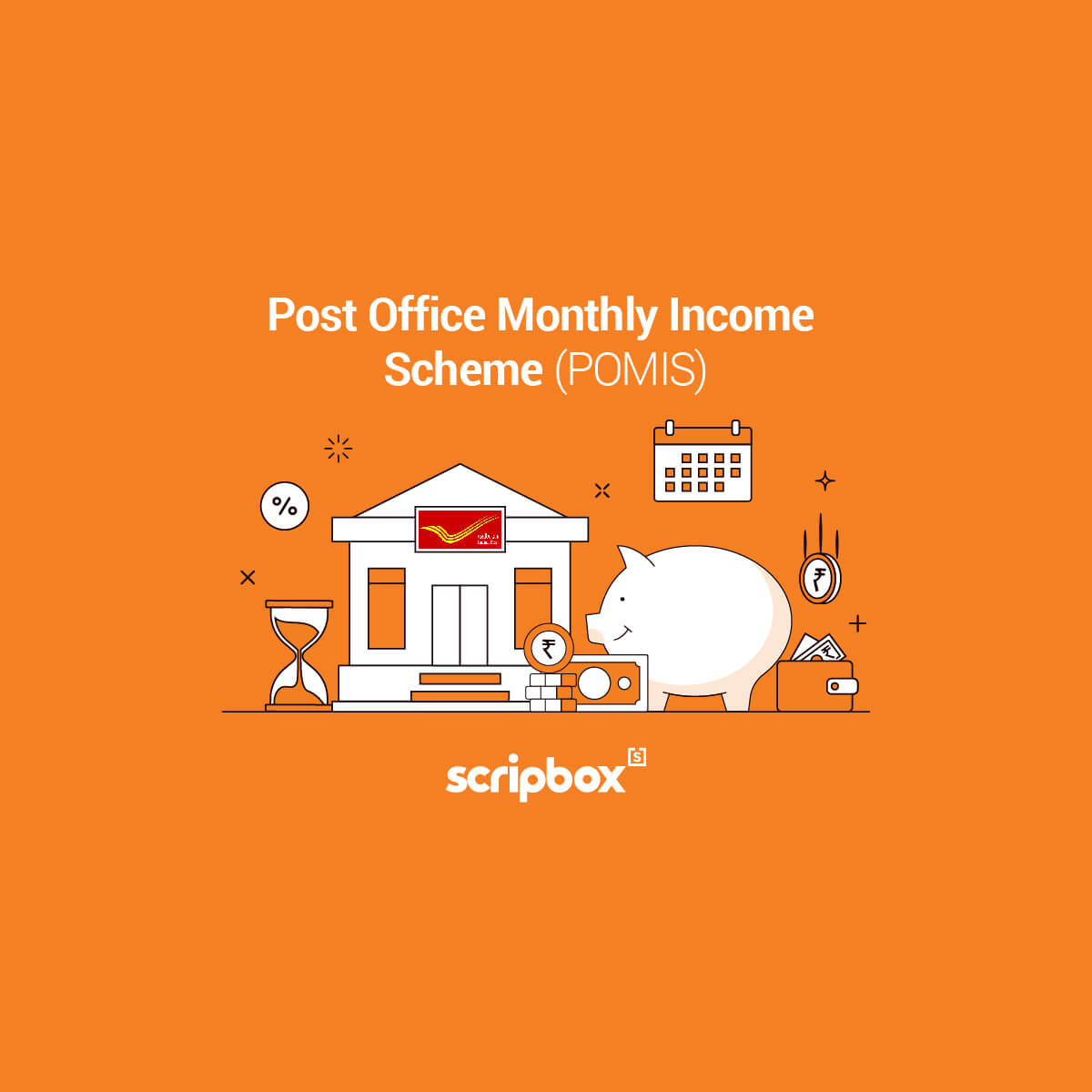
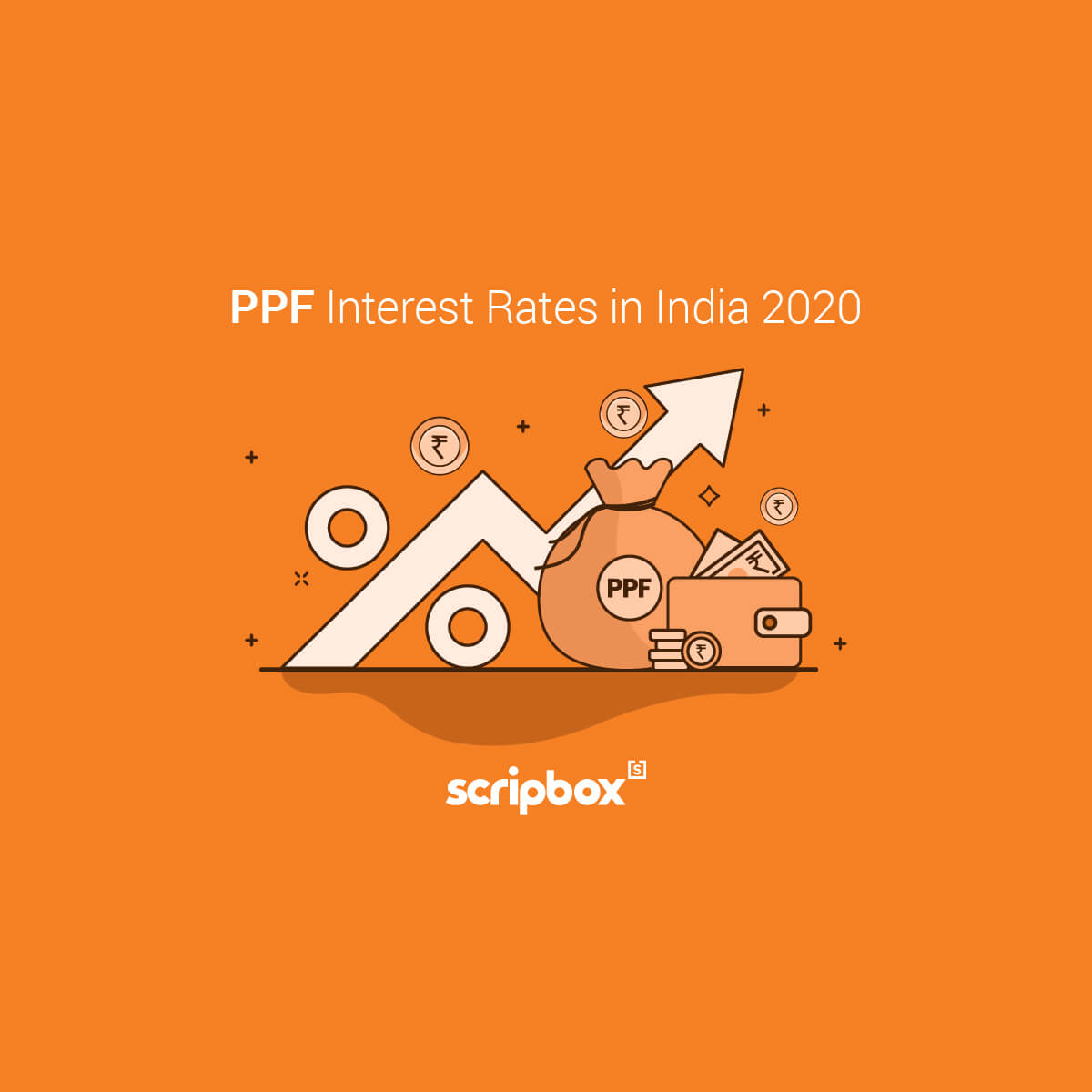
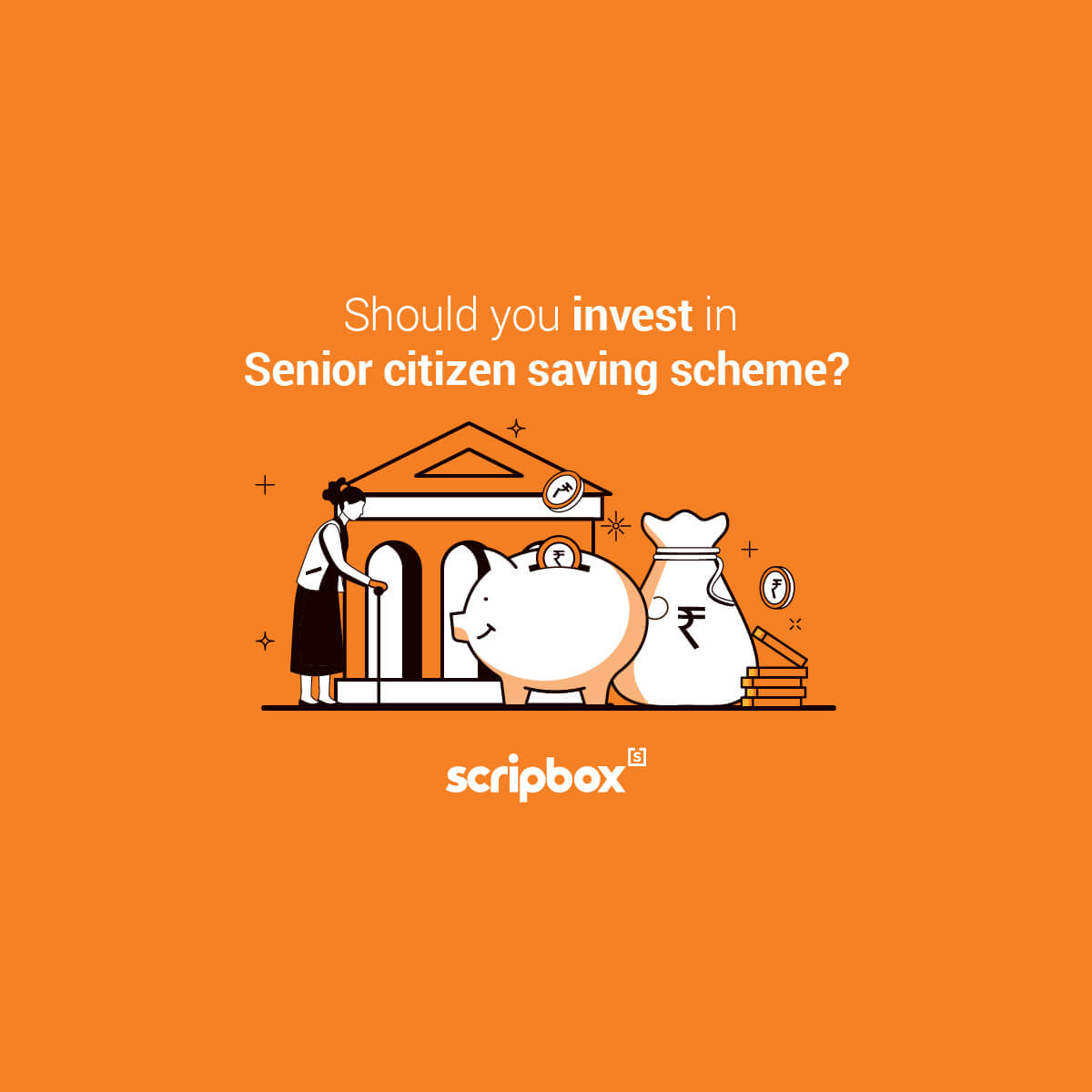











Show comments