EPF Form 11 is a self-declaration form that an employee must fill while joining a new organisation to transfer a PF account automatically. However, the new employer must be covered under the Employees Provident Fund (EPF) scheme as per the EPF Act, 1952 or Employee Pension Scheme, 1995. This article covers EPF Form 11 in detail and the step-by-step procedure to fill the form.
What is EPF Form 11?
EPF Form 11 is a self-declaration form. Employees have to fill this form at the time of joining an organization. The form comprises details with respect to the previous EPF account. Submitting the form will help automatically transfer the old PF balance to a new PF account.
All employees who are members of the EPF with a basic salary + dearness allowance (DA) more than INR 15,000 per month should fill the form.
Prior to revising Form 11, employees had to submit Form 13 for PF account transfer. With the new revision, the transfer request is part of Form 11.
Importance of EPF Form 11
- A new employee to the organisation but an existing member of the EPFO will continue to get the benefits under the same Universal Account Number (UAN). However, a new PF account number will be generated.
- A new employee who is not a member of the EPFO during their past employment can opt-out of EPF/ EPS. To elaborate, if it is first-time employment or previously did not draw a salary more than INR 15,000 per month, can choose not to contribute towards EPF. An employee who opts out of EPF is known as an Excluded Employee. Furthermore, members who are receiving PF pension or have withdrawn PF amount earlier are also considered excluded employees.
- To automatically transfer the PF amount from the previous employer/ account to the new account.
- The Provident Fund Department can maintain a comprehensive database of the members. Furthermore, the declaration form is useful during inspections, audits and verifications.
How to fill PF Form 11?
You can easily download the EPF Form 11 online on the EPFO website. EPF Form 11 is a self-declaration form. An employee needs to fill the form while joining a new organisation that falls under the Employees Provident Fund (EPF) scheme as per the EPF Act, 1952 or Employee Pension Scheme, 1995.
The EPF Form 11 is a one-page document with three sections to it. Following is a step-by-step guide on how to fill the EPF From 11:
Personal Details
- Name of the Member
- Father’s Name or Spouse’s Name
- Date of Birth (dd/mm/yyyy)
- Gender
- Marital Status
- Email ID
- Phone number
- Whether earlier a member of Employees’ Provident Fund Scheme, 1952 (Yes/ No)
- Whether earlier a member of Employees’ Pension Scheme, 1995 (Yes/ No)
- If yes, for any of the above two, you have to provide the following previous employment details:
- Universal Account Number
- Previous PF Account Number
- Date of exit from previous employment (dd/mm/yyyy)
- Scheme Certificate Number (if issued)
- Pension Payment Order (PPO) Number (if issued)
- International Worker (Yes/No)
- If yes, state country of Origin (India/ Name of the other Country)
- Passport Number
- Validity of Passport [(dd/mm/yyyy) to (dd/mm/yyyy)]
- Next, you will have to provide the following KYC details and also attach self-attested copies of the same:
- Bank Account Number and IFSC Code
- Aadhar Number
- Permanent Account Number (PAN), if available
Undertaking by the Employer
This is the second part of the EPF form 11.
You have to sign an undertaking that all the particulars are true. You authorize the EPFO to use Aadhaar for verification/ authentication/ eKYC purposes. And requesting the transfer of funds and service details, if applicable, from the previous employer, to the present PF account. Also, in case of any change in details, you will inform the employer at the earliest.
Provide the following:
- Date
- Place
- Signature of the Member
Declaration by Present Employer
The employer fills the final section of form 11. The employer has to give a declaration about the details given by the employee. This section contains the following:
- Member Name
- Joining Date
- PF Number
- In case the person was earlier not a member of EPF Scheme, 1952 and EPS 1995:
- Post allotment of UAN – The UAN allotted for the member is
- KYC Details
- In case the person was earlier member of EPF Scheme, 1952 and EPS 1995:
- KYC Verification
- Date
- Signature of the Employer with Seal of Establishment
Upon filling the form, you will have to submit it to the employer. The employer will then fill their part, sign and attest with the establishment’s seal. Next, the employer will submit the form to the EPFO regional office and retain a copy with them for future reference.
Employer Responsibilities
Following are the responsibilities of the employer:
- The employer has to make sure that every new employee joining the firm fills Form 11.
- New employees must fill the form within one month and upload the same information to the UAN portal.
- Next, the employer has to share the details of the UAN with the member and get their acknowledgement within 15 days.
- Ensure UAN activation for the employee within 15 days.
- Upload the KYC details of the member within one month of UAN receipt.
RELATED READS
Related Articles
- Confused if your portfolio is performing right enough to meet your goals?
- How long have you been investing in mutual funds?
- What is your current portfolio size?
- What is your approximate annual household income?
- Your profile does not qualify for a call with a Financial Expert.
- What is EPF Form 11?
- Importance of EPF Form 11
- How to fill PF Form 11?
- Employer Responsibilities











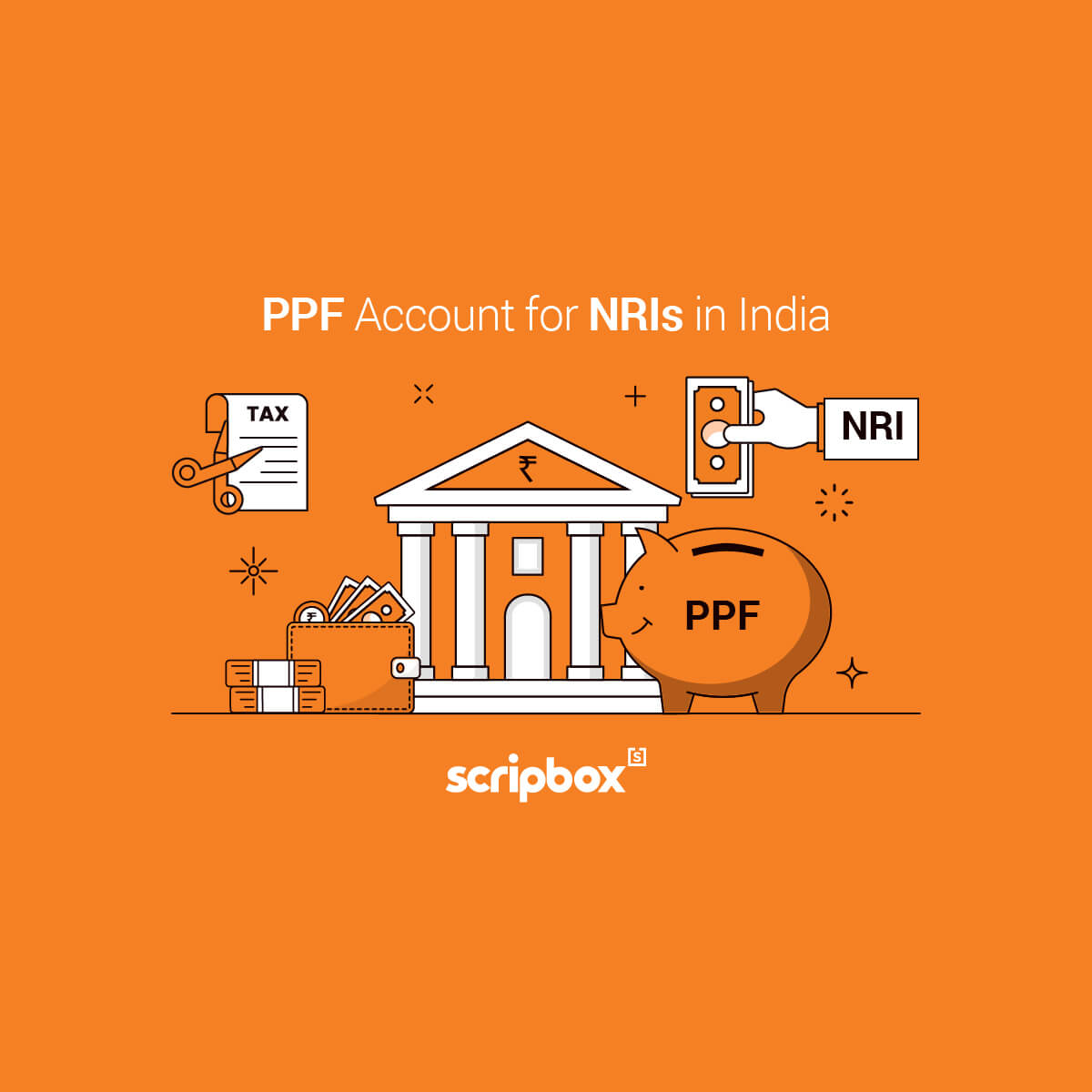

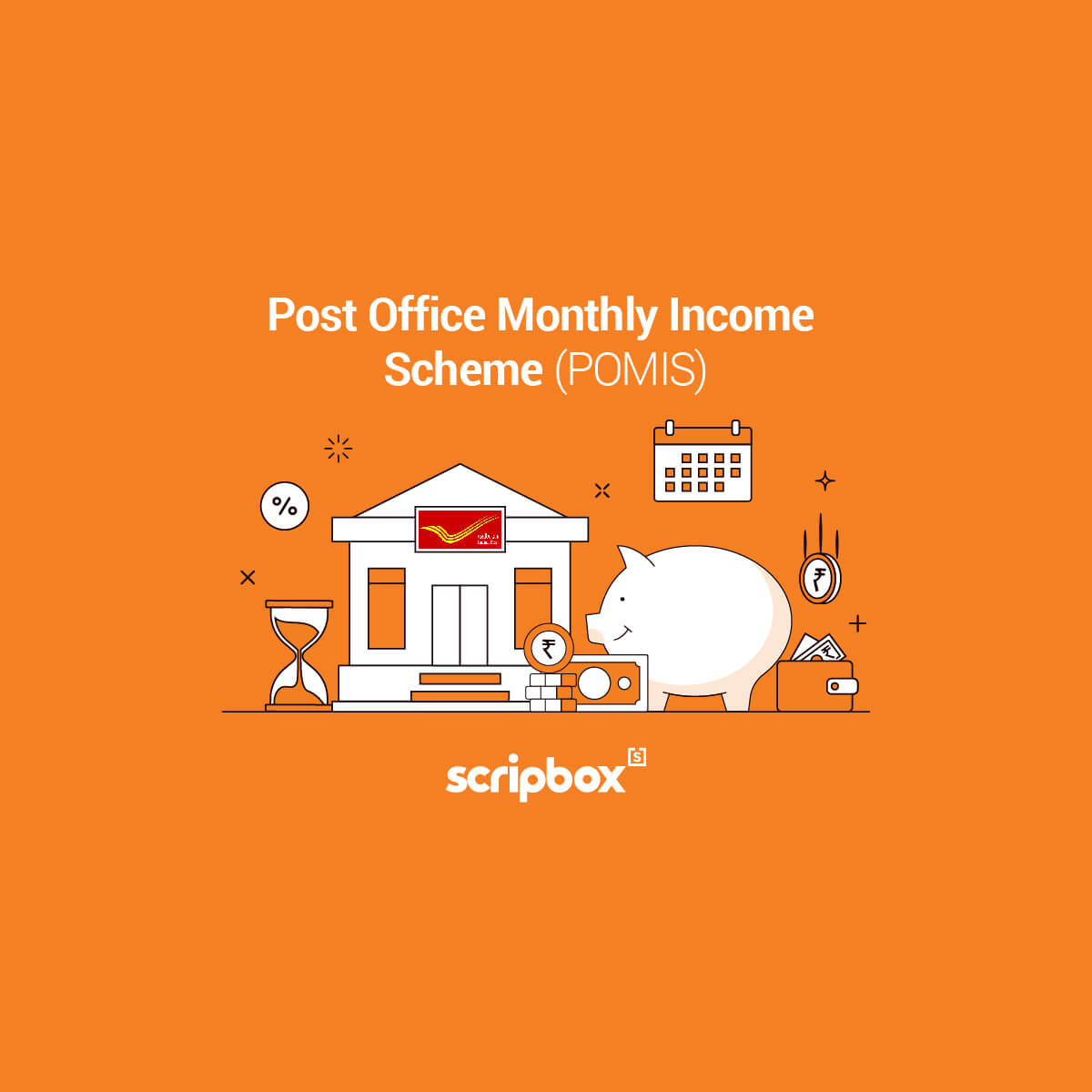
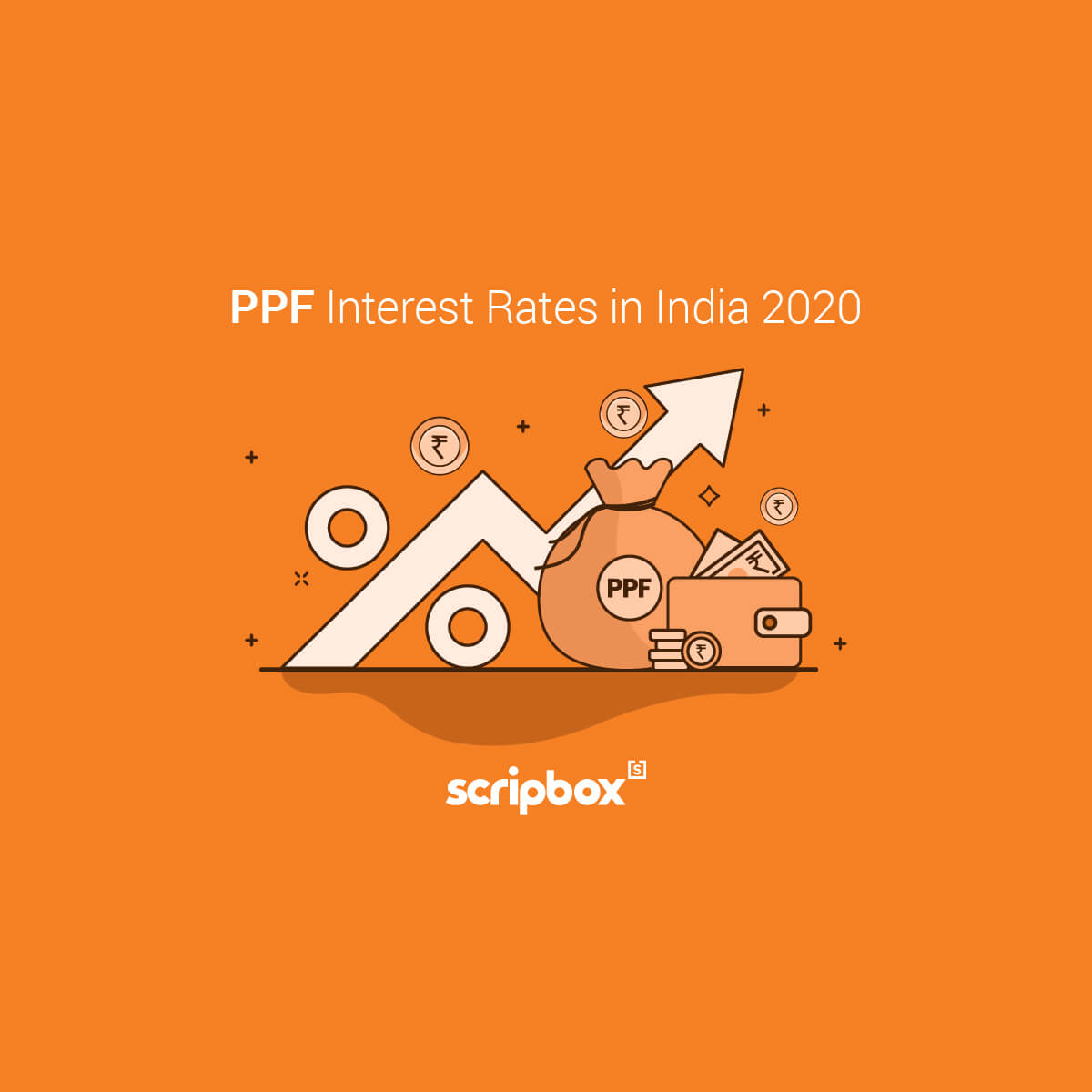
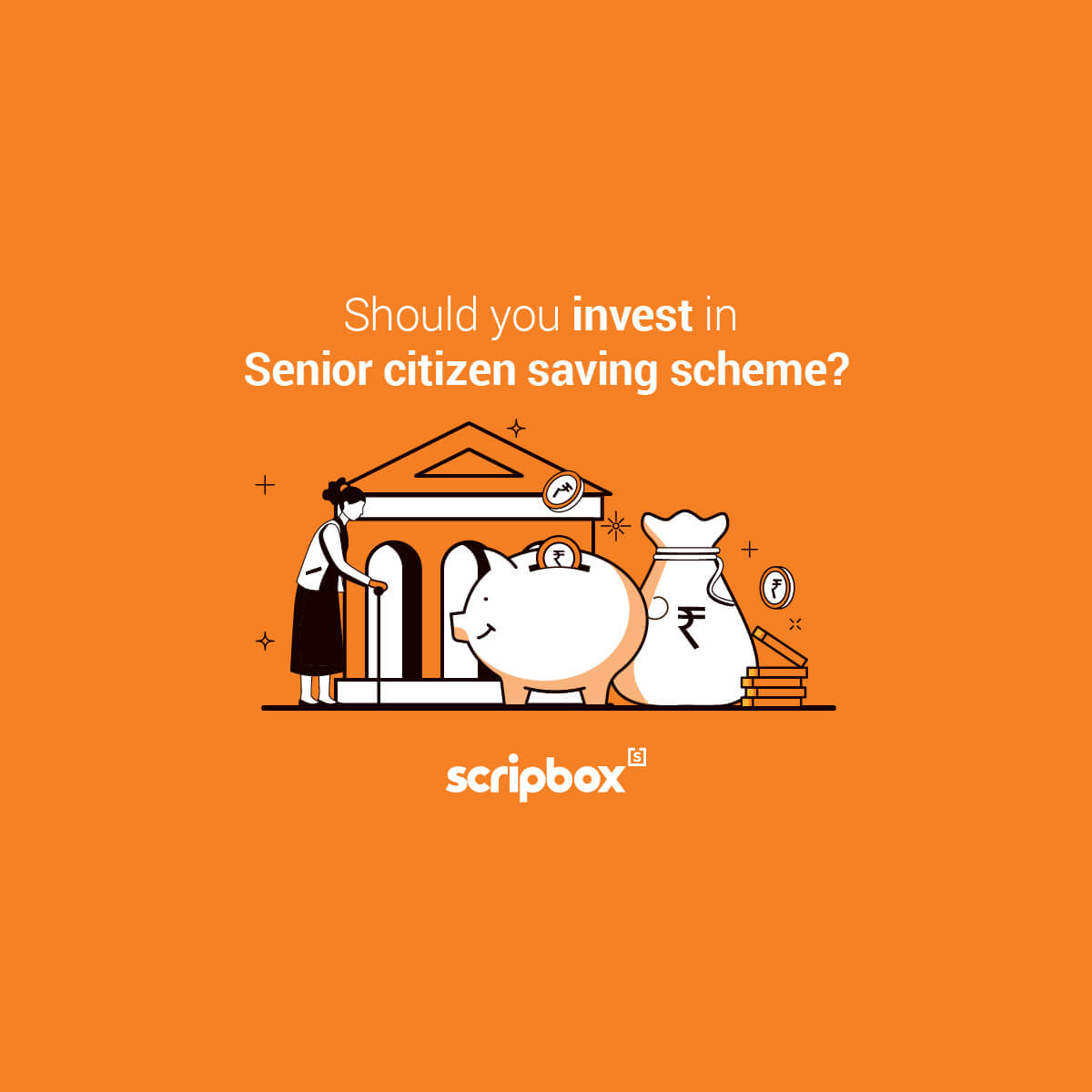











Show comments