The applicability of ITR 2 depends on the category of the taxpayer and the source of income. ITR 2 is applicable only to individuals and HUFs who do not have any income from business or profession. You can file ITR 2 either by preparing online on an e-filing portal or by filling an excel utility.
Union Budget 2021 proposes to exempt senior citizens from filing ITR 1. Such senior citizen taxpayers have only pension income and interest income as their annual income source. Section 194P allows the banks to deduct tax on senior citizens more than 75 years of age who have a pension and interest income from the bank.
The Income Tax Department has launched its new e-filing website on the 7th of June, 2021. This new e-filing website will soon replace the existing portal.The new portal is user-friendly and focuses on making the entire e-filing experience easy, quick, and seamless. The ITR-1 and ITR-4 (online and offline), and ITR-2 (offline) are currently available on the new portal. The new IT portal will provide free-of-cost ITR preparation software for the month of June 2021. Immediate processing of ITRs will lead to quick income tax refunds for the taxpayers. A single dashboard will represent all the tax-related interactions.
Who is Eligible to File ITR 2 for the Assessment Year 2023-24?
ITR 2 is applicable to taxpayers who are individuals and HUFs. Such individuals and HUFs must have earned the following income during the financial year:
- Salary or pension income
- Income from a house property
- Income from other sources (including any income arising from winning lottery or racehorses)
- The total income from the following heads of income exceeds Rs 50 lakh:
- Salary or pension
- House property
- Other sources of income
- Agricultural income earned is more than Rs 5000
- Taxpayer holds any foreign asset or earned any foreign income
- Taxpayer holds the position of a director in a Company
- Income from capital gains
- Taxpayer holds an Investment in unlisted equity shares at any point of time during the financial year
- The assessee is an RNOR resident not ordinarily resident and non-resident
Further, in case the income of another assessee is clubbed with the income of the taxpayer and the income of that assessee falls under any of the above categories, then the taxpayer will have to file ITR-2. Such another assessee can be the taxpayer’s spouse, child, etc. whose income is being clubbed with the taxpayer.
Who is Not Eligible to File ITR 2 for the Assessment Year 2023-24?
In the following conditions, ITR 2 is not applicable to the taxpayer:
- The individual taxpayer or the HUF has an income from business or profession. In such a case the individual taxpayer or the HUF will have to file ITR 3 or ITR 5 depending on other factors.
- The individual taxpayer or the HUF who is eligible to file ITR 1 cannot file ITR 2.
What is the Structure of ITR 2 Form?
| Category | Schedule for filing an income tax return | Description |
| Part-A General | Personal Information, filing status | Details of personal information and filing status |
| Salary | Schedule S | Details of income from salary |
| House Property | Schedule HP | Income from house property |
| Capital Gain | Schedule CG | Details of income from capital gain |
| Section 112A | 112A | From the sale of equity share in a company or unit of equity-oriented fund or unit of a business trust on which STT is paid under section 112A |
| Schedule 115AD (1)(iii) (proviso) | Schedule 115AD(1)(iii)(proviso) | For non-residents. From the sale of equity share in a company or unit of equity-oriented fund or unit of a business trust on which STT is paid under section 112A |
| OS | Schedule OS | Income from other sources |
| CYLA-BFLA | Schedule CYLA and Schedule BFLA | Details of income after set-off of current year losses and brought forward losses from previous years |
| CFL | Schedule CFL | Details of loss to be carried forward to future years |
| DI | Schedule DI | Details of investments |
| 80D | Schedule 80D | Details of health insurance for deduction under section 80D |
| 80G | Schedule 80G | Details of donations entitled for deduction under section 80G |
| 80GGA | Schedule 80GGA | Details of donations for scientific research or rural development |
| AMT | Schedule AMT | Computation of Alternate Minimum Tax payable under section 115JC |
| AMTC | Schedule AMTC | Computation of tax credit under section 115JD |
| VIA | Schedule VIA | Details of deductions under Chapter VIA |
| SPI – SI | Schedule SPI, Schedule SI, Schedule IF | Details of income of a specified person, income chargeable to income tax at special rates, and details of the firm |
| EI | Schedule EI | Details of exempt income. Income not to be included in total income |
| PTI | Schedule PTI | Details of pass-through income from business trust or investment fund as per Section 115UA, 115UB |
| FSI | Schedule FSI | Details of income accruing or arising outside India. |
| TR_FA | Schedule TR and Schedule FA | Schedule TR- Details of tax relief claimed under section 90, section 90A, 91. Schedule FA- Details of foreign assets |
| SCH5A | Schedule 5A | Information regarding apportionment of income between spouses governed by Portuguese Civil Code |
| AL | Schedule Al | Details of assets and liabilities |
| Part B- TI- TTI | Part B- TI, Part B- TTI, Verification | Computation of total income, tax liability, and details of income from salary |
| IT | Tax Payments | Details of advance tax and self-assessment tax payments of income tax |
| TDS | Tax Payments (TDS1, TDS2, and TDS3) | Details of tax deducted/ collected at source on income |
| TCS | Tax Payments (TCS) | Details of tax collected at sources (As per Form 27D issued by the Collector ) |
| Verification | Verification | Declaration for correctness and completeness of ITR |
How to file ITR 2 Form for AY 2023-24 Online?
You can opt for the ‘Prepare and Submit Online’ option. Here you need to simply enter the relevant data directly online at the e-filing portal and submit it.
Follow the following steps to prepare and file ITR-2:
- Firstly, Go to the Income Tax e-Filing portal
- Login to the e-Filing portal by entering user ID (PAN), Password, Captcha code and click ‘Login’.
- Click on the ‘e-File’ menu and click the ‘Income Tax Return’ link.
- On Income Tax Return Page PAN will be auto-populated. Now select ‘Assessment Year’, ITR Form Number’.
- Click on ‘Filing Type’ as ‘Original/Revised Return’
- Select ‘Submission Mode’ as ‘Prepare and Submit Online’
- Click on ‘Continue’
- Read the Instructions carefully and Fill in all the applicable and mandatory fields of the Online ITR Form.
- To avoid loss of data/rework due to session time out, Click on the ‘Save Draft’ button periodically to save the entered ITR details as a draft. The saved draft will be available for 30 days from the date of saving or till the date of filing the return or till there is no change in the XML schema of the notified ITR (Whichever is earlier).
- Choose the appropriate Verification option in the ‘Taxes Paid and Verification’ tab
- Choose any one of the following option to verify the Income Tax Return:
- I would like to e-Verify later within 120 days from the date of filing.
- I don’t want to e-Verify and would like to send signed ITR-V through normal or speed post to “Centralized Processing Center, Income Tax Department, Bengaluru – 560 500″ within 120 days from the date of filing.
- Click on the ‘Preview and Submit’ button, Verify all the data entered in the ITR.
- Lastly, ‘Submit’ the ITR
Recommended Read: How to File ITR Online?
The following instructions will help you in the e-verification of the income tax return after submission:
- On Choosing ‘I would like to E-Verify option, e-Verification can be done through any of the following methods by entering the EVC/OTP when asked for.
- EVC generated through bank ATM or Generate EVC option under My Account
- Aadhaar OTP
- Prevalidated Bank Account
- Prevalidated Demat Account
- On Choosing the other two verification options, the ITR will be submitted but the process of filing the ITRs is not complete until it is verified. The submitted ITR should be e-Verified later by using the ‘My Account > e-Verify Return’ option or the signed ITR-V should be sent to CPC, Bengaluru.
- Enter the EVC/OTP within 60 seconds else, the Income Tax Return (ITR) will be auto-submitted. The submitted ITR should be verified later by using the ‘My Account > e-Verify Return’ option or by sending signed ITR-V to CPC.
Explore our article on Income Tax Refund Status.
How to file ITR 2 Form for AY 2023-24 With Excel Utility?
You can either prepare the ITR online on the e-filing portal and submit the ITR or prepare offline using an excel utility and submit online. Both the options requiring the filing of ITR online on the e-filing portal. The only difference between both modes is preparing the ITR online vs offline through an excel utility. You simply need to download the applicable ITR, fill the form offline, save the generated XML file and then upload it.
Follow these steps to download the Java Utility or Excel Utility, then to generate and Upload the XML:
- Firstly, Go to the Income Tax e-Filing portal > Download here
- Select the assessment year from the dropdown menu
- You can download the ‘Microsoft Excel’ file
- A zip file will be downloaded.
- Extract the downloaded utility ZIP file and Open the Utility from the extracted folder.
- Open the file and click on ‘enable content’
- The excel file will open up. Now, click on ‘enable macros’
- In this file always remember
- Green cells are for data entry
- Red fields are mandatory to fill
- Do not try to past your data. Do not use cut, and paste i.e. no CTRL X and CTRL V. You can paste any data
- The form has navigation options such as previous, calculate tax, print, and help
- Insert all the data under each tab and click on ‘validate’
- Fill in the applicable and mandatory fields of the ITR form.
- Validate all the tabs of the ITR form and Calculate the Tax.
- Generate and Save the XML
- Login to the e-Filing portal by entering user ID (PAN), Password, Captcha code and click ‘Login’.
- Click on the ‘e-File’ menu and click the ‘Income Tax Return’ link.
- On Income Tax Return Page your PAN will be auto-populated
- Select ‘Assessment Year’, ‘ITR form Number’
- Click on the ‘Filing Type’ and select the option of ‘Original/Revised Return’
- Select ‘Submission Mode’ as ‘Upload XML’
The following instructions will help you in the e-verification of the income tax return after submission:
- Choose the appropriate Verification option in the ‘Taxes Paid and Verification’ tab
- Choose any one of the following option to verify the Income Tax Return:
- I would like to e-Verify
- I would like to e-Verify later within 120 days from the date of filing.
- I don’t want to e-Verify and would like to send signed ITR-V through normal or speed post to “Centralized Processing Center, Income Tax Department, Bengaluru – 560 500” within 120 days from the date of filing.
- Click ‘Continue’
- Attach the ITR XML file.
- DSC as verification option, Attach the signature file generated from the DSC management utility.
- Aadhaar OTP as verification option, Enter the Aadhaar OTP received in the mobile number registered with UIDAI.
- EVC through Bank account, Demat account or Bank ATM as verification option, Enter the EVC received in the mobile number registered with Bank or Demat Account respectively.
- The other two verification options, the ITR will be submitted but the process of filing the ITRs is not complete until it is verified. The submitted ITR should be e-Verified later by using the ‘My Account > e-Verify Return’ option or the signed ITR-V should be sent to CPC, Bengaluru.
- Lastly, Submit the ITR.
How to file ITR 2 Form for AY 2023-24 Offline?
The income tax department encourages its taxpayers to file their income tax returns online. Further, it allows a specific category of taxpayers to file the ITR offline. Hence, an assessee whose age is 80 years or more at any time during the previous year can file his/ her ITR offline.
You can file an offline income tax return in a paper form and bar-coded return mentioning the details of income earned. On submission of the paper form, the income tax department will provide the acknowledgement as well.
Explore our article on Form 49B.
Major Changes Made in ITR 2 for Assessment Year 2023-24
Introduction of a separate schedule for reporting crypto and other Virtual Digital Assets (VDA) income.
Points to Remember While Filing ITR 2
- Ensure that you have entered the correct amount of tax paid through TDS/ TCS, advance tax, and self-assessment tax.
- While paying the self-assessment tax always carefully select the assessment year. This a very common mistake the taxpayers make while paying. Many taxpayers select the financial year instead of the assessment year while generating the challan. For the financial year 2019-20, the assessment year will be 2020-21.
- Cross-check the tax paid amount with Form 26AS to avoid any discrepancies. Click here to know all about Form 26AS.
- Always file the income tax return on or before the due date of filing the income tax return. A delay in filing will lead to a fine and penalty. It is always easier to file and revise an ITR than not filing at all.
- Know the applicability of income tax returns and then start filling the return.
- While filling the income tax return remember to save each and every schedule before proceeding to the next schedule.
Related Articles
- Who is Eligible to File ITR 2 for the Assessment Year 2023-24?
- Who is Not Eligible to File ITR 2 for the Assessment Year 2023-24?
- What is the Structure of ITR 2 Form?
- How to file ITR 2 Form for AY 2023-24 Online?
- How to file ITR 2 Form for AY 2023-24 With Excel Utility?
- How to file ITR 2 Form for AY 2023-24 Offline?
- Major Changes Made in ITR 2 for Assessment Year 2023-24
- Points to Remember While Filing ITR 2






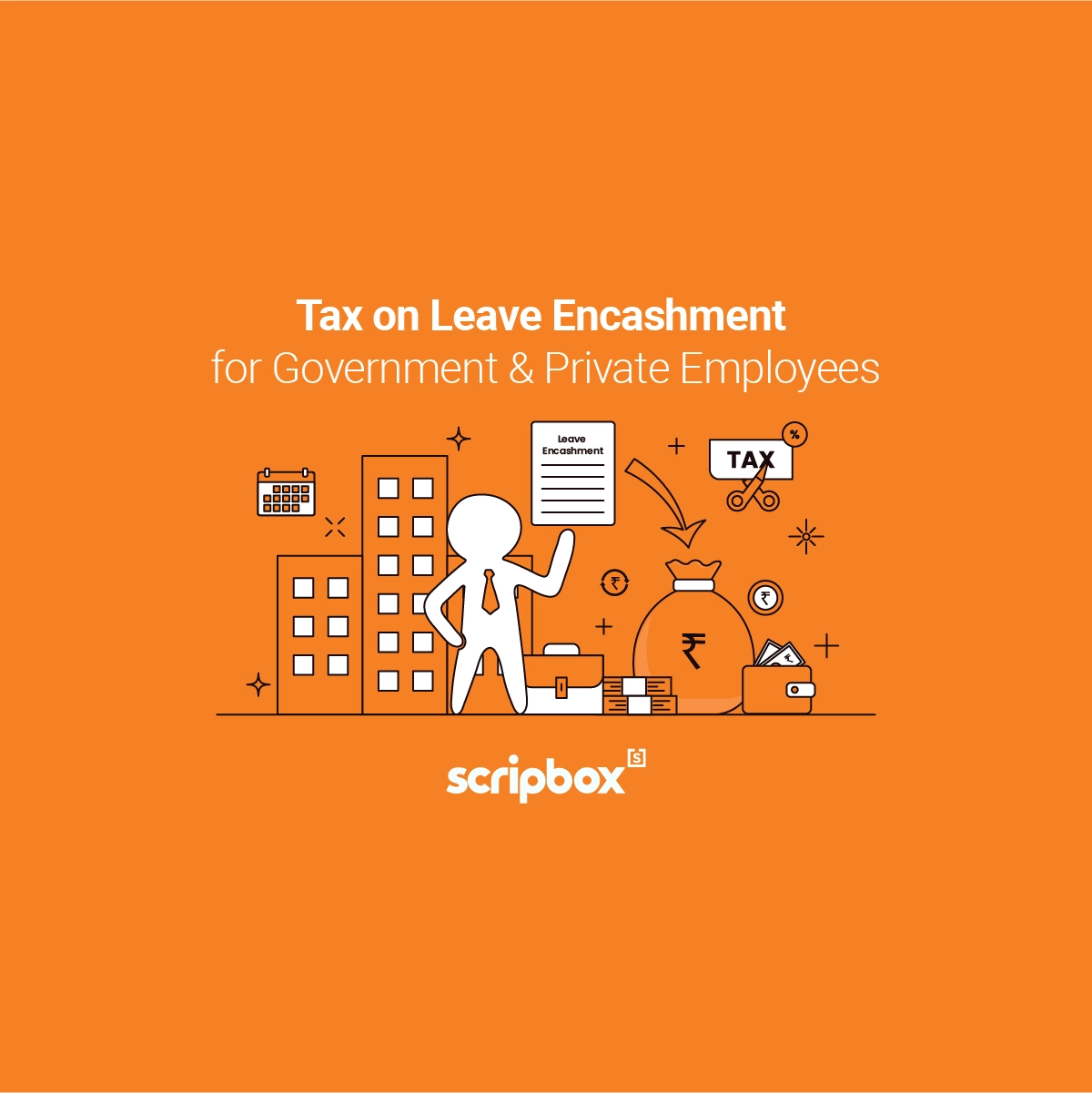
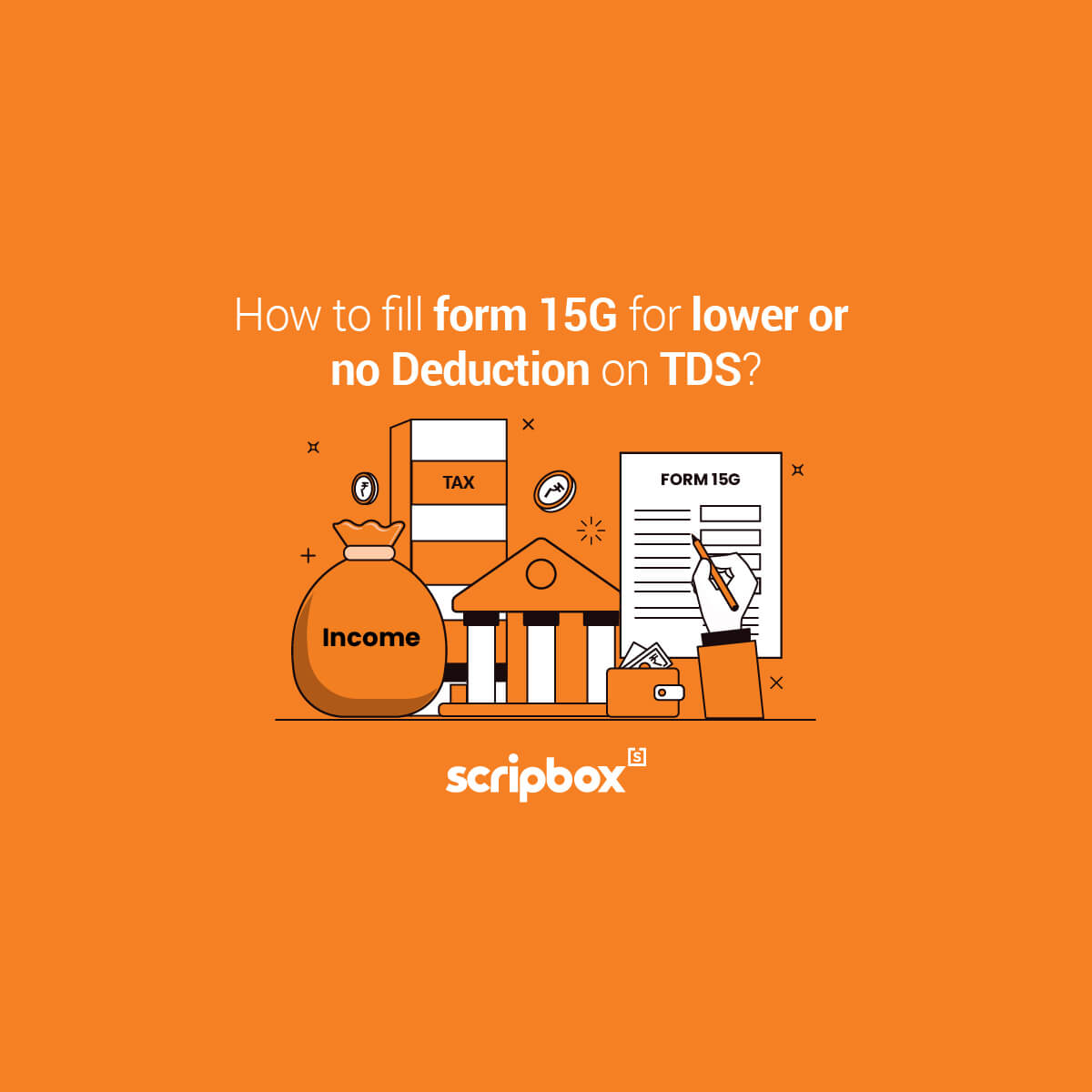
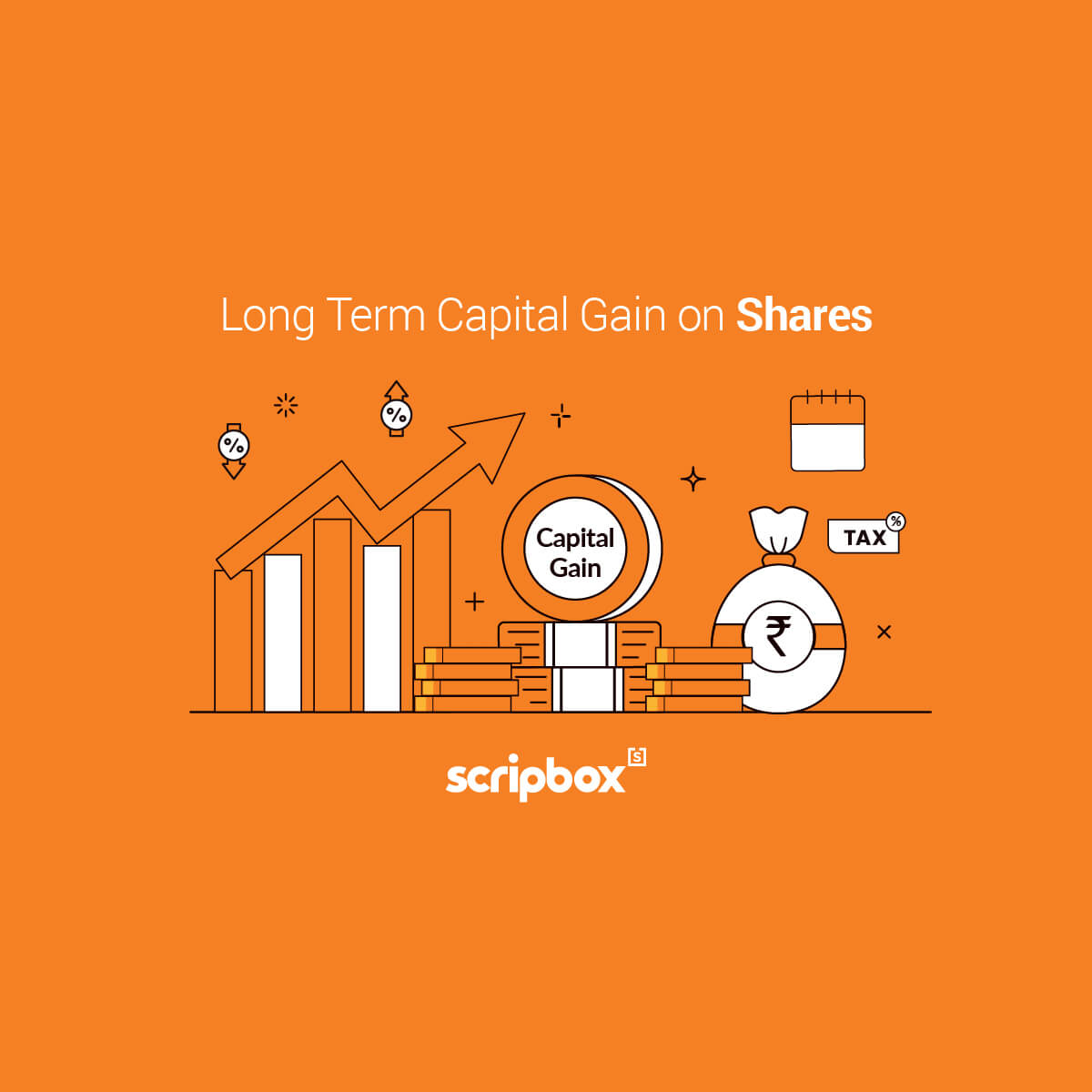
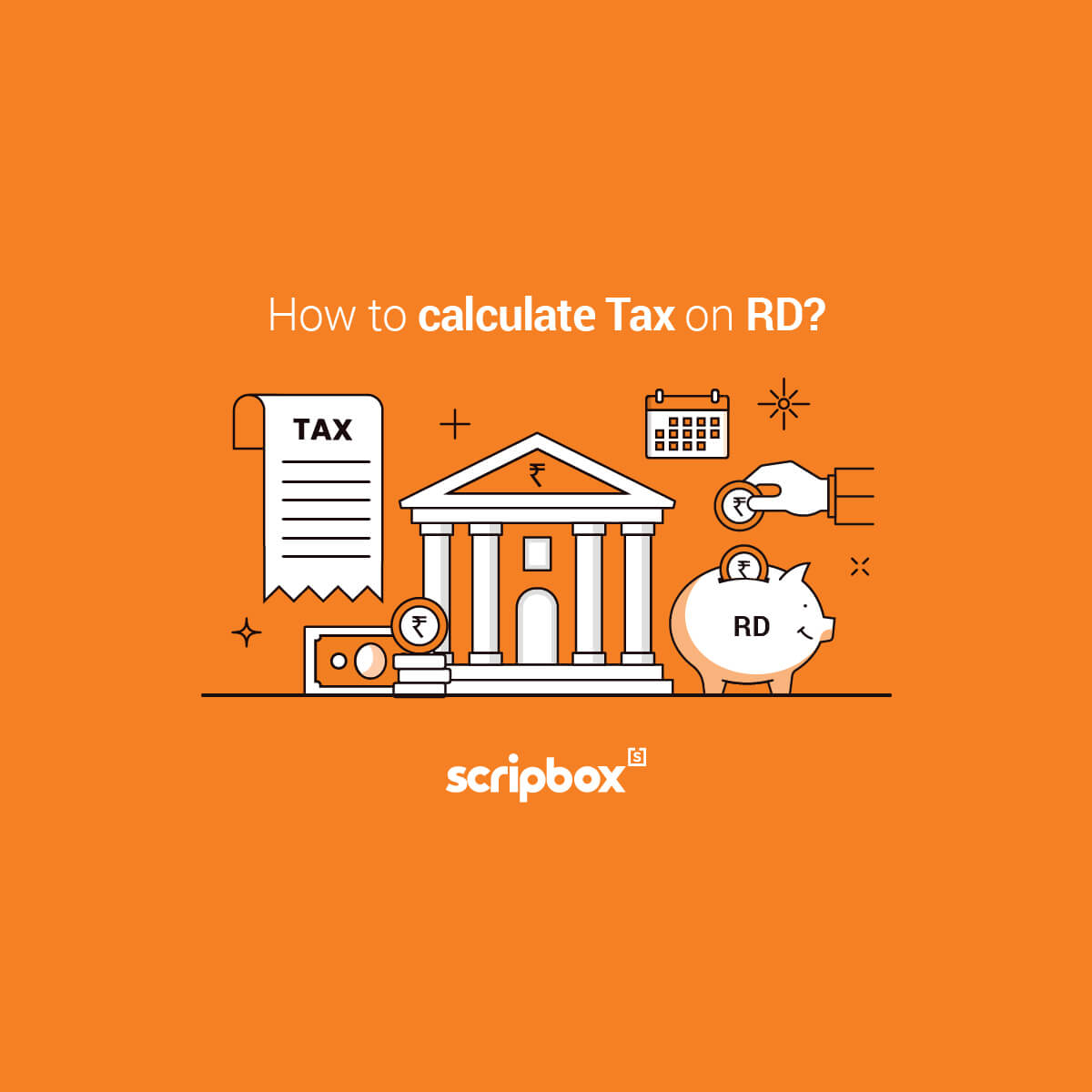








Show comments