Form 26AS or Tax Credit Statement is one of the most important tax documents for any taxpayer. It truly reflects how much tax you have paid to the Income Tax Department either by yourself or through other taxpayers.
With effect from June 1st, 2020, the New Form 26AS will include information on special financial transactions, pending and completed assessment proceedings, tax demands, and refunds in addition to the existing data presented in the form
What is Form 26AS?
Form 26AS is a consolidated annual tax statement that shows the details of tax deducted at source, tax collected at source, advance tax paid by the assessee along with self-assessment tax. This information is specific to a Permanent Account Number (PAN).
The form also shows details of sale/purchase of immovable property, mutual funds, cash deposits or withdrawal from savings account etc. An assessee can claim the tax deducted reflecting in their form 26AS while filing their income tax return for a financial year.
What are the Components of Form 26AS?
Before you file your income tax return, the assessee must make sure that data related to tax deducted at source as reflected as per Income Tax Department is correct and accurate. This can be done by referring to Form 26AS. This form can be downloaded from the income tax website. Below are the contents of form 26AS:
- Tax deducted at source(TDS)
- Tax collected at source(TCS)
- Details of advance tax, self assessment tax paid
- Information about income tax refund
- Details of tax deducted on the sale of immovable property
- Details of AIR transactions
Let’s break down the components of Form 26AS:
Part A – Details of Tax deducted at source:
This part shows the tax deducted by tax deductor for your PAN. The tax deductor files their TDS return on a quarterly basis post which it will reflect in form 26AS. This part contains the following details:
- Name of the deductor
- TAN of deductor
- The sum of amount paid/credited
- Total tax deducted
- The Total tax deposited against the assessee’s PAN
Part A1- Details of Tax Deducted at Source for Form 15G/ Form 15H:
This part contains details of income on which no TDS has been deducted as the taxpayer has submitted Form 15G or 15H. If you have not submitted Form 15G or Form 15H, this section will display ‘No transactions present’.
Part A2 – Details of tax deducted on sale of an immovable property:
This part contains details of tax deducted on immovable property, if any, sold by the assessee during the financial year. If there is a sale of an immovable property during the previous year and the buyer has deducted tax on the proceeds of sale, the tax deducted will be reflected in this section.
Part B – Details of tax collected at source:
This part contains details of tax collected at source (TCS) by a seller of specified goods at the time the assessee has purchased these goods. It also reflects the details of the seller as below:
- Name of the collector
- TAN of the collector
- Total amount paid
- The Total tax collected
- Total TCS deposited
Part C – Details of tax deducted (other than TDS & TCS)
This part shows the details of tax paid by the assessee such as advance tax, self-assessment tax and the challan details through which the payment has been made.
Part D – Details of refund paid:
This part reflects the details of tax refunded by the department to the assessee. It shows the below details:
- Assessment year
- Mode of payment
- Refund issued
- Nature of refund
- Amount of refund
- Interest paid
- Date of payment
- Remarks
Part E – details of SFT transaction:
This part shows the details of any high value transactions which ‘specified persons’ like a banking company, mutual funds etc. are required to report. The SFT was earlier known as Annual Information Return (AIR).
Part F – Details of Tax Deducted on Sale of Immovable Property u/s 194IA (For Buyer):
This part will show details of any TDS deducted by you while buying a property. Also, it displays TDS deposited by you to the bank.
Part G: TDS Defaults (Processing of Defaults):
Defaults relating to the processing of statements are mentioned here. They do not include demands raised by assessing officers.
Check Out our article on Income Tax Refund Status.
How to Download Income Tax form 26AS?
You can download your Form 26AS through the Traces website or via net banking of the authorized banks. To download the form through the income tax department website, you need an account. If you are an existing account holder you can simply log in to your account and follow the steps. In case you are a new user, you must first register your account on the income tax website and then follow the steps.
Step-1
Login to your account on incometaxindiaefiling.gov.in
Enter the below information:
- User ID- This is your PAN number. Enter your number in capital letters
- Enter your password
- Now, Enter the captcha code displayed on the screen. You can also refresh the code if you find difficulty in viewing the code
- Now, click on ‘Login’
Step-2
Go To ‘My Account’. From the dropdown menu, click on ‘View Forn 26AS tax Credit’
Click on ‘View Form 26AS’
Step-3
You will be asked for confirmation to be redirected to the Traces website or TDS CPC website. This redirection to the Traces website is a necessary step. It is completely safe as the Traces website is regulated by the Government of India
Select the box on the screen and click on the ‘proceed’ CTA
Step-4
You find an option at the bottom of the page. Click on the ‘Click View Tax Credit (Form 26AS) to view your Form 26AS’ option
Step-5
You will land on the ‘View Tax Credit (Form 26AS)’ page. Here you can simply view Form 26AS or download a PDF file
Choose the assessment year and the format in which you wish to view the form.
- If you want to only view the details online then select ‘Text’ and click on ‘View’.
- In case you want to download the form then select ‘HTML’ and click on ‘Export as PDF’. A file will be downloaded and to open the file you need to enter of date of birth in the correct format i.e. ‘ddmmyy’ without any hash or dash.
New Form 26AS effective 1st June 2020:
The scope of the new Form 26AS has been widened via Finance Act 2020. In the new Form 26AS so as to cover information received under double taxation avoidance agreement (DTAA), penalty proceedings etc.
The new Form 26AS is divided into 2 parts:
Part A – It contains basic information such as the name of the assessee, PAN, address details, Aadhar number, etc.
Part B – It contains the information with respect to the following transactions:
- tax deducted at source
- payment of taxes
- demand and refund
- pending proceedings
- Specified Financial Transactions(SFT)
The new Form 26AS offers a more detailed view of the financial information of the assessee. A taxpayer should ensure that he files the Income-tax Return in sync with Form 26AS. Any sort of discrepancy between the Form 26AS and actual filing details should be avoided.
Benefits of Form 26AS
The following are the benefits of Form 26AS:
- Form 26AS contains vital information regarding the tax deducted or collected and subsequently deposited with the government tax authorities by authorized deductors or collectors.
- It allows taxpayers to access a comprehensive record of all financial transactions involving TDS (Tax Deducted at Source) or TCS (Tax Collected at Source) for the relevant financial year.
- This form is instrumental in calculating income and claiming tax credits when filing an Income Tax Return (ITR) on income.
- Additionally, taxpayers can utilize Form 26AS to verify refunds during the applicable financial or assessment year.
Things to Verify in Your TDS Certificate with Form 26AS
It is important to verify Form 26AS with the details mentioned in the TDS certificates (Form 16 for salaried individuals and Form 16A for non-salaried individuals) to ensure the accuracy of TDS deductions deposited with the income tax department. Here are the key verification steps for taxpayers:
- Details: Check that the name, PAN number, deductor’s TAN, refund amount, and TDS amount are accurately reflected in both the TDS certificate and Form 26AS. Any mismatch in these details could lead to complications while filing the Income Tax Return (ITR).
- Verify TDS Amount Deposited: Compare the TDS amount mentioned in the TDS certificate with the data in Form 26AS to ensure that the government has received the tax deducted at source. If the deductor has failed to file or submit the TDS on your behalf, contact them and request immediate filing and deposit of the tax amount.
- Report Discrepancies: In case of any discrepancies between the TDS certificate and Form 26AS, inform the deductor immediately and request necessary corrections. Verify that the deductor has filed TDS using your PAN number and other correct details. Incorrect filing under a different PAN number can create problems for both you and the deductor.
By following these verification steps and addressing any discrepancies, taxpayers can ensure the accuracy and completeness of their TDS deductions as reflected in Form 26AS.
What is Annual Information Statement (AIS)?
The tax department has introduced the Annual Information Statement (AIS) to incorporate additional details such as foreign remittances, off-market transactions, interest on income tax refunds, mutual fund purchases, dividend details, and salary break-up information. It also includes the income tax return (ITR) information of another person.
Previously, these records were already available to the tax department through authorized entities. For example, authorized dealers (such as banks) submit Form 15CC for payments made to non-residents, transfer agents and depositories report off-market transactions. Salary break-up details are provided in Form 16 uploaded by employers on the TRACES portal. Additionally, information regarding certain taxpayer transactions is available through the ITR filed by others. For instance, property sellers report buyers’ details in their ITR.
Benefits of Annual Information Statement (AIS)
The following are the benefits of the new Annual Information Statement:
- Pre-filled Returns: AIS pulls taxpayers’ data and provides pre-filled returns, reducing the effort required for filing taxes.
- Error Removal: The department aims to remove errors and duplication in the AIS report, ensuring accurate information.
- Online Feedback: Taxpayers can submit online feedback for inaccuracies, requesting modifications in the AIS report.
- Bulk Feedback: Feedback submission is available for both individual and bulk information, streamlining the correction process.
- AIS Offline Utility: An offline utility allows taxpayers to upload feedback offline for convenience.
- Multiple Download Formats: AIS can be downloaded in PDF, CSV, and JSON formats, enabling easy access and analysis of tax information.
- Taxpayers’ Information Summary (TIS): TIS provides a simplified statement with aggregate values, giving an overview of the taxpayer’s information.
- Comprehensive AIS: AIS offers a detailed statement with processed and derived values, reflecting changes based on taxpayer feedback.
- Simplified ITR Filing: The AIS consolidates necessary details into a single statement, simplifying the process of filing Income Tax Returns.
- Corrective Action: Taxpayers can identify and report incorrect information in the AIS, to correct the discrepancies.
- Reduced Notices and Tax Leakage: By comparing taxpayer-reported information with the source, tax authorities can identify mismatches, reducing notices and minimising tax leakages.
Frequently Asked Questions
To download Form 26AS in Excel format, follow these steps:
Login to your e-filing account.
Go to the ‘e-File’ option and click on ‘Income Tax Returns’.
Choose ‘View Form 26AS’.
Read the disclaimers and click on ‘Confirm’.
Click on ‘View tax credit’ and select the ‘Assessment Year’.
Choose the ‘View Type’ as ‘Excel’ and click on the ‘View/Download’ button.
To correct errors in Form 26AS, inform the deductor about the inaccuracies and request them to file a rectified TDS return.
Form 26AS includes details of tax deducted on your income, tax collected by collectors, self-assessment tax payments, advance tax payments, assessment tax deposits, and refund details.
The password to open the PDF format of Form 26AS is the taxpayer’s date of birth/incorporation in DDMMYYYY format.
Form 26AS is essential as it serves as evidence of tax deducted and collected at source on behalf of taxpayers. It also confirms that employers and banks have deducted specific taxes on your behalf and deposited them into the government’s account.
Yes, if the details of the PAN holder are incorrect, you can update them. Apply the ‘Request for new PAN card or/and changes or correction in PAN data’ option on the official website.
Explore: Form 49B
Related Articles
- Confused if your portfolio is performing right enough to meet your goals?
- How long have you been investing in mutual funds?
- What is your current portfolio size?
- What is your approximate annual household income?
- Your profile does not qualify for a call with a Financial Expert.
- What is Form 26AS?
- What are the Components of Form 26AS?
- How to Download Income Tax form 26AS?
- New Form 26AS effective 1st June 2020:
- Benefits of Form 26AS
- Things to Verify in Your TDS Certificate with Form 26AS
- What is Annual Information Statement (AIS)?
- Benefits of Annual Information Statement (AIS)
- Frequently Asked Questions
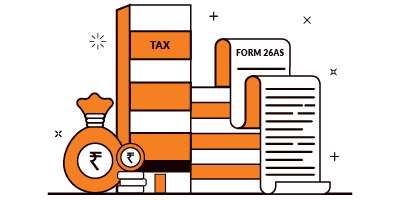











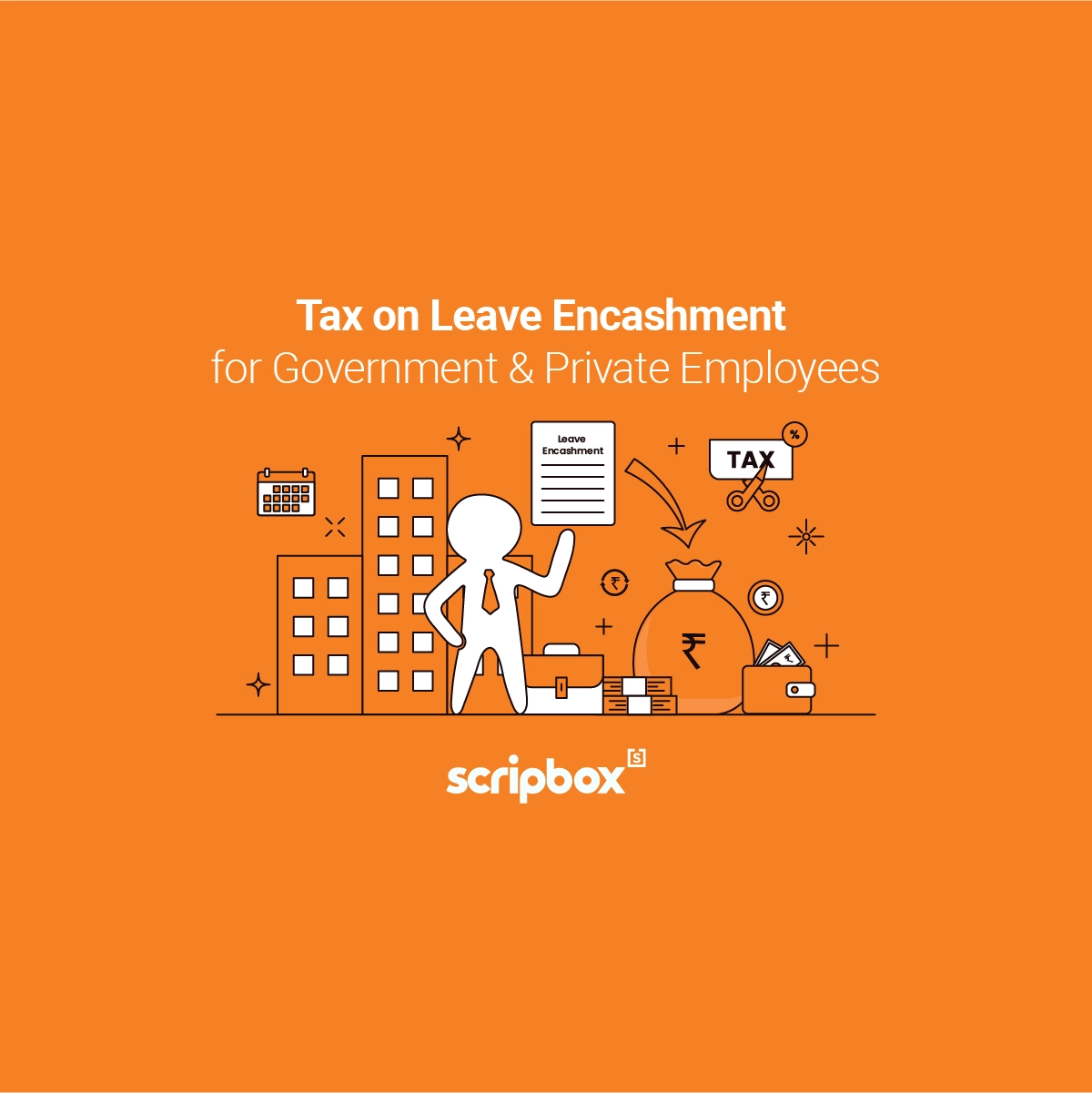
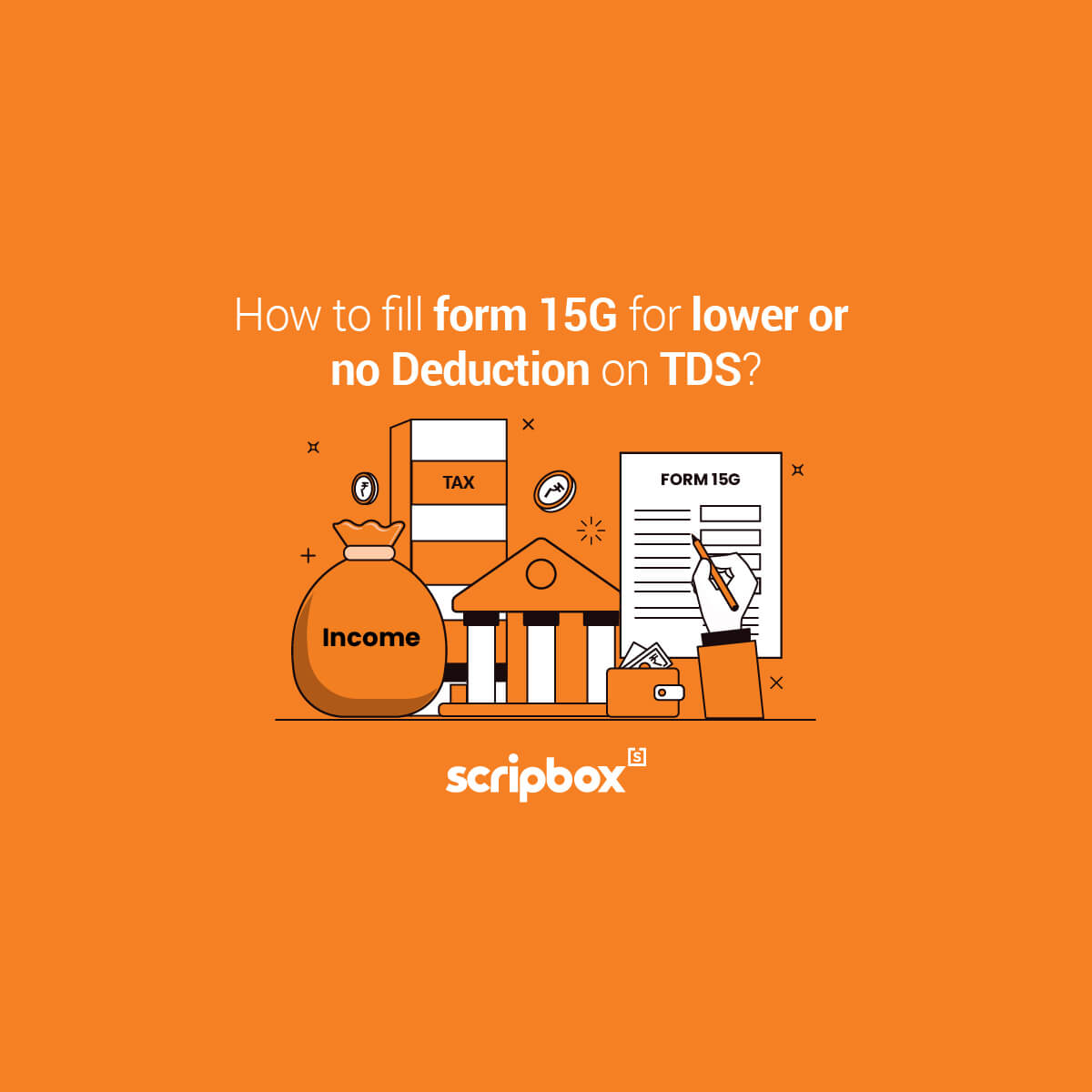
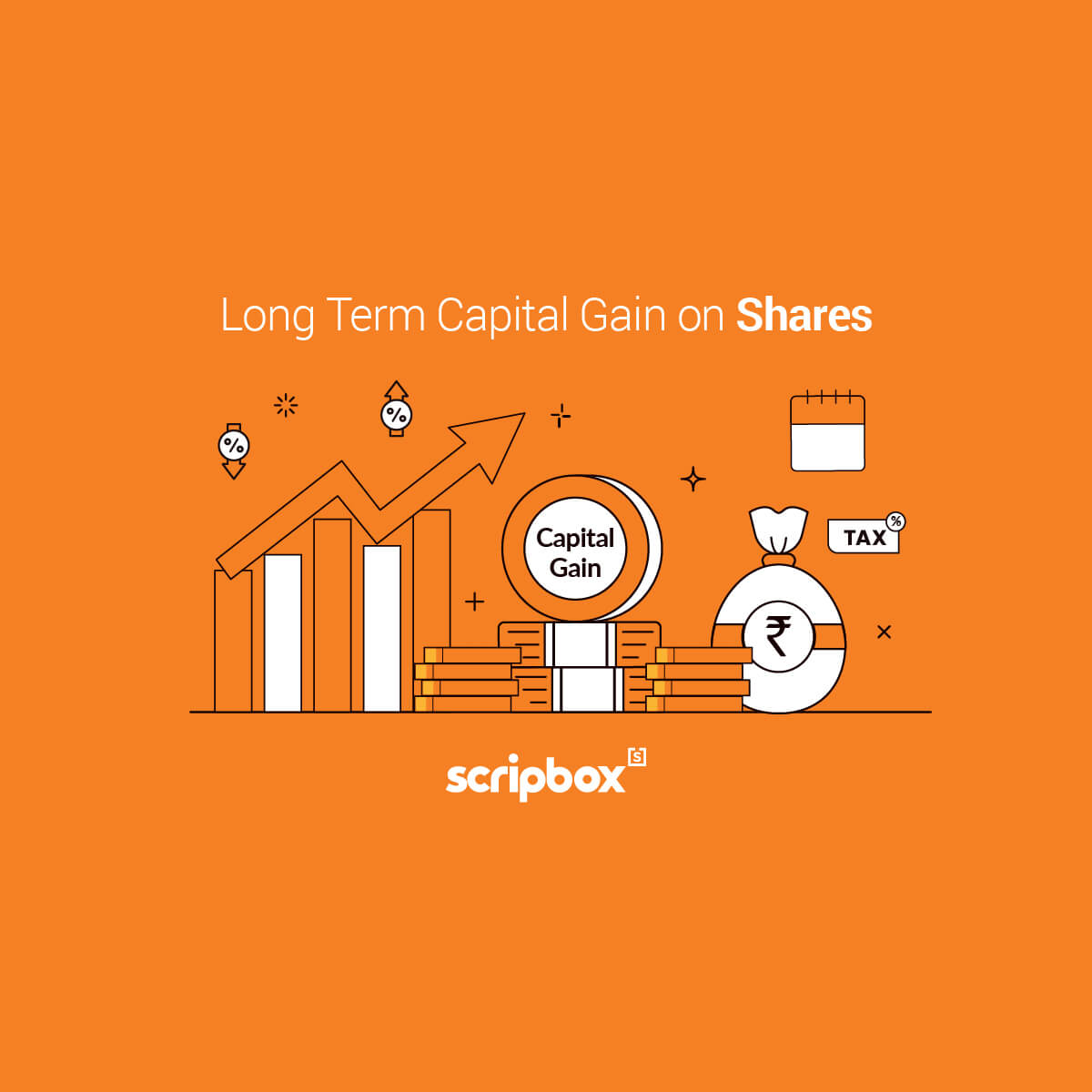
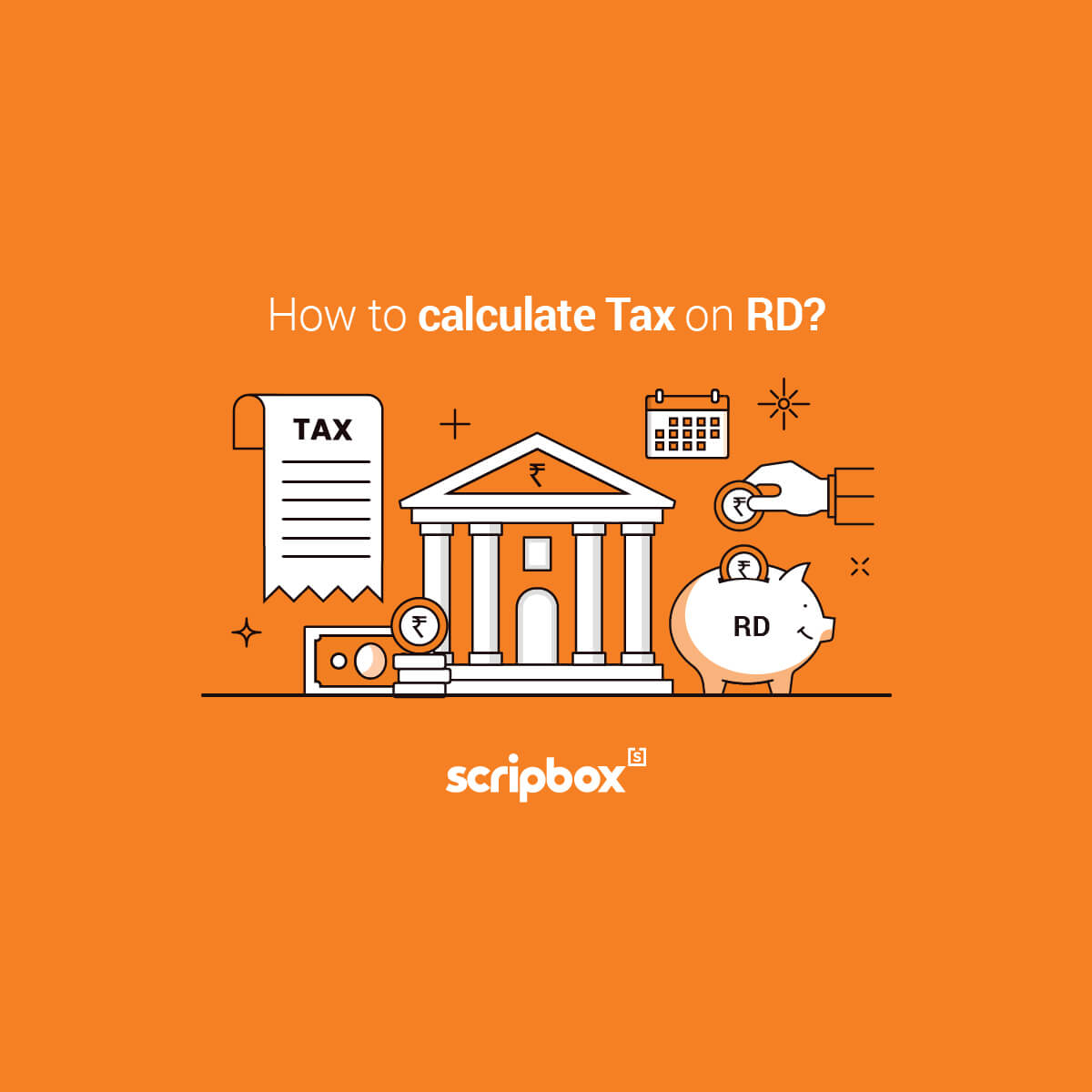








Show comments