How to file TDS return is a process of which many taxpayers are unaware and/ or worry about its validation processes. Further, filing a TDS return is mandatory on or before the due date of filing. The entire TDS return validation and filing process can be confusing and time-consuming at times. In this article, we have provided a step by step guide on how to validate your data, how to file TDS return online, and things to remember. The income tax department wants its taxpayers to strictly follow the due dates. A late filing of a TDS return has an impact on the reflection of the TDS deduction in Form 26AS.
Prerequisites To Filing a TDS Return
Before filing the TDS return you must make sure that you have met the following prerequisites:
- You have a valid TAN number
- Such a TAN number is registered for e-filing of TDS return on the income tax website.
- Prepare the TDS using the Return Preparation Utility (RPU)
- Validate the Return Preparation Utility (RPU) using File Validation Utility (FVU)
- Ensure a valid DSC certificate if you wish to avail of the digital signature facility for authentication of the TDS return.
- Link the principal’s PAN with Aadhaar or provide the principal’s bank account details and Demat account details to avail electronic verification through EVC
- Pay the total TDS deducted amount before uploading the TDS return.
How to File TDS Return Online?
- Fill the Form 27A without leaving any mandatory column or cell. Make sure you provide the details of TDS deducted, payee information, challan details correctly.
- Validate your return using the File Validation Utility (FVU)
- Login to the official income tax website using your TAN and password as login credentials
- On login, go to the ‘TDS’ tab and click on ‘Upload TDS’
- You need to fill in the statement details. Here, you must mention the TAN, FVU version, financial year, form name, quarter, and upload type. After entering these details click on ‘Validate’
- Now, you need to validate the return either by attaching a digital signature certificate or electronic verification.
- To validate through a DSC, you must first upload the TDS zip file and then attach the digital signature. Lastly, click on ‘Upload’
- To validate through EVC, you must first upload the TDS zip file and then click on ‘Click here to E-Verify. You will be presented with a list of options through which you can complete EVC. Here, you can either use the already generated EVC, generate a new EVC, or generate Aadhaar OTP. Lastly, enter the EVC code and your upload is complete.
- On a successful upload and verification, you will receive a success message on the screen, and a confirmation mail. You will receive the confirmation transaction ID and a token number. You must use the token number to check the status of your TDS return filing after 24 hours
Things To Remember While Filing TDS Return
- You must follow the data structure format e-TDS / e-TCS return while preparing it. The format
- Prepare the e-TDS/e-TCS return as per the file formats in clean text ASCII format with ‘txt’ as filename extension.
- Prepare e-TDS/e-TCS return using Return Preparation Utility provided by NSDL or any other third party software
- Verify the file format using the File Validation Utility (FVU) provided by NSDL
- In case a file has any errors the FVU will give a report of the errors. Rectify the errors and verify the file again through the FVU.
- Generate the .fvu file. You can either submit through TIN-FC or upload on the official income tax website
What is a Revised TDS Return?
In case you have made any mistake while filing the original TDS return you can revise the TDS return. Such mistakes are related to challan details, TDS deduction, payee details, taxpayer’s details, etc. In order to file a revised TDS return, the original return must have been submitted successfully.
- Your original TDS return must be accepted by the TIN central system
- To prepare the revised return you must obtain the latest TDS statement. You need to download the latest version of TDS statements from the TRACES website. You will need the token or provisional receipt number to download the statements.
Related Articles
- Confused if your portfolio is performing right enough to meet your goals?
- How long have you been investing in mutual funds?
- What is your current portfolio size?
- What is your approximate annual household income?
- Your profile does not qualify for a call with a Financial Expert.
- Prerequisites To Filing a TDS Return
- How to File TDS Return Online?
- Things To Remember While Filing TDS Return
- What is a Revised TDS Return?











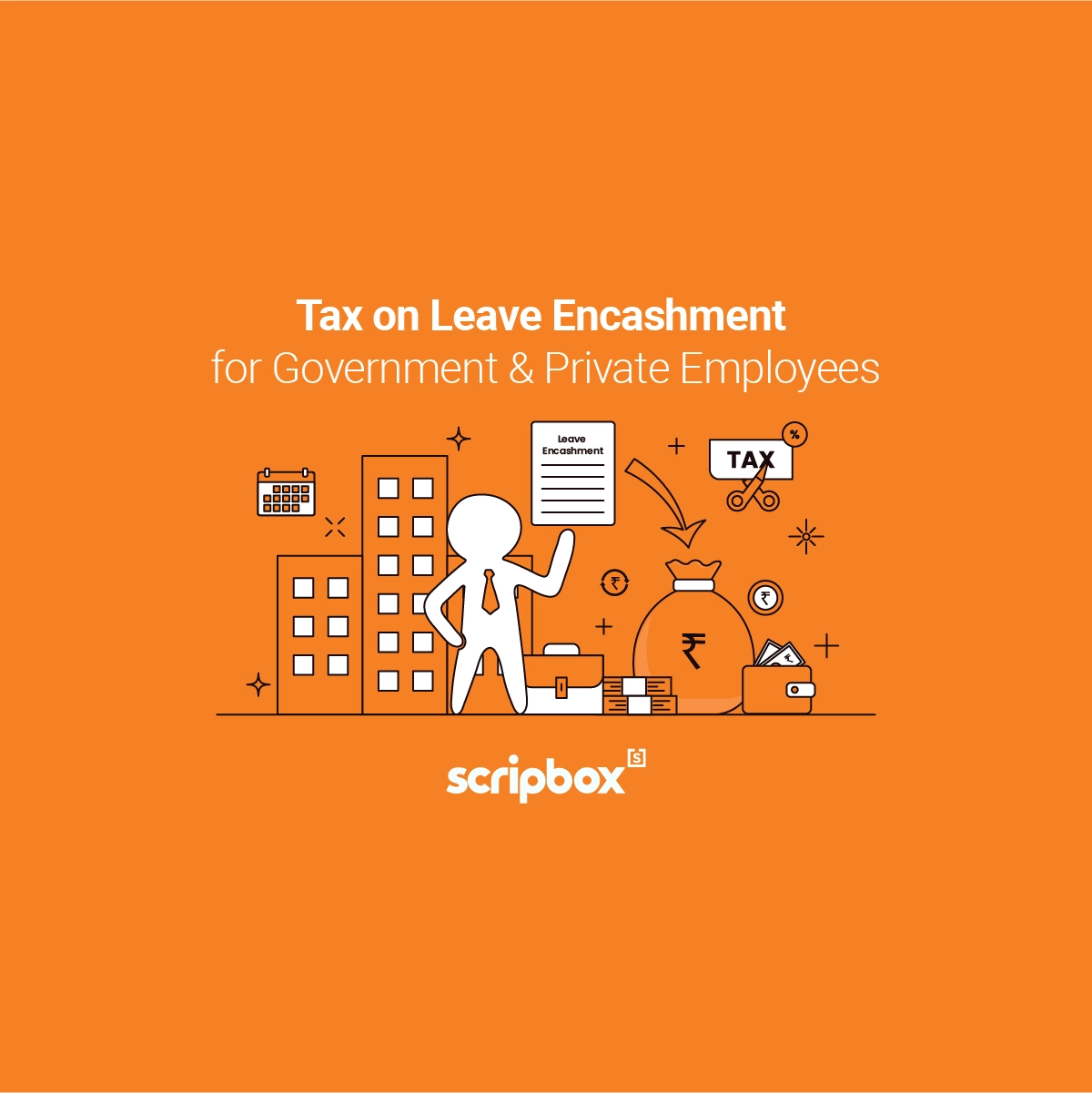
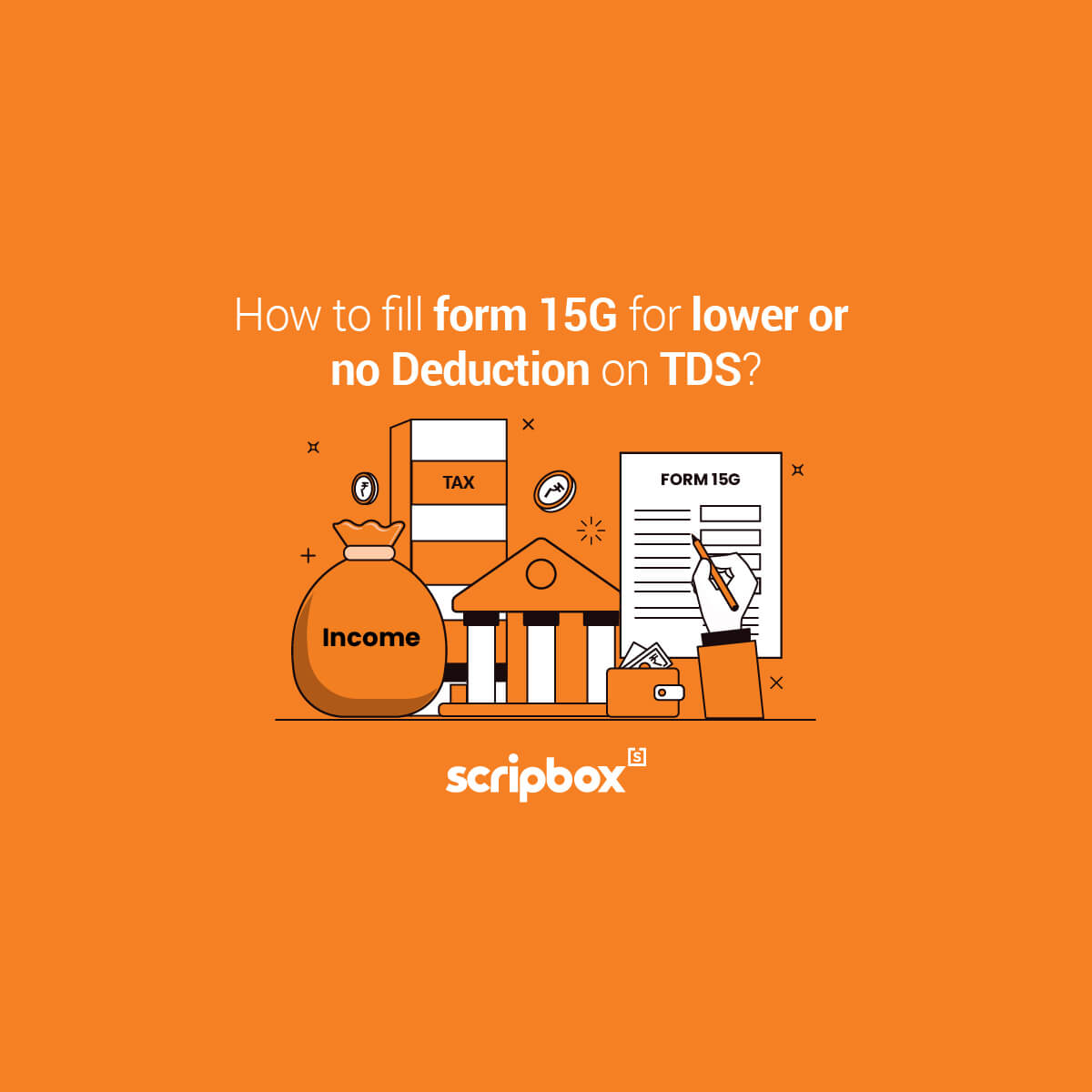
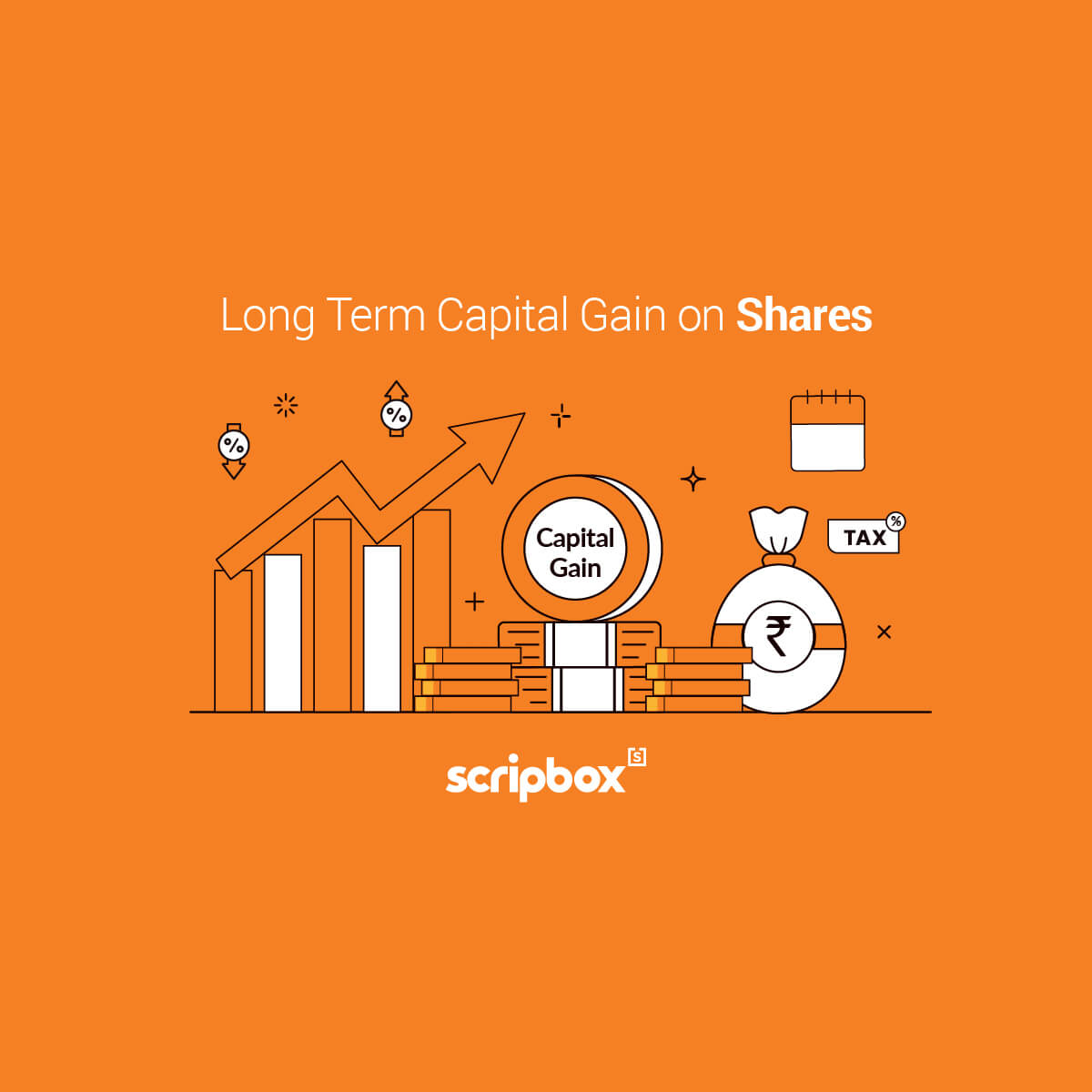
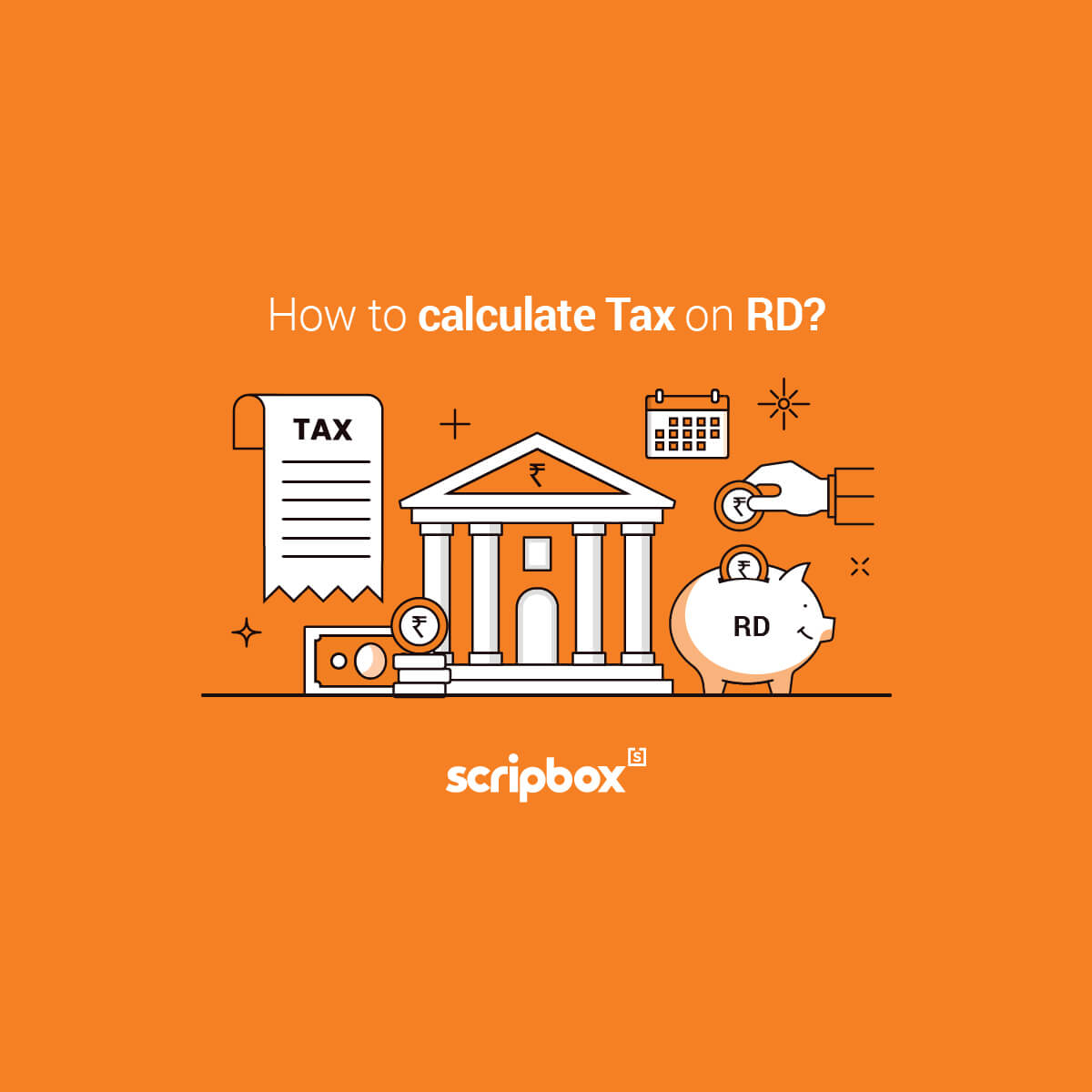








Show comments