Income tax is a tax levied by the government of India on the income of every person. Once a person is liable for income tax payment to the government, a question arises as to how this tax payment can be made without any hassle. The Income Tax Department along with NSDL has made several attempts to simplify it with online income tax payment. We would discuss the payment of direct taxes online and offline in detail in this article.
How to make an online income tax payment?
Income tax payment online can be made through the website of an e-tax payment system NSDL. A taxpayer can follow the below steps for income tax payment online:
- Login to NSDL for an e-tax payment system
- Under the services section, click on the “e payment : pay taxes online” section.
- A new tab will open up, wherein various forms for e-payment of tax are provided. A taxpayer needs to select “ITNS 280” to pay the self assessment tax online
- After clicking on the “proceed” section, a new tab will appear wherein a taxpayer is required to select certain mandatory fields like tax applicable, type of payment, mode of payment etc.
- For example, if you are an individual paying your self assessment tax, you need to select 0021-Income tax (other than companies) in the tax applicable along with a 300-self assessment tax under the type of payment.
- As a next step, the taxpayer needs to confirm the details of the payment which will be sent and processed at the bank’s end. You can pay through internet banking or using your debit card.
- A payment challan will be created on the successful payment of direct tax. This will contain the challan identification number, date of the payment, and the details of the bank through which payment is made.
- At the time of ITR filing of the challan details are required to be mentioned.
How to pay income tax offline?
The income tax department has provided the facility to pay tax both online and offline. In order to pay the direct taxes offline, say through the bank’s branch, the below steps are to be followed:
- Download the applicable challan from the given link
- Fill out all the required information very carefully. Remember, since this is an offline form, a taxpayer needs to be careful of the mandatory fields that are to be filled along with the focus of not submitting any incorrect information.
- The details will include information such as PAN, assessment year, tax amount etc.
- Once the details are filled, taxpayers can submit this in their respective bank’s branch. To be more cautious, it is always advisable to request the bank staff to verify the challan once before proceeding with the payment. This serves as an additional check to see if any information is missed out!
Explore our article on How to Check the Income Tax Refund Status Online?
How to declare the income tax paid in ITR?
Once the payment of tax has been made, either online or offline, the income-tax department would match the details for the PAN against which the payment has been made. For this, the department asks the taxpayer to provide the below payment details at the time of filing returns online:
- Challan identification number
- BSR code of the bank
- Date on which the payment has been made
- Total amount paid as tax
The above payment details can be filled in “schedule-IT” of the income tax return. If there is any discrepancy between the data submitted in the return, and that which was provided at the time of payment of tax, the income-tax department would notify the same through the registered email.
Recommended Read: How to File ITR Online?
What is advance tax?
Advance tax is also a method of collection of tax on a prepaid basis. The basic concept of advance tax is that a taxpayer pays the government during the course of earning income in the same previous year itself. Advance tax is required to be paid only if the tax liability is more than Rs. 10,000.
Senior citizens are not required to advance tax provided they do not have any income chargeable under business & profession.
For advance tax online payment, a taxpayer can log in to the NSDL tax payment website and under services > e-payment: pay taxes online section pay advance tax online. In order to pay advance tax offline, the taxpayer needs to file the relevant challan ITNS 280 and submit it to the bank.
Due date for advance tax payment?
All the assessee’s, who are liable to pay the advance tax shall pay the same in four installments as per the below table:
| Due date of installment | Amount payable |
| On or before the 15th of June | Not less than 15% of such advance tax |
| On or before the 15th of September | Not less than 45% of such advance tax, as reduced by the amount paid in the earlier installment. |
| On or before the 15th of December | Not less than 75% of such advance tax, as reduced by the amount paid in the earlier installment or installments. |
| On or before the 15th March | Not less than 100% of such advance tax, as reduced by the amount paid in the earlier installment or installments. |
How to calculate advance tax?
In order to calculate advance tax, below steps can be followed:
- Estimate the current annual income of the financial year for which the advance tax is applicable
- Compute the tax payable on such annual income in accordance with the rates applicable
- Add any surcharge, if applicable
- Add Health & Education Cess on the total amount of tax+surcharge
- Deduct the tax deducted at source, if any, from any income which has been taken into account in computing the current income as per step 1
- The balance amount, if any, provided the same is more than Rs. 10,000 will be payable by the assessee as advance tax.
How to calculate tax liability on total income?
In order to calculate the tax liability, we need to first calculate the total income. The total income of an assessee is computed by deducting from the gross total income, all the deductions allowed under chapter VI A of the income tax
| Head of Income | Amount |
| Income from Salaries(a) | xxx |
| Income from House Property(b) | xx |
| Income from Profits & Gains of Business & Profession(c) | xx |
| Income from Capital Gains(d) | xx |
| Income from Other Sources(e) | xx |
| Gross Total Income(f=a+b+c+d+e) | xx |
| Less: Deductions under chapter VI A(80C to 80U)(g) | xx |
| Total Taxable Income(h=f-g) | xx |
On the total income as computed above, tax is calculated in accordance with the tax slab or rates prescribed and applicable to the assessee. The same shall be further increased by a surcharge, if applicable and health and education cess @ 4%. The amount so arrived at is the final tax liability. To know about income tax slab and its applicability, click here.
How to claim deduction and exemptions in the ITR?
There are various deductions and exemptions available to the taxpayer under the income tax act. Some of the most common exemptions & deductions would include:
- House Rent Allowance
- Leave Travel Allowance
- Standard deduction
- Medical reimbursement
- Deductions under Chapter VI-A( Section 80C to 80U)
- Deduction on loan for higher studies(80E)
In order to claim the above deductions & exemptions, the taxpayer needs to enter the details of the same while filing their tax returns online along with the submission of the proof to their employer. In case any deduction or exemption is missed by the employer to be adjusted in form 16 of the employee, the same can be claimed by the employee at the time of ITR filing.
What are the types of challan?
Income tax payment needs to be made through a challan which has been specifically mandated by the income tax department. Hence it becomes necessary to know about the various challan provided by the department. Below are the important challans used for income tax payment:
| Challan | Payment Type |
| ITNS 280 | Payment of Advance tax, Self Assessment tax, Tax on Regular Assessment, Surtax, Tax on Distributed Profits of Domestic Company, and Tax on Distributed income to unitholders. |
| ITNS 281 | Payment of TDS/TCS by Company or Non-Company Deductee |
| ITNS 282 | Payment of Securities transaction tax, Estate duty, Wealth-tax, Gift-tax, Interest-tax, Expenditure/other tax, Hotel Receipt tax and Commodities transaction tax |
| ITNS 284 | Payment of Demand/Penalty/Interest etc under Undisclosed Foreign Income and Assets and Imposition of Tax Act, 2015 (Black Money Act). |
| ITNS 285 | Equalization Levy |
Why should you pay income tax online?
Paying income tax online or e-payment of income tax has its own benefits. These benefits are very evident with the increasing e-pay transactions and decreasing offline payment of income tax. The following are a few benefits of online payment of income tax:
- The information is secure and confidential.
- The challan is stored online and mapped to your PAN. The details are available in your Income Tax Account. You can view it anytime.
- The status of the challan is easy to track by visiting Tax Information Center Website
- No possibility of any penalty as the funds are transferred immediately from your account
- With online income tax payment there lies a cesser chance of errors in filing the details in the challan.
- Even if you find you have made a mistake while entering the details in the challan, you can stop the payment by cancelling the payment
Is it mandatory to e-pay tax or pay tax online?
For the convenience of the taxpayer, the income tax department has provided the facility to pay the tax both online and offline. In both cases, the details are required to be submitted post the payment through the income tax return filed by the assessee.
However, it is beneficial for the taxpayers to opt for e-tax payment over an offline mode given the benefits of the e-pay option over offline mode.
What to do when you have selected the wrong assessment year?
In case of selection of wrong assessment year by the taxpayer, a window of 7 days is provided to the assessee to get the details corrected in the case of offline payment from the bank. If the assessee realizes the same post the expiry of 7 days, he/she has to apply to the concerned income tax officer to make the correction.
Similarly, in case of online payment, a request for correction needs to be made to the jurisdictional officer who is authorized to make the correction.
Who needs to file ITR?
Below are the various ITR forms and its applicability on taxpayers who need to file ITR:
ITR 1: For individuals being a resident (other than not ordinarily resident) having total taxable income up to Rs.50 lakh, having Income from Salaries, one house property, other sources (Interest, etc.), and agricultural income up to Rs. 5,000.
ITR 2: For Individuals and HUFs not having income from profits and gains of business or profession. So individuals having capital gain income and agricultural income exceeds Rs. 5,000 needs to use this return form.
ITR 3: For individuals and HUFs having income from profits and gains of business or profession. The return may include house-property, salary, capital gains etc.
ITR 4: For Individuals, HUFs, and Firms (other than LLP) being a resident having total income up to Rs.50 lakh and having income from business and profession which is computed under sections 44AD, 44ADA or 44AE.
ITR 5: This income tax return is meant for firms, LLPs, AOPs (Association of persons) and BOIs (Body of Individuals), Artificial Juridical Person (AJP), Estate of deceased.
The income tax filing is available at the efiling website of Income Tax India. You can login to the efiling website from your account and file ITR. The income tax filing is a simple and easy process made available by the Income Tax Department.
What is 26AS?
26AS is an annual statement which reflects the tax credit available against a particular PAN. In simple terms, it shows the tax that has been deducted on a particular PAN for a particular income by the entities who are liable to deduct the tax. The entities need to file TDS returns and include the TDS details at every PAN level in the TDS returns.
Recommended Read: Capital Gain Statement
Related Articles
- Confused if your portfolio is performing right enough to meet your goals?
- How long have you been investing in mutual funds?
- What is your current portfolio size?
- What is your approximate annual household income?
- Your profile does not qualify for a call with a Financial Expert.
- How to make an online income tax payment?
- How to pay income tax offline?
- How to declare the income tax paid in ITR?
- What is advance tax?
- Due date for advance tax payment?
- How to calculate advance tax?
- How to calculate tax liability on total income?
- How to claim deduction and exemptions in the ITR?
- What are the types of challan?
- Why should you pay income tax online?
- Is it mandatory to e-pay tax or pay tax online?
- What to do when you have selected the wrong assessment year?
- Who needs to file ITR?
- What is 26AS?












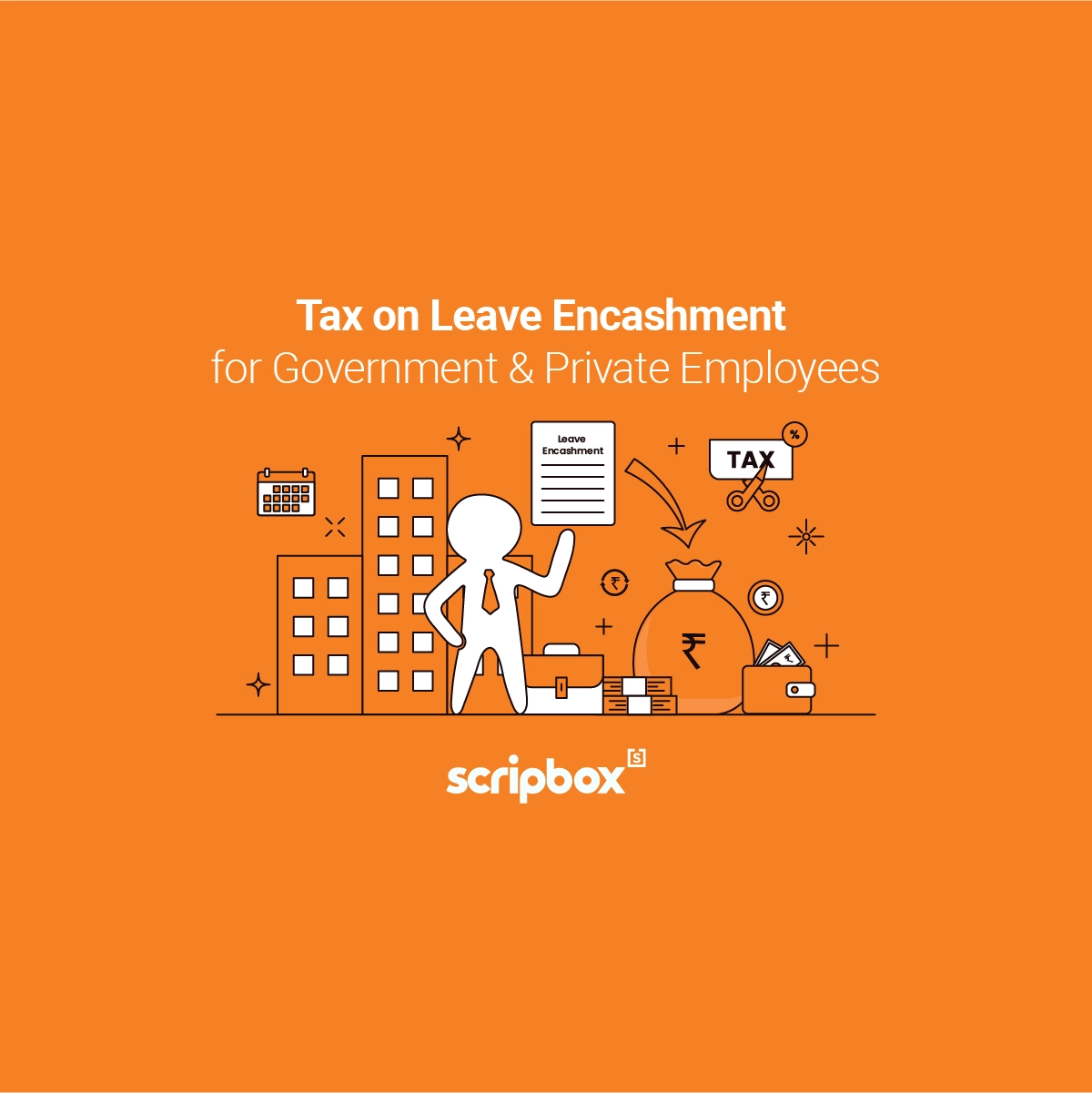
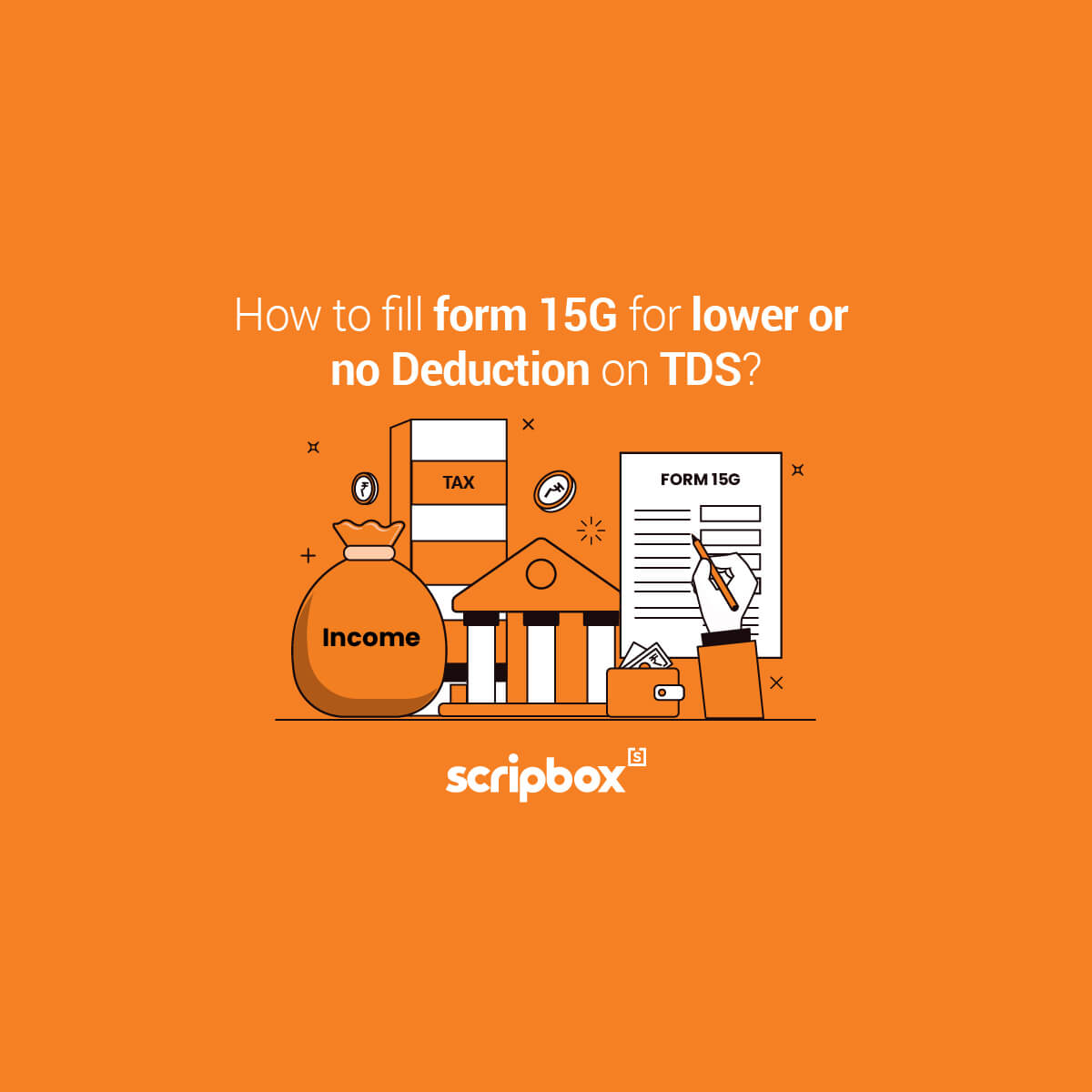
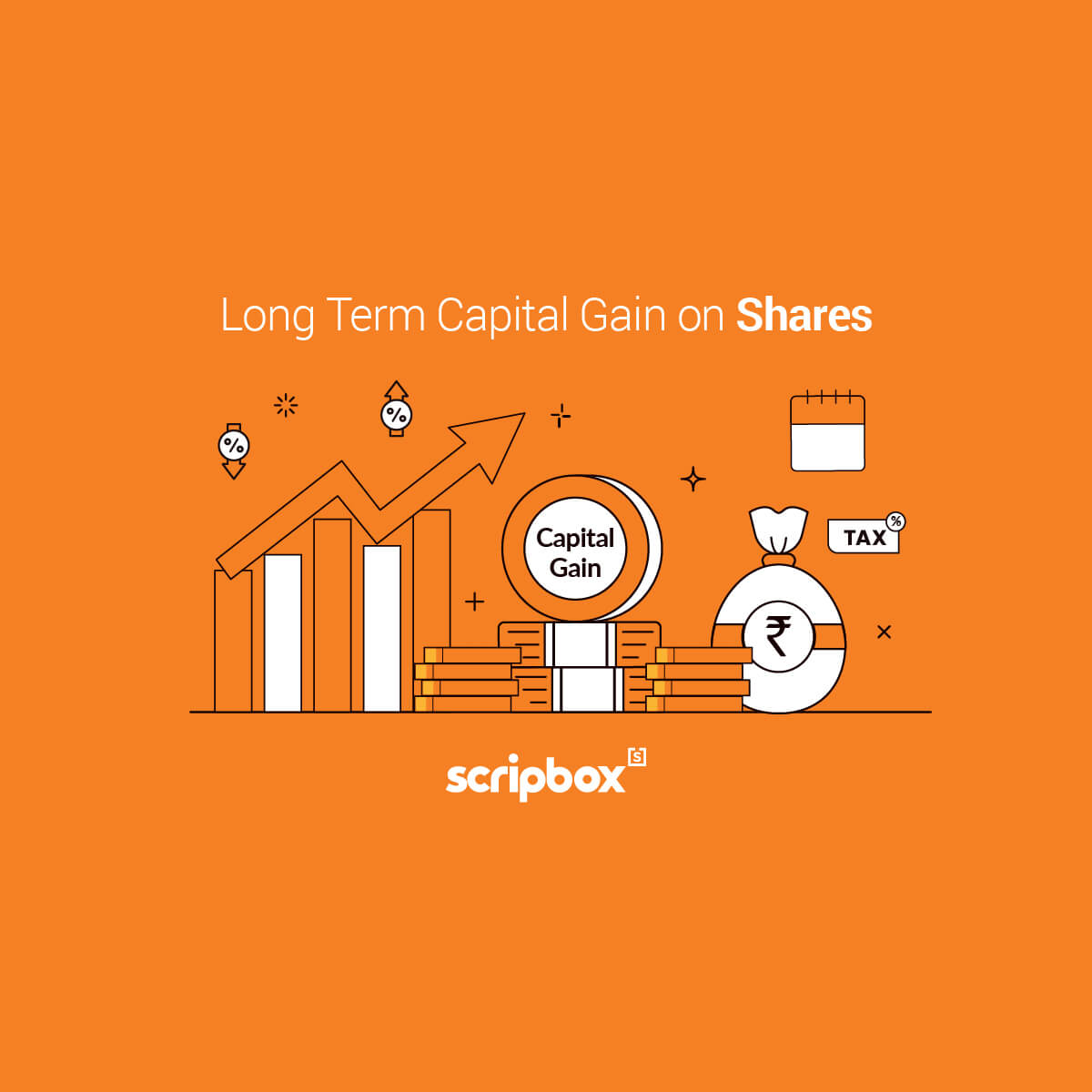
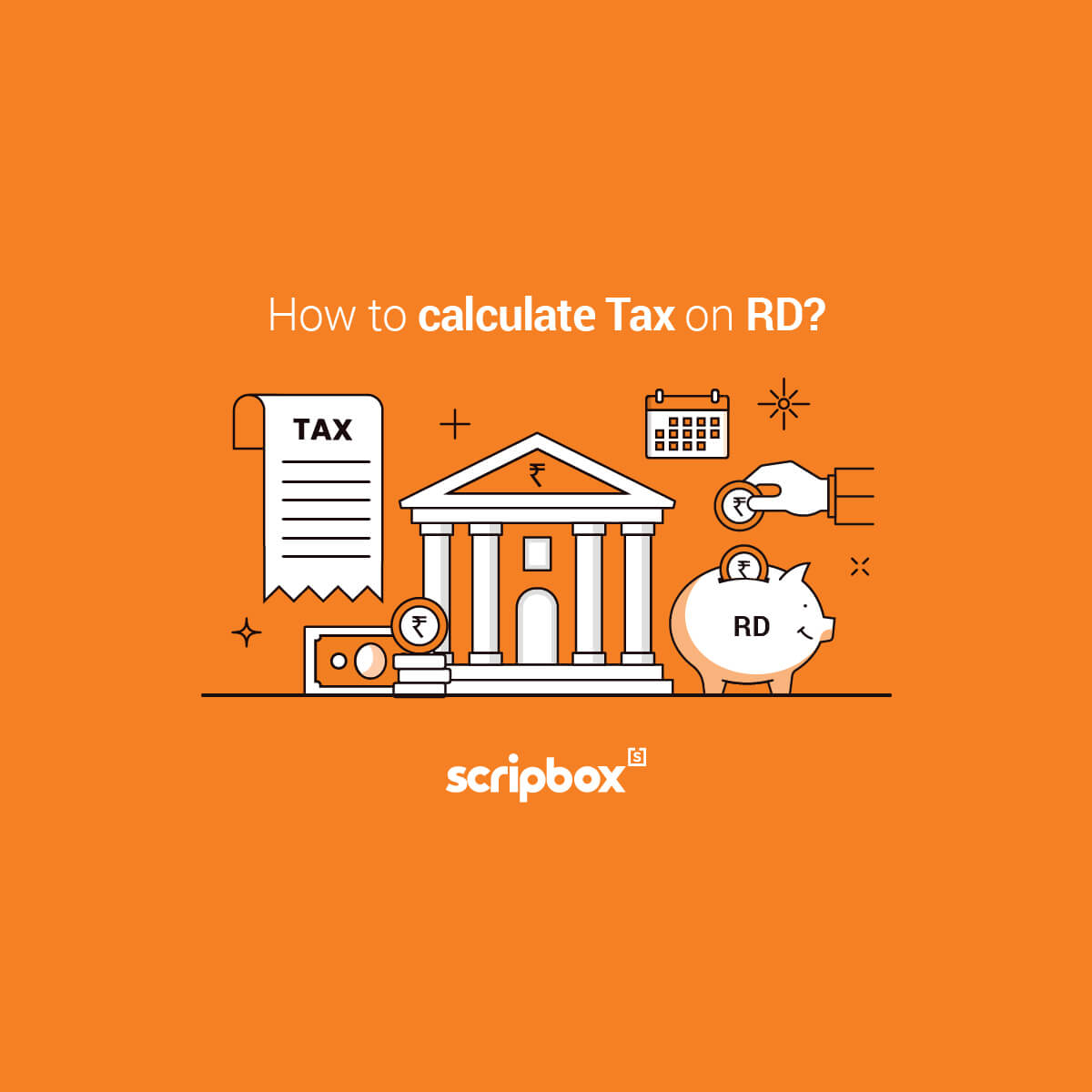








Show comments