Capital gains are profits from your investments. When you sell your mutual fund holdings, the returns from the investment are either a capital gain or a capital loss. The capital gains from your mutual fund investments are taxable. The taxation depends on the type of scheme – equity or debt. And also, on your investment holding period. It is necessary for us to know our total capital gains to assess the tax liability. Thus, while filing income tax returns, the mutual fund capital gains statement comes in handy. This article is a guide on downloading a mutual fund capital gains statement.
How to Get Capital Gain Statement for Mutual Fund Investments?
Following are the different ways through which you can download a mutual fund capital gains statement:
Scripbox and Other Online Platforms
If you are investing in mutual funds through Scripbox or any other online platform, you can easily get your capital gains statement. Following are the steps to generate a capital gains statement through Scripbox:
- Open your Scripbox App and log in using your credentials.
- Upon successfully logging in, click on the ‘Profile’ tab in the bottom menu.
- On the following page, under the ‘Statements’ section, select the ‘Capital Gains’ option.
- Next, select the Financial Year for which you want the statement and click on the ‘Email’ icon. The capital gains statement for the mutual fund investments done through Scripbox will be emailed to the registered email address.
The Scripbox’s Capital Gains Statement will have the following details:
- Report Generation Date
- Investor Name
- Financial Year
- PAN Number
- Statement Period
- Summary of long term and short-term capital gains for equity and non-equity funds.
- Details of:
- Long term capital gains: Equity
- Short term capital gains: Equity
- Long term capital gains: Non-Equity
- Short term capital gains: Non-Equity
Similarly, you will be able to generate a capital gains statement from the online platform that you are investing in.
Registrar and Transfer Agents (RTAs)
Registrar and Transfer Agents consolidate all your mutual fund investments and can generate a single statement for all your mutual fund investments. Suppose you are investing in funds through various platforms or offline modes. An RTA can consolidate all your MF investments. Furthermore, you will receive the statement on your email ID through a mail-back service. CAMS and Karvy are SEBI approved RTAs in India.
RTAs handle the back-office operations of mutual funds so that fund houses can focus on investment management and other opportunities. The exceptions are Franklin Templeton Mutual Fund and Sundaram Mutual Fund, both of which have their own RTAs.
Rather than acquiring capital gains statements from individual mutual fund firms, you can get a consolidated report from RTAs. The statement will include capital gains information from all mutual fund houses they serve.
CAMS
The following steps will guide you in generating your mutual fund capital gains statement through CAMS:
- Visit the Official CAMS website.
- Under the ‘Service for Investors’ tab, select the ‘Capital Gain/ Loss Statement’ in the Statements section.
- On the following page, you must provide the below details:
- Period for which you require the capital gains statement.
- Email ID to which the statement has to be sent. The email id must be the same email registered with your folio.
- PAN Number
- Select the appropriate delivery option – Email a download link or Email an encrypted attachment.
- Mutual Fund: Here, you can either select all mutual funds or select the fund house name for which you wish to generate the capital gains statement.
- Select the preferable statement format: PDF, Text, JSON or Excel.
- The capitalgain statement will be an encrypted file, and you will have to set a password to be able to open it. Thus, you need to set a password for the document.
- Confirm the Password
- Click on Submit to receive the statement through mail-back service.
- Upon successful submission, a reference ID will be generated, and you will receive the statement in your email.
KARVY
The following steps will guide you in generating your mutual fund capital gains statement through Karvy:
- Visit the Karvy Investor website.
- Under the ‘Investor Statement and Reports’ section, select the ‘Capital Gains Statement’ option.
- Next, you can choose the preferable option: Capital Gains by Folio or Capital Gain Consolidated Statement.
- On the following page, you must provide the below details:
- Period for which you require the statement.
- Email ID to which the statement has to be sent. The email id must be the same email registered with your folio.
- PAN Number
- Select delivery option – Email a download link.
- Mutual Fund: Here, you can either select all mutual funds or select the fund house name for which you wish to generate the statement.
- Select the preferable statement format: PDF or Excel.
- The capitalgains statement will be an encrypted file, and you will have to set a password to be able to open it. Thus, you need to provide a password for the document. The password must be a minimum of 8 characters with at least one special character, one number and one upper case.
- Confirm the Password
- Click on Submit
- Upon successful submission, you will receive the consolidated statement on your registered email address.
Mutual Fund Companies
Alternatively, you can also download your statement from the mutual fund website. You have to go to the mutual fund website, log in using your credentials and download the capitalgains statement.
Comparatively, downloading the statement through the fund website is cumbersome. Since you will have to individually visit all the mutual fund house pages to download the statements.
RTAs and online platforms save you time and provide a consolidated statement in one go.
Discover More
- How to Get Capital Gain Statement for Mutual Fund Investments?
- Confused if your portfolio is performing right enough to meet your goals?
- How long have you been investing in mutual funds?
- What is your current portfolio size?
- What is your approximate annual household income?
- Your profile does not qualify for a call with a Financial Expert.











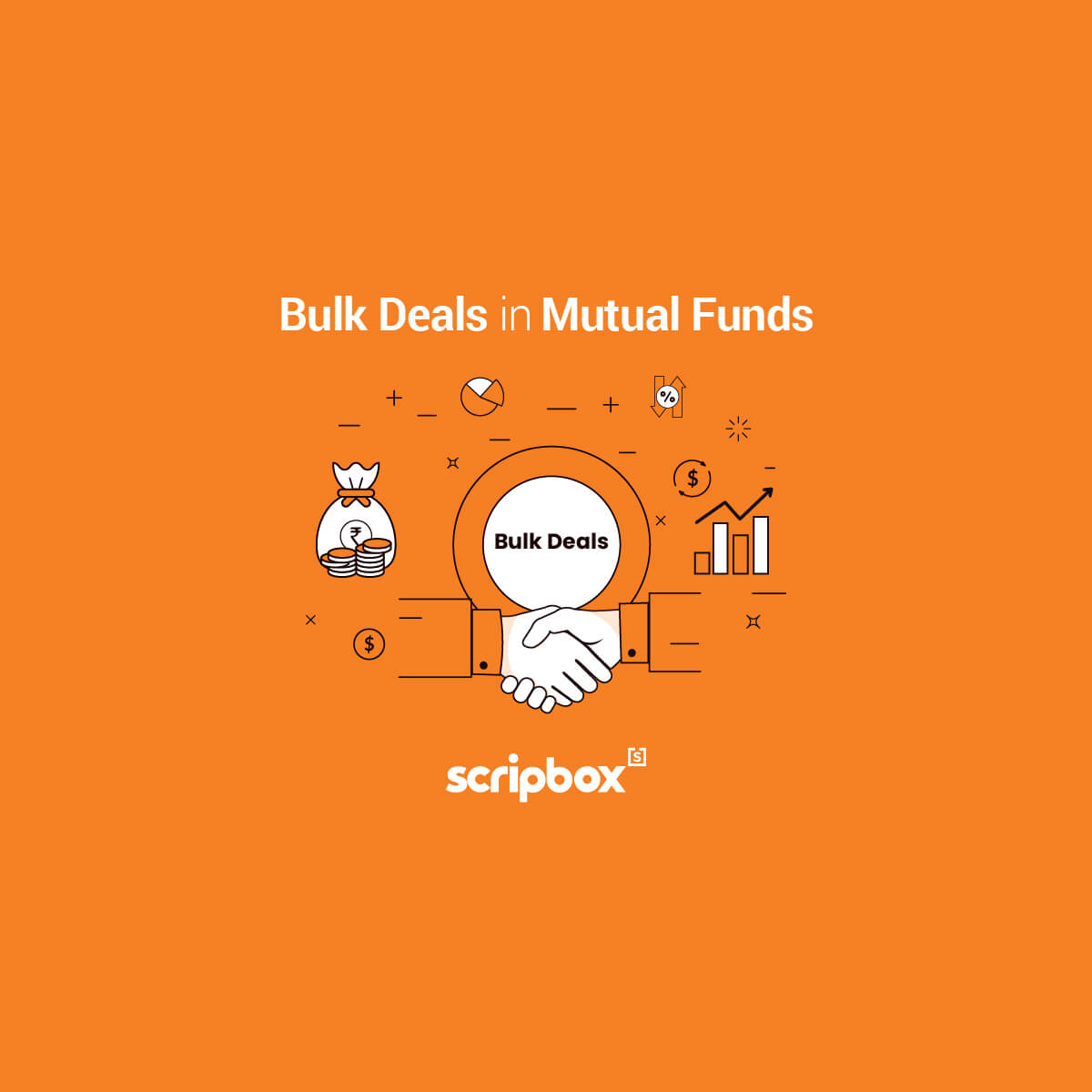
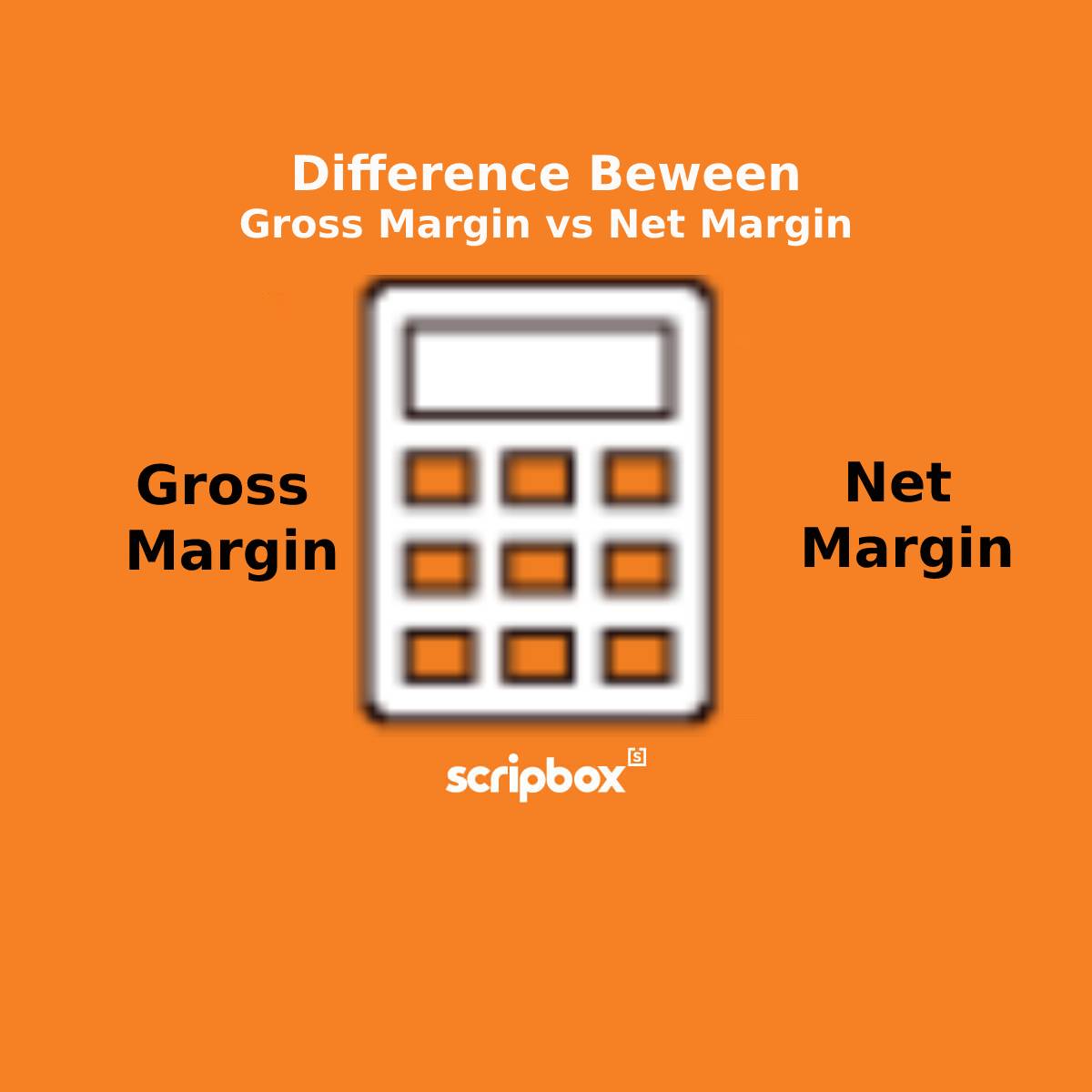


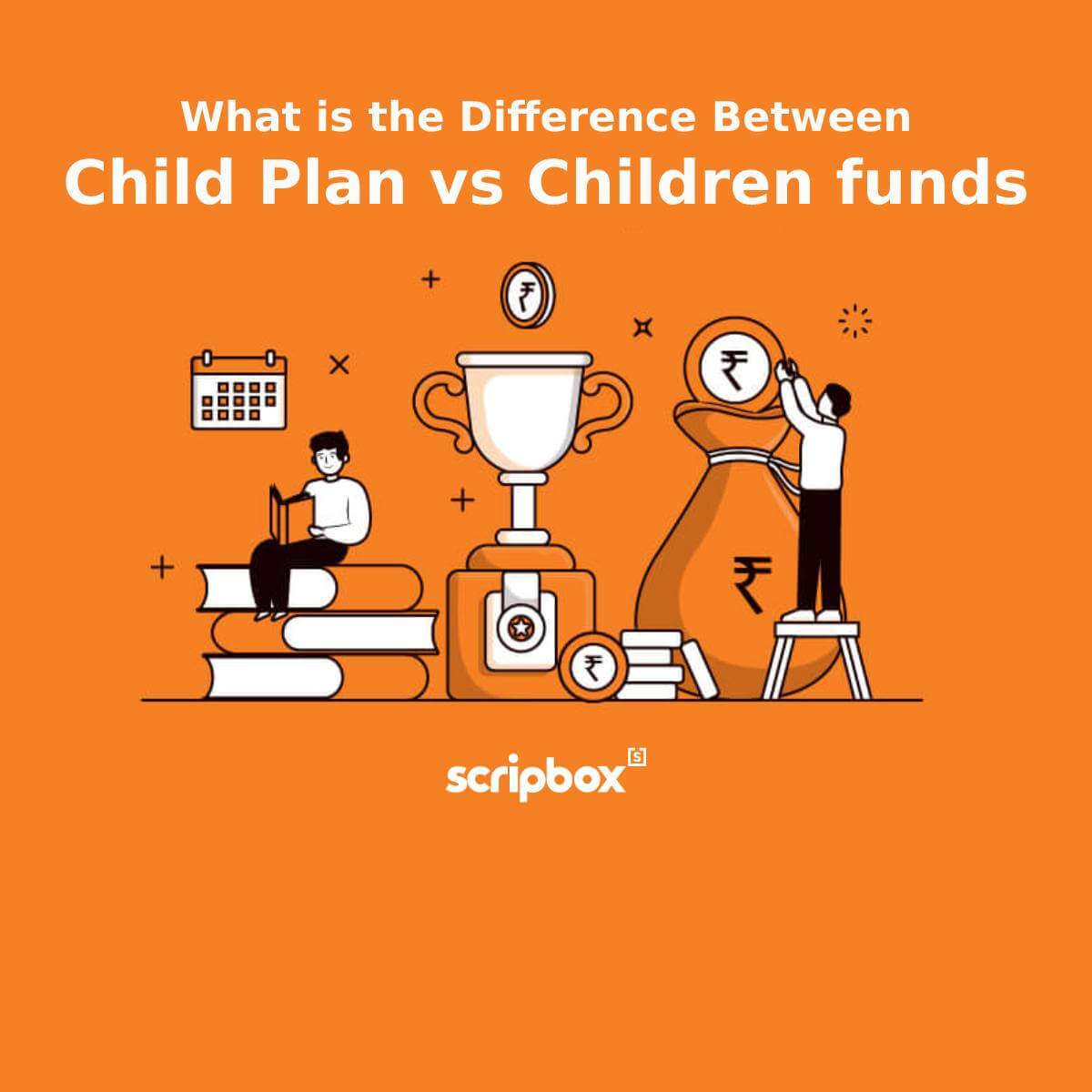







Show comments