The Government of India has made it mandatory to link your Aadhaar card with some documents. This makes Aadhaar one of the most important identity proof in our country. The government offers various benefits for linking Aadhaar card to any financial services in our country. Also, linking your Aadhaar card with your mobile number is equally crucial as a confirmation message is sent on the registered mobile number. In this article, we will discuss the different ways to link a mobile number to Aadhaar card.
Link Mobile Number to Aadhaar Card Online
Earlier, there used to be an online facility to register or link mobile number in Aadhaar through SSUP. However, this facility has been discontinued, and the applicant has to visit the nearest Aadhaar Enrolment Centre for the linking process with the Aadhaar card. The following are the steps Link Mobile Number to Aadhaar Card through Aadhaar Enrolment Centre –
- To locate the nearest Aadhaar enrolment Centre or Aadhaar Seva Kendra, you can visit the UIDAI website or use the mAadhaar mobile app. Also, you can dial 1947 for the same.
- On visiting the Aadhaar Seva Kendra, collect the Aadhaar correction form. Fill in the required information and provide the mobile number to link to your Aadhaar card.
- Submit the form, and the executive will verify your biometrics.
- After successful authentication of biometrics, you will receive an acknowledgement slip from the executive.
- This slip has the Update Request Number (URN), which helps track the Aadhaar update status.
- You can also check your Aadhaar Update Status by dialling 1947 – toll-free number provided by UIDAI.
Therefore, linking an Aadhaar card with mobile number online is not possible. UIDAI does not provide this facility. The applicant has to visit the Aadhaar Enrolment Centre compulsory.
Once the mobile number is registered with UIDAI, individuals can verify their mobile number without any hassle. The following are the steps –
- Firstly, visit the UIDAI website.
- Under the ‘My Aadhaar’ Tab, navigate and click on ‘Verify Email/Mobile Number’.
- You have to fill in your Aadhaar card number and mobile number.
- You have to enter the captcha code and click on ‘Send OTP’.
- Enter the OTP and click on the ‘Verify OTP’ option to complete the verification process.
Check Out How to link PAN Card with Aadhar Card?
Link Mobile Number to Aadhaar Card Through OTP
The telecom operators provide users with an option to request OTP on their mobile phones. The OTP based is helpful to verify mobile numbers. The users can link their mobile number to Aadhaar Card through OTP either online through telecom operator’s website or offline by visiting their store –
Online Method
The following is the step by step process for users to complete the linking process sitting at their home.
- Firstly, you have to visit your respective telecom operator’s website.
- Secondly, enter the mobile number to be linked with the Aadhaar card.
- The telecom operator will send OTP to your registered mobile number.
- Enter the OTP and click on ‘Submit’ for further processing.
- A consent message will be displayed on the screen to proceed further. Enter your 12 digit Aadhaar number.
- Subsequently, the telecom operator will send a request to UIDAI for OTP registration.
- The UIDAI will send a consent message about your e-KYC details. It is important to verify all the details before proceeding further.
- You have to accept all the terms and conditions and then enter the OTP.
- Upon completing the above process, you will receive a confirmation message about linking your Aadhaar number and mobile number for re-verification.
Offline Method
The following is the step by step process of visiting the store and sharing the OTP. However, these steps are applicable who have an existing mobile number –
- Firstly, you need to visit the nearest telecom operator store and request the executive link your mobile number with your Aadhaar card.
- The executive requests you to provide a self-attested copy of your Aadhaar card.
- Submit the Aadhaar card details and mobile number to the executive.
- You have to use the re-verification application, where a 4-digit OTP will be generated and sent to your mobile number.
- Submit the OTP to the store executive and complete the biometric verification.
- After 24 hours, you will receive a confirmation SMS to reply “Y” to complete the e-KYC process of linking your mobile number to your Aadhaar card.
Check Out Aadhaar Card Download
Link Mobile Number to Aadhaar Card Through IVR
The IVRS or Interactive Voice Response System is a specially designed application used for Aadhaar verification. The government of India has made it very convenient for all telecom subscribers to come up with a single number for linking their Aadhaar card. The following is the step by step process IVR process –
- Firstly, dial toll-free 14546 from your mobile number.
- Select your residential status, i.e. Indian or NRI.
- Press 1 to confirm ‘Re-verify Aadhaar’.
- Enter your 12-digit Aadhaar number. Then, press 1 to confirm.
- An OTP will be sent to the registered mobile number.
- Give consent to the operator to access your name, photo and DOB from UIDAI.
- IVR will state the last 4 digits of your mobile number.
- Listen to it carefully. If correct, you have to enter the OTP received on your mobile number.
- Finally, press 1 to complete the verification process.
| Also Read: EAadhar
Check Out Aadhaar Card Status Check Online














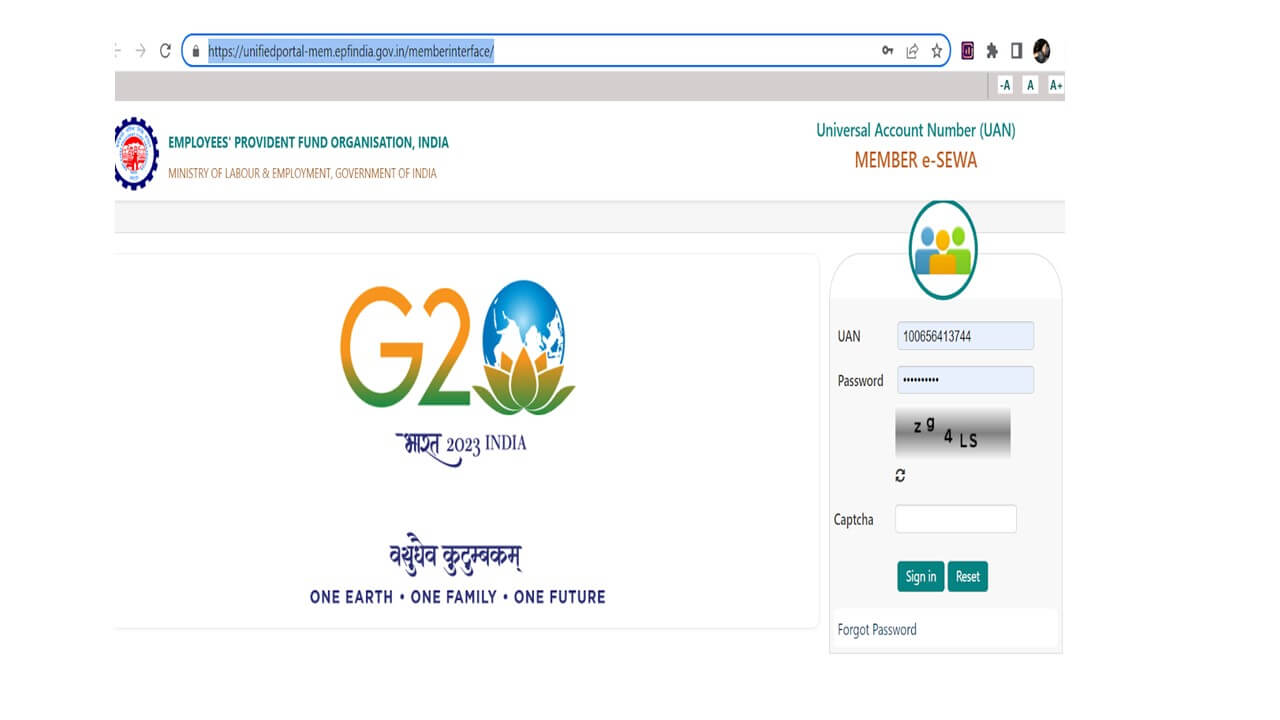











Show comments