Aadhaar is a vital identity for all Indian citizens. When you apply for an Aadhaar Card at the enrolment center, you can check the Aadhaar Status online. Upon successful enrolment and verification of the documents, you will receive an acknowledgement slip. You can check Aadhaar card status using the Enrolment ID (EID) mentioned in the slip. This article guides you on how to check Aadhaar card status online.
How to Check Aadhaar Card Status Online?
To check the Aadhaar card status online, you need to keep the Enrolment ID handy. The following steps will help you check the status of Aadhaar online:
- Visit the Official UIDAI Website
- Under the ‘Get Aadhaar’ section, select the ‘Check Aadhaar Status’ option.
- Select the ‘Check Enrolment & Update Status’ tab on the following page.
- Next, enter the Enrolment ID, Security Code and click on Submit to know the status of your Aadhaar Card.
Enrolment ID is displayed on the top of the enrolment/ update acknowledgement slip.
EID is a 14 digit enrolment number (1234/12345/12345) and the 14 digit date and time (yyyy/mm/dd hh:mm:ss) of enrolment. These 28 digits together form your Enrolment ID (EID).
Check Aadhaar Card Status without Enrolment ID
If you have lost or misplaced your Enrolment ID, you can retrieve the details online on the UIDAI website. It is important to note that you cannot check Aadhaar Status without an EID. Following is the procedure to retrieve your EID details:
- Visit the Official UIDAI Website
- Under the ‘Get Aadhaar’ section, select the ‘Retrieve Lost or Forgotten EID/ UID’ option.
- On the next page, you have to enter the following details:
- Select Option: I want to retrieve my lost or forgotten: Aadhaar No (UID) or Enrolment ID (EID)
- Full Name
- Mobile Number or Email Address
- Captcha Verification
- After providing all the details, click on the Send OTP button to receive your OTP on the registered mobile number.
- Enter the OTP to retrieve your EID details.
Check Aadhaar Card Update Status Online
You can update the following information in your Aadhaar Card: Name, Gender, Date of Birth (DoB), Address and Language. You can do this through the Update Aadhaar online Service. However, to do this, you need to ensure that your mobile number is registered in Aadhaar while using this service.
The following steps will help you check the online Aadhaar Card update status:
- Visit the Official MyAadhaar Portal
- Log in using your Aadhaar Number and OTP.
- Upon successful login, Under the ‘Request’ Section, you can track the status of your update request.
- You can view the detailed status of the request by clicking on the downward arrow icon.
- Stage: Verification Stage, Validation Stage and Completed. You can track the status of your update request.
- Furthermore, you will get an SMS notification on the progress of the update.
- Also, by clicking on the Download Acknowledgment button to download your acknowledgement slip.
READ ALSO
- How to Link Aadhar with Mobile Number?
- PAN Aadhar Link
- e-Aadhaar Card
- Check URN Status
- Aadhaar Card Download
Related Articles
- Confused if your portfolio is performing right enough to meet your goals?
- How long have you been investing in mutual funds?
- What is your current portfolio size?
- What is your approximate annual household income?
- Your profile does not qualify for a call with a Financial Expert.
- How to Check Aadhaar Card Status Online?
- Check Aadhaar Card Status without Enrolment ID
- Check Aadhaar Card Update Status Online













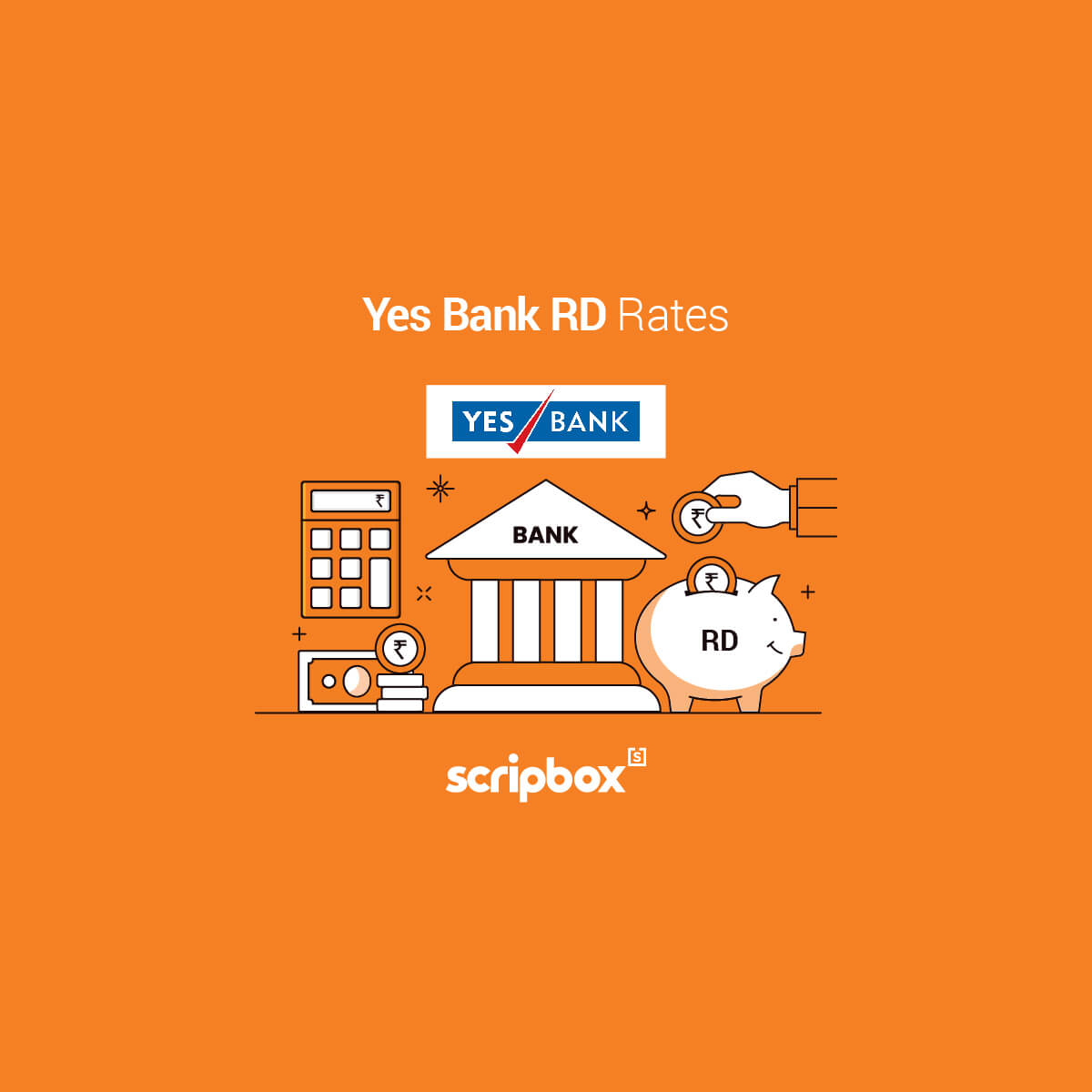











Show comments