EPF Nominee
Every salaried employee in India has an account with Employee Provident Fund Organisation (EPFO). Also, every EPF account holder must have a nominee for their EPF account. This will enable the nominee to withdraw from their EPF account in case any unforeseen event occurs with the account holder.
After adding the nominee, the member can update or change the nomination online. Earlier, to change the nomination, Form 2 was required, which the employer would send to EPFO. However, the process is now simplified, where the EPF Nominee update can happen online through the EPF members portal.
Pre-requisites for EPF Nominee Update
The following are the pre-requisites that members need to have for the EPF Nominee Update –
- Activated UAN (Universal Account Number), which is linked to Aadhaar
- The mobile number linked with Aadhaar
- EPF account must be up to date with photograph and address
- Soft copy of the nominee’s photo
- Aadhar number of the nominee
- A bank account number along with IFSC code and address of the nominee
How to Update/ Change EPF Nominee Online?
Time needed: 7 minutes
- Visit the UAN portal
Login to the portal entering the UAN, password and captcha code.
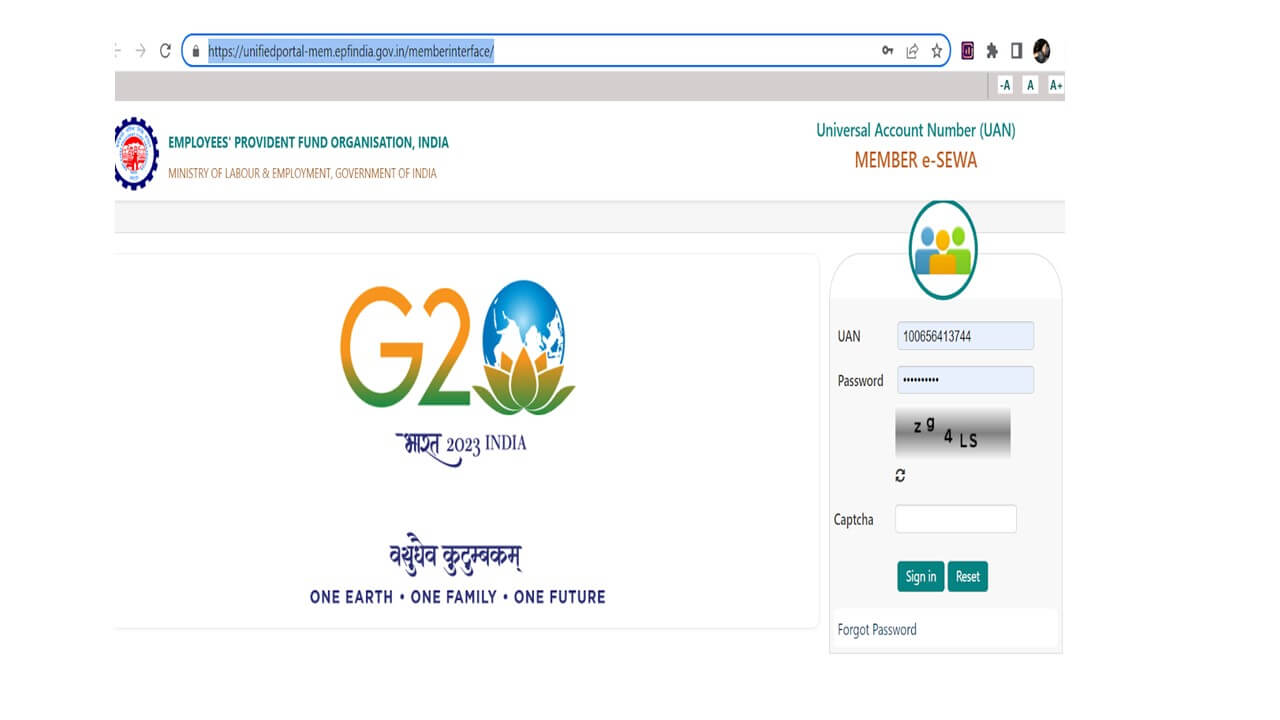
- Select the ‘E-Nomination’ option under the ‘Manage’ tab
Here the account holder will be able to see the nomination already associated with the account. In case, there are no nominations, they need to register the nominee at the earliest.
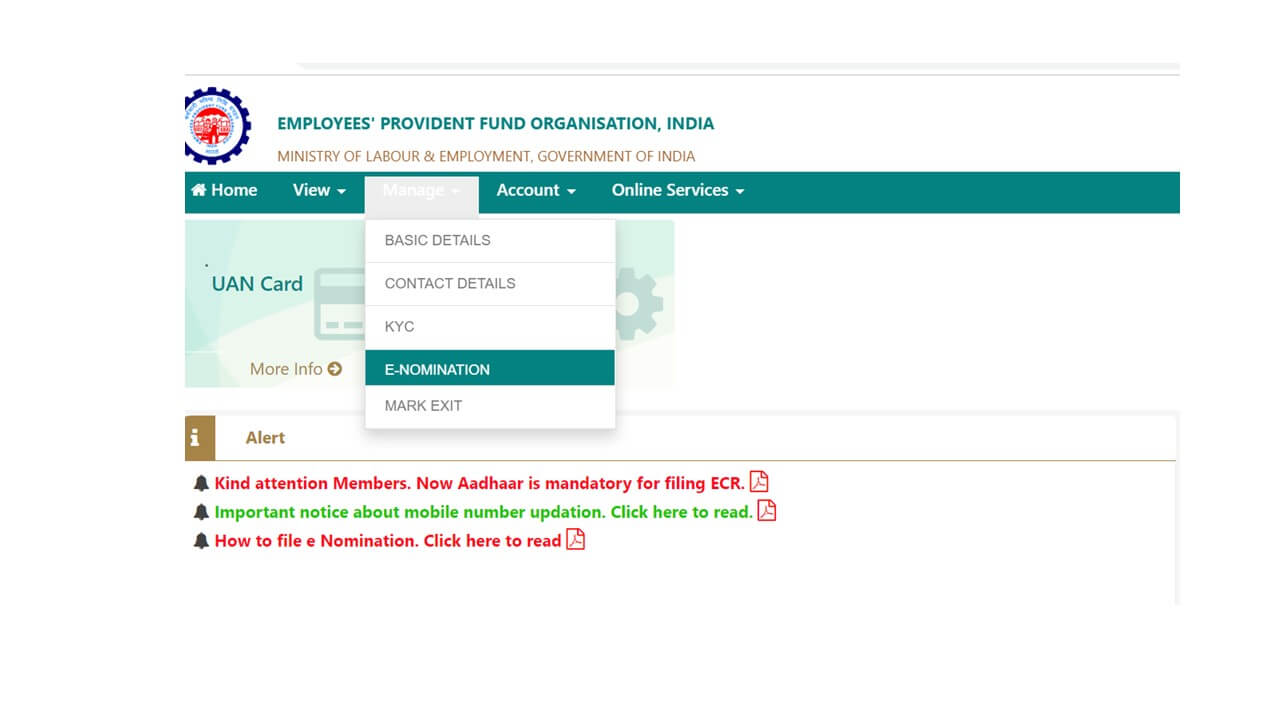
- Click on ‘Enter new nomination’ option
Click on new nomination if you want to add.
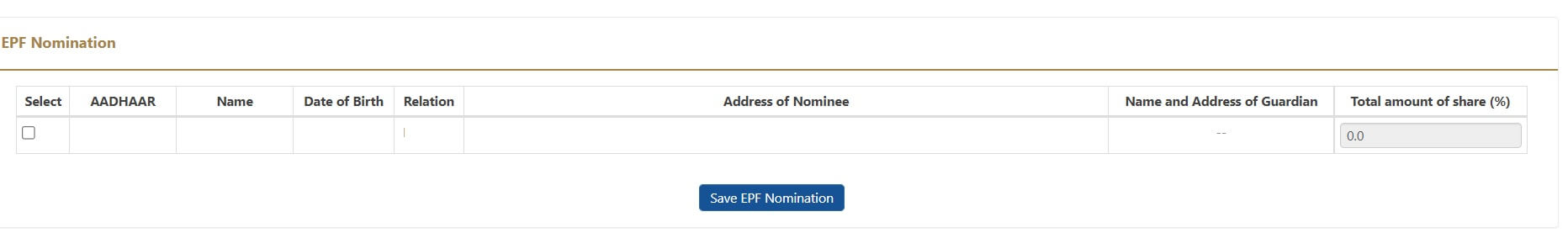
- Provide Nominee details
The account holder details like UAN, member ID, date of birth, father/spouse name, etc,. will appear on the screen. This is auto-populated on the screen which cannot be edited. Next, click on ‘Proceed’ button.
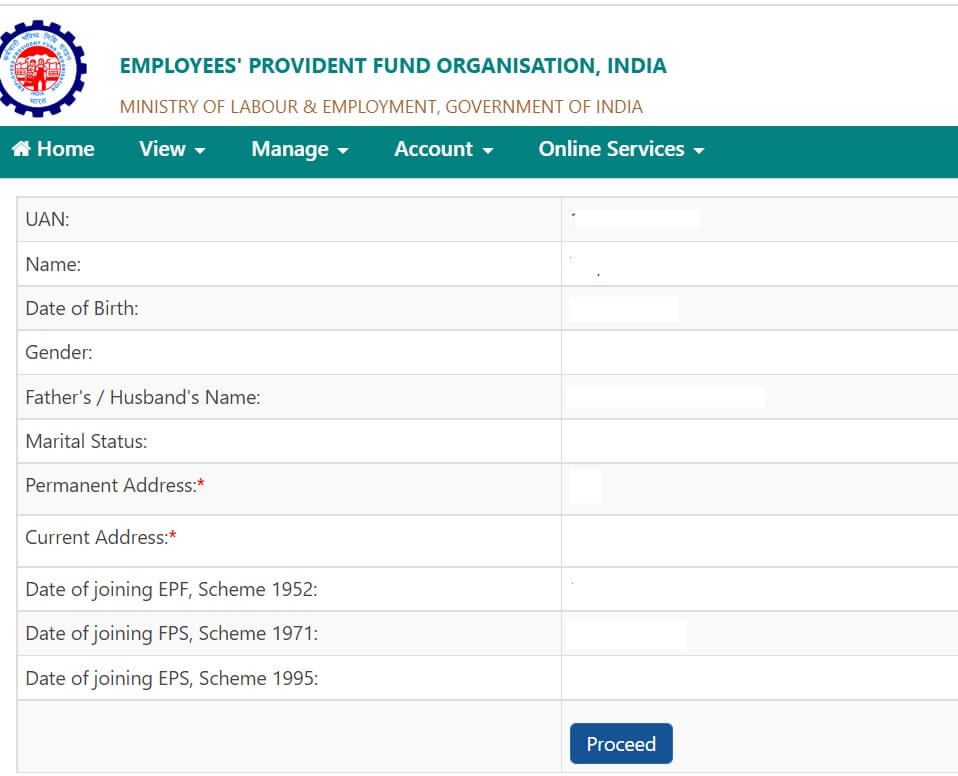
- Read and Accept Declaration Section
Select ‘Yes’ under the Family Declaration Section. This helps to add a new nominee or update the details of the existing nominee.
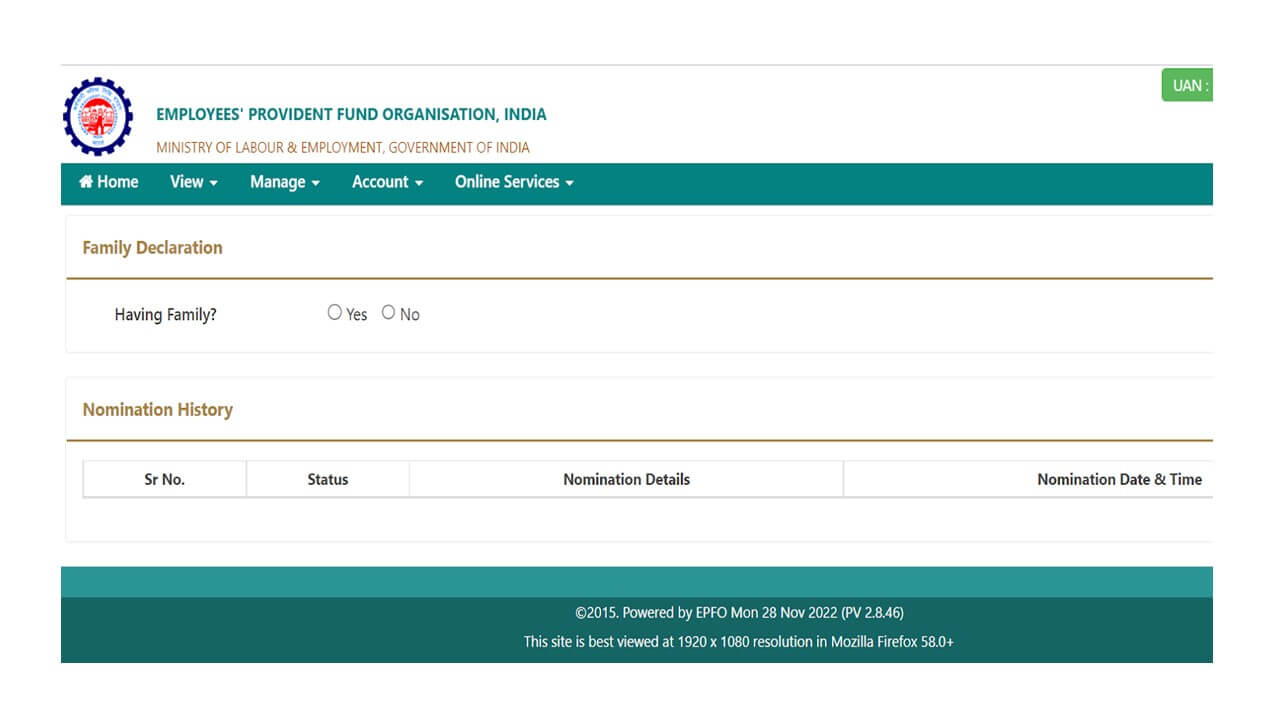
- Provide Nominee details
Provide all nominee details like Aadhar number, name, gender, date of birth, relation, bank account details, guardian (if the nominee is a minor), and upload a nominee photograph. Click on ‘Save Family Details’. To add more than one nominee click on ‘Add Now’ and enter the details.
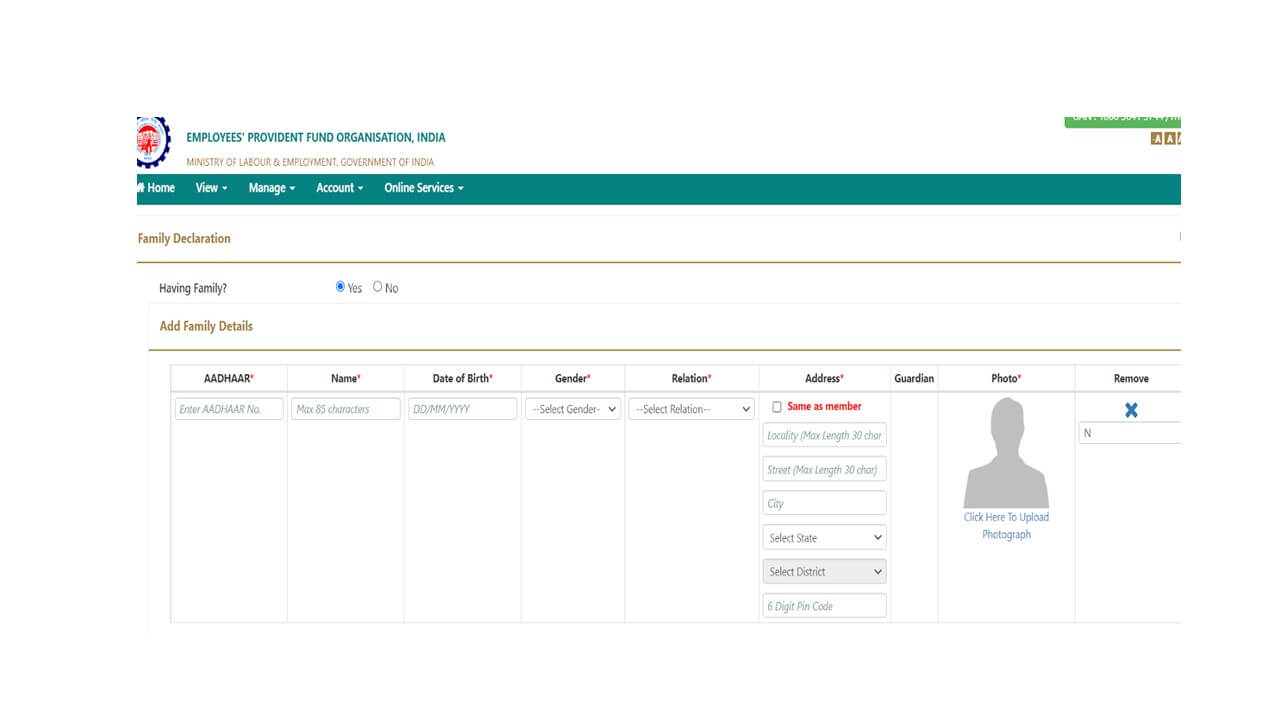
- Save the form and Proceed
Enter the ‘Total amount of share(%)’ for every nominee. Then click on ‘Save EPF Nomination’.
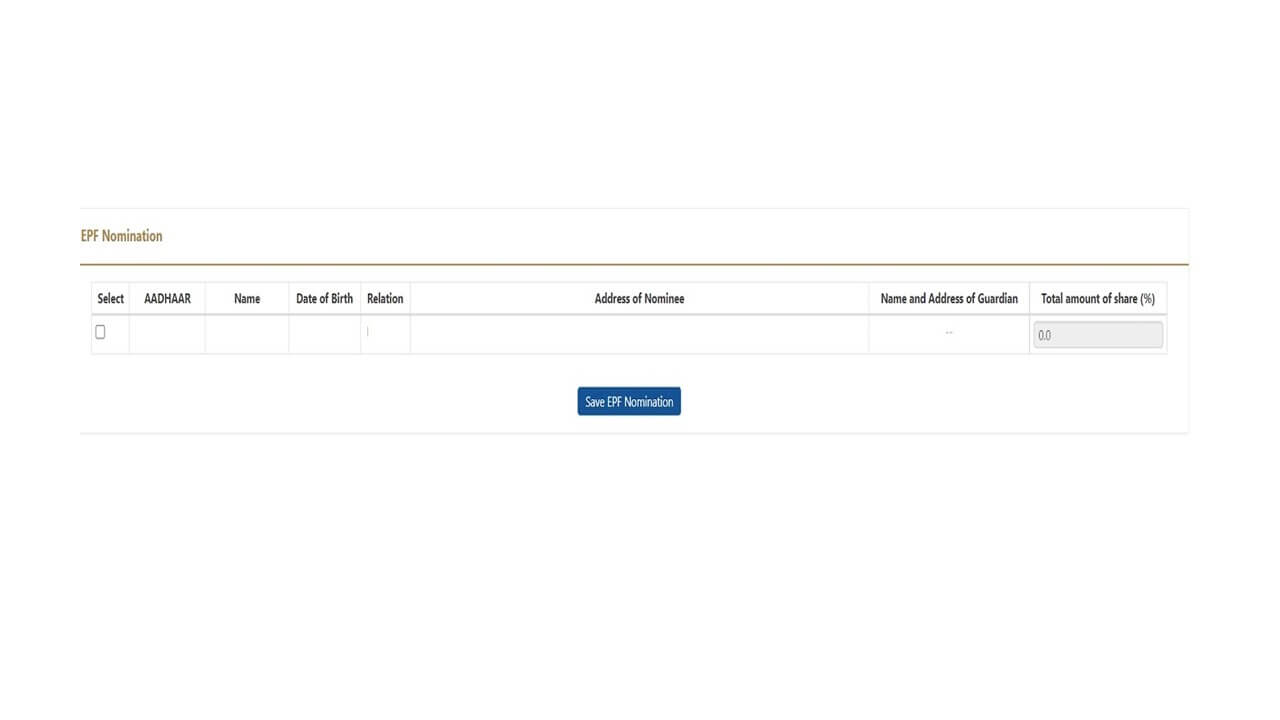
- e-Sign the Pending Nomination
Under the ‘Pending Nomination’ section click on ‘e-Sign’.
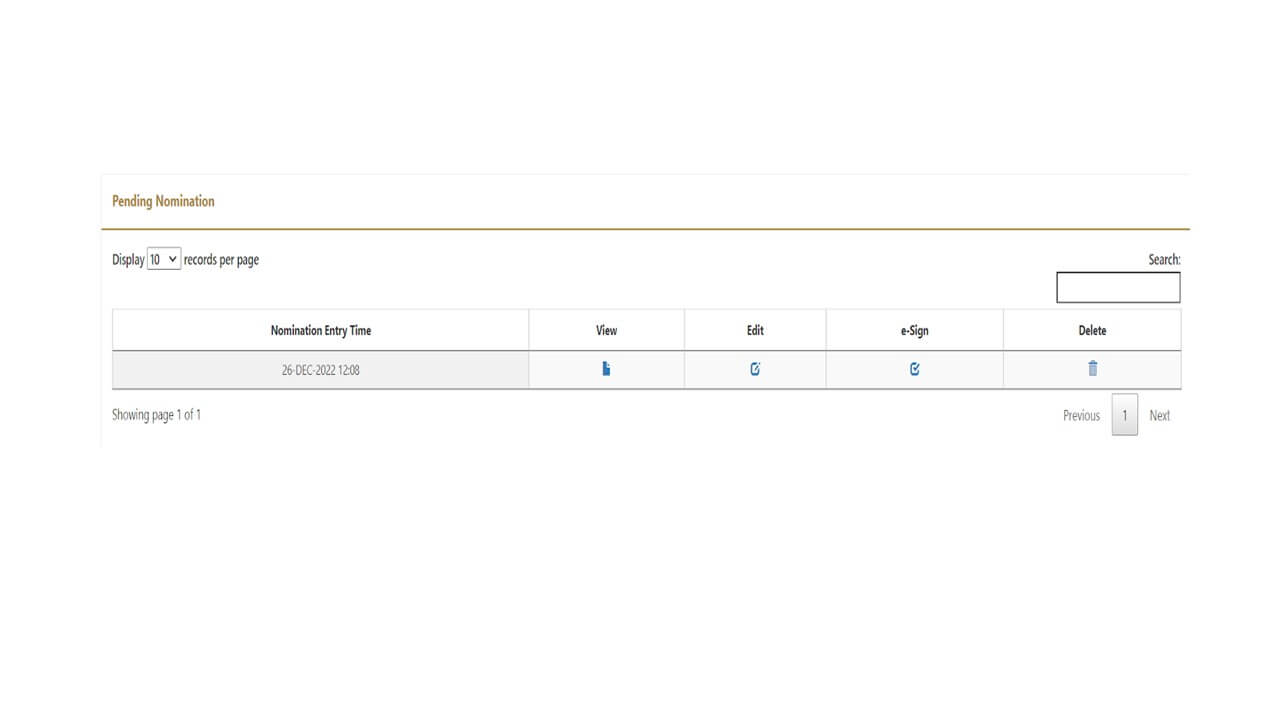
- Click Proceed Button to Submit the e-sign
If the e-sign is not registered, a dialogue box will appear on the screen, click on ‘Proceed’ button.
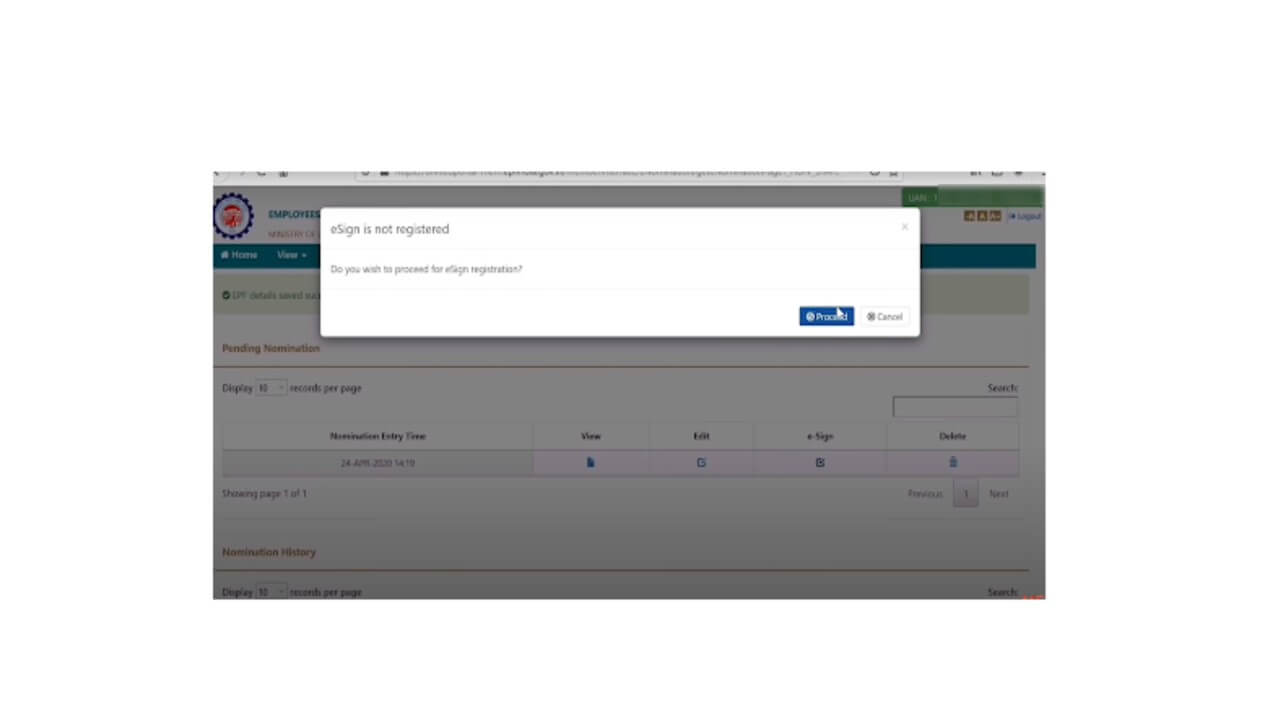
- Verify your Aadhaar Virtual ID
A new page will appear where the member has to enter their Aadhar virtual ID and click on the ‘Verify’ button.

- Check Box to Authorise your Consent
Tick the box to provide consent for e-KYC services data from Aadhaar.
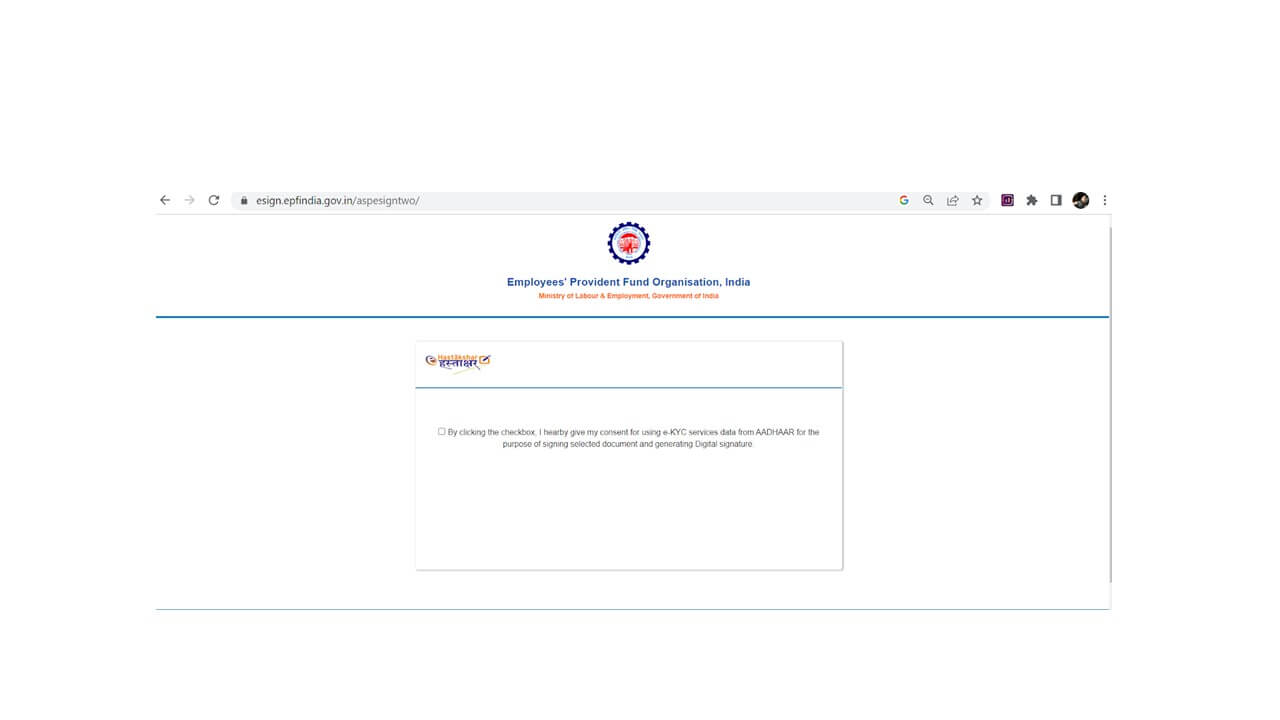
- Provide OTP Sent to your Registered Mobile Number
The member has to enter their Aadhaar or virtual ID and click on ‘Get OTP’ button. The OTP is sent to the registered mobile number. Enter the OTP, tick the check box to give consent. Click on the ‘Submit’ button.
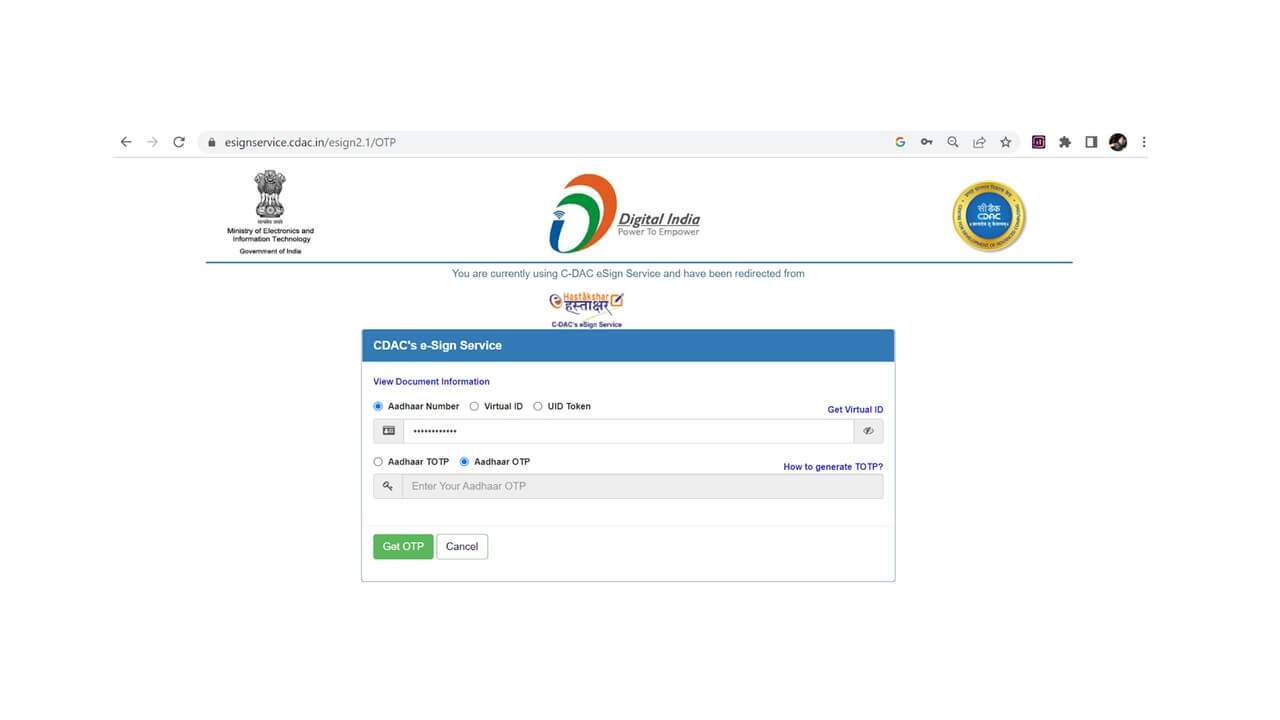
- Verify the Nominee Details Before Proceeding
After OTP verification, the new nominee will be registered in the EPF account. They can view the nomination history by clicking on the ‘e-Nomination’ option under the ‘Manage’ tab. The nomination history will show the complete status of newly added or updated nominee details as ‘Nomination Successful’.
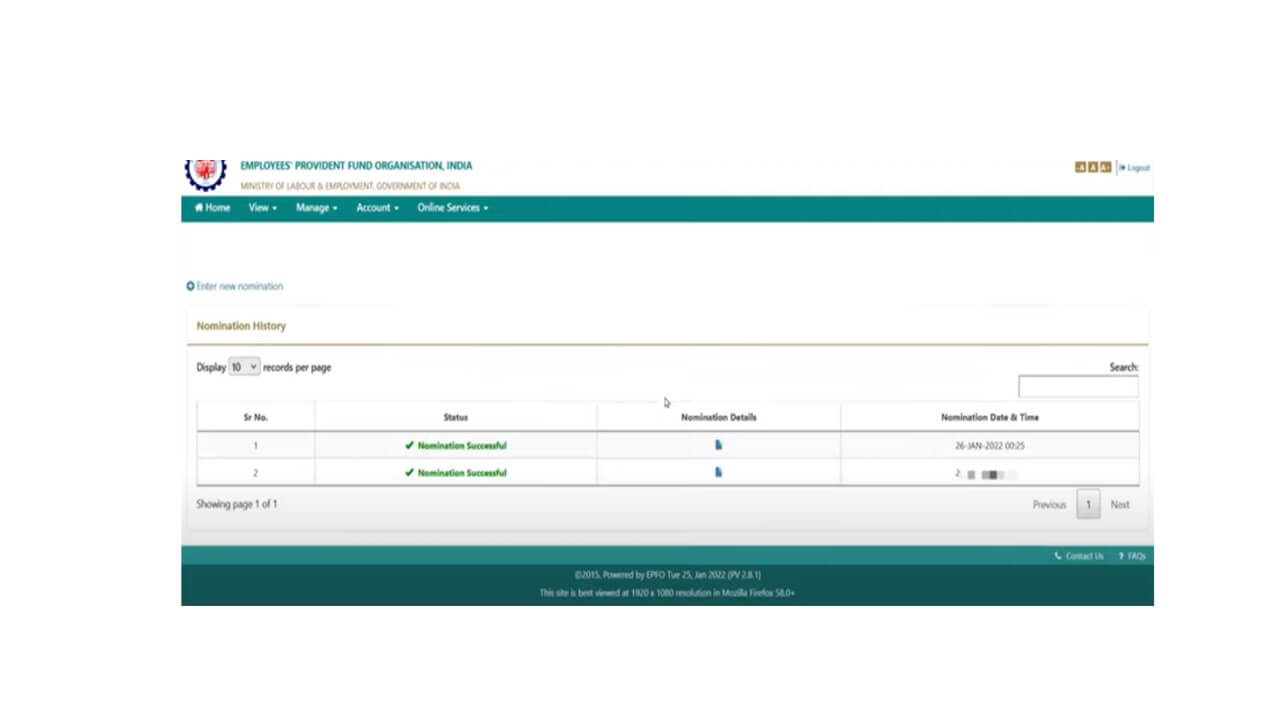
Note: Only spouse, children, and parents are considered as a family for nomination. In case the member wants to add their siblings as a nominee, then select the ‘No’ option under the ‘Having Family’ section.
EPF Nomination Rules
The account holder can use the online portal to change, update or register the nominee anytime. The following are the rules for EPF nomination –
- It is mandatory to have a nominee for the EPF account as it becomes easy to transfer funds in a hassle-free manner in case of demise of the account holder.
- The account holder can opt for one or more than one nominee for their EPF account.
- In case of more than one nomination, the account holder needs to fix a proportion of share for each nominee. The nominee will receive the amount on a proportionate basis in case of the account holder’s death.
- The account holder shall nominate only a family member. Also, registering a non-family member is invalid.
- In case the holder does not have a family at the time of nomination, any close member can be a nominee. However, once they have a family member, the nomination must be in the family member’s name. In case the nominee is a minor, the guardian should be a family member.
- In case the holder makes any nominations before marriage, it is mandatory to file new nominations before marriage. This is because nominations before marriage become invalid.
- In the event of the demise of the account holder, the maturity amount under the EPF account is payable to the registered nominee. Furthermore, the payment shall be on a proportionate basis if any.
- If there is no nomination, the family members will receive the maturity amount equally. However, the amount distribution happens under specific terms and conditions.
Therefore, these nomination rules emphasize on registering a nominee in the EPF account. Failing to register the nominee on the EPF account may result in legal conflict among family members.
Frequently Asked Questions
Yes, you can nominate more than one person for the PF account and add a proportionate share for each nominee.
Yes, you only have to nominate family members, which includes parents, children, and spouse. Siblings and other members are not considered family members.
In case you don’t nominate anyone for the EPF account, the maturity amount will be equally distributed among the family members in case of demise.



















Show comments