Frequently Asked Questions (FAQs) about mutual funds typically cover various aspects of investing in mutual funds. Here are a few common questions that you might find in a mutual fund FAQ
1. What is a mutual fund?
Mutual funds are investment vehicles that pool money from multiple investors to create a diversified portfolio of securities, such as stocks and bonds. This pooling allows individual investors to access a broader range of investments than they might be able to on their own. The fund’s performance is directly related to the performance of the underlying securities held in the portfolio.
Read More: What is mutual fund?
2. How does a mutual fund work?
When an investor buys units in a mutual fund, they are essentially buying a portion of the fund’s portfolio. Professional fund managers are responsible for making investment decisions, selecting securities, and managing the fund’s assets. They aim to maximize returns and manage risk on behalf of the investors.
Read More: How does mutual fund works?
3. What are the different types of mutual funds?
There are different types of mutual funds available to investors. Equity funds primarily invest in stocks, providing potential for capital appreciation. Bond funds invest in fixed-income securities, offering regular income. Money market funds invest in short-term, low-risk securities. Index funds aim to replicate the performance of a specific market index.
Read More: Different Types of Mutual Funds
4. How do I invest in a mutual fund?
Investing in a mutual fund can be done by approaching a mutual fund company directly or through a brokerage account. The investor typically completes an application form, provides the necessary documents, and deposits the desired amount of money into the fund.
Read More: How to Invest in mutual funds?
5. What are the benefits of investing in mutual funds?
Mutual funds offer several benefits. Diversification allows investors to spread their risk across different securities, reducing the impact of individual investment performance. Professional management ensures that experienced managers handle the investments. Liquidity allows investors to buy or sell mutual fund units at the fund’s net asset value (NAV) on any business day. Mutual funds also provide accessibility to small investors who may not have large sums to invest individually.
Read More: Benefits of investing in mutual funds?
6. What are the risks associated with mutual funds?
Mutual fund investments come with risks. Market fluctuations can cause the value of the fund’s holdings to rise or fall, affecting the overall returns. There is a potential for losses if the securities in the fund’s portfolio decline in value. The performance of the fund manager plays a crucial role in achieving investment objectives, and poor management decisions can negatively impact returns.
Read More: Mutual fund investment risk
7. How are mutual fund returns calculated?
Mutual fund returns are calculated based on the net asset value (NAV) of the fund. The NAV represents the total value of the fund’s assets minus any liabilities, divided by the number of units outstanding. Changes in the NAV reflect the fund’s performance and are typically reported on a daily basis.
Read More: Mutual Fund Return Calculator
8. What fees and expenses are involved in mutual funds?
Mutual funds involve fees and expenses that investors should consider. Expense ratios cover the fund’s operating costs, including management fees and administrative expenses. Sales loads, if applicable, are charges paid when purchasing or redeeming shares. Transaction fees may apply for certain activities, such as switching between funds or making additional investments.
Read More: Mutual Fund Expense Ratio
9. Can I redeem my investment in a mutual fund anytime?
Mutual funds generally offer liquidity, allowing investors to redeem their investment at any time. However, there may be restrictions or conditions, such as holding periods or redemption fees, which vary depending on the fund. It’s important for investors to understand the specific redemption policies of the fund they are investing in.
Note: The fund withdrawal Cut-off timing at Scripbox is 12 noon
Read More: How to redeem mutual funds?
10. How are mutual funds regulated?
Mutual funds are regulated by the government authority – the Securities and Exchange Board of India (SEBI) in India. SEBI oversees the operations of mutual fund companies, ensuring compliance with regulations and protecting the interests of investors.
Read More: SEBI Guidelines for Mutual funds
11. Are mutual funds suitable for long-term or short-term investments?
Mutual funds can be suitable for both long-term and short-term investments, depending on the investor’s goals and the fund’s investment objective. Equity funds are often considered for long-term growth, while money market or bond funds may be more suitable for short-term goals or preserving capital.
Read More: Mutual funds guide
12. What is the difference between an open-end and closed-end mutual fund?
Open-end mutual funds issue and redeem units based on investor demand. Investors can buy or sell mutual fund units directly with the fund at the current NAV. Closed-end funds have a fixed number of units and trade on exchanges, and their price may deviate from the NAV due to market demand and supply.
Read More: Open vs Closed ended Funds
13. Can I switch between different mutual funds?
Some mutual funds allow investors to switch between different funds within the same fund family. Switching involves selling units of one fund and using the proceeds to purchase units of another fund within the same family. The availability and terms of switching depend on the mutual fund company.
Read More: Best mutual funds to invest in 2025
14. What is the role of a fund manager in a mutual fund?
Fund managers play a crucial role in mutual funds. They are responsible for making investment decisions, selecting securities, and managing the fund’s portfolio. Their expertise and strategies directly impact the fund’s performance and the achievement of its investment objectives.
Read More: Best mutual fund managers
15. Are mutual funds subject to taxation?
Mutual fund returns may be subject to taxation. The tax implications depend on various factors, including the investment holding period, the type of income earned (such as dividends or capital gains), and the investor’s tax bracket. It’s advisable to consult with a tax professional to understand the specific tax implications of investing in mutual funds.
Read More: Mutual funds taxation
16. What should I consider before selecting a mutual fund?
When selecting a mutual fund, investors should consider factors such as the fund’s investment objective, past performance, fees and expenses, risk level, and suitability for their investment goals and risk tolerance. Reviewing the fund’s prospectus and consulting with a financial advisor can provide valuable insights.
Read More: How to choose a mutual fund?
17. How can I monitor the performance of my mutual fund investment?
Investors can monitor the performance of their mutual fund investment through regular updates provided by the mutual fund company. These updates may include the NAV, fund performance reports, and other relevant information. Additionally, online portals and financial news sources offer tools and resources for tracking mutual fund performance.
Read More: Mutual funds in India
18. Can I invest in mutual funds through SIP (Systematic Investment Plan)?
Systematic Investment Plan (SIP) is a feature offered by many mutual funds that allow investors to invest a fixed amount of money regularly at predefined intervals. SIPs provide the advantage of rupee-cost averaging and disciplined investing, making it easier to invest systematically over time.
Read More: What is SIP?
19. What happens if the mutual fund company goes bankrupt?
In the unlikely event of a mutual fund company going bankrupt, the assets of the mutual fund are typically held separately from the company’s assets. These assets are managed by a custodian or a third-party trustee, ensuring their segregation and protection. They can be transferred to another fund company or returned to the investors.
Read More: Top of mutual fund AMC
20. Can I take a loan against my mutual fund investment?
Some mutual funds allow investors to take loans against their mutual fund investments, commonly known as loan against mutual funds (LAMF). The terms and conditions for such loans vary depending on the mutual fund company and the specific scheme. Investors can check with the fund company or read the scheme’s documents for more information.
Read More: Loan against mutual funds
21. What is a folio number?
A folio number is a unique identification number assigned to an investor’s mutual fund account. It helps in tracking and maintaining records of the investor’s transactions and holdings within the fund.
Read More: How to check mutual fund folio number?
22. What is an account statement?
An account statement is a document provided by the mutual fund company that provides a summary of an investor’s holdings, transactions, and account activity. It shows the number of units held, NAV at the time of transaction, transaction dates, and other relevant information.
Read More: What is mutual fund consolidated statement?
23. When does the investor get an account statement after investing in a mutual fund?
The investor typically receives an account statement within a few days or weeks after investing in a mutual fund. The exact timing may vary depending on the mutual fund company’s processes and policies.
Read More: How to download mutual fund capital gain statement?
24. What are cut-off times?
Cut-off times refer to the specific time deadlines set by mutual fund companies for receiving applications or requests for purchases and redemptions. It determines whether the investor’s transaction will be processed at the current day’s NAV or the next day’s NAV. The cut off times are as follows:
- Liquid Funds and Over Night Funds (Subscription including switch-ins) 1:30 PM
- Liquid Funds and Overnight Funds (Redemption including switch-ins) 3:00 PM
- All other schemes (Subscription including switch-ins) 3:00 PM
- All other schemes (Redemption including switch-ins) 3:00 PM
- Note: The fund withdrawal Cut-off timing at Scripbox is 12 noon
Read More: Mutual funds cutoff time
NAV stands for Net Asset Value, which represents the per-unit value of a mutual fund scheme. It is calculated by dividing the total value of the fund’s assets minus its liabilities by the number of outstanding units.
Read More: Latest mutual fund NAV
The applicable NAV is determined based on the time of receipt of the investor’s application or redemption request. If the transaction is received before the cut-off time, the applicable NAV will be the same day’s NAV; otherwise, it will be the next business day’s NAV.
Read More:
NAVs of mutual funds are generally available on the mutual fund company’s website, financial news websites, financial newspapers, and sometimes through mobile applications or investor helplines. The mutual fund company’s website is a reliable source for accessing the most up-to-date NAV information.
Read More: Things to remember about mutual fund NAV
28. What is the purpose/rationale for cut-off time for purchases and redemptions?
Cut-off time for purchases and redemptions are established to ensure fair and equitable treatment of all investors. They help in determining the NAV at which the transactions will be processed, providing transparency and preventing any advantage or disadvantage due to timing differences.
Read More: Mutual fund exit strategy
29. What is sale and repurchase/redemption price?
The sale price or repurchase/redemption price is the price at which investors can sell or redeem their mutual fund units. It is based on the NAV of the mutual fund scheme and may include any applicable charges, such as exit loads or transaction fees. The sale price is generally lower than the NAV to account for these charges.
Read More: Common investment mistakes to avoid
30. What is the total expense ratio?
The Total Expense Ratio (TER) measures the total costs associated with managing and operating a mutual fund. It represents the percentage of a fund’s total assets allocated towards covering expenses such as management, administrative, marketing, custodian, and other operational expenses. The TER is deducted from the fund’s assets and affects the fund’s net returns to investors. It provides investors with a transparent understanding of the costs associated with investing in a particular mutual fund. Generally, a lower TER is considered more favorable for investors as it reduces the impact of expenses on their investment returns.
Read More: Best mutual funds with lowest expense ratio
Frequently Asked Questions Mutual Funds- Scripbox
Scripbox doesn’t charge any fees. There are no hidden charges. We earn a small fee from mutual fund companies for the additional services we provide to our investors.
If you face issues with investing using Net Banking or UPI, please follow the instructions below.
If money has not been debited from your bank account
You don’t have to worry. Most likely there was a temporary technical issue. The transaction you attempted will expire automatically and money will not be deducted.
Wait for a few minutes and try again. If issue still persists, please call our helpline number 1800-102-1265 or email help@scripbox.com.
If money gets debited from your bank account
If the money gets debited from your bank account and you do not see a success message, please wait for an hour. You will receive an email from us with the status of the transaction – whether the transaction was successful or not.
If the transaction was successful, your investment will happen as scheduled. No further action is required from your end.
If the transaction was unsuccessful, the money will be refunded to your account within 3 working days (depends on your bank). This means that the money remains with your bank and they will transfer it back into your account. If you do not receive a refund within 3 working days, please let us know; we will follow up with the bank and ensure your money gets credited. You can place a new investment immediately or wait till the money gets credited back to your account.
If the money does not get credited to your account within 3 working days, please call our helpline number 1800-102-1265 or email help@scripbox.com.
No. You do not require a Demat account to invest in mutual funds. Scripbox does not open one for you either. The record of mutual funds held by you is kept electronically in an account (Folio) maintained by the mutual fund company. You also receive regular statements from each of the mutual fund companies.
In addition, Scripbox maintains a record of your investments made through us and provides you a consolidated statement of all your holdings across all the mutual funds.
Here are the steps to Link bank via Net Banking:
Login to your Scripbox account.
Click on “Link your bank account” option available on the sidebar.
Complete the necessary steps in the Net Banking page.
Once the transaction is completed, you will be brought back to the Scripbox account.
Note: Once you are in your net banking page there will be a prefilled amount mentioned in the amount column, which will be deducted from your bank account once you confirm the transaction.
Please do not modify the amount.
Below are the list of banks that supports bank linking via net banking:
Axis Bank
ICICI Bank Ltd
HDFC Bank Ltd
SBI Bank
Kotak Mahindra Bank Ltd
Yes Bank
Ujjivan Small Finance Bank Ltd
Indusind Bank
Equitas Small Finance Bank Ltd
IDFC First Bank Ltd
Bank of Maharashtra
Deutsche Bank AG
Federal Bank
Andhra Bank
Punjab National Bank
Karnataka Bank Ltd
Central Bank Of India
Bank Of Baroda
IDBI Bank
Tamilnad Mercantile Bank Ltd
Indian Overseas Bank
RBL Bank Ltd
Paytm Payments Bank Ltd
City Union Bank Ltd
Standard Chartered Bank
Canara Bank
Oriental Bank Of Commerce
Dhanlaxmi Bank
The Cosmos Co-operative Bank Ltd
Union Bank Of India
South Indian Bank
HSBC Bank
DBS Bank
Syndicate Bank
Punjab And Sind Bank
Karur Vysa Bank
UCO Bank
Goal based investments are the most effective ways of achieving personal financial goals while ensuring that the investors can plan for regular investments and stay committed. At Scripbox, we are always making changes to our offerings based on customer feedback and changing market trends. Goal based investment is just another example of this.
We recommend you to start investing based on your financial goal. You can create your investment plan by using Scripbox investment plans.
You can also start investing using our app by the following ways:
Please find the steps to invest via Net Banking or UPI id:
Login to your Scripbox account
Click on Invest more
Select the category in which you want to invest
Click on Invest
Select “every month(SIP)” or “One Time” investment option.
Enter the investment amount & click next.
Select the growth profile & click on next
Select “Start today”
Confirm the “Duration in months”
Select the payment method: “Net banking or UPI”
For the investments via net banking –
Click on the option, Go to the bank.
Complete the net banking process in your net bank page.
For the investments via UPI:
Enter your registered UPI ID (eg: google pay, phone pe, paytm, BHIM, etc,.)
You will get the request to your UPI id & you must accept the same in the respective UPI account.
The Scripbox account will wait for the successful confirmation from the UPI site and the screen will show the time limit as well (5:00 mins)
You will receive the success confirmation on your Scripbox dashboard.
Please find the steps to invest via Auto Debit:
Login to your Scripbox account
Click on Invest more
Select the category in which you want to invest
Click on Invest
Select “every month(SIP)” or “One Time” investment option.
Enter the investment amount & click next.
Select the growth profile & click on next
Select “Schedule for later date”
Select the start month, start date, duration in months
You will receive the success confirmation on your Scripbox dashboard.
Scripbox does not have the control on your login credentials, so we cannot misuse your information. As soon as any transaction has been scheduled, you will receive an email and an SMS alert.
Our website is secured by a Geotrust certificate – you can click on the lock icon which indicates a secure connection to see the details of the company. The name of our company will also display besides the website address.
Your money NEVER comes to Scripbox account. Instead, it moves directly from your bank account to the mutual fund’s bank account during investing. We simply facilitate and monitor this transfer as per your instructions. Any investment or withdrawal has to be initiated by you. Scripbox cannot initiate transactions on your behalf. Once your investments are processed, you will receive an account statement from the mutual fund company with details of the investment.
One Touch payment is the first biometric authentication solution with 2FA for payments in India. It is offered in partnership with your bank. OneTouch payment eliminates the need for username, password, grid numbers, security questions and OTPs which are susceptible to social engineering attacks such as phishing, vishing, smishing etc.
According to FEMA (Foreign Exchange Management Act) regulation, it is illegal for Non residents to hold resident savings account in India. You will need to convert your resident savings account into an NRO account. If you continue to use your resident account, you might incur huge penalties.
Here are the type of bank accounts permitted for different residence status:
NRI: Non Resident Ordinary (NRO) or Non Resident External (NRE)
Mariner: Non Resident Ordinary (NRO) or Non Resident External (NRE)
PIO Resident overseas: Non Resident Ordinary (NRO) or Non Resident External (NRE)
PIO Resident in India: Savings Bank or Non Resident Ordinary (NRO)
Note:
The Foreign Exchange Management Act, 1999 is an Act of the Parliament of India “to consolidate and change the law relating to foreign exchange with the objective of facilitating external trade and payments and for promoting the orderly development and maintenance of foreign exchange market in India”.
No, there will be no change to the minimum withdrawal amount. In case the withdrawal amount is less than Rs 1000 or you wish to withdraw all the units, then please click on “Withdraw All” while you are placing the withdrawal request.
Here is the list of KYC documents:
Your photograph.
Your Pan Card.
Your address proof (Aadhar Card / Driving License / Passport / Voter ID Card).
KYC Authorisation Letter. (Please write on a white plan sheet of paper that “I authorise Scripbox to do my mutual fund KYC” & sign below it)
Video Selfie: Record a video by facing the camera for 5 seconds and read the OTP.
You can upload the clear colour scanned copies with your e-sign on all of your KYC documents during the registration itself.
Note:
If you are getting your KYC registered via Aadhar, then your Aadhar number has to be entered and XML file has to be downloaded from UIDAI and then uploaded in the flow – Our registration process will guide you through the process.
Your phone number and email ID will be verified via OTP.
As per the latest regulatory requirement, you will be able to get your KYC registered only when you are physically present in India.
The above KYC process is for Resident Indians & PIO residing in India only.
Mutual fund schemes are selected by our rule-based methodology that takes into account the consistency of historical performance as well as some threshold criteria. We call this Index Based Investment Solutions (IBIS).
Our recommended portfolio is technically an index of mutual funds identified by a predefined set of rules. While the specific rules are confidential and proprietary to Scripbox, they, in essence, incorporate investing best practices as explained in detail below.
1. Define objectives: The right portfolio of equity funds aims to optimise long-term returns in the equity market, with lower volatility. The right portfolio of debt funds aims to optimise medium term returns in the debt market, with a risk that is almost comparable to FDs.
2. Filter-out unsuitable options: We start with the entire universe of 8,000+ mutual funds and focus on the growth options only, since they are best suited from a tax-efficiency perspective. We then eliminate all the funds that are relatively small and may have less flexibility in case of a sudden redemption pressure. We eliminate funds that don’t have a proven track record of at least 4 years since that’s necessary for your hard-earned money. A 4-year assessment is inline with global best practices. For equity funds, we select only diversified funds since specific themes and sectors require a subjective decision on the prospects of a sector. In our opinion, this is best left to experts managing diversified funds.
3. Analyse performance: We look at historical data and compare the performance of each mutual fund scheme to a benchmark – Nifty for Equity and Tax-Saving funds; FDs for Debt funds. We apply a complex proprietary formula that ranks and picks schemes that have consistently outperformed the relevant benchmark. The schemes that have outperformed the most and are consistent are ranked the highest. While not guaranteed, consistent performance can be expected to be repeated as it reflects a stable fund management process. It also indicates which funds better manage market risks (in case of equity) and interest rate risks (in case of debt).
4. Manage risk: We ensure diversification by limiting the number of funds from a single mutual fund company. In case of debt funds, we also consider credit risk. We analyse the securities in their portfolios over time and compute a credit score for each fund. Funds below a certain minimum score are eliminated.
5. Construct and manage the right portfolio: The portfolios of Equity, Debt and Tax-saving funds are algorithmically constructed based on performance risk criteria without any bias. The Scripbox selection algorithm is run periodically, to confirm that the funds selected are still suitable and whether better alternatives are available. This includes monitoring the credit risk of the debt funds portfolio. A set of rules ensures there is no unnecessary churn of portfolio. When a new fund is introduced, fresh investments would be in the new fund. Old holdings are continuously monitored and periodic reviews are done using the ‘Scripbox Portfolio Audit’ feature which helps realign portfolio, exit under performing funds and small funds keeping in mind the cost implications.
Yes, NRIs residing in the US and Canada can invest in some of the Mutual Funds in India.
You can download the statement from the below given links and the statement will be sent to your registered email address in 1-2 working hours.
From CAMS:
To download individual Account Statement, click here.
To download Consolidated Account Statement, click here.
From Karvy:
To download individual Account Statement, click here.
To download Consolidated Account Statement, click here.
Cash Management will help you to:
Park your money until you decide what to do next with it or until you have to utilize it.
Better than savings bank accounts.
Suited for planned and unplanned needs.
Better safety of money when compared to bank especially for investors which huge portfolio size
Cash Management plan will help you to invest your money in the Liquid Funds.
Investment in liquid funds for stability of money and quick liquidity.
If you had previously invested or continue to invest with Scripbox using funds in your NRE or NRO bank account, please do not close your NRE or NRO bank account until your resident change is successfully completed i.e. from NRI to Resident Indian.
Inorder to invest with the resident status as Resident Indian, you need to have a savings bank account in India. Once your resident Indian bank account is ready, login to your Scripbox account add yourself as a family member. Enter your own details but with your India address and resident Indian savings bank account.
Once your new Scripbox account is created, request you to share the below documents in the PDF format at help@scripbox.com:
Paste your passport size photograph on the pre filled KYC form received on your registered email ID, sign across the photograph & at the designated box on page 2.
Self signed copy of your PAN card.
Self signed copy of your Indian address proof.
Video selfie for KYC (Record a video by facing the camera for 5 seconds).
A canceled cheque leaf (with your name printed on it) of the NEW bank account (resident Indian savings bank account). If you don’t have a cheque with name printed, you can provide a recent 3-month bank statement with the seal and signature of a bank employee with employee code and designation mentioned.
– Note: Few Mutual Fund Companies require the original cancelled cheque along with the recent 3-month bank statement, in-case if you don’t have a cheque with your name printed on it.
Self-signed copy of Resident change form (Please contact help@scripbox.com for this).
Self-signed link-your-bank-account form received on your registered email ID when you added yourself as a family member. If you have added a bank account from the listed banks, then you can instantly link your bank account using internet banking.
It usually takes around 1 working day to get your “Scripbox account with the resident status as Resident Indian”, activated i.e. once we receive the above documents from you. However, we highly suggest that you continue with your investments once the entire process of Resident Status Change is completed.
Below are the documents required for the folio movement from NRI to Resident Indian. Please share the below documents in the PDF format at help@scripbox.com:
A canceled cheque leaf (with your name printed on it) of the OLD bank account (NRE or NRO bank account). If you don’t have a cheque with name printed, you can provide a recent 3-month bank statement with the seal and signature of a bank employee with employee code and designation mentioned.
Request letter duly signed by you to move all your Folios to the updated resident status as Resident Indian account (We will share the format with you).
The change of resident status usually takes 4 weeks from the time we have received the complete set of documents.
NOTE:
For customers who were investing using NRE bank account, in some rare situations, some mutual fund companies may ask for a bank statement of the NRE account with the transactions pertaining to the investments made. We will contact you if the need arises.
There might be additional documents required if any of the mutual fund houses requests for it (we will keep you posted in case if any).
You have to pay taxes on your capital gains to the income tax department. The difference between purchase price and the sale price is defined as capital gain. If you buy and sell within 3 years, then short-term capital gains are taxed at the marginal rate. If you sell after 3 years, then long-term capital gains tax rate is 20% with indexation benefit
This can be explained as follows :
Let’s say you bought a debt fund for Rs. 10,000 in 2011-12 and you are selling it in 2012-13 for Rs. 11,000. This means, your short-term capital gain is Rs. 1,000. On this, you would have to pay a tax of Rs. 300 if you’re at the highest income level with 30% taxable income.
If you sell your funds after 3 years in 2014-15 for Rs. 13,300, when you adjust for indexation the cost of purchase is considered as 10,000 x 1024/785= 13,044.
This means your indexed long-term capital gain is Rs. 266 and your tax amount will be only Rs. 53.20.
(Note: 1,024 is CII for 2014-15 and 785 is CII for 2011-12. This is published by IT department every year)
A Direct plan is what you buy directly from the mutual fund company (usually from their own website), whereas a Regular plan is what you buy through an advisor, broker or distributor (intermediary). Hence as you are investing through us, you will be investing in mutual funds under a regular plan.
Regular plans do cost you a little more but you are essentially paying for unbiased recommendations and ongoing guidance when you invest in regular plans via Scripbox. We are confident, and thousands of our customers agree that the value we provide is worth much more than the saving you will make through investing in direct plans.
We can even show it to you mathematically:
Scientific and unbiased fund recommendations. Our recommended funds have done more than 3% better than the market.
The best practice investing process including portfolio review.
Saving of exit load and taxes with the help of our the tax-efficient algorithms. You could lose as much as 2.5% of your return to exit load & taxes if you are not careful
We believe that the services which we provide are much more valuable than the 0.5% saving you will make through investing in direct plans. The benefit could come in the form of:
Extra returns earned due to unbiased fund recommendations
Extra returns due to the best practice investing process including portfolio review
Costs saved due to our the tax-efficient algorithms
Your own time that you save
You can invest directly if you are confident of achieving the same outcomes without our help. By the way, this does not even count saving of your own time and peace of mind that professionals are looking after your investments.
No. A nominee is not mandatory. You can select “I do not want to provide a nominee” in the registration process.
However, we highly recommend that you add a nominee. The nomination facility has been designed to ensure smooth transmittal of an investor’s wealth, should something happen to the investor.
Your withdrawal instruction could have been rejected due to the following possible reasons.
KYC is not complete.
FATCA declaration is incomplete.
Insufficient balance/units in the fund or the plan you tried withdrawing.
The fund you tried to withdraw has a lock in.
Issues related to Minor to Major change:
– Minor to Major change required.
– Minor to Major change documents are pending.
– Investor tax status code is minor but age has crossed 18years.
– Guardian Details not updated for the minor (investor).
When you invest your money through Scripbox, it goes into mutual funds and when you withdraw it comes directly back into your bank account. It never goes into our bank account.
The mutual funds are held in your name and all the details are available to you. So in case something happens to Scripbox, you can deal directly with the mutual fund company. It may not be as easy as doing it via Scripbox but your investments are completely safe.
As per the SEBI regulations we are registered under AMFI. However, we are regulated as per the SEBI’s guidance.
If you manage to place your switch instruction before 12:45 PM on working day:
Switch Out from equity funds: Same day NAV’s will be alloted
Switch In to liquid funds: It usually takes around 3 working days for the liquid funds (Switch In) to process successfully i.e. from the trade date of Switch Out instruction.
The answer lies in our approach of un-complicating finance.
When we (any investor) invest in equity, we are aiming for returns at par or better than the asset class. The Nifty provides us with a widely known and available benchmark that represents that asset class return. The Total Returns Index is usually tracked only by institutional investors. Our audience who are primarily individual investors, relate to the Nifty much better. It is easy for everyone to look it up in the daily paper and verify.
We are always looking for the practical and convenient versus the precise but complex. We are confident that the Nifty provides a good approximation even of the Total Returns Index. The dividend yield in the Indian market is historically 1.3-1.5% (relative to the long term equity returns of approx. 16%) and the Total Returns Index reflects that. However, what the Index does not consider is that if one were to take a position in the Nifty, there are some transaction costs (e.g. brokerage, account fees, etc.) associated with it. We believe that these costs, to some extent, offset the dividend yield component making the Nifty a good enough benchmark to work with.
The idea behind benchmarking the track record is to showcase the benefits of investing in the equity markets through a scientifically selected basket of mutual funds which historically provide a return significantly superior to the benchmark after considering all expenses. The use of the Nifty as a benchmark does not dilute that conclusion in any way.
Mutual fund companies require that this change be via a written request.
Call or e-mail us. We will create a “stop receiving paper statements” letter for you and send it to you by e-mail. Please print, sign and mail (or courier) this back to us, so we can update the mutual fund companies you invest with.
It will take approximately 3 to 5 working days to be processed, after which, you should not receive paper statements from the mutual fund companies any more. Scripbox does not send any paper statements.
Here are the steps to cancel your SWP:
Login to your Scripbox account & click on “Investment Calendar”
Select the offering & date for which you have created the SWP (withdrawal)
Select “cancel all”
Click “Cancel All”
No. Debt funds do not have a lock-in period. You have the option to withdraw your money at any time.
Please follow the steps provided below to change your portfolio:
Login to your Scripbox account
Click on Update Portfolio Now
Click on Continue
Close your plan & click on Continue
Click on Change
Click on Next
Confirm the fund allocation by clicking Next
Click on Confirm
Note: If you have more than one portfolio, you will be brought back to step 4. Repeat the steps from step 4 to update all of your portfolios.
When our recommended portfolio is changed in tandem with the best investment practices:
Your standing instructions (SIPs) are changed so that your new investments are made into the new portfolio. Scripbox helps you do it very easily with our ‘One-Click Change Portfolio’ feature to change all your standing instructions.
The amount you have invested in the fund(s) no longer in the portfolio continues to stay invested. While we continuously monitor your portfolio, we will run ‘Scripbox Portfolio Audit’ thrice a year and will let you know if any action is required. Our feature ‘Scripbox Portfolio Audit’ helps you determine which of these funds (which are no longer recommended) to exit, when, and which funds to reinvest in.
Non invested customers
A signed copy of your new PAN card (with your new name printed on it)
A signed copy of your updated address proof (with your new name printed on it)
Photo Needs to be affixed on the KYC form and cross signature on the photo & at the designated place (Change KYC Form is sent to your registered email id)
Bank cheque with your new name printed on it.
Print, sign and mail (or courier) the change KYC document along with other documents mentioned above back to us, so we can update the information in our records and also with the KYC registration agencies.
Note: It usually takes around 1 week to get your new name updated with the KYC agency & with Scripbox.
Invested customers
Once you receive your new PAN card (with your new name printed on it), send us the scan copy of your new PAN card to help@scripbox.com. So that we could create and send the Name Change Documents along with a checklist of the required documents:
You can change your name by following these steps (Invested customers):
A signed copy of your new PAN card (with your new name printed on it)
A signed copy of your updated address proof (with your new name printed on it)
Photo Needs to be affixed on the KYC form and cross signature on the photo & at the designated place (Change KYC Form is sent to your registered email id)
In such cases, name should be updated with the bank records as well. Once your new name is updated with your bank, please get the bank details (confirming the investor name , Bank Branch, Account Number, and Signature) attested by the bank manager with the seal/stamp clearly indicating the name and designation of the bank manager. We will share the format with you.
Notarized copy of Notification in Official Gazette of India- We can advise you how many notarized copies are required.
A name change request letter & signed by you.
Print, sign and mail (or courier) the change KYC , Request letter for name change with other documents back to us, so we can update the information in our records as well as with the mutual fund companies.
Note:
There might be additional documents required if any of the mutual fund houses requests for it (we will keep you posted in case if any).
It usually takes around 4 weeks to get your new name updated with the KYC agency, all the mutual fund houses where you have invested & with Scripbox
Also, note: once the name is updated with the KYC registration agencies we will have to update the bank details with the mutual fund companies.
Please refer the bank change request process.
No. You can change your portfolio at any time. We recommend that you do this soon to benefit from the expanded portfolio.
If you don’t do anything, your SIP (standing instruction) will go through as-is and you will continue to invest in the old portfolio of funds.
No. The minimum investment amount is decided by Asset Management Companies and thus will remain the same.
- 1. What is a mutual fund?
- 2. How does a mutual fund work?
- 3. What are the different types of mutual funds?
- 4. How do I invest in a mutual fund?
- 5. What are the benefits of investing in mutual funds?
- 6. What are the risks associated with mutual funds?
- 7. How are mutual fund returns calculated?
- 8. What fees and expenses are involved in mutual funds?
- 9. Can I redeem my investment in a mutual fund anytime?
- 10. How are mutual funds regulated?
- 11. Are mutual funds suitable for long-term or short-term investments?
- 12. What is the difference between an open-end and closed-end mutual fund?
- 13. Can I switch between different mutual funds?
- 14. What is the role of a fund manager in a mutual fund?
- 15. Are mutual funds subject to taxation?
- 16. What should I consider before selecting a mutual fund?
- 17. How can I monitor the performance of my mutual fund investment?
- 18. Can I invest in mutual funds through SIP (Systematic Investment Plan)?
- 19. What happens if the mutual fund company goes bankrupt?
- 20. Can I take a loan against my mutual fund investment?
- 21. What is a folio number?
- 22. What is an account statement?
- 23. When does the investor get an account statement after investing in a mutual fund?
- 24. What are cut-off times?
- 25. What is NAV?
- 26. How is the applicable NAV determined?
- 27. Where can one get information on the NAV of mutual funds?
- 28. What is the purpose/rationale for cut-off time for purchases and redemptions?
- 29. What is sale and repurchase/redemption price?
- 30. What is the total expense ratio?
- Frequently Asked Questions Mutual Funds- Scripbox





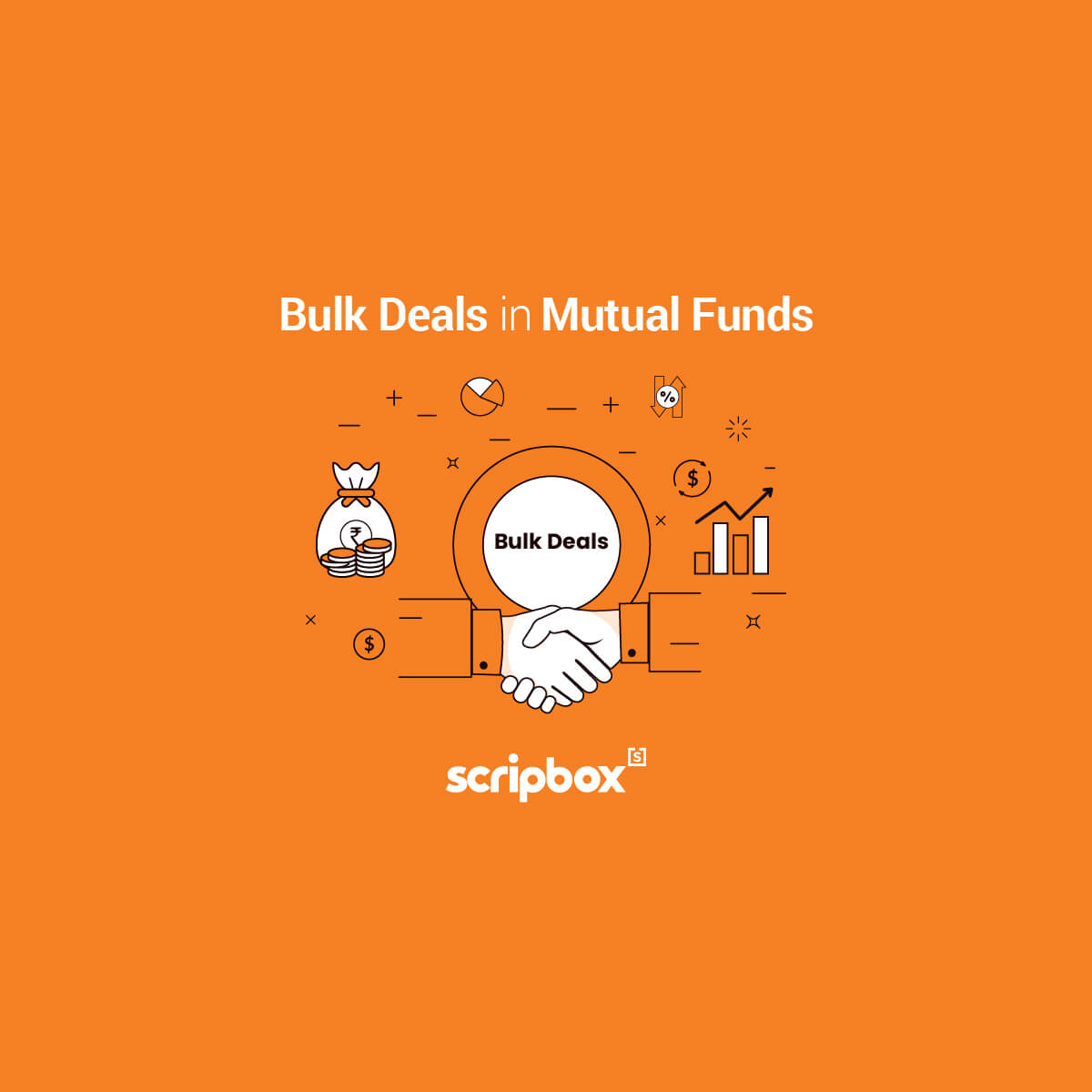
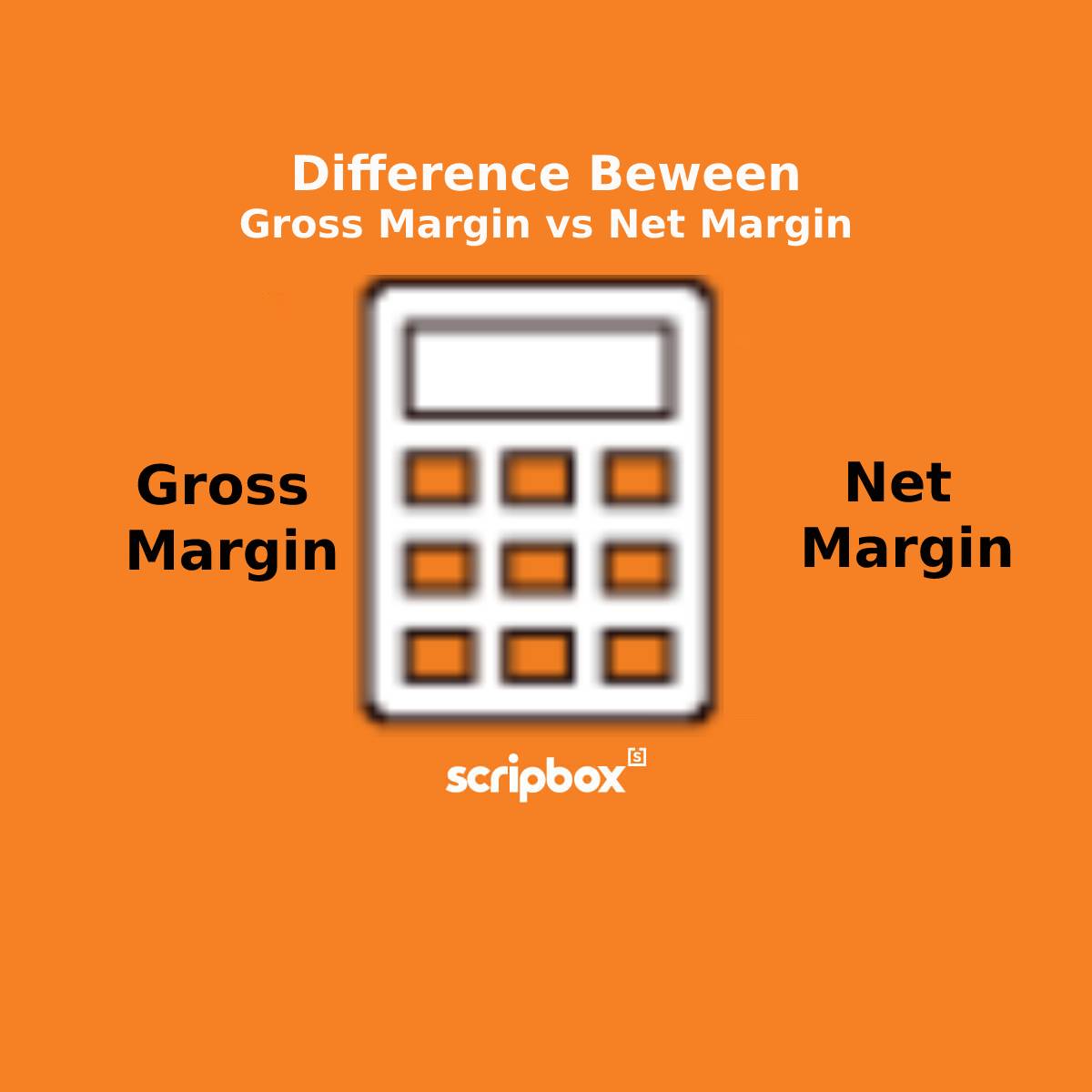


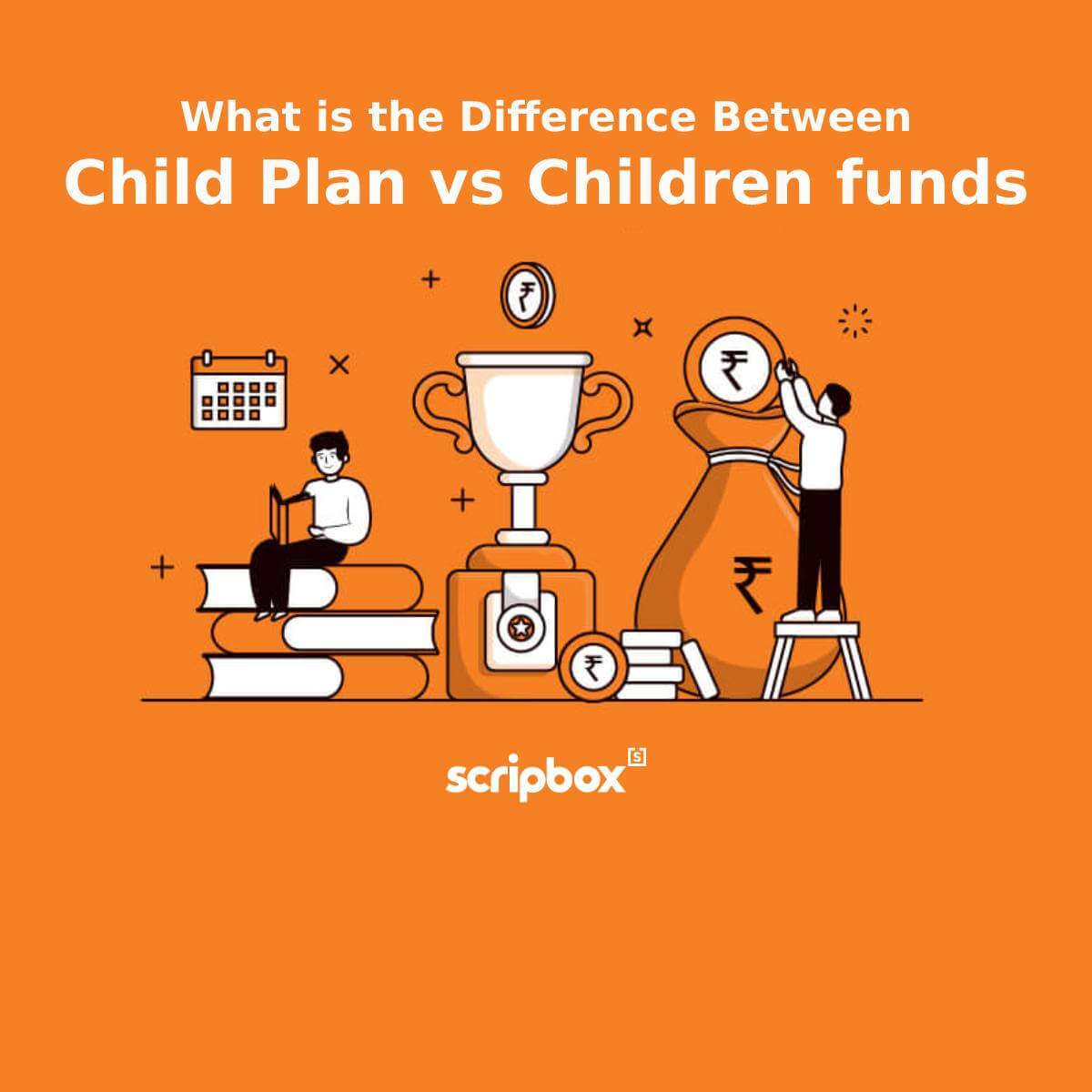







Show comments