PF Form 2 focuses on the nominees. The form requires details pertaining to the nominee(s) and the percentage of corpus to be distributed to them. In the event of the employee’s untimely demise, the nominee will be eligible to withdraw the accumulated corpus from the EPF account. This article covers the PF Form 2 in detail, its structure and things to keep in mind while filling the form.
What is EPF Form 2?
PF Form 2 is a Nomination and Declaration Form under the Employees’ Pension and PF scheme. The purpose of the form is to declare beneficiaries for EPF and EPS. The nominations can be done both online and offline. Furthermore, you can fill the form anytime and update it any number of times. It is important to fill Form 2 to ensure that the nominees get access to the corpus amount on your untimely demise.
Components of EPF Form 2
EPF Form 2 has the following four components to it:
- General Information
- Part A (EPF)
- Part B (EPS) (Para 18)
- Certificate by Employer
General Information
The subscriber has to fill in the basic details. You have to provide the following details:
- Name
- Father’s/ Husband’s Name
- Date of Birth
- Gender
- Marital Status
- Account Number
- Address: Permanent and Temporary
- Date of Joining for EPF and EPS
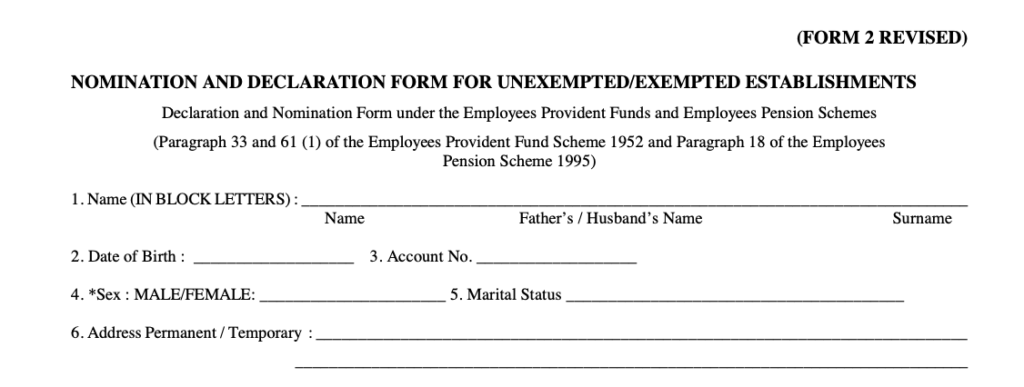
Part A (EPF)
Under this section, you will have to provide your nominee(s) details. The name(s) mentioned under this section will receive the EPF account corpus amount in case of your demise. Following are the details that you will have to provide:
- Name and Address of the nominee(s)
- Nominee’s relationship with the member
- Date of Birth
- The total amount of share of accumulations in Provident Fund to be paid to each nominee.
- If the nominee is a minor, name, relationship and address of the guardian who will receive the amount during the minority of the minor nominee.
- Signature or thumb impression of the subscriber.
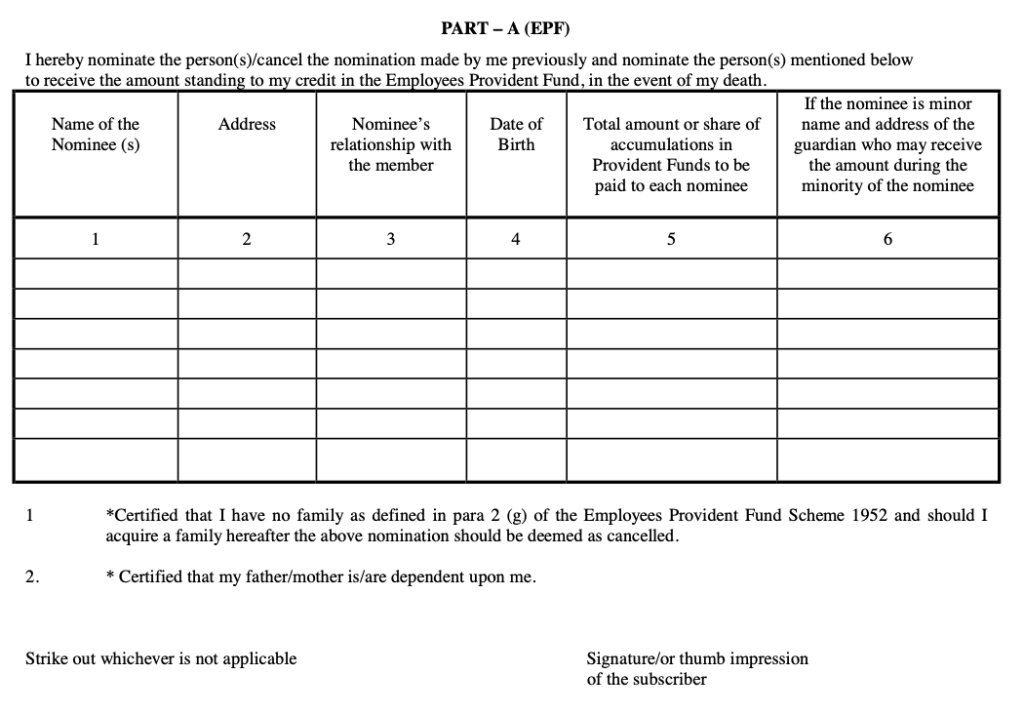
Part B (EPF) (Para 18)
The Employee’s Pension Scheme proceeds are also disbursed to the eligible nominees. The employer’s contribution towards Employee Pension Scheme is 8.33% out of the 12% that they contribute towards EPF. This section requires the details of the nominee(s) (family members) who will receive the pension amount. Following are the details:
- Name of the family member
- Address
- Date of Birth
- Relationship with the member
- For monthly widow pension, you will have to provide the following details:
- Name and Address of the nominee
- Date of Birth
- Relationship with the member
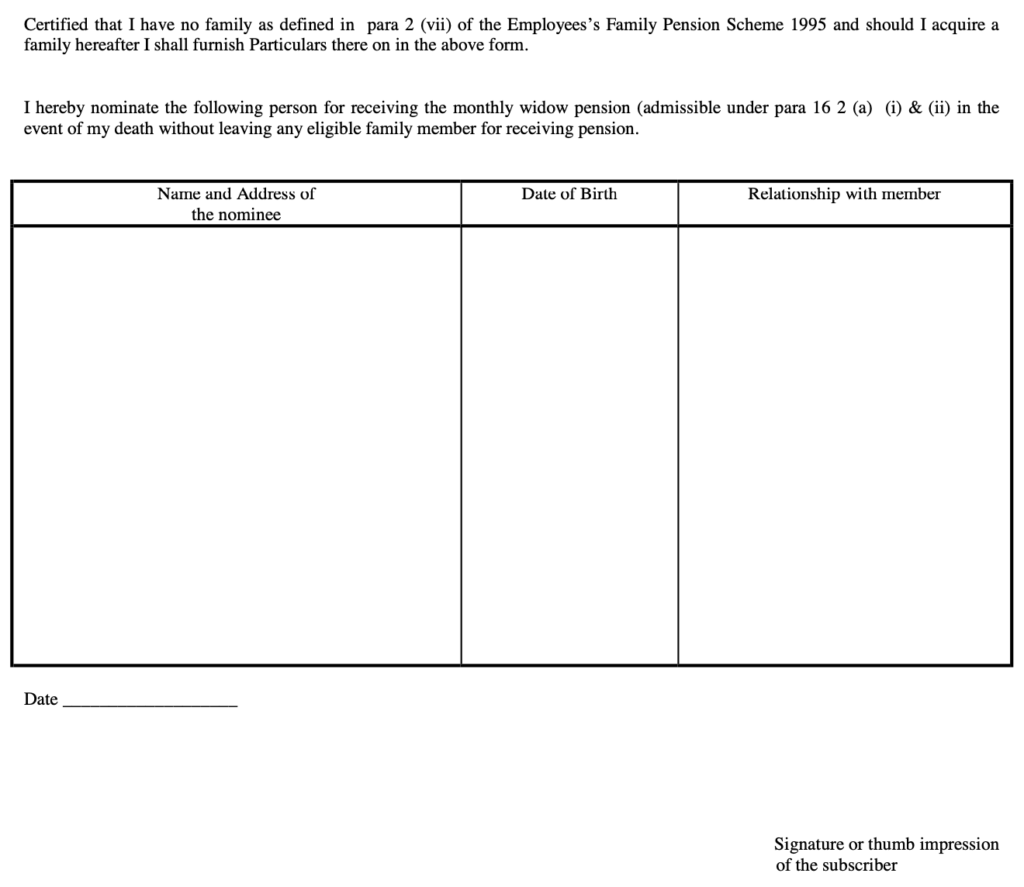
Certificate by Employer
This section has to be filled by the employer. Form 2 has to be certified by the employer, and they have to provide the following details:
- Name of the employee
- Signature of the employer or other Authorized Officers of the Establishment
- Designation
- Place
- Date
- Name and Address of the Factory/ Establishment or Rubber Stamp thereon.
Things to Remember While Filing Form 2
Following are the things you should remember while filling the Form 2:
- You can change the nomination details in the future if you wish to do so.
- The nomination has to be in favour of at least one or more members of the family. The percentage share has to be mentioned.
- In case you do not have any family, you can nominate anyone. However, if you have a family member, you cannot nominate anyone outside of your family.
- Employees with a minimum of ten years of qualified service are entitled to a pension.
- In case you are unmarried while filing the nomination, you will have to file a fresh nomination once you get married.
Things to Remember while Nominating People
Through Employee’s Provident Fund
A family member as per the Employees Provident Fund Scheme is as follows:
For Male Employees, the nomination can be for:
- Wife
- Children
- Dependent Parents
- Widow of Son and Children
For Female Employees, the nomination can be for:
- Husband
- Children
- Dependent Parents
- Husband’s/ Spouse’s Dependent Parents
- Widow of Son and Children
Through Employee’s Pension Scheme
A family member as per the Employees’ Pension Scheme is as follows:
- Spouse of the employee
- Unmarried daughter and minor son
- Adopted daughter or son who was adopted before the demise of the employee.
How to Fill e-Nomination Form Online?
To fill e-nomination online, you should have registered your UAN at the unified EPF Member Portal. In case you aren’t registered, you can do it online by activating your UAN. Next, follow the below steps for e-nomination:
- Login using your UAN and password on the EPF member portal.
- Under the ‘Manage’ tab, select the ‘E-NOMINATION’ option.
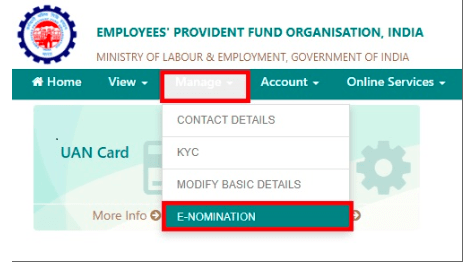
- Next, fill in your address details. Both ‘Permanent Address’ and ‘Current Address’ and click on ‘Save’ to continue.
- Select whether or not you have a family.
- Next, provide all the necessary details of your family members. Once you provide the following details, click on ‘Save Family Details’ to proceed. Select the ‘Add Row’ option if you wish to add more than one nominee.
- Name
- Date of Birth
- Gender
- Relation
- Address
- Guardian details (in case of a minor)
- Aadhaar Number
- Next, select the nominee(s) from the list and enter the amount of shares for each of them. Click on ‘Save EPF Nomination’ to complete the e-Nomination.
The nomination details will be saved, and the nominees are eligible to get the funds in the portion specified by you in the form.
RELATED READS
- EPF Interest Rate
- How to Apply EPF Withdrawal Online?
- What is EPF Form 5?
- General Provident Fund (GPF)














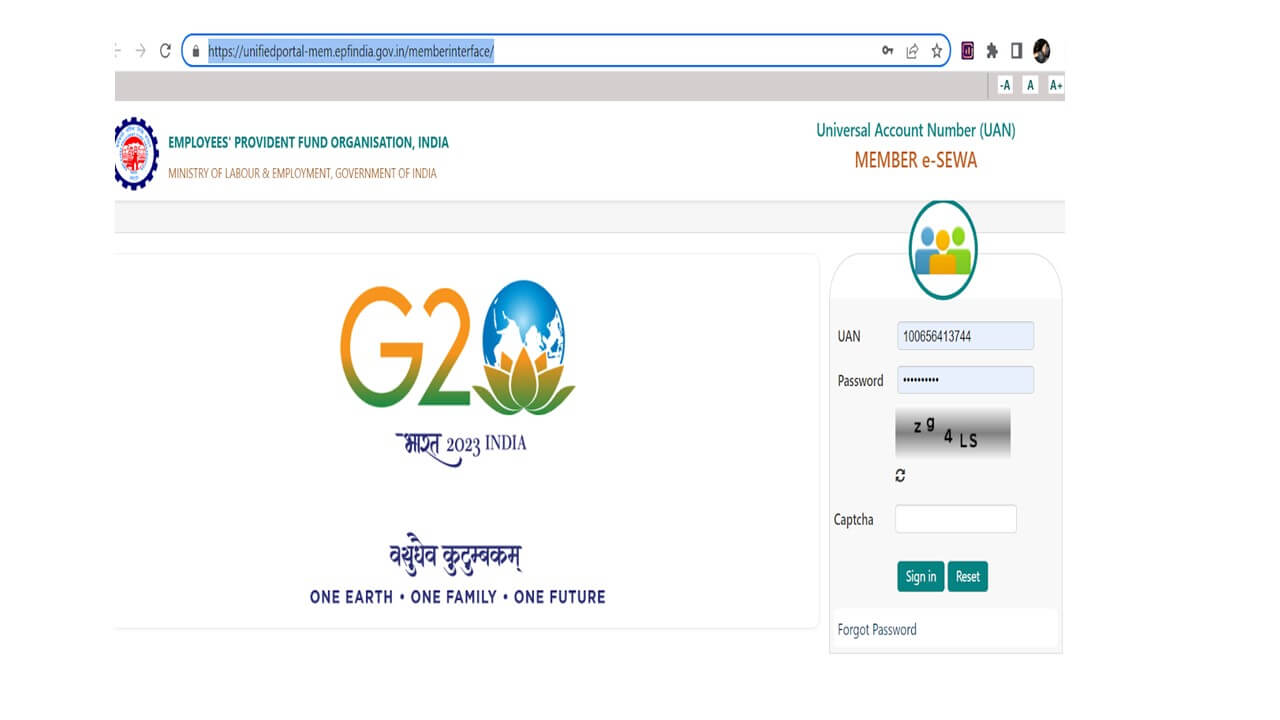











Show comments