What is EPF Form 10C?
Under the EPF scheme, you (the employee) and your employer have to contribute to the Employee Provident Fund during your service period. When you leave the job, you might want to carry forward your EPF to the next job or withdraw the accumulated fund.
The EPF form 10C is a form that needs to be filled out under the Employees Pension Scheme for withdrawing funds and claiming other benefits after completing 180 days of continuous service.
How to Fill Form 10C?
You can fill out Form 10C online or offline. In the case of offline mode, you can download the Form 10C PDF from the Employees’ Provident Fund’s official website and submit the same with other necessary documents to the nearest EPFO office. You can also get the form from your nearest centre.
To fill it out online, you can follow the following steps.
- Visit the official epfo website and log in with your 12-digit Universal Account Number (UAN) and password.
- From the menu bar on top, choose the ‘Online Services’ option and click on ‘Claim Form 10C, 19 and 31’ from the given options.
- Verify your employment, KYC and member details.
- For verification, input the last four digits of your bank account number.
- Click and agree to the terms and conditions of the ‘Certificate of Undertaking’.
- On the bottom of the next page, press ‘I want to apply for’ and choose ‘Only Pension Withdrawal Form 10C’.
- Fill in your complete address and click on ‘Get Aadhaar OTP’.
- Enter the OTP received on your registered mobile number and verify it by clicking on ‘Validate OTP and Submit Claim Form’.
- After the completion of this process, you will receive an SMS regarding it. You will receive the withdrawal amount in your bank account within a few days.
Contents of Form 10C
The EPF form 10C contains four pages. Unless you made advance claims related to the EPF account, you need to fill up the first two pages. The last page is for administrative authorities; therefore, you don’t need to fill it out. Here is the list of content on each page.
First page:
- Your name
- Birth date
- Father’s/Husband’s name
- Company’s name and address (where you were employed before your retirement)
- Your PF account number
- Joining date
- Reason for leaving and leaving date
- Your address
Second page:
- Details of nominees
- Remittance mode
- Date and signature section
- Details about age and remittance account
Third page:
- Sum received
- Salary information
- Details about non-contributory services
Documents Required for EPF Form 10C
Here is the list of documents required while filling out Form 10C.
- Blank/cancelled cheque
- Death and succession certificate in case the member is deceased and the legal heir is applying.
- Date of birth certificates of children (while applying for the scheme certificate)
- Re 1 revenue stamp(while applying for withdrawal benefit through the bank)
Attestation for EPF Form 10C
You and your employer need to attest to the EPF Form 10C based on different circumstances.
If you have obtained the form from a centre, it has to be attested by your former employer.
In case you have downloaded the EPF Form 10C online, it has to be attested by you and your employers.
If the authorized employer is not available as the previous establishment is closed, the following authorities have the authority to attest the form:
- Magistrate
- Gazetted officer
- Post/Sub-postmaster
- President of the village union
- Member of Parliament/Legislative Assembly
- Head of a recognized educational institution
- Chairman / Secretary / Member of Municipal/ District Local Board
- Bank manager (of the bank where you have a savings account)
- Village Panchayat President
- Member of the Central Board of Trustees/Regional Committee of Employees’ Provident Fund
Eligibility and Benefits of EPF Form 10C for Members
Different members fulfil different sets of eligibility criteria, and here are members’ eligibility criteria and benefits.
Eligibility Criteria I
- You resigned from the job before completing ten years of service.
- You have reached the age of 58 years before completing ten years of service.
Benefit
- You are eligible to receive PF Withdrawal funds after filling out the EPF 10C form before retirement.
Eligibility Criteria II
- You have completed ten years of service before reaching the age of 50 years (at the time of application).
- You reached the age above 50 years and below 58 years.
Benefit
- You are eligible to receive a scheme certificate, provided that you fulfil both criteria.
- If you only fulfil the second criterion, you can receive a reduced pension after filling out form 10D.
Eligibility Criteria III
- The legal heir or nominee of the deceased individual who died after reaching the age of 58 years but has not completed the service period of ten years.
Benefit
- The individual fulfilling this criterion can receive the withdrawal funds after filling out the EPF 10C form.
Frequently Asked Questions
You can use Form 10C to withdraw your pension or transfer your account to the new employer. Form 10C is also helpful for withdrawing PF accumulations by claiming a scheme certificate when you carry forward your service period or rejoin the same or another organization.
You should check the eligibility criteria to claim a withdrawal using Form 10C. If you are eligible, you can complete EPF Form 10C online or offline and submit the same to claim the withdrawal.
Yes, you can download the Form 10C PDF from the Employees’ Provident Fund’s official website and submit the same with other necessary documents to the nearest EPFO office.
You can download Form 10C by logging in to the epfo website.
It usually takes 2-3 working days to process Form 10C.
Yes, you should fill out form 10C whenever you change jobs in the company to which the EPF Act, 1952 applies.
Discover More











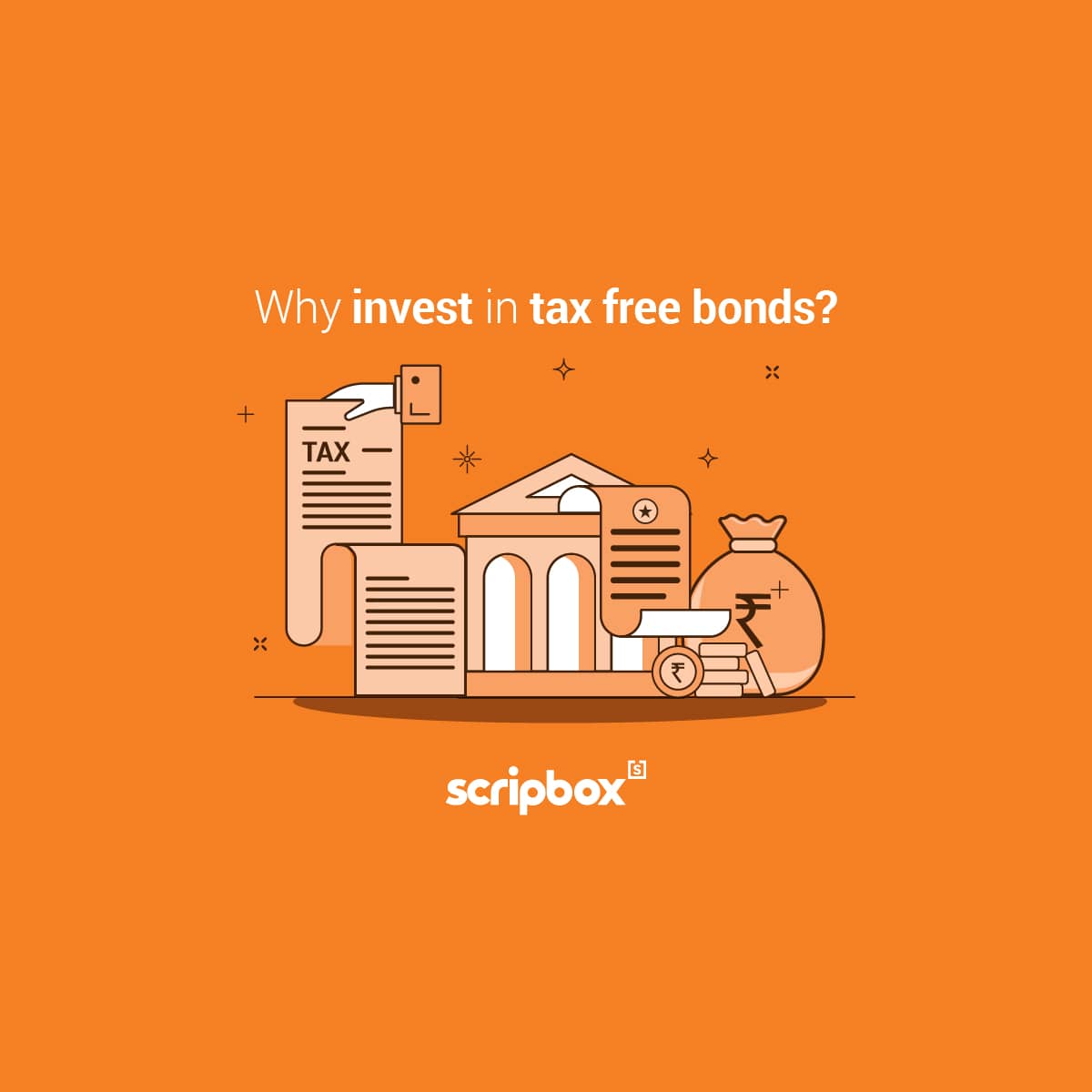
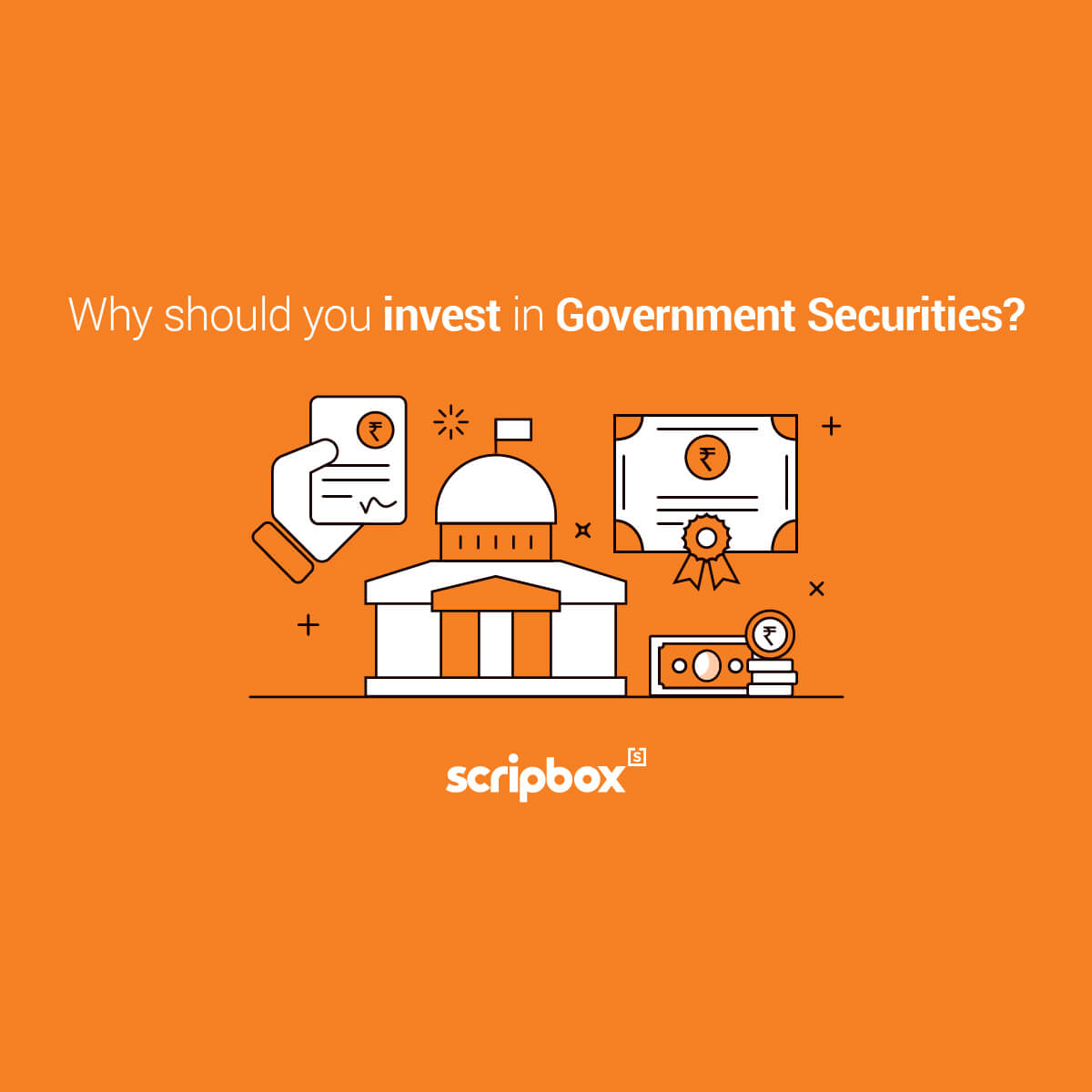
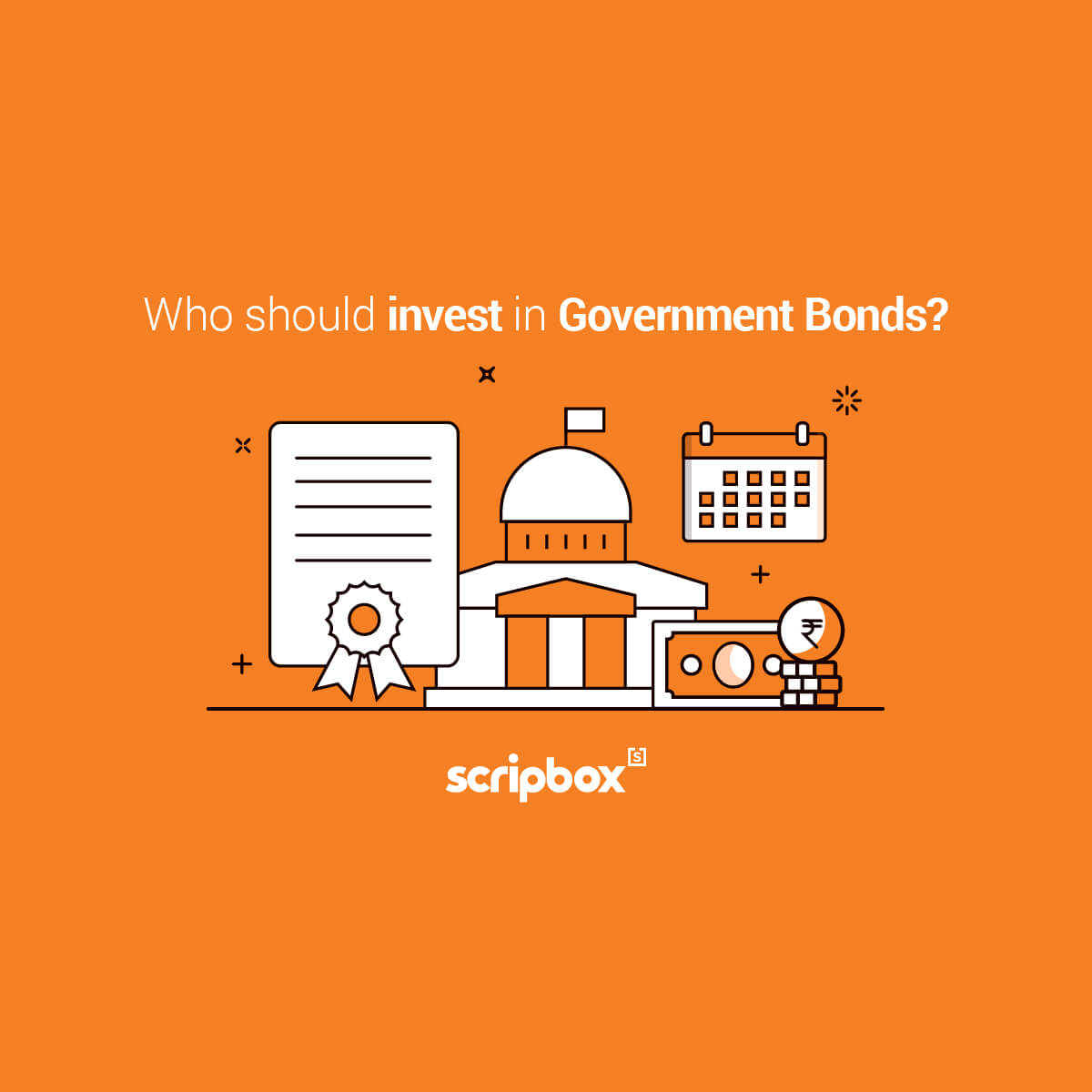


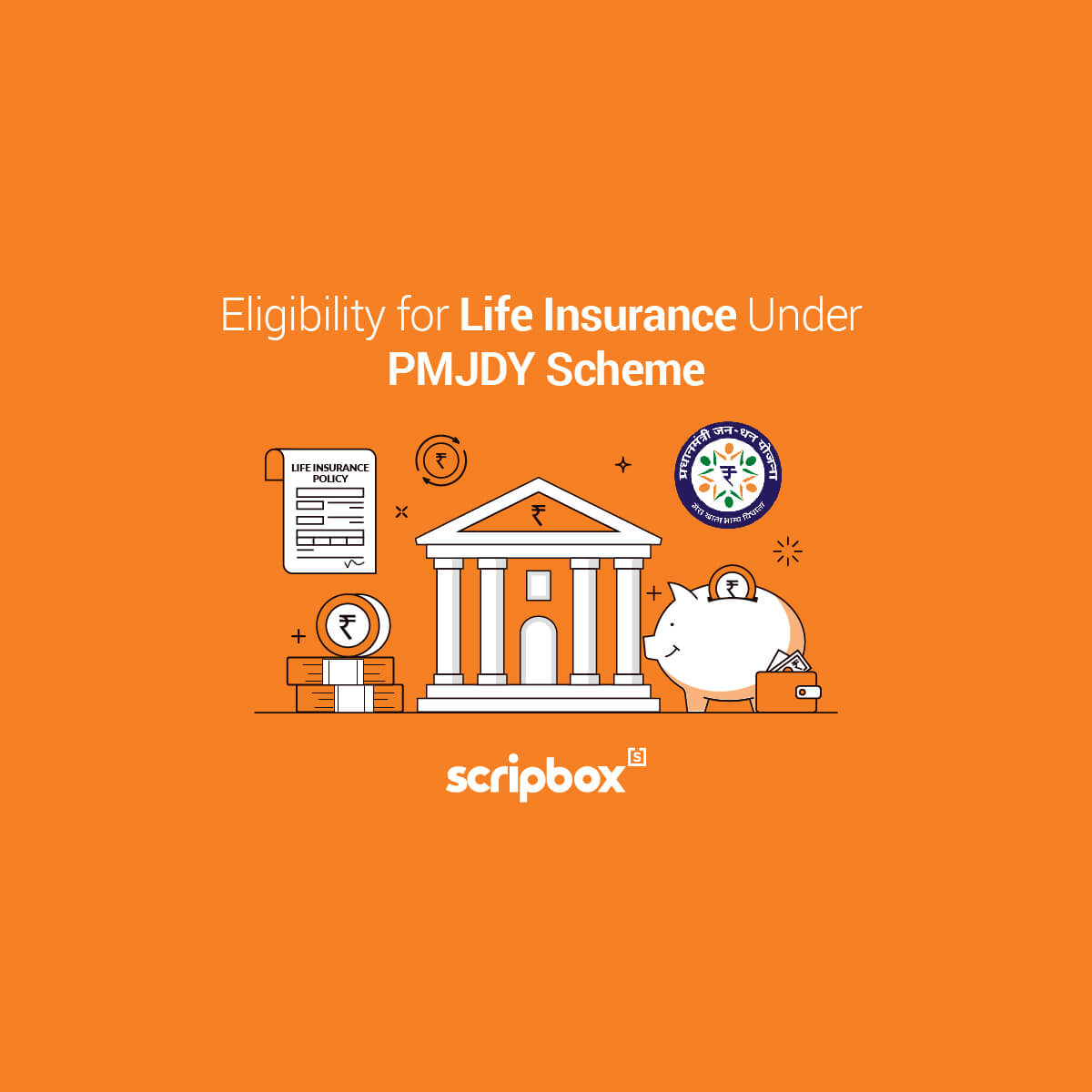











Show comments