Employee Provident Fund (EPF) is a retirement corpus built with the contribution of both employee and employer. Employees can withdraw from their EPF account before maturity, subject to certain conditions. After applying for withdrawal of funds, you can check your claim status online through your UAN (Universal Account Number). Here, in this article, we will discuss how to check EPF claim status through different methods.
Before you can check your EPF claim status, the following are the prerequisite information that needs to be handy with you.
- UAN (Universal Account Number)
- Mobile Number registered with UAN
- Aadhaar Card, PAN Card and Bank account details should be linked with UAN
- Employer Details
- Employer’s EPF regional office
- Extension code if relevant
How To Apply For EPF Claim?
The following is the process to apply for EPF Claim online –
- Firstly, visit the Official UAN member portal.
- Login with your UAN, password and captcha code.
- After logging in, select ‘KYC’ under the ‘Manage’ tab. Before applying for an EPF claim, it is important to verify your KYC details like PAN card, Aadhaar card and bank account details.
- Post verification, go to the ‘Online Services’ tab and select the ‘Claim’ option from the dropdown menu.
- The screen will display KYC details and service details. Click on ‘Proceed for online claim’ option to submit your claim form.
- In this step, under the ‘I want to apply for’ tab, select the type of claim form – full EPF settlement, partial EPF settlement or pension withdrawal. However, if the account holder is not eligible for any particular services like PF withdrawal, then such an option will not appear in the dropdown menu.
You can also apply for EPF claims offline, where you have to download the form from the website. You will have to fill in the relevant details and get them authenticated by your employer. Also, you have to attach the relevant attested proofs. And finally, you have to upload the form on the EPFO website.
How to Check EPF Claim Status Online?
Those who want to withdraw from their PF account and make a claim can track their EPF claim status online. EPFO has launched the online process, which makes it very easy to check your EPF Claim Status. The following are the different ways through which you can check your claim status online.
UAN Member Portal
This is one of the simplest ways to check the status of an EPF claim online. The following are the steps that you need to follow –
Step 1: Visit the Official UAN member portal website & Login with your UAN, password and captcha code.
Step 2: After signing in to your UAN member profile, click on the ‘Online Services’ tab.
Step 3: Select ‘Track on Claim Status’.
Step 4: The next page will display the status of your EPF claim. Also, when you scroll down, you can see ‘Transfer Claim Status’.
EPF Official Website
Sometimes, users opt for an offline claim process, where it gets difficult for them to track their PF claim status. Thus, users can opt for this method and follow the below steps to check their claim status –
Step 1: Firstly, you have to visit the Official EPFO website.
Step 2: Secondly, click on the ‘Our Services’ tab from the menu bar and select ‘For Employees’ option.
Step 3: Scroll down, select ‘Know Your Claim Status’ option under the heading ‘Services’.
Step 4: On the next page, you have to click on the button ‘Click here to get redirected to the passbook application’.
Step 5: Here, you have to log in to your account using UAN, password and captcha code.
Step 6: After logging in, click on the ‘View Claim Status’ option, which will show the current status of your PF claim.
In case you do not have your UAN activated, you can follow the below steps to check your EPF claim status using your PF account number –
- Firstly, you have to visit the official Official EPFO website.
- Secondly, select the ‘For employees’ option from the ‘Our Services’ tab in the menu bar.
- Navigate down, select ‘Know Your Claim Status’ option under the heading ‘Services’.
- Next, click on ‘Click Here for Knowing the Claim Status’ option.
- Under this option, select the respective PF office state and city from the drop-down menu.
- Lastly, enter your PF account number and click on ‘Submit’.
- On entering the details, your PF claim status will appear on the screen immediately.
Umang App
The following are the steps to check your PF claim status through Umang App.
Step 1: Firstly, the user has to download the Umang App on your mobile.
Step 2: After downloading, navigate and search for EPFO and click on it.
Step 3: Next, click on ‘Employee Centric Services’ from the available options.
Step 4: Select the ‘Track Claim Option’
Step 5: Here, you have to enter your UAN and click on ‘Get OTP’.
Step 6: The OTP will be sent to the registered mobile number with EPFO. Enter the OTP and click on ‘Login’.
Step 7: After logging in, all details will be displayed on the next page, like – tracking ID, type of claim, claim date, and its status.
Ways to check EPF Claim Status Offline
Through SMS
Most of the applicants opt for an online option to check their claim status as it is hassle-free and can be completed in a few minutes. On the contrary, if the applicant is not confident about the online options, they can use the alternate options available.
You can check your EPF claim status by sending an SMS from your registered mobile number to 7738299899. You should follow the below SMS for –
EPFOHO UAN <enter your 10 digit number) LAN<type of language>.
For Example: EPFOHO 1234567890 ENG
The below table shows the different available languages and their codes.
| Language | Code |
| English | ENG |
| Hindi | HIN |
| Bengali | BEN |
| Tamil | TAM |
| Telugu | TEL |
| Marathi | MAR |
| Punjabi | PUN |
| Malayalam | MAL |
| Kannada | KAN |
| Gujarat | GUJ |
Through Missed Call
You can check your EPF claim status by giving a missed call from your registered mobile number on the toll-free number 011-22901406. The call automatically gets disconnected, and you will receive an SMS on your mobile about your PF claim status.
It is important to note that your Aadhaar card, Pan Card and bank account details are updated on the UAN portal. Also, your mobile number should be active.
Through Toll Free Number
You can also check your PF claim status by calling the toll free number at 180011805 where you can follow the instructions and select the options.
Additionally, you can also reach EPFO by sending an SMS through your whats app. The details of the WhatsApp number varies based on the state you reside in. You can check the whats app file.
Eligibility for Filing EPF Claim
EPFO allows individuals to withdraw from their PF account partially subject to certain conditions before retirement. Also, there is a Form 31 that serves the purpose of withdrawal from the PF account. Since EPF is a long term savings scheme, complete withdrawal is possible only after retirement.
EPF Claim status is the latest information available about the application of EPF withdrawal. It gives an idea about the development of the claim process. Also, it enables individuals to take action in case there is a delay or error during the claim process.
The following are eligibility conditions for filing EPF Claim.
Post Retirement
Subscribers who are above the age of 55 years can claim for the entire EPF amount. However, those who have opted for early retirement will not be allowed to claim the entire value.
Before Retirement
Subscribers who are 54 years of age can claim up to 90% of their corpus provided they retire after one year.
Partial withdrawal
Subscribers can withdraw 50% to 90% of their accumulated amount as partial withdrawal from their EPF account. However, they should complete 5 years of continuous service with the employer. Also, they can withdraw only for the purpose of children’s education, marriage, purchase of land or construction of a new house, renovation of house or repayment of a loan.
Unemployment
As per the new rule, account holders can withdraw up to 75% of their EPF corpus due to unemployment over a month. However, they have to transfer the remaining 25% to their EPF account when they start a new job.











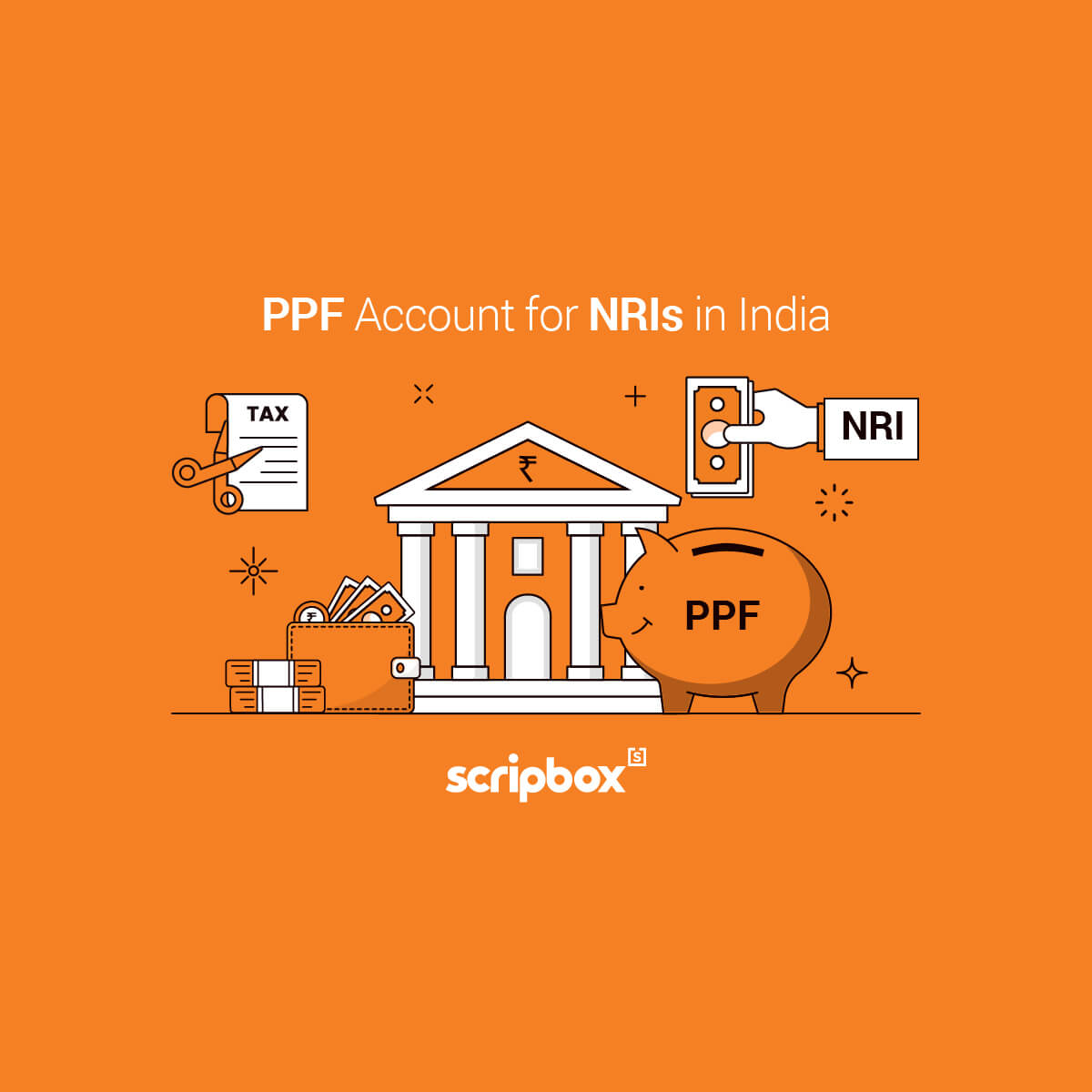

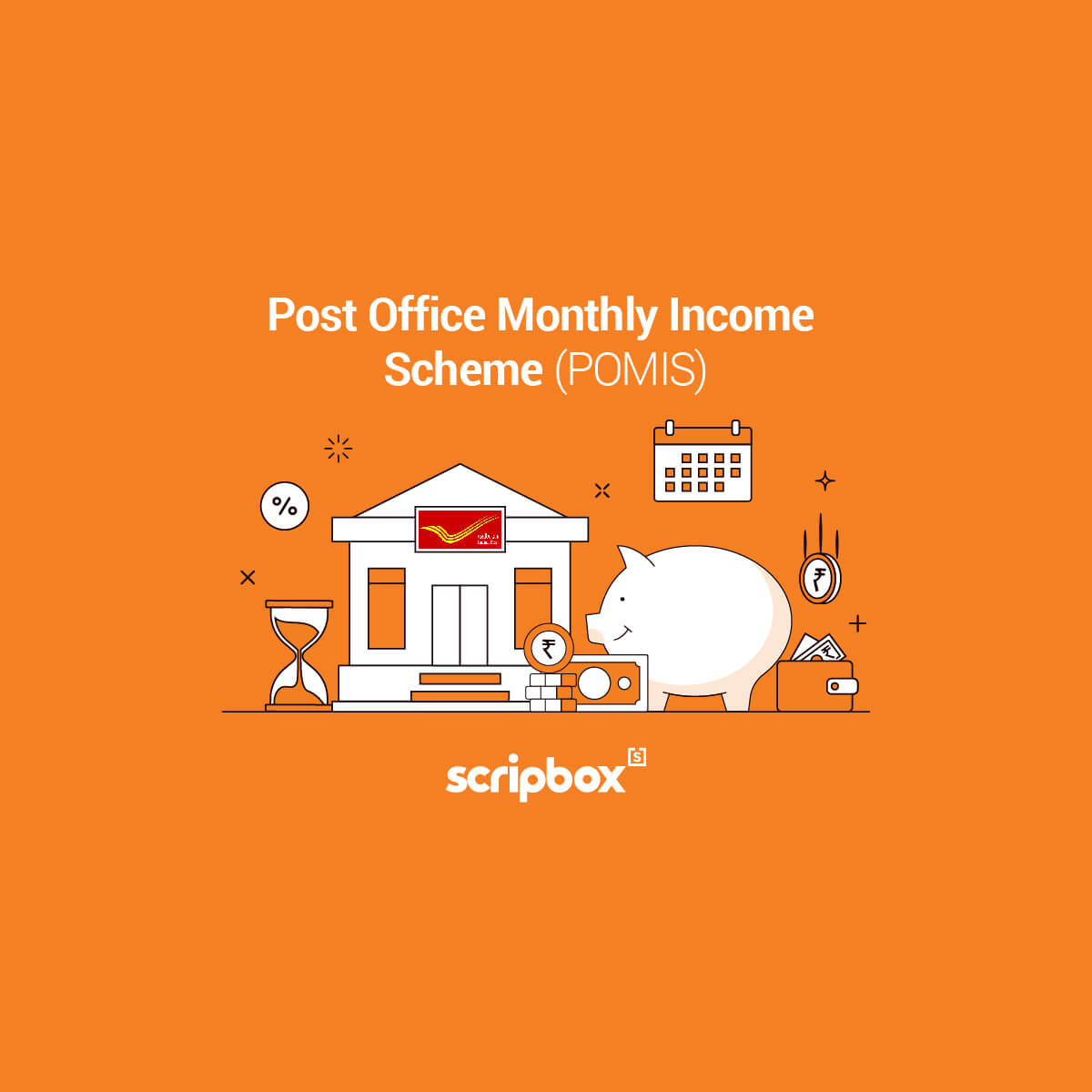
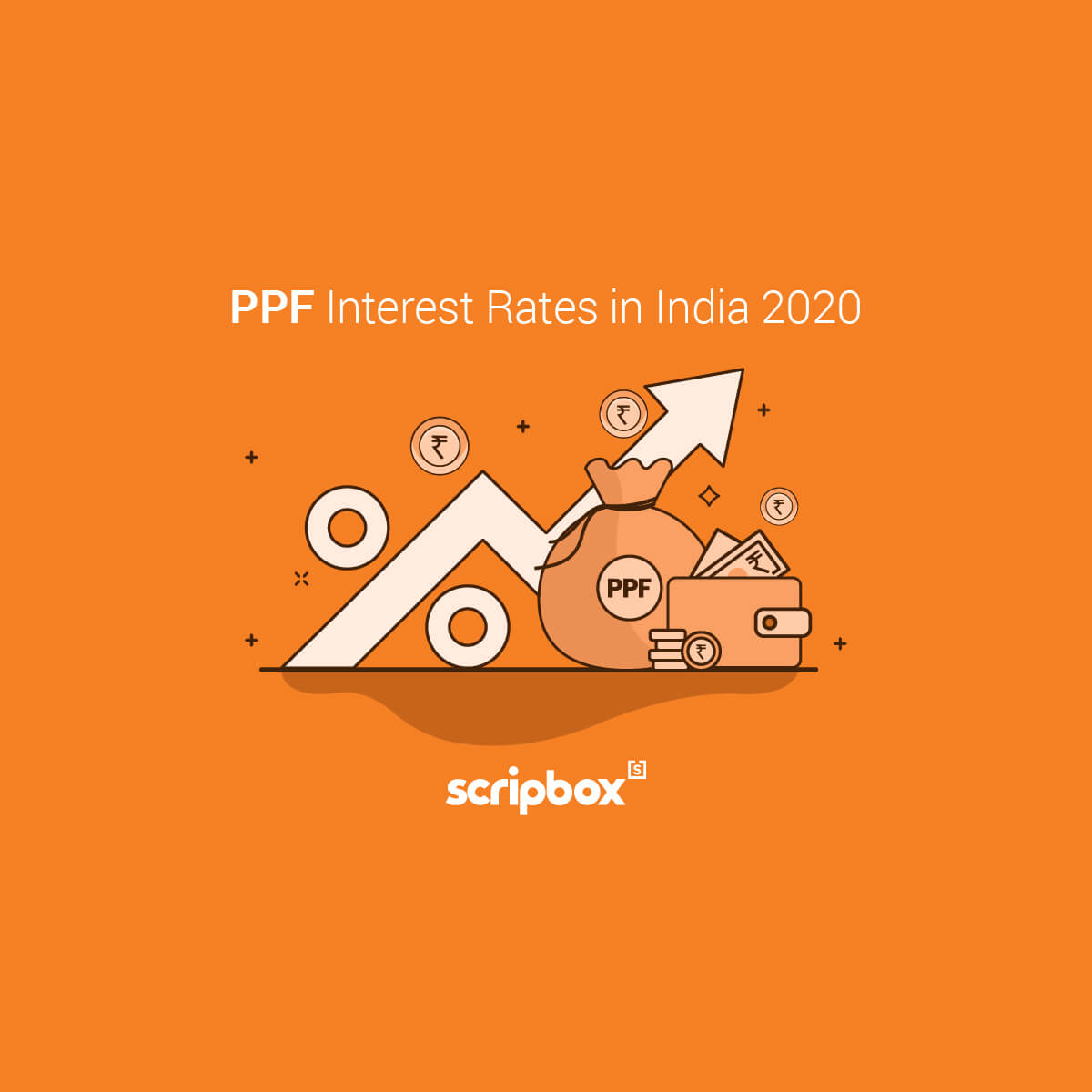
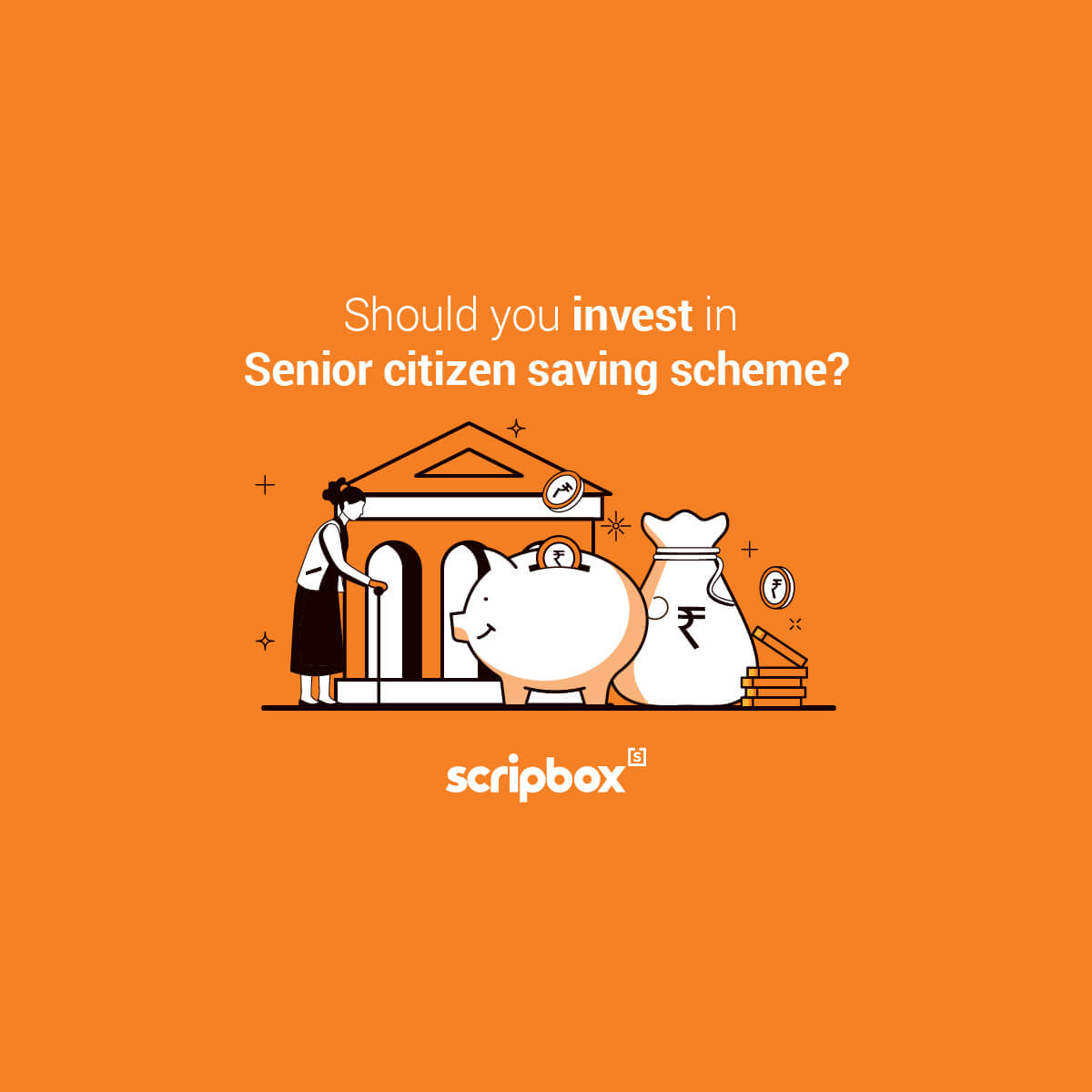











Show comments