The Central Government launched the National Pension Scheme (NPS) to encourage savings amongst Indian citizens. Earlier, this scheme applied to government employees only. However, encouraging people to save it has made this scheme open to all employees of the public, private and unorganised sector. Thus, this scheme helps in building a retirement corpus. Moreover, for subscribers of NPS, it is mandatory to have PRA (Permanent Retirement Account)
Here, in this article, we will provide you with a complete guide on PRAN Permanent Retirement Account Number.
What is a PRAN Permanent Retirement Account Number?
Permanent Retirement Account Number PRAN is a unique 12 digit number allotted to every person who has subscribed for National Pension Scheme (NPS). It helps to identify and distinguish one subscriber from another. Also, it avoids overlapping in case of the same name or details of subscribers. Furthermore, it allows subscribers to check the balance in their NPS account.
The PRAN applies for a lifetime to every subscriber and can be accessible from any location within India. There are two types of accounts that one can hold under PRAN –
- Tier I Account: It is a default account meant for retirement savings. One cannot withdraw from this account before retirement. Also, contributions in this account are subject to a tax deduction.
- Tier II Account: It is a voluntary account opened for savings. The subscriber is free to withdraw from this account as per his/her wish. Also, no tax benefit is available on this account.
Note: It is mandatory for all NPS subscribers to have a PRAN
Who can apply for a PRAN Permanent Retirement Account Number?
Any citizen of India between the age of 18 to 65 can apply for a PRAN card. The National Securities Depository Limited (NSDL) is the Central Record-keeping Agency (CRA) for NPS. Hence, one can apply for PRAN on the NSDL portal. Also, the subscriber must submit all the relevant documents to the Point of Presence – Service Providers (POP-SP). The list of POP-SP is available here.
Individuals who wish to open Tier I or Tier II Account
Any citizen of India can open an NPS account. The individual has to submit a duly filled form along with KYC documents at POP-SP. In case the subscriber already has a Tier I account and wants to open a Tier II account. Subsequently, they submit only a copy of the Tier I PRAN card along with the Tier II activation form.
For Corporate Individuals
If individuals are from the corporate sector, they can apply for a PRAN card by submitting a filled form CS-S1 at the corporate office.
How to apply for a PRAN Permanent Retirement Account Number?
One can apply for PRAN either online through the portal or offline by visiting the nearest Point of Presence (PoP).
Apply for PRAN Online
Applying for PRAN online is very simple and easy. Individuals can complete the entire account opening process online at the NSDL or Karvy website. Also, the CRAs are entrusted with maintaining and opening NPS accounts in India. Using the online portal, individuals can apply for PRAN either through their PAN card or Aadhaar Card.
Apply for PRAN using Aadhaar
The following are the steps to apply for PRAN using Aadhaar card –
- Firstly, NPS KYC has to be completed using the Aadhaar OTP (One Time Password) authentication.
- The Aadhaar OTP will be sent to the registered mobile number of the Aadhaar cardholder applying for NPS.
- The demographic details and photo of the NPS applicant will be fetched from the Aadhaar database. The same will automatically populate on the online form of NSDL or Karvy (whichever mode the applicant is using to apply for a PRAN card)
- The other mandatory details are required to be filled in the form online.
- The applicant has to upload their scanned signature (in *.jpeg/*.jpg format with a file size between 4kb – 12kb) as a part of the registration process.
- If the applicant wishes to replace the photo obtained from Aadhaar, they can also upload a scanned photograph.
- After completing the above steps, the applicant will be routed to the payment gateway for making the payment towards the NPS account. The payment can be made through internet banking, debit card or credit card.
Apply for PRAN using PAN Number
To apply for PRAN using a PAN card, it is mandatory for the applicant to have a (Permanent Account Number) PAN card. The following are the steps to apply for PRAN using PAN card –
- The applicant needs to have a bank account with the empanelled Bank for KYC verification for subscriber registration through eNPS.
- The KYC verification will be done by the bank selected by the applicant during the registration process.
- The name and address provided during the registration process by the applicant should match with the bank records for the KYC verification.
- If there is any discrepancy in the details provided, then the request for PRAN is liable for rejection. Incase of KYC rejection, the applicant has to contact the bank for any changes.
- The other mandatory details have to be filled online.
- The applicant has to upload their scanned signature (in *.jpeg/*.jpg format with a file size between 4kb – 12kb) as a part of the registration process.
- If the applicant wishes to replace the photo obtained from Aadhaar, they can also upload a scanned photograph.
- After completing the above steps, the applicant will be routed to the payment gateway for making the payment towards the NPS account. The payment can be made through internet banking, debit card or credit card.
Explore: How to Download the PAN Card Online?
Apply Offline
To apply for PRAN offline, one has to simply visit the nearest Point of Presence (PoP), commonly a bank. PoPs are officially authorized to carry a range of NPS related activities. These include accepting deposits, forwarding applications related to transfer of NPS accounts, nomination change applications, partial withdrawal applications and many more. The applicant has to submit a duly filled PRAN application form at the PoP.
PRAN Card Application Form
The PRAN card is primarily issued to the subscribers of NPS (National Pension Scheme). Therefore, the PRAN card application form is the same as the one used to subscribe to NPS. The following are the Section details to be filled on the PRAN card application form (NPS Application Form Annexure S1) –
- A – Personal details of the applicant.
- B – Employment details of the applicant.
- C – Nomination details of the applicant.
- D – Scheme details.
- E – Declaration by the applicant to PFRDA (Pension Fund Regulatory and Development Authority)
Documents required for PRAN application
The following are the documents (scanned copy) required for the PRAN application –
- Aadhaar card of the applicant
- PAN card of the applicant
- Passport size photograph of the applicant
- Cancelled cheque/bank passbook of the applicant
- Applicant’s signature
- Passport (in case of NRI applicant)
Note: The scanned copy of all the documents mentioned above is required to be between kb and 12kb and in the .jpeg/.jpg format only.
How to check the status of the PRAN application?
Usually, from the date the registration form is filled and submitted at the CRA – Facilitation Centre, the Permanent Retirement Account Number is generated and dispatched within 20 days. The applicant receives a status tracking number just like they receive during the Aadhaar registration process. Therefore, the applicant receives a 17 digit receipt number given as an acknowledgement by the POP-SP.
Generally, the PRAN card is dispatched to the respective Nodal office. The applicant can contact their respective Nodal office for their PRAN card status. Alternatively, the applicant can track their PRAN card status online. The following are the steps to check their PRAN card status online –
- Firstly, the applicant needs to visit the NPS-NSDL portal by searching “Track the status of PRAN Card” or click here.
- Upon visiting, the applicant has to enter their PRAN and the captcha and click on “Submit”.
- Thereby, the status of the PRAN card is displayed on the screen.
PRAN application process for NRI
The following are the steps for NRI subscribers while applying for a PRAN card –
- The applicant has to select the bank account status, i.e. Repatriable account or Non-Repatriable account.
- The applicant has to provide the NRO/NRE bank account details. Also, they need to upload a scanned copy of their passport.
- The applicant has to select the preferred address for communication – overseas address (communication at overseas address will involve extra charges) or permanent address in India.
How to check PRAN account balance?
Checking the PRAN account balance is very easy. The reason is since the PRAN is primarily issued as a unique identifier for NPS subscribers, they can log in to their NPS account (National Pension System). After logging in, the subscriber can check the balance in both accounts, i.e. compulsory Tier I account and voluntary Tier II account offered under the NPS scheme.
How to activate PRAN card?
The easiest way to activate the PRAN card is by electronically signing the document using the “eSign” option. In case the applicant has generated the PRAN card using Aadhaar, they have the option to eSign the document via the following steps –
- Select the “eSign” option from the “eSign / Print and Courier” page. The applicant will be directed to the following page to generate OTP for the PRAN card activation process.
- An OTP will be sent to the applicant’s registered mobile number for authentication.
- After OTP verification, the registration form will successfully be eSigned. A confirmation message regarding the same will be displayed on the screen.
- Once the document is eSigned, the applicant need not send a physical copy of the form to CRA to activate the PRAN card.
- eSign service has a nominal charge of Rs.5 plus applicable service tax.
PRAN card Customer Care
The PRAN card is issued to the NPS subscribers. Therefore, the NPS customer care acts as the PRAN card customer care. Also, one can get in touch with the PRAN card customer care via phone, fax, online by email or in person at a nearby representative office.
One can contact PRAN card Customer Care at (022) 2499 3499. Also, the subscribers can register their grievance online with the Central Grievance Management System (CGMS) of NSDL CRA here. NSDL is the Central record-keeping agency (CRA) in the NPS.
The escalation details are mentioned below. In case the subscriber is not satisfied with the resolution provided by NSDL, they can directly file a complaint with the regulator, i.e. Pension Funds Development and Regulatory Authority (PFRDA).
Escalation Matrix for Central Grievance Management System (CGMS) – Only for National Pension system related queries or complaints
| Escalation Level | Level I |
| Name of the Official | Mr Chandrashekhar Warange |
| Contact details | Tel No. – 022 24993499 |
| Email ID | [email protected] |
| Role | Grievance Redressal Officer (GRO) |
| Escalation Level | Level II |
| Name of the Official | Mr Mandar Karlekar |
| Contact details | Fax No. – 022 24952594 |
| Email ID | [email protected] |
| Role | Chief Grievance Redressal Officer (CGRO) |
Escalation Matrix for Exits related to National Pension System only –
| Escalation Level | Level I |
| Name of the Official | Ms Manjiri S. Salvi |
| Contact details | Tel No. 022 24994274 |
| Email ID | [email protected] |
| Escalation Level | Level II |
| Name of the Official | Mr Dinesh Dalvi |
| Contact details | [email protected] |
| Escalation Level | Level III |
| Name of the Official | Mr Mandar Karlekar |
| Contact details | Fax No. – 022 24994974 |
| Email ID | [email protected] |
What is the NSDL NPS account?
The government of India launched the National Pension System (NPS) in the year 2004, especially for government employees. By 2009, this scheme was open to all employees, including public, private and unorganized sector employees. Therefore, the National Pension System (NPS) a pension cum investment scheme. Furthermore, this scheme aims to provide old-age financial security to citizens of India.
NSDL is the official central record-keeping agency(CRA) for the NPS(National Pension System). Therefore, NSDL keeps data and provides an online NPS account service to NPS subscribers. However, the actual regulator of the NPS scheme is PFRDA (Pension Fund Regulatory and Development Authority). The National Pension System Trust (NPST), which PFRDA has established, is the registered owner of all NPS assets.
How to change the mobile number in the NSDL NPS account?
It is straightforward to change the mobile number in the NSDL NPS account online. To update the mobile number, the following are steps –
- The subscriber has to login to the NSDL-CRA website with PRAN and I-PIN.
- Select the “Update Contact Details” for modifying or adding the mobile number and update the details.
- Finally, the subscriber has to confirm the changes. On successful completion, an SMS will be sent on updated contact details.
The same steps are to be followed in case the subscriber wants to change the email ID. The subscriber can also change the mobile number offline by submitting Form S2 to the respective Nodal Office (Form S2 obtained from the CRA website. )
How to reset password in NSDL NPS account?
There two ways to reset password in the NDSL NPS account –
- Using the secret question
- Instant reset password
Using the Secret Question
The subscriber can reset their NPS account password using the secret question and answer set by the subscriber at the time of login. The user has to enter the PRAN, the captcha code and answer the secret question appearing on the screen.
Instant Reset Password
The subscriber can reset the password via OTP (One Time Password). The OTP is sent by SMS on a registered mobile number or registered email ID. The user has to enter the PRAN, DOB, OTP received in the mode selected and the new password to reset the password.
How can I print a PRAN card?
The following are the steps to print PRAN card –
- Firstly, the subscriber needs to visit the ‘eSign/Print & Courier page’ and select the ‘Print & Courier’ option.
- The subscriber needs to print the complete form and paste their photograph in the photograph space. Do not use pins/staples to fix the photograph.
- The subscriber needs to sign in the designated blocks.
- Once the PRAN has been allotted, the applicant has to send the complete PRAN card application form with a photo to the applicable CRA(Karvy/NSDL) within 90 days on the PRAN allotment.
Additionally, the subscriber also has an option online of e-printing the PRAN. All they have to do is log into their NPS account and select “ “Print ePRAN” option”. There are no charges associated with ePRAN printing. However, if the subscriber wants a physical PRAN card printed by CRA and delivered to the registered address, an appropriate fee plus GST will be applicable.
Frequently Asked Questions
The POP-SP sends the application form to CRA for the creation of PRAN. If information is not complete, the CRA can reject the application form. The same will be informed to POP-SP.
No, a subscriber can have only one PRAN throughout his lifetime.
Yes, it is possible to open both Tier I and Tier II account simultaneously by filling a composite form.
Yes, all the forms relating to Permanent Retirement Account Number available in one place.
Explore: PAN Card Acknowledgement Number
Related Articles
- What is a PRAN Permanent Retirement Account Number?
- Who can apply for a PRAN Permanent Retirement Account Number?
- How to apply for a PRAN Permanent Retirement Account Number?
- Documents required for PRAN application
- How to check the status of the PRAN application?
- PRAN application process for NRI
- How to check PRAN account balance?
- How to activate PRAN card?
- PRAN card Customer Care
- What is the NSDL NPS account?
- How to change the mobile number in the NSDL NPS account?
- How to reset password in NSDL NPS account?
- How can I print a PRAN card?
- Frequently Asked Questions
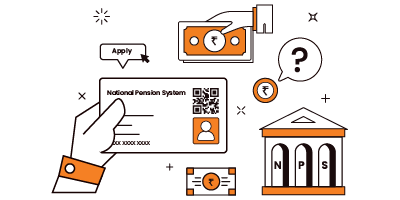












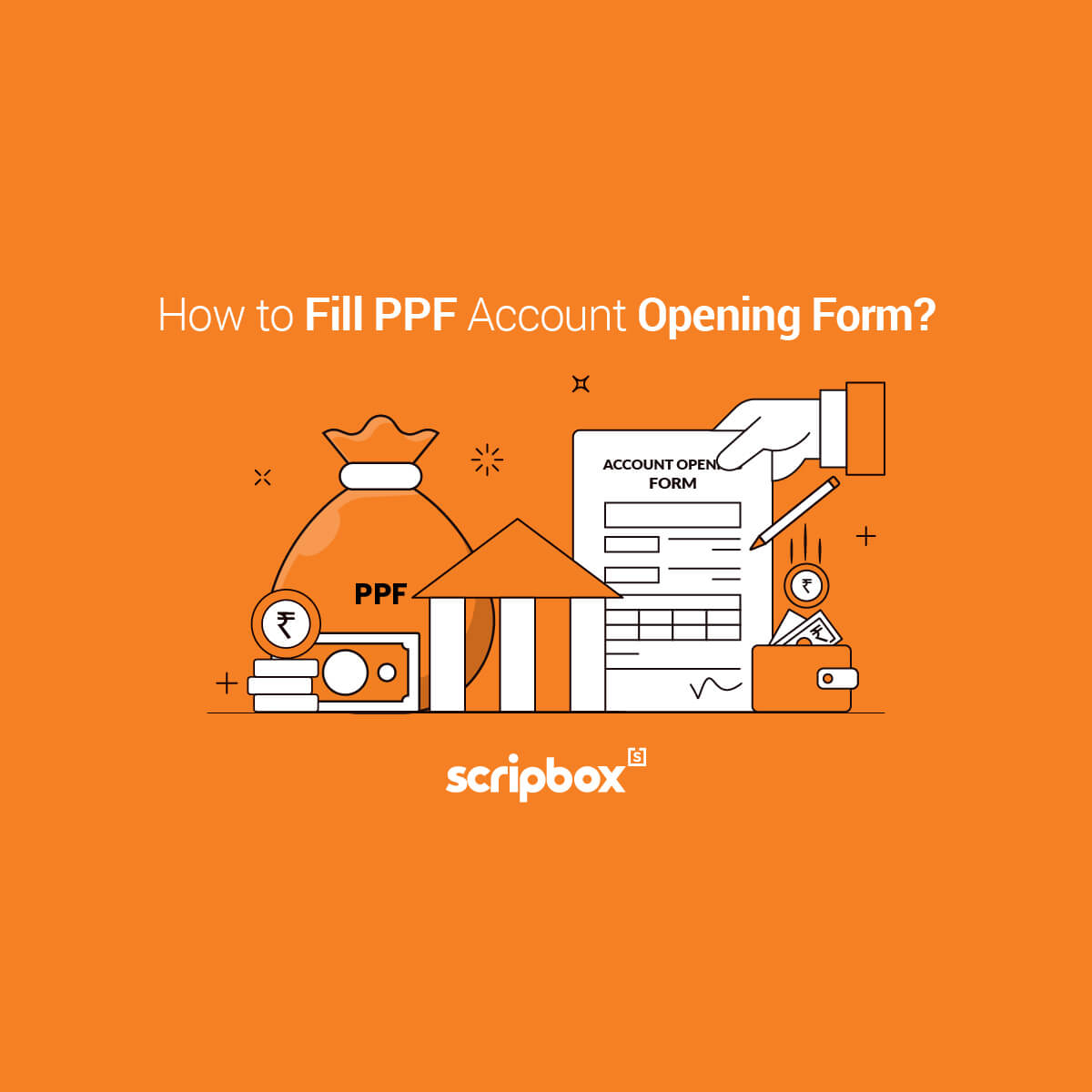
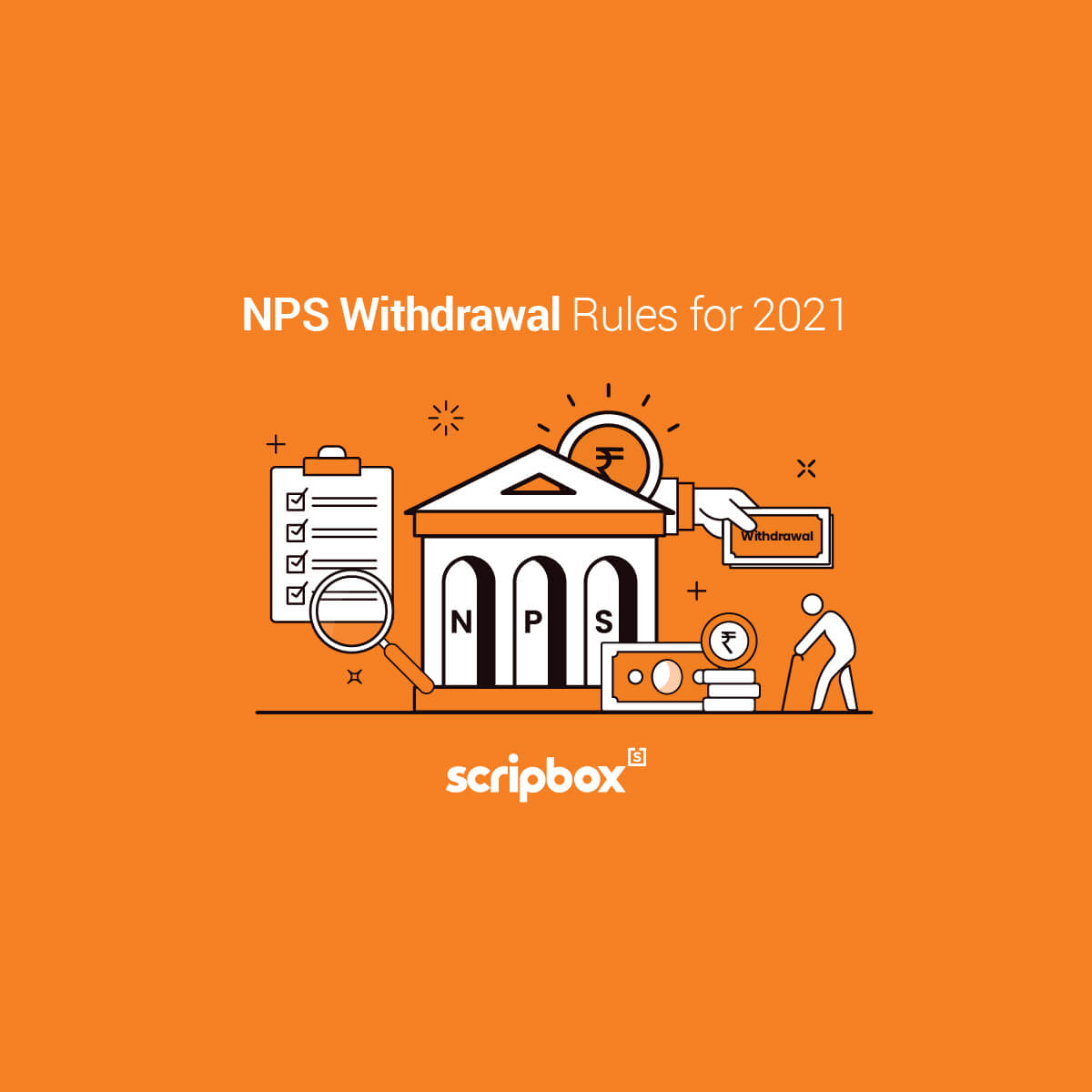
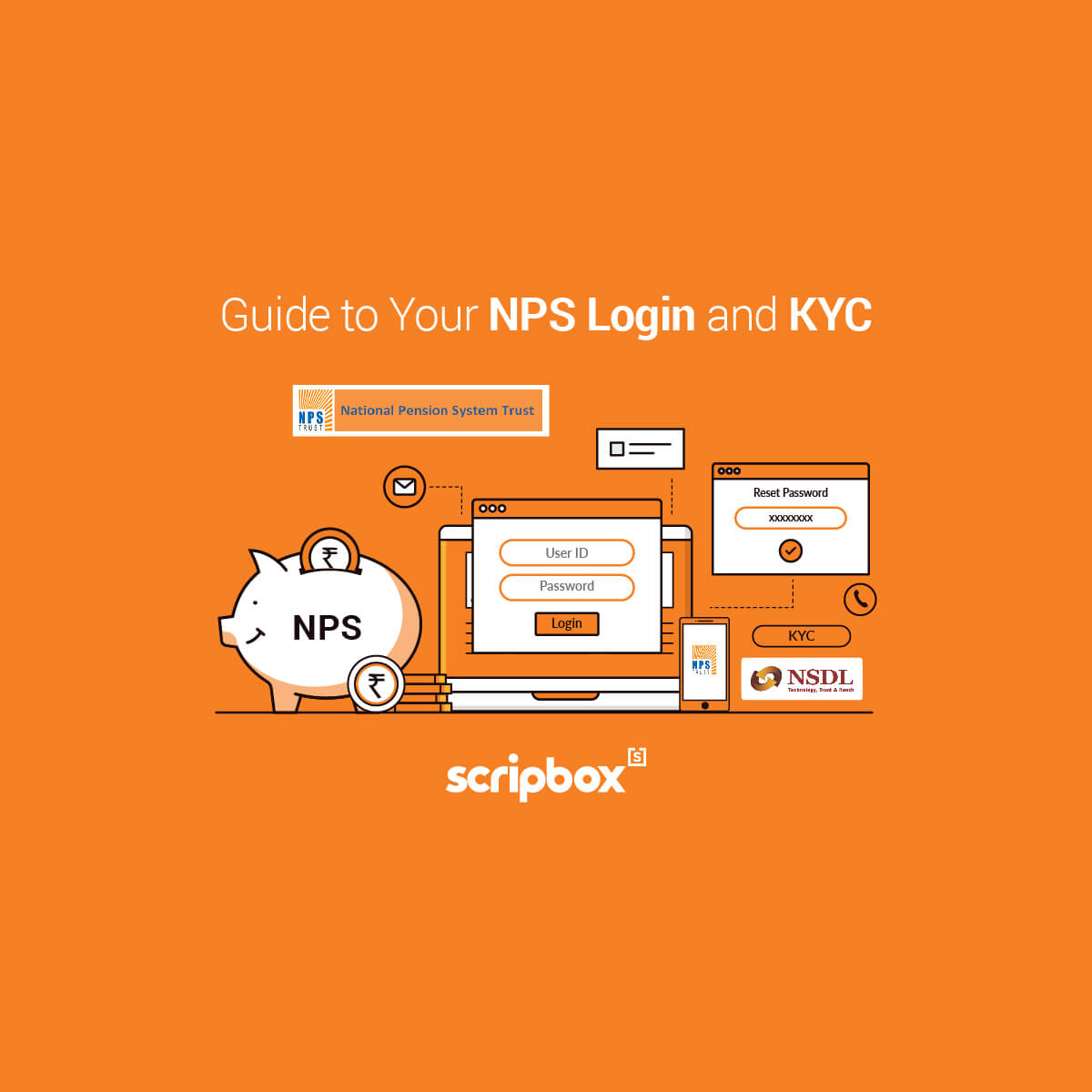
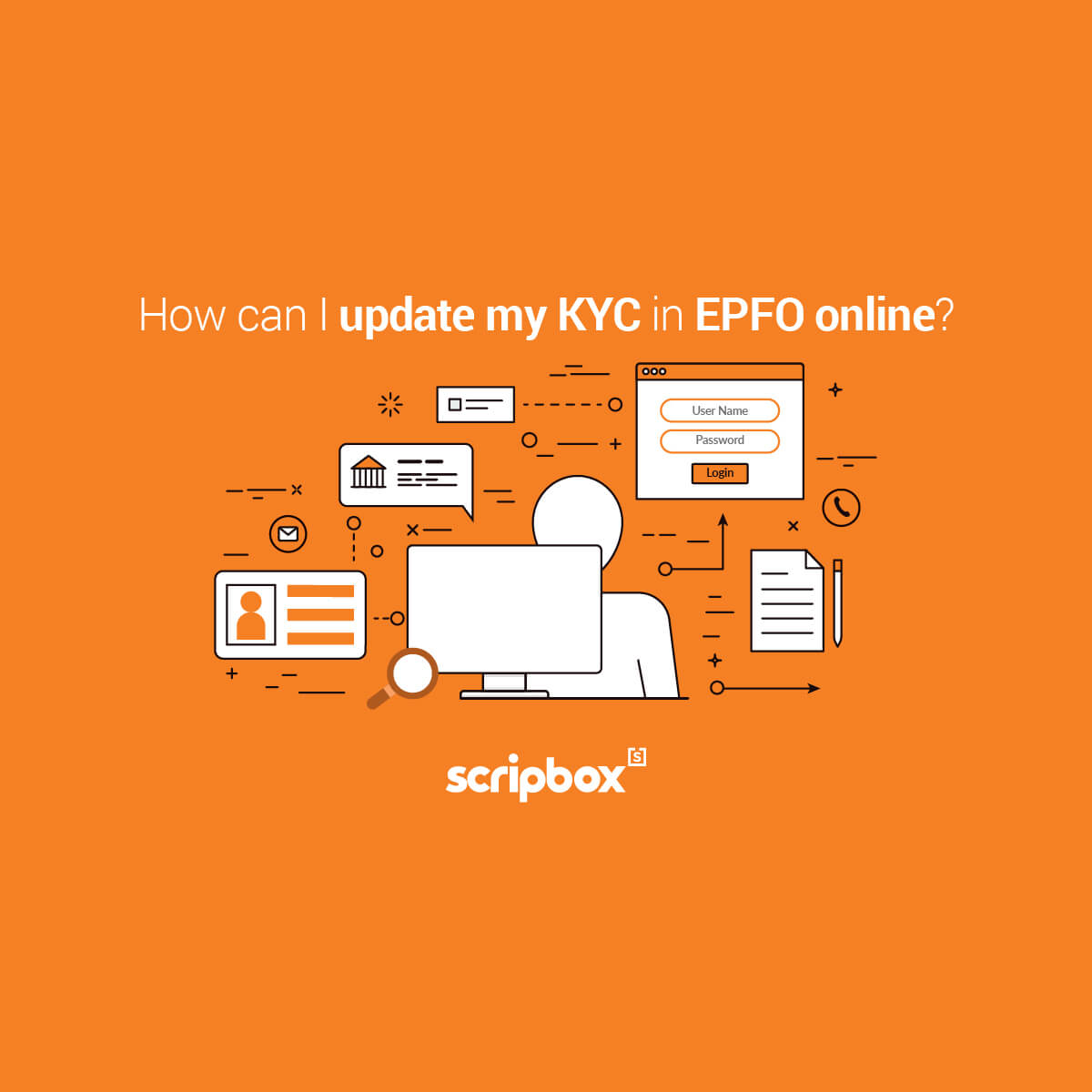












Show comments