A Permanent Account Number, abbreviated as PAN, is a 10-digit unique alphanumeric number assigned to you for investments, tax payments, and other financial activities. The Income Tax Department provides you with a document known as a PAN Card. While applying for a PAN card, you will receive a PAN card acknowledgement number and here is what it means.
What is Acknowledgement Number in PAN Card?
The PAN card acknowledgement number is given to you while applying for a new or modification of the existing PAN card. Online portals of NSDL, UTIITSL and e-Mudra are used to generate PAN cards.
If you use the NSDL portal, you will have a 15-digit PAN acknowledgement number; if you use UTIITSL, you will have a 9-digit application coupon number.
You will find your PAN acknowledgement number in the slip received through email. The same would also be available in the PAN acknowledgement form. In the case of an offline application, the agent will provide you with the same.
Download e-PAN Card with Acknowledgement Number
Here are the steps to Download PAN Card using the acknowledgement number through the NSDL portal.
- Visit Official NSDL Portal
- Select the ‘Download e-PAN card option.
- Enter the PAN acknowledgement number, your birth date, and the given ‘Captcha Code’, and click on submit.
- Enter your registered phone number and email address and click on ‘generate OTP’. You will receive the OTP on the selected option.
- Input the OTP, and click on the ‘Validate’ button.
- Click the ‘Download PDF’ button to download your e-PAN card.
- The password-protected PDF will open when you enter your birth date in DD/MM/YYYY format.
Track the Status of Your PAN Card
You can also use the PAN card acknowledgement number to track the new or modified status.
Here are the steps to track the status using the PAN acknowledgement number through the NSDL portal.
- Visit NSDL Portal
- Press on the ‘Track PAN Status’ option.
- Choose the ‘Application Type’
- Enter your PAN acknowledgement number.
- Enter the ‘Captcha Code’.
- Click the ‘Submit’ button.
- The PAN card status would be visible on the screen.
Here are the steps to track the PAN card status using the coupon number through the UTIITSL portal.
- Visit UTIITSL Portal
- Input the PAN number or coupon number.
- Enter your birth date.
- Fill up the given ‘Captcha Code’, and click on ‘Submit’.
Frequently Asked Questions
If you apply for a new or modification of the existing PAN card online, you will find your PAN card acknowledgement number in the slip received through email. In the case of an offline application, the agent will provide you with it.
Yes, you can check the status without the PAN acknowledgement number in the following ways:
On the NSDL website, you can check the status by entering your name as stated in the PAN application and birth date.
On the UTI portal, you can check the status by entering your coupon number or PAN card number and birth date.
Yes, it can help while opening a bank account if you submit an acknowledgement slip and account opening form to the bank. You will receive the acknowledgement slip once you submit your PAN card application.






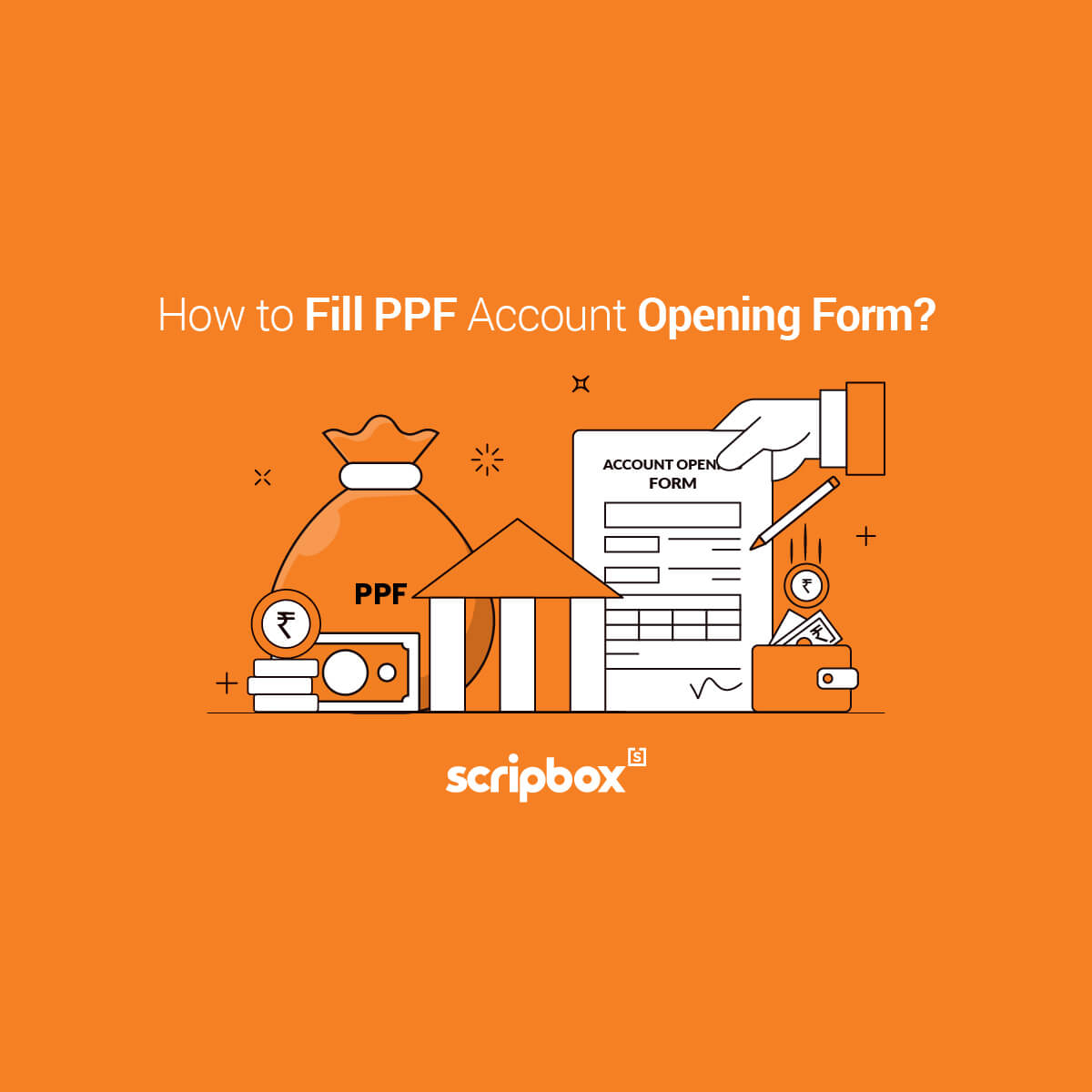
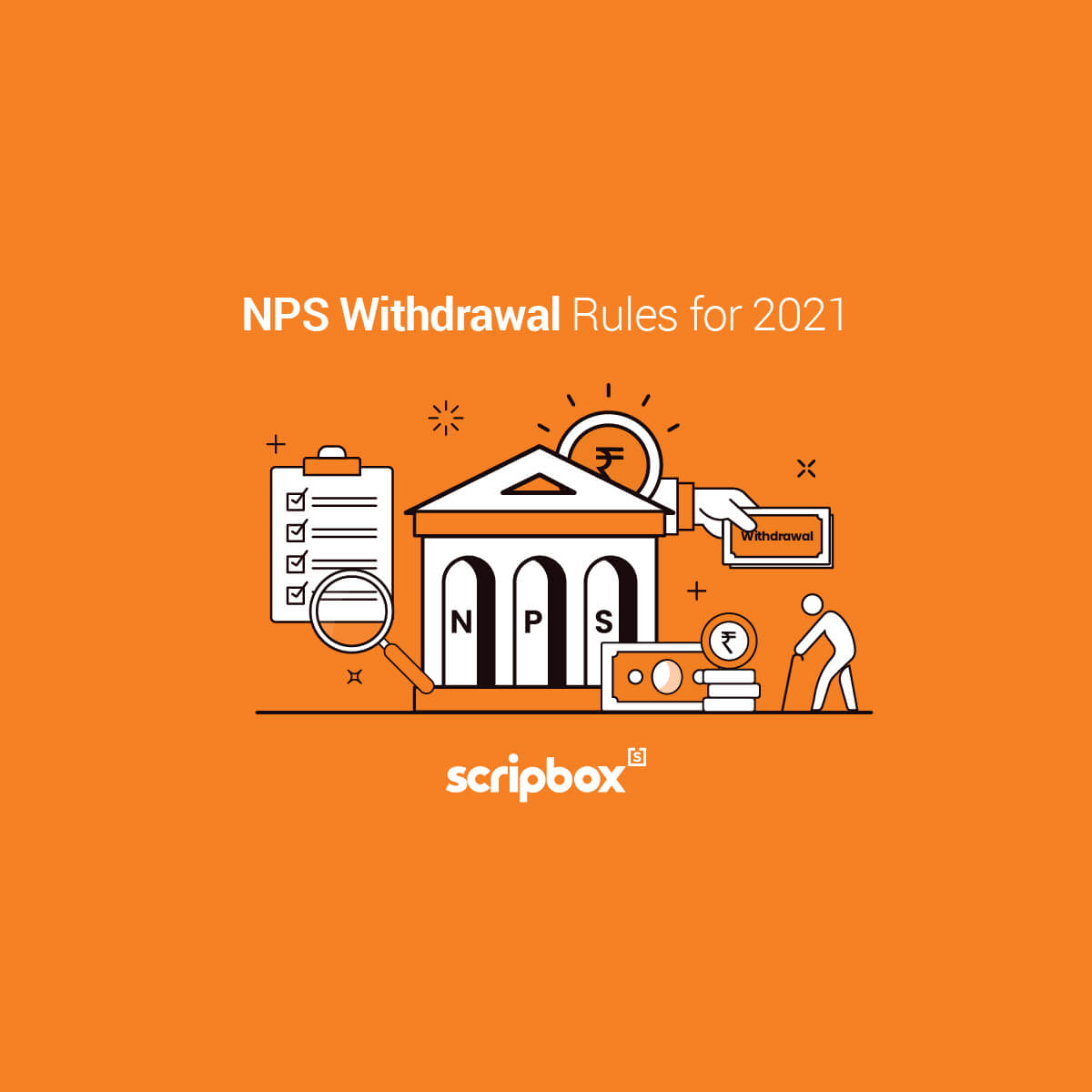
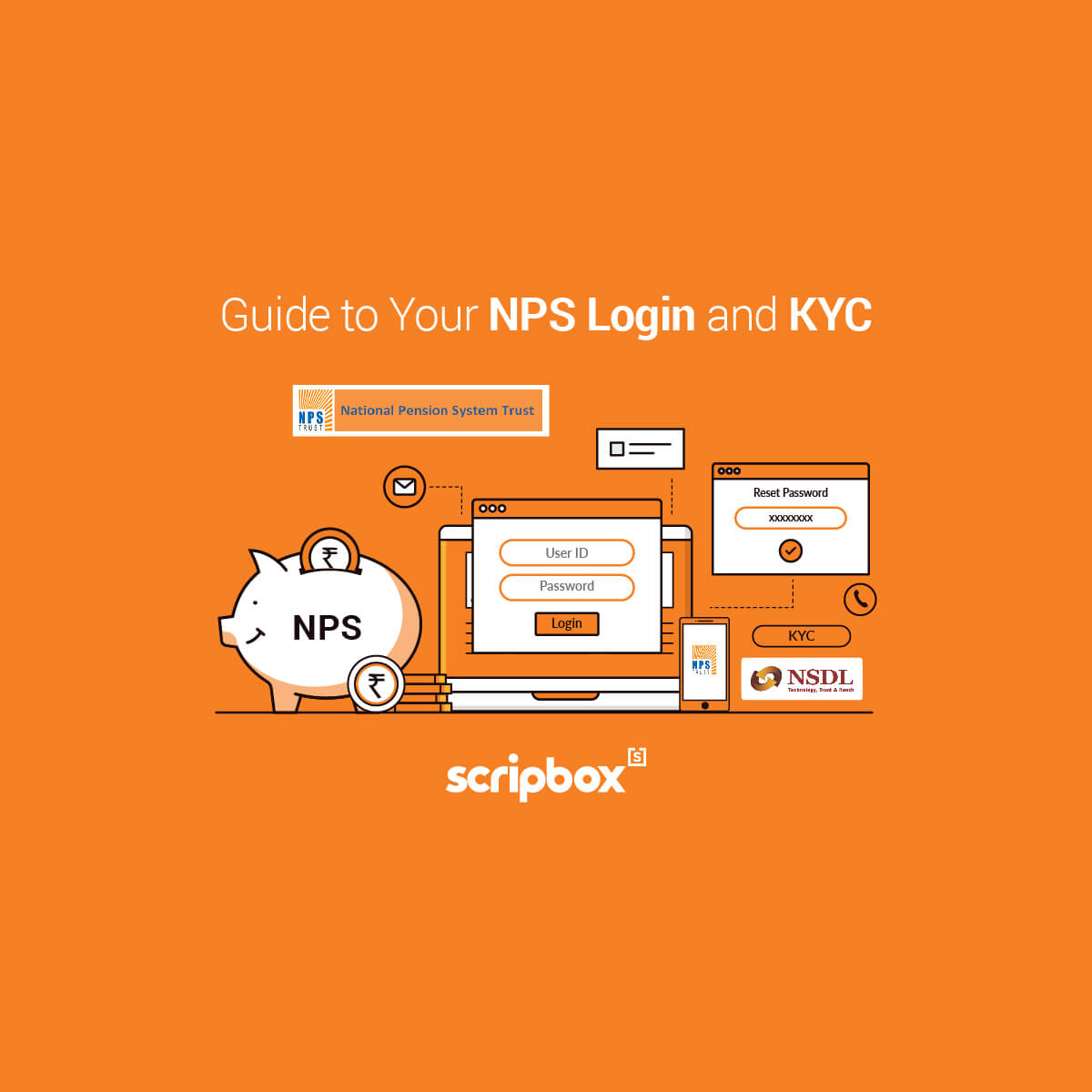
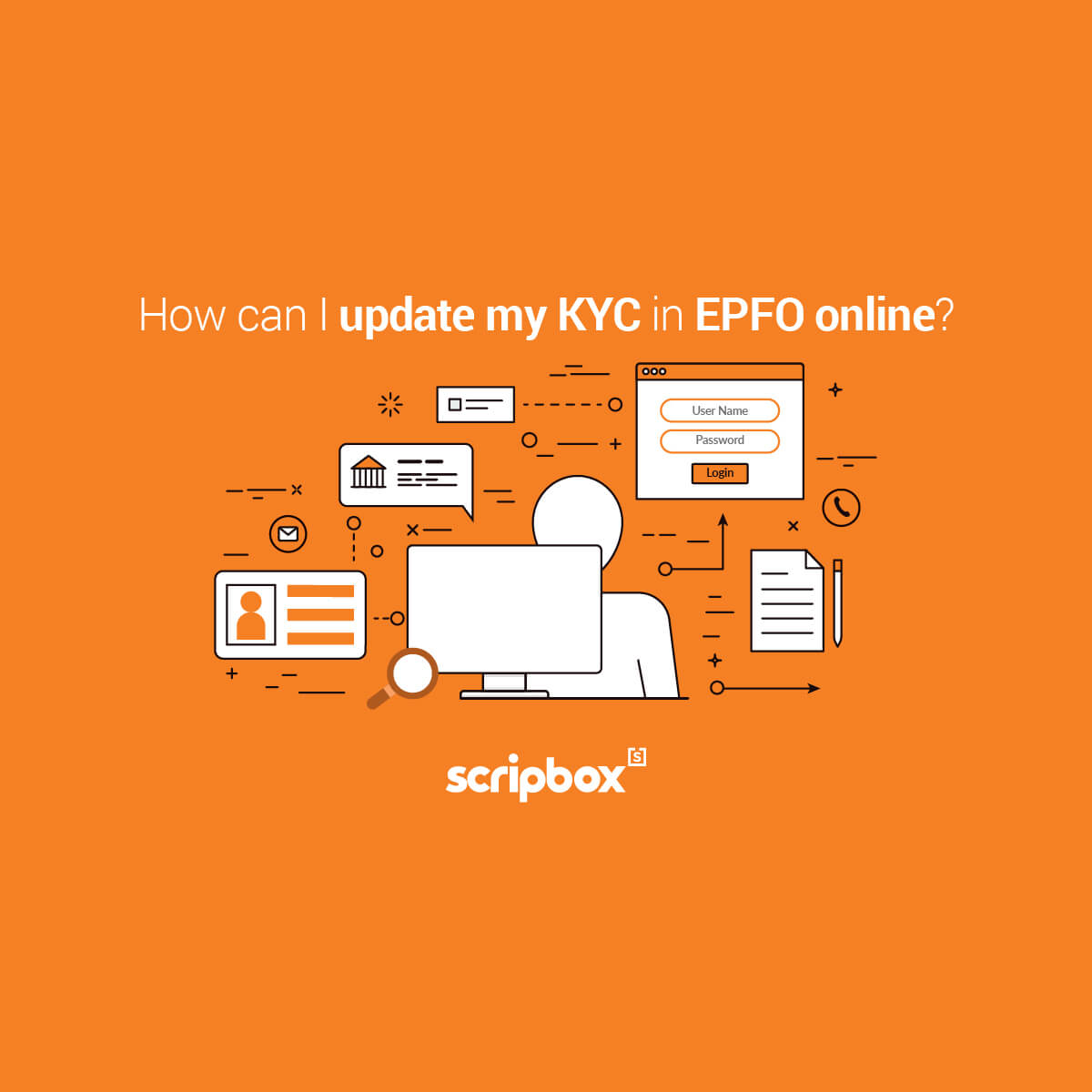












Show comments