PAN Card Verification is a mandatory procedure that everyone has to do. Also, it is an online procedure that you can complete on certain government-approved websites. Furthermore, NSDL e-Governance Infrastructure Limited or UTI Infrastructure Technology and Services Limited can perform online verification of PAN Cards.
Modes of PAN Card Verification
PAN verification can be done through the following modes:
Screen-Based PAN Card Verification
Screen-based PAN card verification requires you to log in to your account. Under this verification, you can verify up to five PANs. You will have to enter the PAN details in the boxes and submit them on the screen. Thus, upon submission, the details of the PAN will display on the screen.
File and Screen-Based PAN Card Verification
Through File and Screen-based PAN verification, you can verify up to 1,000 PANs at a time. Thus, upon logging in, you will have to upload a file (e-PAN XML) containing a maximum of 1,000 PANs. Once you upload the file, the site will generate a response file containing the PANs within 24 hours. Furthermore, if your file’s format is incorrect, the system will convey the rejection within 24 hours. Also, the response file is available for download for up to 15 days.
Software (API) Based PAN Card Verification
Through the software, you will be able to do online verification of PAN.
Entities Eligible for PAN Verification
The Income Tax Department (ITD) has permitted NSDL e-Governance Infrastructure Limited (NSDL e-Gov) to establish an online PAN verification service. Furthermore, it authorises companies to validate Permanent Account Numbers (PANs).
Following entities can avail the facility:
- PFRDA approved Point of Presence (For Online Platform)
- Direct (Life & General) Brokers approved by IRDAI
- RBI approved Authorized Dealer – Category II
- Mutual Fund Advisor
- Register & Transfer agents approved by SEBI
- Investment Advisor approved by SEBI
- Banks
- Insurance Web Aggregators
- Non-Banking Financial Companies approved by RBI
- Prepaid Payment Instrument Issuers approved by RBI
- Housing Finance Companies
- Insurance Company
- Insurance Repository
- Companies and Government deductor
- Mutual Funds
- Credit card Companies / Institutions
- Central Recordkeeping Agency of National Pension System
- DSC issuing Authorities
- Depository Participants
- Credit information companies approved by RBI
- KYC Registration Agency (KRA)/Central KYC Registry
- Educational Institutions established by Regulatory Bodies
- Companies (Required to furnish Annual Information Return (AIR)/Statement of Financial Transaction (SFT)
- Any other entity required to furnish Annual Information Return (AIR)/Statement of Financial Transaction (SFT)
- Stock Exchanges/Commodity Exchanges/Clearing Corporations
- Goods and Services Tax Network
- Depositories
- Government Agencies (Central/State)
- Income Tax Projects
- Reserve Bank of India
- Department of Commercial Taxes
- Stamp and Registration Department
- Central Vigilance Commission
- Payments Bank approved by RBI
- Payment And Settlement System Operators authorized by RBI
Documents Required for Online Verification
Following are the documents required for PAN verification of an organization:
Company-Specific Details
- Name of the Company
- TAN and PAN
- Category of the Company
- Personal Details of the Company
- Contact Details of the Company
Payment Details
- Payment Amount
- Mode of Payment
- Number of Instruments
Digital Signature Certificate (DSC) Details
- Class of DSC
- Serial Number of DSC
- Name of the Certifying Authority
Online PAN Verification
Verification by PAN Number, Name and Date of Birth
You can verify your PAN using the PAN Number, Name and also the Date of Birth. Following are the steps:
- Visit the Income Tax Filing website.
- Select the ‘Verify Your PAN’ option.
- On the following page, provide the following details:
- PAN Number
- Full Name
- Date of Birth
- Mobile Number
- Click on Continue to proceed.
- Enter the OTP sent on the registered mobile number for verification.
- Next, click on the ‘Validate’ button. Consequently, your PAN Verification details will appear.
Verification with Aadhaar Number
You can also verify your PAN using the Aadhaar Number. Following are the steps to verify PAN by linking Aadhaar:
- Visit the Income Tax Filing website.
- Select the ‘Link Aadhaar’ option.
- On the following page, provide the following details:
- PAN Number
- Aadhaar Number
- Name as per Aadhaar
- Mobile Number
- Check the ‘I agree to validate my Aadhaar Details’ option and also Click on the ‘Link Aadhaar’ button to continue.
- Consequently, your PAN verification status with the Aadhaar Number will appear on the screen.
READ ALSO





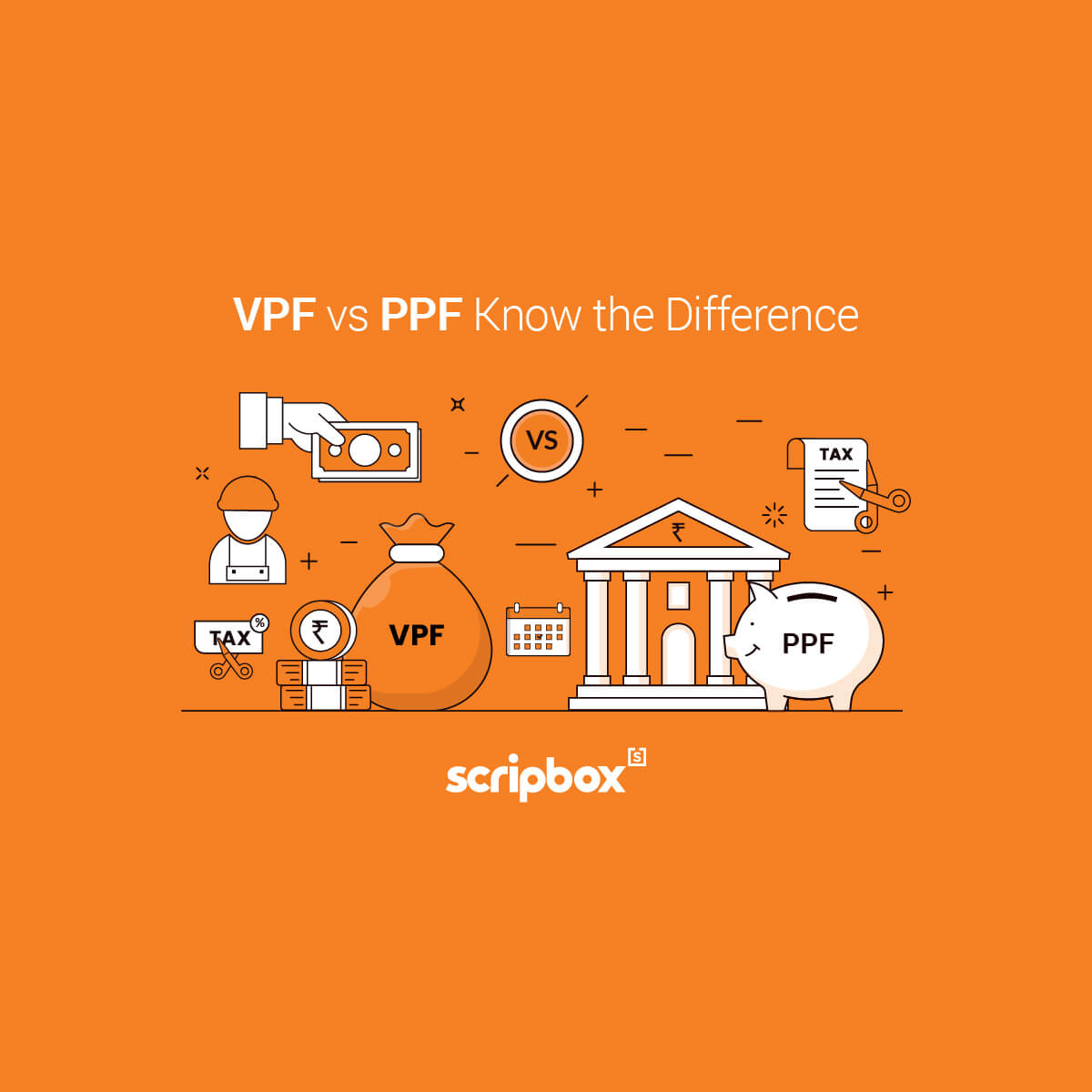
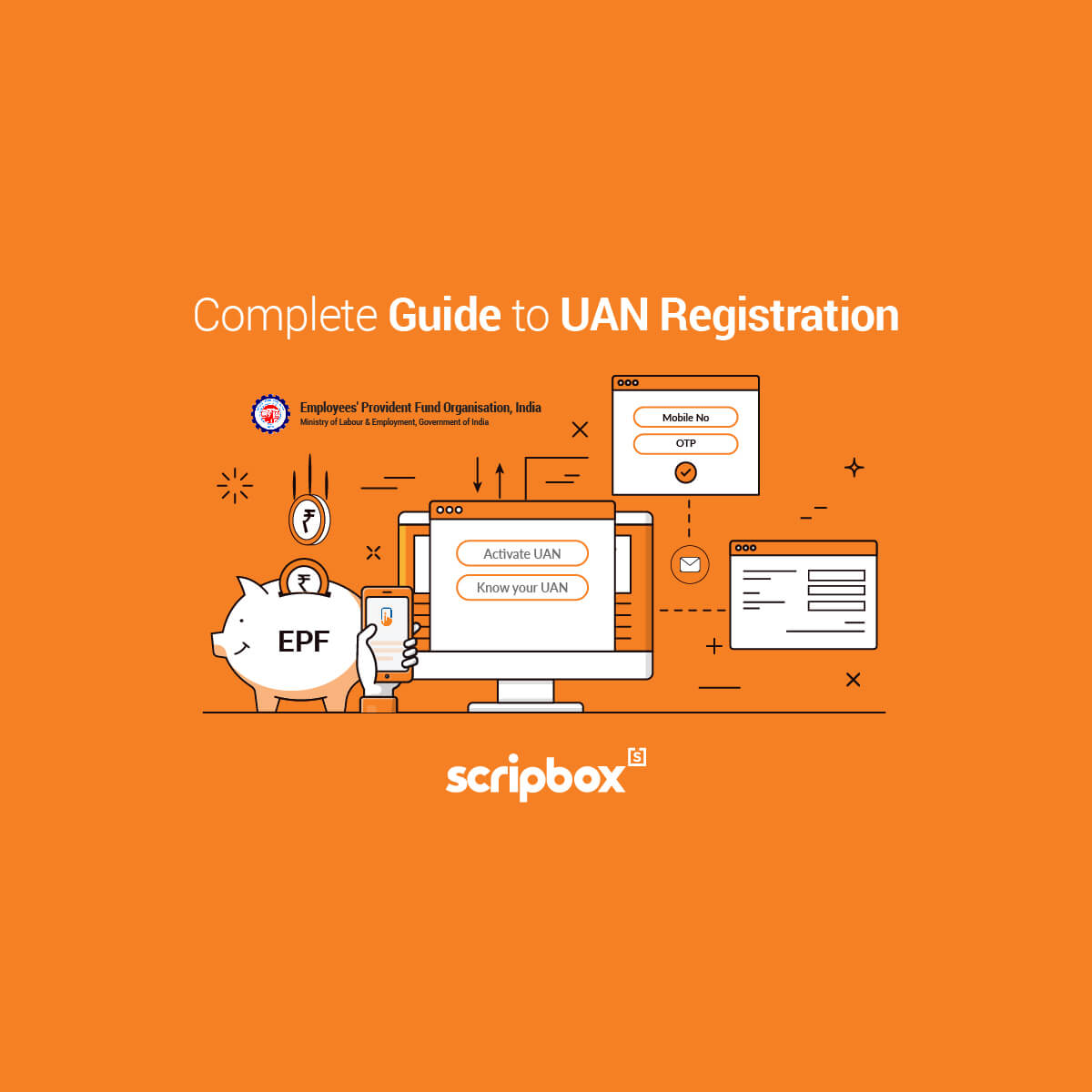
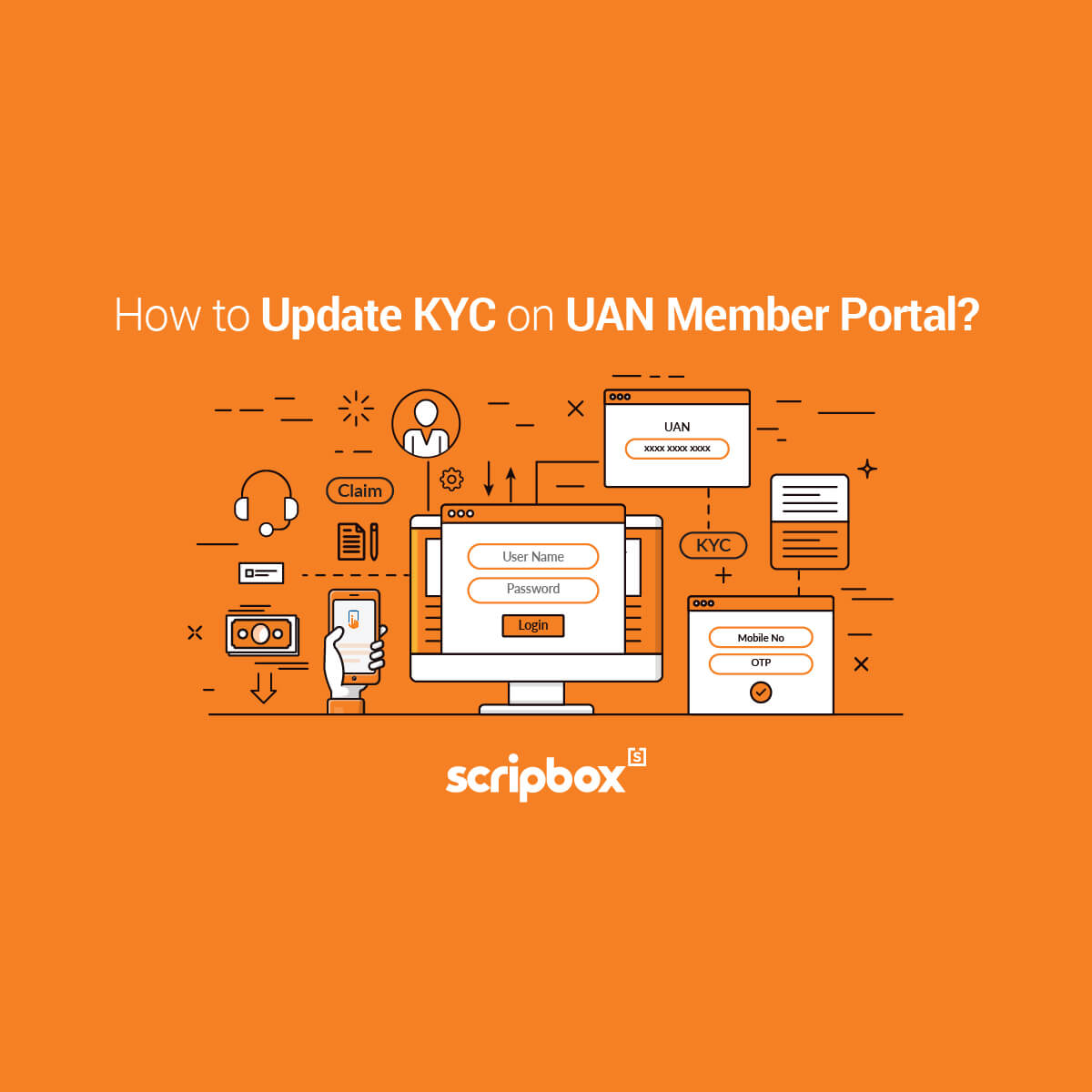
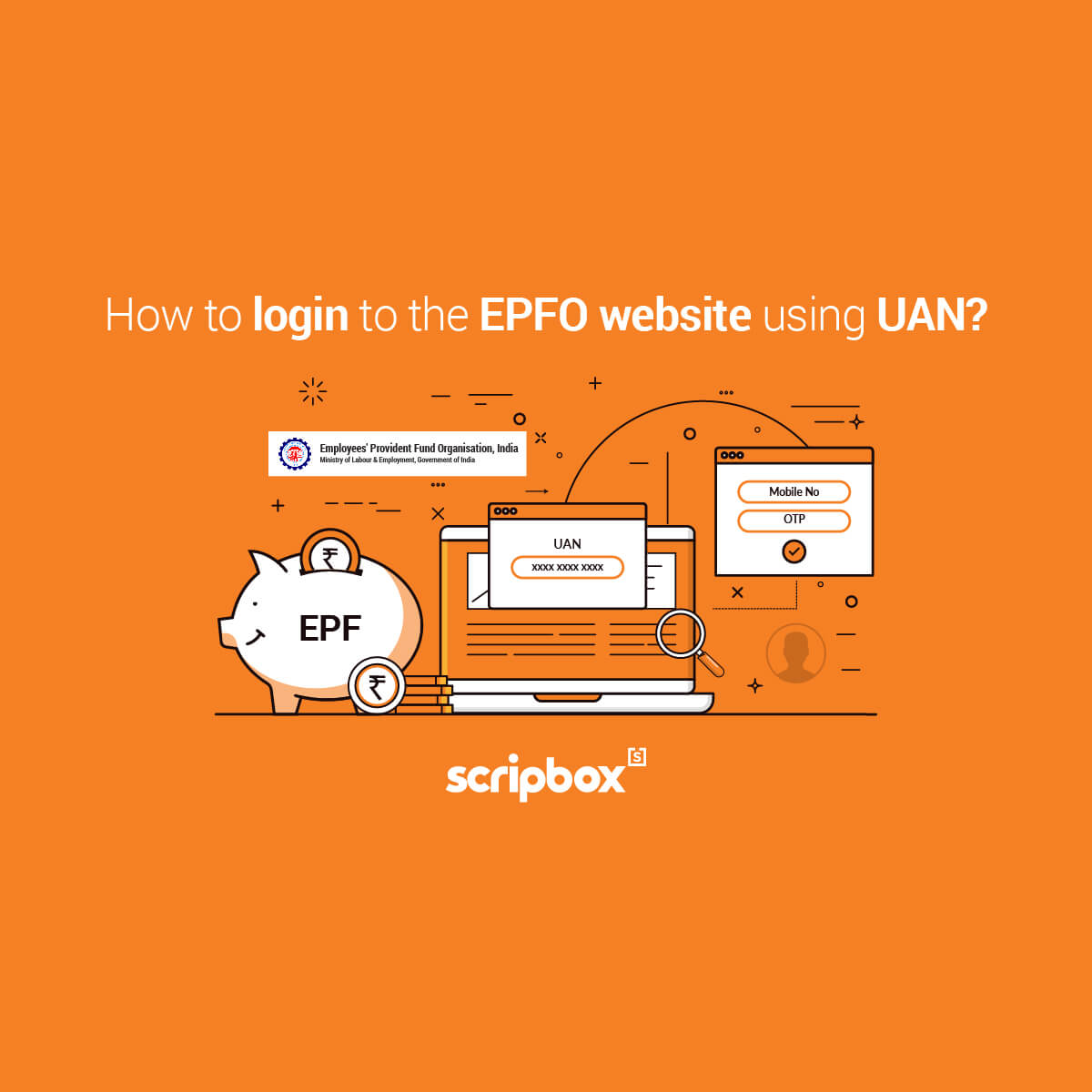
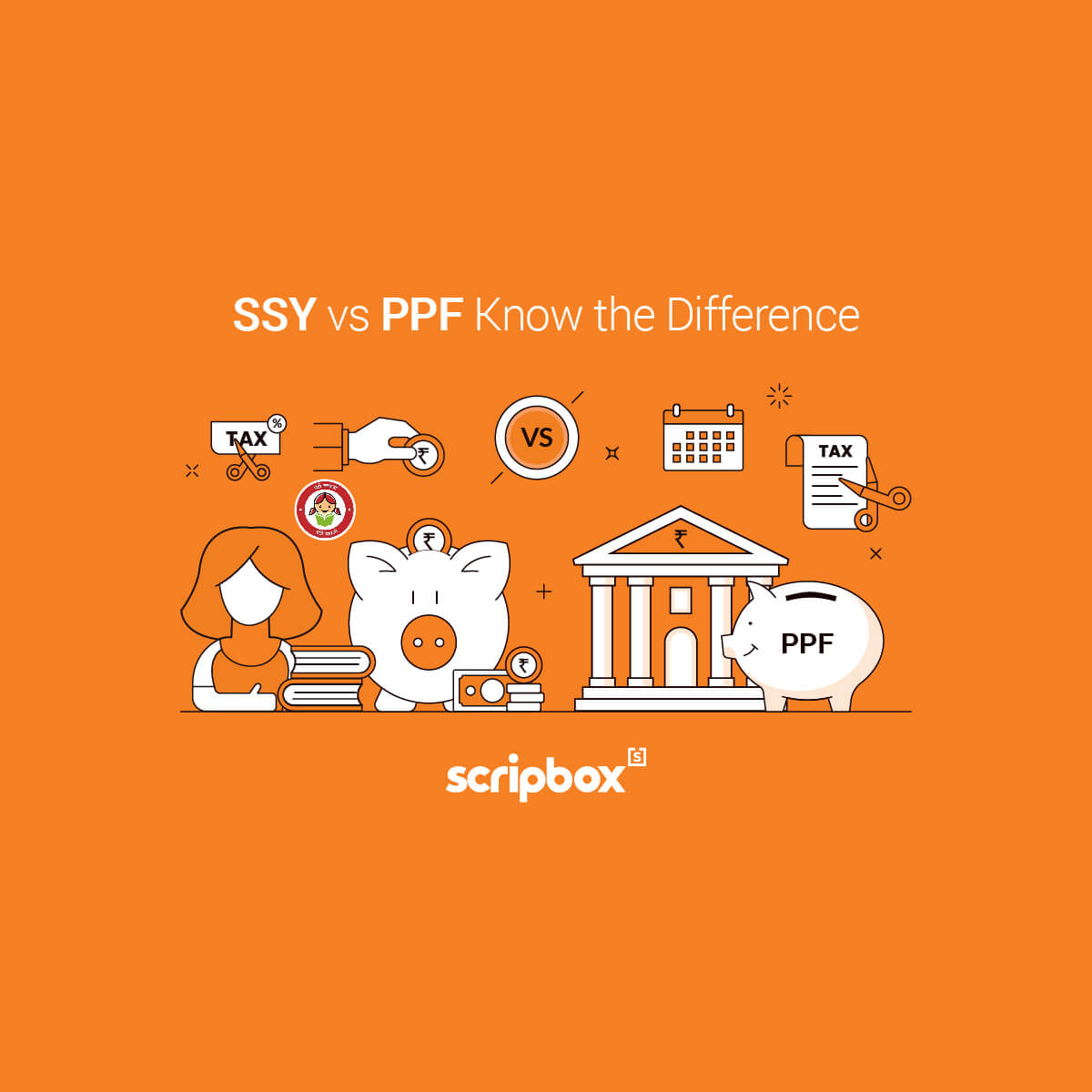
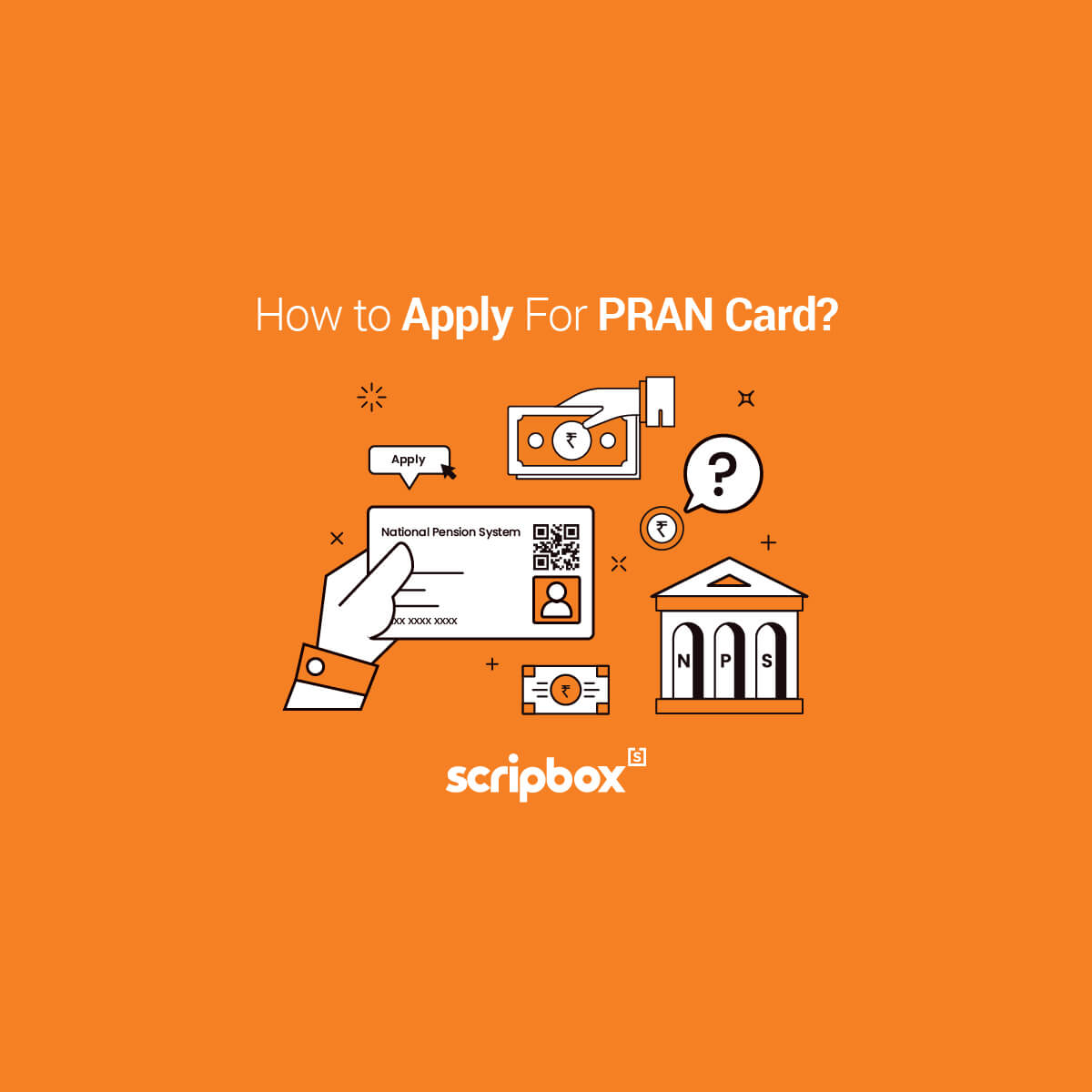









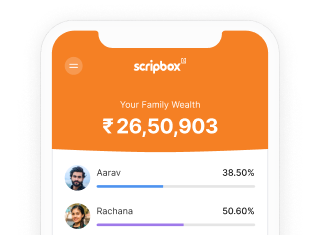

Show comments