Aadhaar is an important document for various purposes. Be it as identity proof or address proof, having the Aadhaar details up to date is essential. As per Government regulations, many processes are linked to Aadhaar. Furthermore, to update any details in your Aadhaar, you need to have your mobile number linked to it. Therefore, keep your details up to date. The process of updating demographic details can be both online and offline. However, you can update mobile number, email and biometrics data only by visiting the nearest Aadhaar Seva Kendra. This article is a step-by-step guide to how to change/ update mobile number in Aadhaar Card.
Change Mobile Number in Aadhaar Card
To change the mobile number in the Aadhaar card, you should visit the nearest Aadhaar Seva Kendra. The following steps will guide you to update/ change the mobile number linked to your Aadhaar card:
- Visit the nearest Aadhaar Enrolment Center.
- Get the certificate for Aadhaar enrolment/ update. Also, the form is valid only for a period of three months.
- Fill in the following details (only in BLOCK letters):
Resident Details
- Tick [Resident or Non- Resident Indian (NRI)]
- Tick on Update Request
- Provide your Aadhaar Number
- Full Name
- C/O
- House Number/ Building/ Apartment
- Street/ Road/ Lane
- Landmark
- Area/ Locality/ Sector
- Village/ Town/ City
- Post Office
- District
- State
- PIN Code
- Date of Birth
- Your Signature or thumb/ finger impression
- Paste your recent color photograph (3.5cm x 4.5cm). Do not overlap the photograph with the text boxes.
- The photo must be cross-signed and cross stamped by the certifier.
Certifier’s Details (To be filled by the Certifier only)
This is the second part of the form. The certifier will complete this section by providing the following details:
- Name of the Certifier
- Designation
- Office Address
- Contact Number
- The certifier has to select the type of certifier they are by tick marking on the box provided against the following categories:
- Gazetted Officer – Group A
- Village Panchayat Head or Mukhiya
- Gazetted Officer – Group B
- MP/ MLA/ MLC/ Municipal Councilor
- Tehsildar
- Head of Recognized Educational Institution
- Superintendent/ Warden/ Matron/ Head of Institution of Recognized shelter homes/ Orphanages
- EPFO Officer
- Under the ‘Checklist for Certifier’ section, the certifier has to verify the following checklist by putting a tick mark on the boxes:
- No overwriting
- Issue date is filled
- Resident’s signature
- Certifier’s details
- Resident’s Photo is cross-signed and cross stamped (paper to photo or photo to paper)
- Also, please ensure that the complete form is duly filled and all boxes of the checklist are selected.
- Signature & Stamp of the Certifier
Lost the Mobile Number Registered with Aadhaar
In case you lose your mobile number or do not use the same mobile number registered with Aadhaar, you will have to update it. You can visit the nearest Aadhaar Seva Kendra, or Enrolment Center to update the mobile number.
How to Add/Update Mobile Number in Aadhaar Card?
You cannot change/ update your mobile number registered with Aadhaar online. You can update the mobile number by visiting the nearest Aadhaar Seva Kendra, or Enrolment Center. Furthermore, you can use the Aadhaar online portal for updating your Name (minor correction only), Date of Birth (DOB), Gender, Language, and Address.
Moreover, you must visit the nearest Aadhaar Seva Kendra, for updating mobile number, email, and biometrics data.
Explore Government Schemes














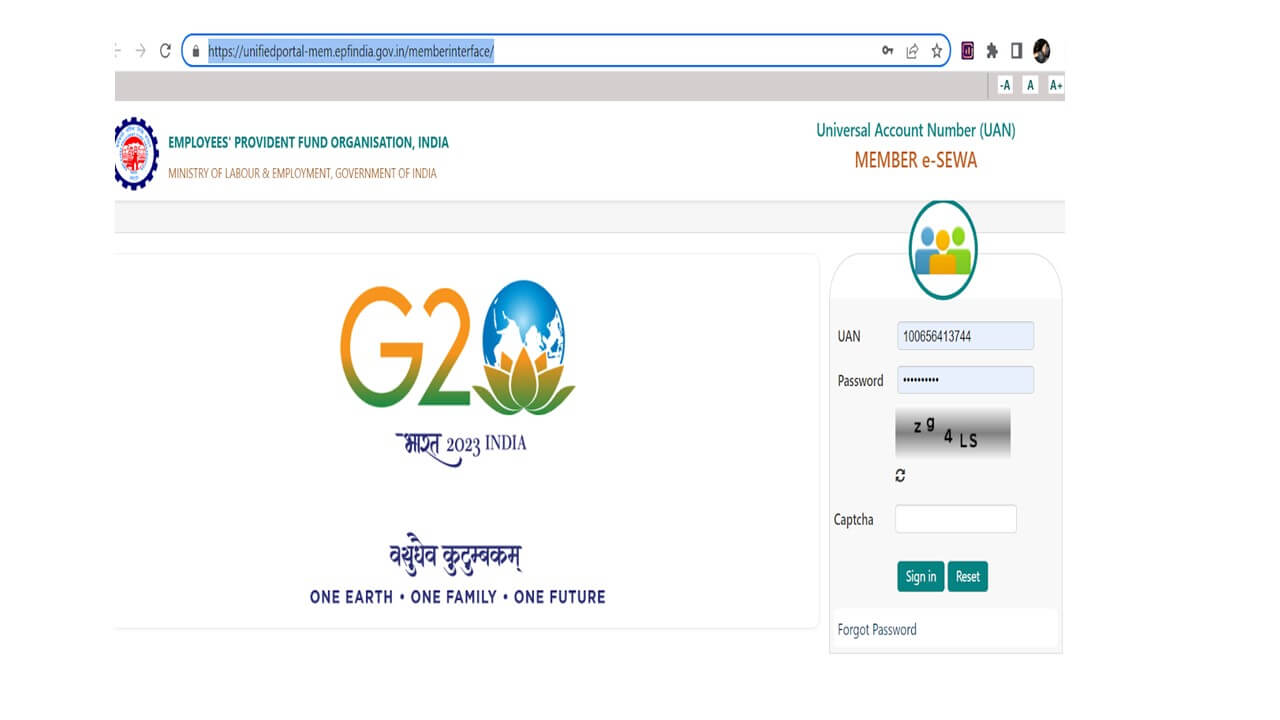











Show comments