What is Self Assessment Tax?
It is a well-known fact that every person has to pay tax on their income. There are various ways in which tax is collected by the government by way of advance tax, tax deducted at source, etc. self assessment tax is another way of collecting income tax by the government.
In order for the return filing process to be complete, it is necessary to pay the taxes due in full. If the same is not paid, the return filing process is not considered as valid and this leads to consequences such as interest on the amount that was supposed to be paid to the government, penalty, etc.
self assessment Tax is the balance tax that an assessee has to pay on the income that has been assessed. The tax is arrived at by reducing the advance tax, TDS deducted from the total tax liability of the assessee.
Why should you pay Self Assessment Tax?
self assessment tax is the tax that is paid by the assessee in a case where their tax liability is greater than the sum of advance tax, tax deducted at source, etc. This can happen due to several reasons such as additional income earned during the year, deduction of tax at a lower rate as compared to the slab rate applicable to the assessee, etc. This will lead to an increase in the tax liability which in turn will increase the tax outflow of the assessee.
It is to be noted that while there is no exact date of payment, the tax needs to be paid in order to successfully file the income tax return. If an assessee files their return without paying the self assessment tax, the same is considered as an invalid return. In order to save the interest payable on the tax and non-compliance with the tax laws, it is always advisable to pay the tax on time. This can be done by filing the tax challan form ITNS 280 either online or at the bank.
How do I calculate my self assessment tax?
As the name suggests, self assessment tax is to be computed and paid by the taxpayer on his own. The same needs to be deposited with the government before the filing of return failing which the department can take action against the taxpayer.
Below is how we can calculate the self assessment tax:
| Particulars | Amount |
| Total income of the assessee | XX |
| Tax on total income as per the applicable slab rate | (a) |
| Less: tax deducted at source/tax collected at source | (b) |
| Less: Advance tax | (c) |
| Less: Relief under section 90/90A/91 | (d) |
| Self assessment tax to be paid(a-b-c-d) | xx |
| Add: Interest under section 234A/234B/234C | xx |
| Total amount payable | xx |
Self Assessment Tax Payment
The self assessment Tax can easily be paid online via net banking in the following manner:
- Log in to the income tax website www.incometax.gov.in
- Sign in and click on the e-Pay taxes option
- You will be redirected to the National Securities Depository Ltd. site
- Select the ‘Challan no./ITNS 280’ tab, and then the ‘(0021) Income tax (other than companies)’ option
- Fill in your details: PAN card, name, and contact coordinates
- Choose the applicable assessment year that you will be making payment for
- Select the ‘type of payment’ – (300) Self Assessment Tax
- Choose the bank and make the payment
- Enter the ‘tax payable amount’
- You will be redirected to the bank’s net banking page for making the payment
- Make the payment
- Check the challan displayed for inclusions like CIN, payment details, and name of the bank
- Save a soft copy or print a hard copy if required.
- It should reflect on your Form 26AS in a few days. If it doesn’t reflect, fill in the challan details while filing the income tax return.
How to check self assessment tax paid in Form 26AS?
In order to check the self assessment tax paid in Form 26AS, the below steps needs to be completed:
- Log on to ‘e-Filing’ Portal www.incometax.gov.in
- Go to the ‘My Account’ menu, click the ‘View Form 26AS (Tax Credit)’ link.
- Read the disclaimer, click ‘Confirm’ and the user will be redirected to TDS-CPC Portal.
- In the TDS-CPC Portal, Agree on the acceptance of usage. Click ‘Proceed’.
- Click ‘View Tax Credit (Form 26AS)’
- Select the ‘Assessment Year’ and ‘View type’ (HTML, Text, or PDF)
- Click ‘View / Download’
- Taxpayers can view the tax deducted by their employer or any other third party under various sections. This can be salaried income, interest income, etc.
What to do when you have selected the wrong assessment year while paying tax?
Assessment year is the year that follows the financial year. The income earned during a financial year is taxed in the assessment year for any taxpayer. From an income tax perspective, the financial year is the time period for earning any income and the assessment year is the time period for evaluating that income to pay tax on it.
Taxpayers need to quote the assessment year in all the income tax filings and self assessment tax payments. There can be a situation wherein the taxpayer receives a notice form the income tax department for paying tax in the wrong assessment year. While making the tax payment, assessment year needs to be selected correctly. In case a taxpayer has received such a notice, the same can be rectified as below:
The payment is made by a physical challan:
If the tax payment is made through a physical challan, the assessment year can be changed by the bank within 7 days of making the payment. The taxpayer needs to apply for a correction to the bank within 7 days of the deposit of challan. A challan correction application form can be shared with the bank to rectify the same. The format of the challan correction application will consist of the below-mentioned fields which the taxpayer needs to provide.
- Taxpayer’s Name and Address
- Taxpayer’s TAN/PAN
- Name of the Authorized signatory
Apart from the above, the taxpayer ought to mention other important details related to the challan i.e. the BSR Code, Challan Serial number, and the challan date.
Taxpayer realizes his/ her mistake while paying tax
In a case where the taxpayer realizes their mistake after a period of 7 days, they are required to apply to the income tax department for the correction of the challan.
The taxpayer can share a signed copy of the correction form with the concerned Assessing Officer who in turn will rectify the details.
In case the taxpayer realizes the mistake after 7 days, then he is required to apply to his Income-tax officer for the correction in the challan.
The taxpayer can send a challan correction form to the Assessing Officer to rectify your wrong paid challan. The draft format of the challan correction application to the Assessing Officer should contain the below mentioned basic details.
The income tax department provides the facility to know one’s Jurisdictional Assessing Officer online. The taxpayer can visit the website and on the home page, they can select ‘Know Your Jurisdictional AO’. On entering your PAN and security code, they will get to know about your Jurisdictional Assessing Officer.
What are the various challans that are applicable for various types of payments?
Below are the various types of challans applicable to various categories of tax payments:
| For depositing income tax, corporation tax | ITNS 280 |
| For depositing TDS & TCS | ITNS 281 |
| For securities transaction tax, hotel receipt tax, estate duty etc. | ITNS 282 |
| For undisclosed foreign income & assets for corporates & non-corporates | ITNS 284 |
| For equalization levy | ITNS 285 |
Is it necessary for me to pay taxes online? If not, how can I pay it?
The government allows the taxpayer to pay their taxes both through online and offline mode. In order to pay taxes online, the below steps can be followed:
- To pay taxes online, log in to http://www.tin-nsdl.com > Services > e-payment: Pay Taxes Online, or click here on the tab “e-pay taxes” provided on the said website.
- Select the relevant challan i.e. ITNS 280.
- Enter PAN / TAN (as applicable) and other mandatory challan details like accounting head under which payment is made, address of the taxpayer and the bank through which payment is to be made etc.
- On submission of data entered, a confirmation screen will be displayed. If PAN / TAN is valid as per the ITD PAN / TAN master, then the full name of the taxpayer as per the master will be displayed on the confirmation screen.
- On confirmation of the data so entered, the taxpayer will be directed to the net-banking site of the bank.
- The taxpayer has to login to the net-banking site with the user id / password provided by the bank for net-banking purposes and enters payment details at the bank site.
- On successful payment, a challan counterfoil will be displayed containing CIN, payment details, and bank name through which e-payment has been made. This counterfoil is proof of payment being made.
In case a taxpayer wishes to pay the tax through offline mode, they can submit the details with an authorized bank providing all the complete details. The bank, post verification of the details will consider the payment towards the taxpayer’s PAN and the same will be reflected in the Form 26AS of the assessee.
What all taxes can be paid electronically?
With the advancement of technology, the IT department has invested heavily in technology to make the lives of the taxpayers easier. As a result of this, taxpayers now have the facility to pay tax either online or through offline mode. However, it is to be noted that not all taxpayers can avail of the facility of the offline payment. A taxpayer can make the payment through online mode for the below type of taxes:
- Income tax
- Corporate tax
- Equalization levy
- Securities transaction tax
- Tax deducted at source
- A tax collected at the source
Frequently Asked Questions
While making e-payment, in case the taxpayer encounters any problem at the NSDL website, they can contact the TIN call center. In case the taxpayer faces any problem at the payment gateway of your bank, they can contact their bank.
The self assessment tax is mandatorily required to be paid before filing the income tax return. Failing to do so will result in the return being defective and the same will not be processed by the department.
The details of the self assessment tax paid can be entered in schedule IT- details of advance tax and self assessment tax payments. The taxpayer needs to enter the BSR code, date of deposit, a serial number of challan, and the tax deposited.
Related Articles
- What is Self Assessment Tax?
- Confused if your portfolio is performing right enough to meet your goals?
- How long have you been investing in mutual funds?
- What is your current portfolio size?
- What is your approximate annual household income?
- Your profile does not qualify for a call with a Financial Expert.
- Why should you pay Self Assessment Tax?
- How do I calculate my self assessment tax?
- Self Assessment Tax Payment
- How to check self assessment tax paid in Form 26AS?
- What to do when you have selected the wrong assessment year while paying tax?
- What are the various challans that are applicable for various types of payments?
- Is it necessary for me to pay taxes online? If not, how can I pay it?
- What all taxes can be paid electronically?
- Frequently Asked Questions














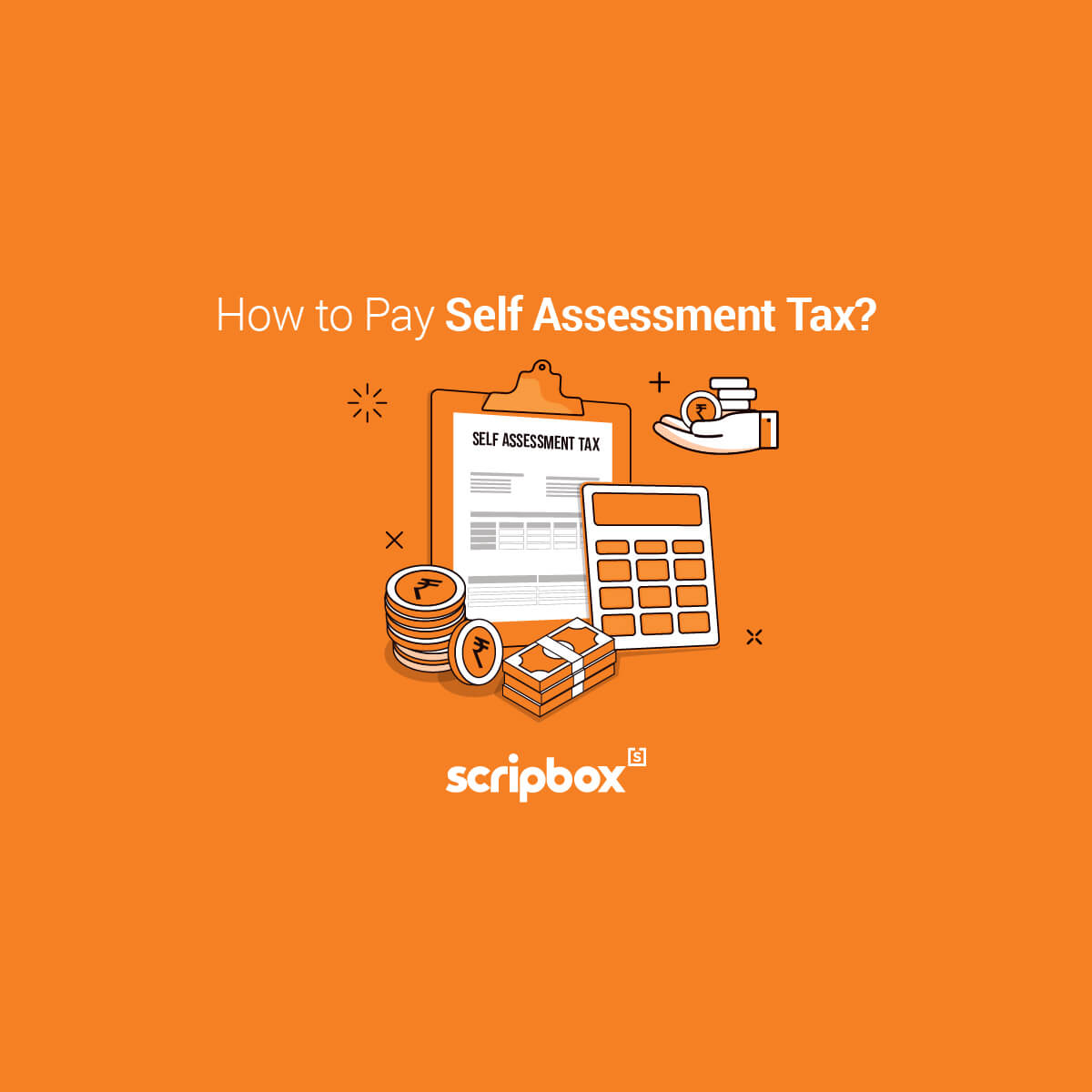
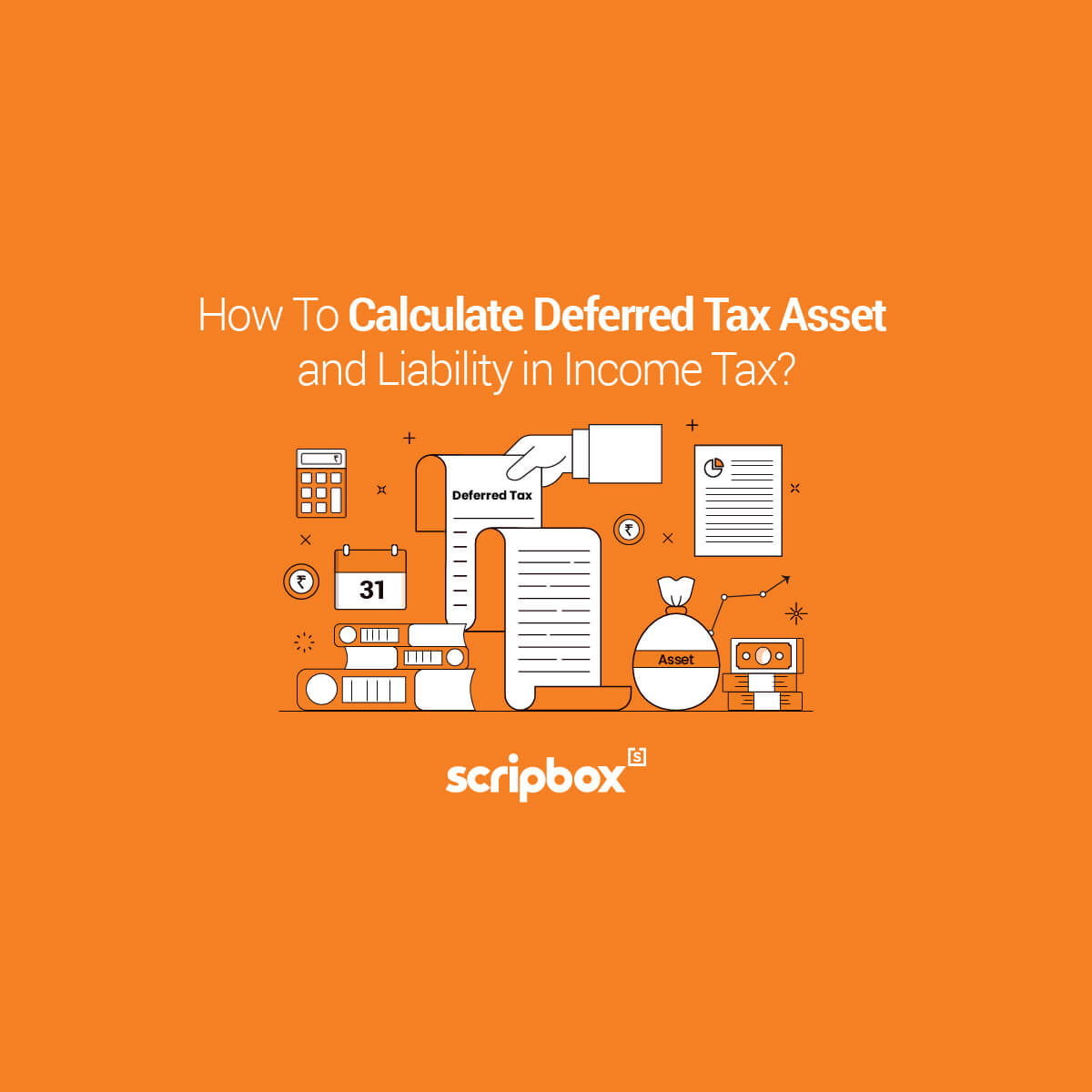
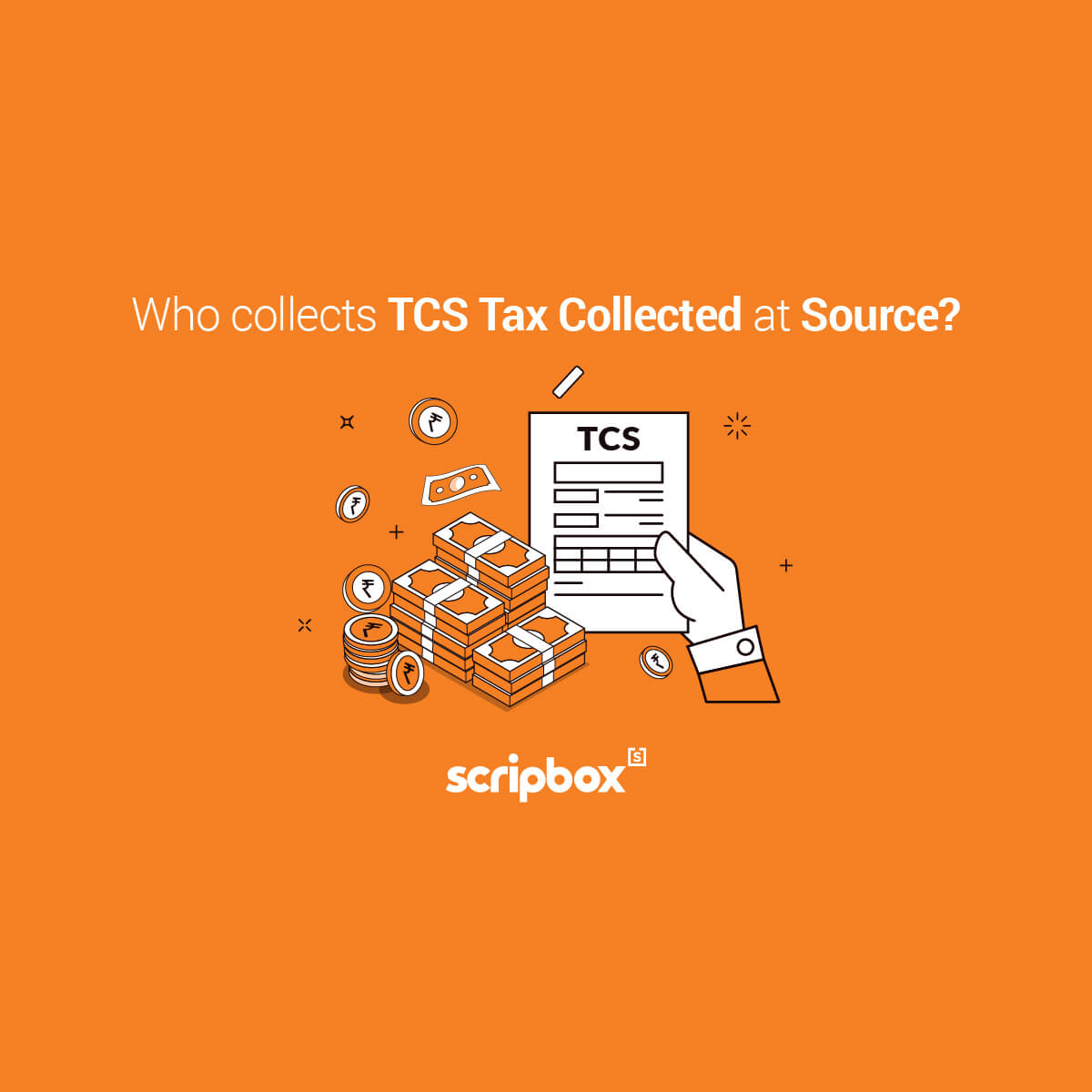






Show comments