The Income Tax Department has launched its new e-filing website on the 7th of June, 2021. This new portal will soon replace the existing portal www.incometaxindiaefiling.gov.in. With the main focus on a user-friendly e-filing experience for the taxpayers, the new portal ensures a quick and seamless ITR filing process. Currently, ITR-1 and ITR-4 (online and offline), and ITR-2 (offline) are available on the new portal. Other ITRs such as ITR-3, ITR-6, ITR-5, and ITR-7 will also be available. For the month of June 2021, the new ITR filing software will be free of cost for taxpayers. ITR will be immediately processed leading to a quick income tax refund. A single dashboard will represent all the tax-related interactions.
Who is eligible to file ITR 7 for the AY 2023-24?
The ITR 7 form is applicable to all taxpayers including companies who are liable to file returns under section 139(4A), section 139(4B), section 139(4C), and section 139(4D). Like other income tax returns, ITR 7 is also an annexure-less and paperless return form. You need not attach any documents to the ITR like TDS or TCS certificate. Further, the requirement to file the ITR applies only if the income is more than the basic exemption limit. Now, let us see which category of taxpayers need to file their income tax returns under these sections.
Who is covered under section 139(4A)?
A taxpayer who derives income from a property held under trust or other legal obligation wholly for charitable or religious purposes or of income being voluntary contributions.
Who is covered under section 139(4B)?
The chief executive officer of every political party. Additionally, the total income of the political party exceeds the maximum amount which is not chargeable to income tax. Here the income is calculated without giving effect to the provisions of section 139A.
Who is covered under section 139(4C)?
Every assessee who is a:
- news agency
- scientific research association
- association or institution referred to in section 10(23A)
- institution referred to in section 10(23B)
- fund or institution or university or other educational institution or any hospital or other medical institution.
Who is covered under section 139(4D)
Every university, college, or other institution is not required to furnish ITR under any other provision of section 139 of the Income Tax Act, 1961.
Others with an unconditional exemption under section 10
The income tax act provides a category of tax unconditionally exemption of income under various clauses of section 10. Further, if these taxpayers are not mandatorily required to file their ITR under any provisions of section 139 then they may use ITR 7. The following is a list of such taxpayers with unconditional exemption:
| Category of persons | Exempt under section | Category of persons | Exempt under section |
| Local authority | Section 10(20) | Prime Minister’s Fund (Promotion of Folk Art) | Section 10(23C)(ii) |
| Regimental Fund or Non-public Fund established by the Armed forces of the Union | Section 10(23AA) | Prime Minister’s Aid to Students Fund | Section 10(23C)(iii) |
| Fund, by whatever name called, set up by the Life lnsurance Corporation (LIC) of India on or after 1stAugust, 1996, or by any other insurer | Section 10(23AAB) | National Foundation for Communal Harmony | Section 10(23C)(iiia) |
| Authority (whether known as the Khadi and Village Industries Board or by any other name) | Section 10(23BB) | Swachh Bharat Kosh | Section 10(23C)(iiiaa) |
| Body or Authority | Section 10(23BBA) | Clean Ganga Fund | Section 10(23C)(iiiaaa) |
| SAARC Fund for Regional Projects set up by Colombo Declaration | Section 10(23BBC) | Provident fund to which the Provident Funds Act, 1925 applies | Section 10(25)(i) |
| lnsurance Regulatory and Development Authority (IRDA) | Section 10(23BBE) | Recognized Provident Fund | Section 10(25)(ii) |
| Central Electricity Regulatory Commission | Section 10(23BBG) | Approved Superannuation Funds | Section 10(25)(iii) |
| Prasar Bharati | Section 10(23BBH) | Approved Gratuity Fund | Section 10(25)(iv) |
| Prime Minister’s National Relief Fund | Section 10(23C)(i) | Other funds referred to in sub-clause (v) of section 10(25) | Section 10(25)(v) |
| Employees’ State Insurance Fund | Section 10(25A) | Corporation, body, institution or association established for promoting interests of members of Scheduled Castes or Scheduled Tribes or backward classes | Section 10(26B) |
| Agricultural Produce Marketing Committee | Section 10(26AAB) | Corporation established for promoting interests of members of a minority community | Section 10(26BB) |
| Corporation established for welfare and economic upliftment of ex-servicemen | Section 10(26BBB) | New Pension System (NPS) Trust | Section 10(44) |
Who cannot file ITR 7?
The taxpayers who are not claiming any exemption benefits under section 139(4A), section 139(4B), section 139(4C), and section 139(4D) cannot file ITR 7. In short, ITR 7 is not applicable to such taxpayers who are not claiming any exemption under these sections of the Income Tax Act, 1961.
How to file ITR 7 Form?
You can file the ITR 7 form either electronically or through a paper form on the e-filing portal. Under each way, you need to file the income tax return on or before the due date of filing of an ITR.
- You can file the ITR electronically over the Income Tax Department e-filing portal. Here as well you can either ‘Prepare online and submit’ or you can use a utility.
- Under the ‘Prepare online and submit’ option you need to simply login to your income tax account and fill the ITR. Further, you only need to save, validate and submit your income tax return.
- The Income Tax Department provides an excel and a JAVA utility. You can edit and fill this utility with the details of your income, deductions, exemptions, and investments. Once you have filled and validated each part and schedule then you can log in to your account on the e-filing portal and upload the file. On a successful upload just submit the ITR 7 along with verification.
Learn: How to File ITR Online?
What is the structure of the ITR 7 Form?
The ITR 7 Form is divided into the following parts and schedules within these parts:
- Part A- general information
- Part B
- Schedules to ITR 7
- Verification of Income Tax Return
Part-A – General Information
Under part-A, you need to provide the basic identity information and details of any project or institution run by you. Further, also provide the section under which you are filing the ITR and the section under which you are claiming the exemption.
- Basic Personal Information such as name, PAN, date of incorporation, address, taxpayer status, and sub-status
- Details of the projects/institutions run by you
- Fill up the details of the projects or institutions run by you during the year
- Provide the name of the project/institution, nature of the activity, and classification. You need to select the nature of activity and classification from the drop-down menu
- Details of registration or approval under the Income-Tax Act
- fill up the complete and correct details relating to registration or approval under the Income-Tax Act.
- In case you have received the registration or approval under more than one section, then you must mention each section under which you are claiming exemption. Always mention these sections correctly to avoid denial of the exemption.
- Details of registration or approval under any law other than the Income Tax Act
- fill up the complete and correct details relating to registration or approval under any other law other than Income Tax Act. Always mention these sections correctly to avoid denial of the exemption.
- Provide the Law under which registered, date of registration or approval, approval/ Notification/ Registration No, and approving/ registering authority.
- Filing Status
- Mention the section under which you are filing the income tax return.
- If you are filing a revised/ defective/modified return then mention the receipt No. and date of filing an original return
- If you are filing the return in response to notice then mention the unique number/ Document Identification Number (DIN) and date of such notice/order.
- Representative
- If the return is being filed by a representative of the assessee then mention the details. These details are the name, capacity, address, and PAN of such a representative.
- Whether you have held unlisted equity shares at any time during the previous year? If yes, then mention the details of such equity shares like the name of the company, opening balance, purchased during the year, and closing balance.
- Audit Information
- Are you liable for audit under the Income-tax Act? If yes, then provide the section under which you are liable for audit.
- Provide the name of the auditor signing the tax audit report, Membership No, name of the auditor (proprietorship/ firm). Also, provide the Permanent Account Number (PAN)/ Aadhaar No. of the proprietorship/ firm and the date of an audit report.
- Member’s Information
- Provide the details of persons who were members of the AOP on the 31st day of March 2023.
- Provide the name and address, percentage of share, PAN, Aadhaar Number/ Enrolment Id, and status
Part- B- TI Statement of Income For The Period Ended on 31st March, 2023
In Part-B, you need to calculate the total income for the year.
- If you are a trust or institution registered under section 12A/12AA or have obtained approval for the purposes of section 10 (23C)(iv), (v), (vi), or (via) then fill up the particulars at item No. 1 to 7 for computation of total income for the year.
- If you are claiming exemption under any other clause of section 10 then mention the amount eligible for exemption at item No. 8 or 9 or 10, as applicable.
- In case you are a political party claiming exemption under section 13A, then mention the amount eligible for exemption at item No. 12a.
- If you are an electoral trust claiming exemption under section 13B, then mention the amount eligible for exemption at item No. 12b. At item No.13, mention the amount under respective heads of income, which is chargeable to tax during the year.
Part B – TTI – Computation of tax liability on total income
Under Part-B you need to compute the tax liability on the total income for the financial year.
- Calculate the tax liability on total income at normal applicable rates, at special rates, or maximum marginal rates, as applicable.
- Compute the gross tax liability after adding surcharge and health and education cess thereon.
- While computing the net tax liability for the year consider the tax reliefs under sections 90/90A/91.
- Add the interest and fees payable for various defaults in compliances to compute the aggregate tax liability.
- Claim the credit of prepaid taxes like advance tax, TDS, TCS, and self-assessment tax to arrive at the net amount payable or refundable.
Item-No-15 Tax Payment
Part –A – Details of payments of Advance Tax and Self-Assessment Tax
You need to provide the details of payment of advance tax or self assessment tax during the financial year. Mention the BSR Code, challan serial number, date of deposit, and amount.
Part- B – Details of Tax Deducted at Source on income
Here you must provide the details of TDS on income other than salary as per Form 16A or Form 16B or Form 16C.
- TDS credit relating to self / other people [other people as per rule 37BA(2)
- PAN/ Aadhar of Other Person (if TDS credit related to other people)
- TAN of the Deductor/ PAN/Aadhar of Tenant/ Buyer
- Unclaimed TDS brought forward (b/f)
- TDS of the current Financial Year (TDS Deducted during the FY 2022-23)
- TDS credit being claimed this Year (only if corresponding income is being offered for tax this year), not applicable if TDS is deducted u/s 194N)
- Corresponding Receipts/ withdrawals offered
- TDS credit being carried forward
Part- C- Details of Tax Collected at Source (TCS) as per Form 27D
Here you must provide the details of TCS on income during the year as per Form 27D
- Tax Deduction and Tax Collection Account Number of the Collector
- Name of the Collector
- Unclaimed TCS brought forward (b/f)
- TCS of the current fin. Year
- Amount out of (5) or (6) being claimed this Year (only if corresponding income is being offered for tax this year)
- Amount out of (5) or (6) being carried forward
Verification of the ITR 7 Form
Under verification of the ITR 7 Form, you need to enter the name, father’s name, and PAN of the person who is filing the return.
Refer to the following table to know who can verify the income tax return for which category of the assessee:
| Category of Assessee | Who can Verify |
| Company | Managing Director. In case the Managing Director is not able to verify the return, or there is no Managing Director, the return can be verified by any other Director of the company. |
| Local Authority | Principal Officer |
| Political Party | Chief Executive Officer of such party |
| Any Other Association | Any member of the association or the Principal Officer |
| Any Other Person | This person or by some person competent to act on his behalf |
Before verifying the ITR ensure that the information given is true and correct. Ensure that the schedules and the amount of total income, deductions, claims, and other particulars are as per the provisions of the Income-tax Act, 1961 and the Income Tax Rules, 1962. A false statement in the return or in the accompanying schedules can lead to a prosecution under section 277 of the Income-tax Act, 1961.
How to verify ITR 7?
You can file ITR 7 electronically on the e-filing income tax department portal and verify your income tax return using any of the following options:
- By digitally signing the verification part of the ITR 7 form. Further, a political party must mandatorily verify using a digital signature.
- By authenticating verification through electronic verification code (EVC)
- Using your Aadhaar OTP
- By posting the Form ITR-V – Income Tax Return Verification Form to CPC, Bengaluru. The Form ITR-V – Income Tax Return Verification Form must be signed. You can post it to the Centralized Processing Centre, Income Tax Department, Bengaluru— 560500, Karnataka”. The Form ITR-V-Income Tax Return Verification Form must reach CPC, Bengaluru within 120 days of e-filing of the ITR. The CPC will send the confirmation of the receipt of the ITR-V-Form on your registered e-mail ID in the e-Filing account.
A taxpayer who is required to submit an audit report must furnish such a report electronically on or before the date of filing the return of income. The taxpayer will be required to file an audit report under sections 10(23C)(iv), 10(23C)(v), 10(23C)(vi), 10(23C)(via),12A(1)(b), 92E.
Schedules of ITR 7 Income Tax Return
- Schedule-I- Details of amounts accumulated/ set apart within the meaning of section 11(2) or in terms of the third proviso to section 10(23C)
- Schedule-J -Statement showing the funds and investments as on the last day of the previous year
- Schedule-K-Statement of particulars regarding the Author(s)/ Founder(s)/ Trustee(s)/ Manager(s), etc., of the Trust or Institution
- Schedule-LA -Political Party
- Schedule-ET -Electoral Trust
- Schedule-VC -Voluntary Contributions
- Schedule-AI -Aggregate of income derived during the previous year excluding Voluntary contributions
- Schedule-ER -Revenue expenditure incurred during the year and amount applied to stated objects of the trust/institution during the previous year – Revenue Account
- Schedule-EC -Amount applied to charitable or religious purposes in India or for the stated objects of the trust/institution during the previous year– Capital Account
Schedules relating to Income & Expenditure statement
- Schedule-IE-1 -Income & Expenditure statement
- Schedule-IE-2 -Income & Expenditure statement
- Schedule-IE-2 -Income & Expenditure statement
- Schedule-IE-4 -Income & Expenditure statement
Schedules relating to ‘Heads of Income’
- Schedule HP- Details of Income from House Property – Taxable income
- Schedule CG – Capital Gains – Taxable income
- Schedule-OS – Income from other sources – Taxable income
- Schedule-OA – General
- Schedule-BP – Computation of income from business or profession – Taxable income
- Schedule-CYLA- Details of Income after set-off of current year losses
- Schedule PTI – Pass-Through Income details from business trust or investment fund as per section 115UA, 115UB
- Schedule-SI – Income chargeable to tax at special rates
- Schedule-115TD- Accreted income under section 115TD
- The Schedule FSI- Details of Income from outside India and tax relief
- Schedule TR- Summary of tax relief claimed for taxes paid outside India
- Schedule – FA- Details of Foreign Assets and Income from any source outside India
- Lastly, Schedule FA- Details of Foreign Assets and Income from any source outside India
Mandatory Filing of Schedules to ITR 7
The Income Tax Act, 1961 mandatorily requires a category of taxpayers to file the schedules to ITR 7 form. The taxpayers who are claiming exemption under specific sections fall under this category. The following is a list of such category of taxpayers as well as the mandatory schedules to ITR 7:
| Exemption claimed under section | Schedule required to be filled up |
| Political party claiming exemption u/s 13A | Schedule LA |
| Electoral Trust claiming exemption u/s 13B | Schedule ET |
| Trust/institution claiming exemption u/s 11 and/or 10(23C)(iv) or 10(23C)(v) or 10(23C)(vi) or 10(23C) (via) | Schedule AI |
| Assessee claiming exemption under any of the clauses of section 10(21), 10(22B), 10(23AAA), 10(23B), 10(23FB), 10(23D), 10(23DA), 10(23EC), 10(23ED), 10(23EE), 10(29A), 10(46), 10(47). Persons whose income is unconditionally exempt under various clauses of section 10 | Schedule IE 1 |
| Assessee claiming exemption under sections 10(23A), 10(24) | Schedule IE 2 |
| Assessee claiming exemption under sections 10(23C)(iiiab) or 10(23C)(iiiac) | Schedule IE 3 |
| Assessee claiming exemption under sections 10(23C)(iiiad) or 10(23C)(iiiae) | Schedule IE 4 |
Related Articles
- Who is eligible to file ITR 7 for the AY 2023-24?
- Who cannot file ITR 7?
- How to file ITR 7 Form?
- What is the structure of the ITR 7 Form?
- Part-A – General Information
- Part- B- TI Statement of Income For The Period Ended on 31st March, 2023
- Part B – TTI – Computation of tax liability on total income
- Item-No-15 Tax Payment
- Verification of the ITR 7 Form
- How to verify ITR 7?
- Schedules of ITR 7 Income Tax Return
- Mandatory Filing of Schedules to ITR 7
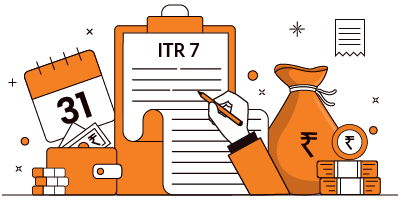











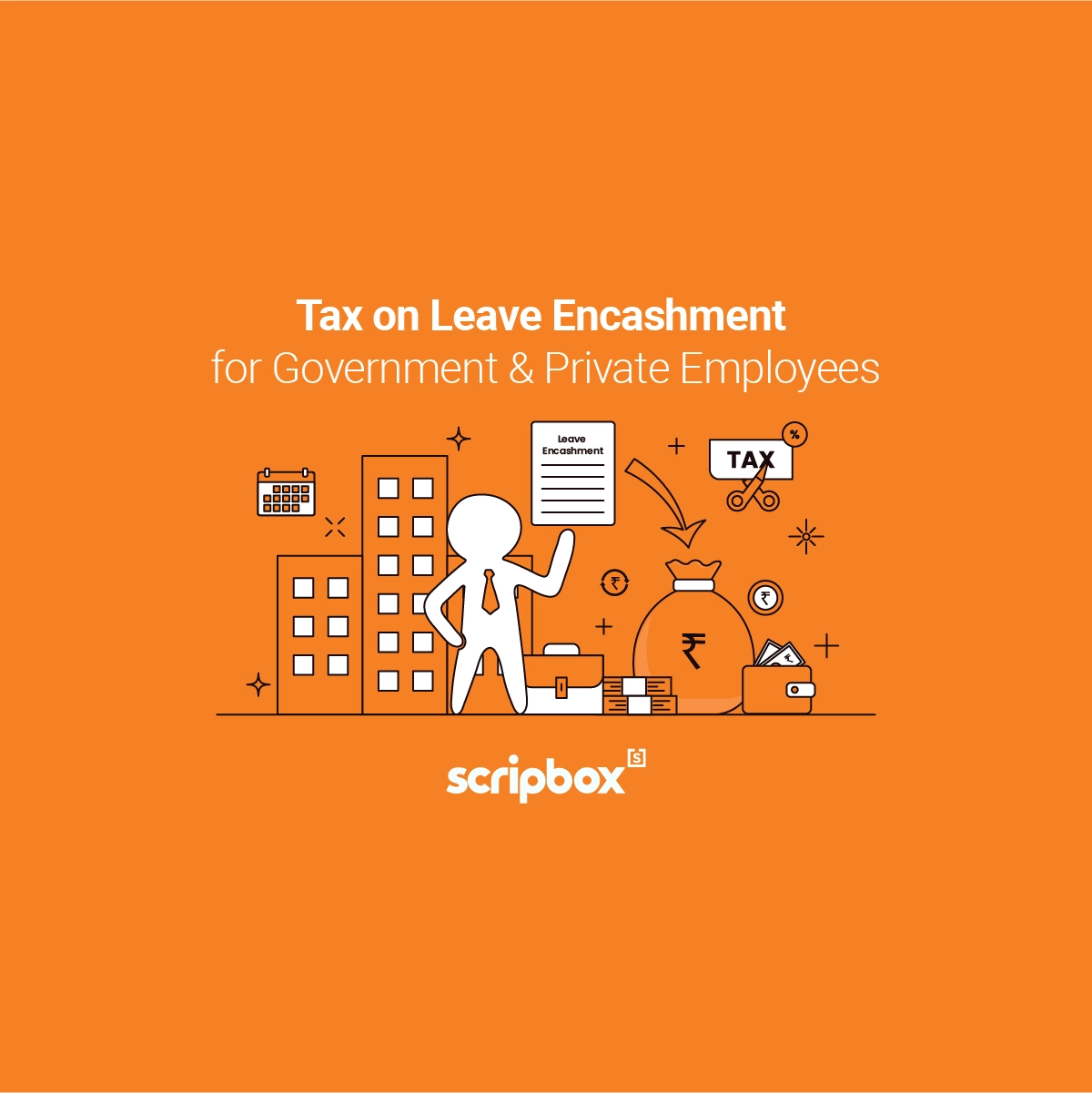
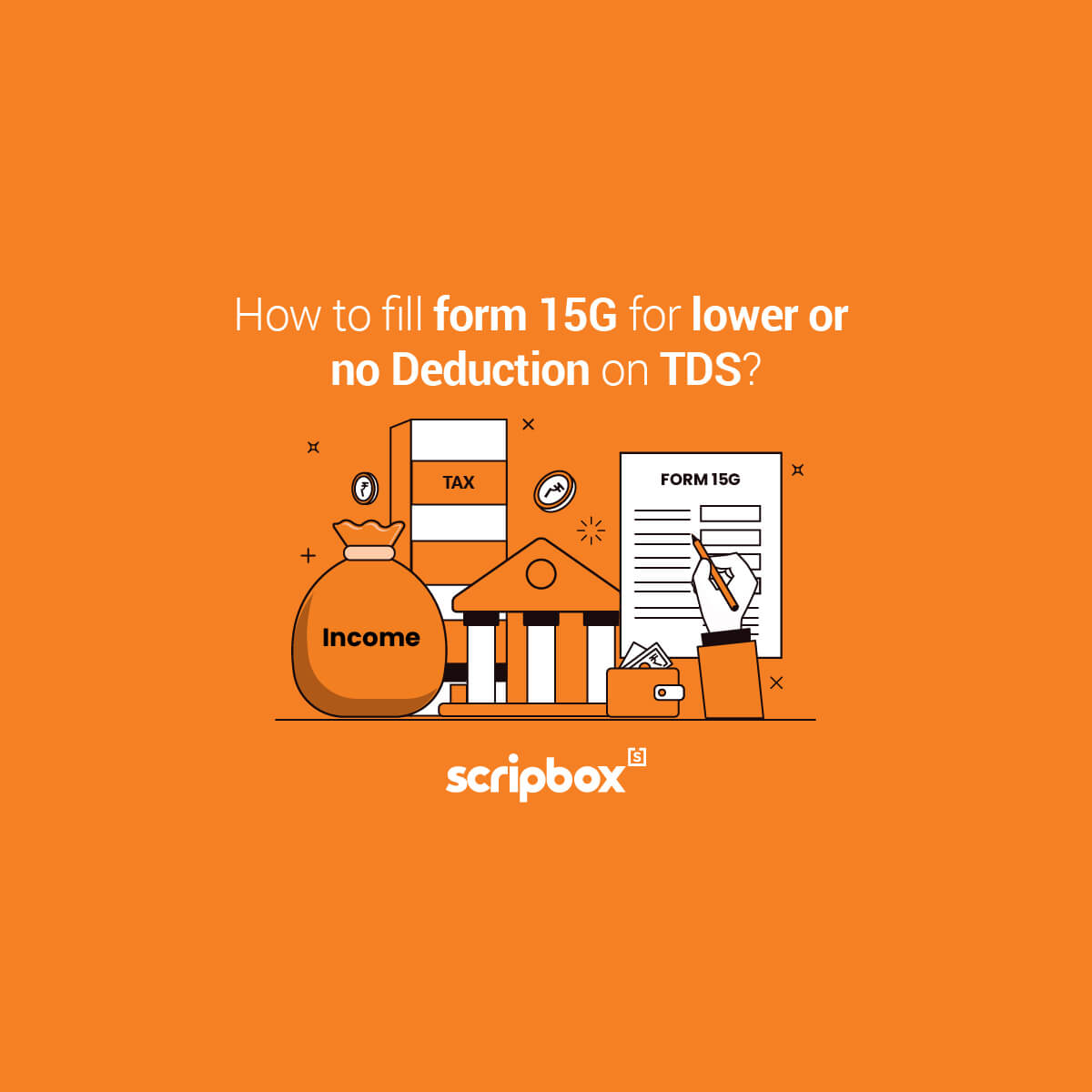
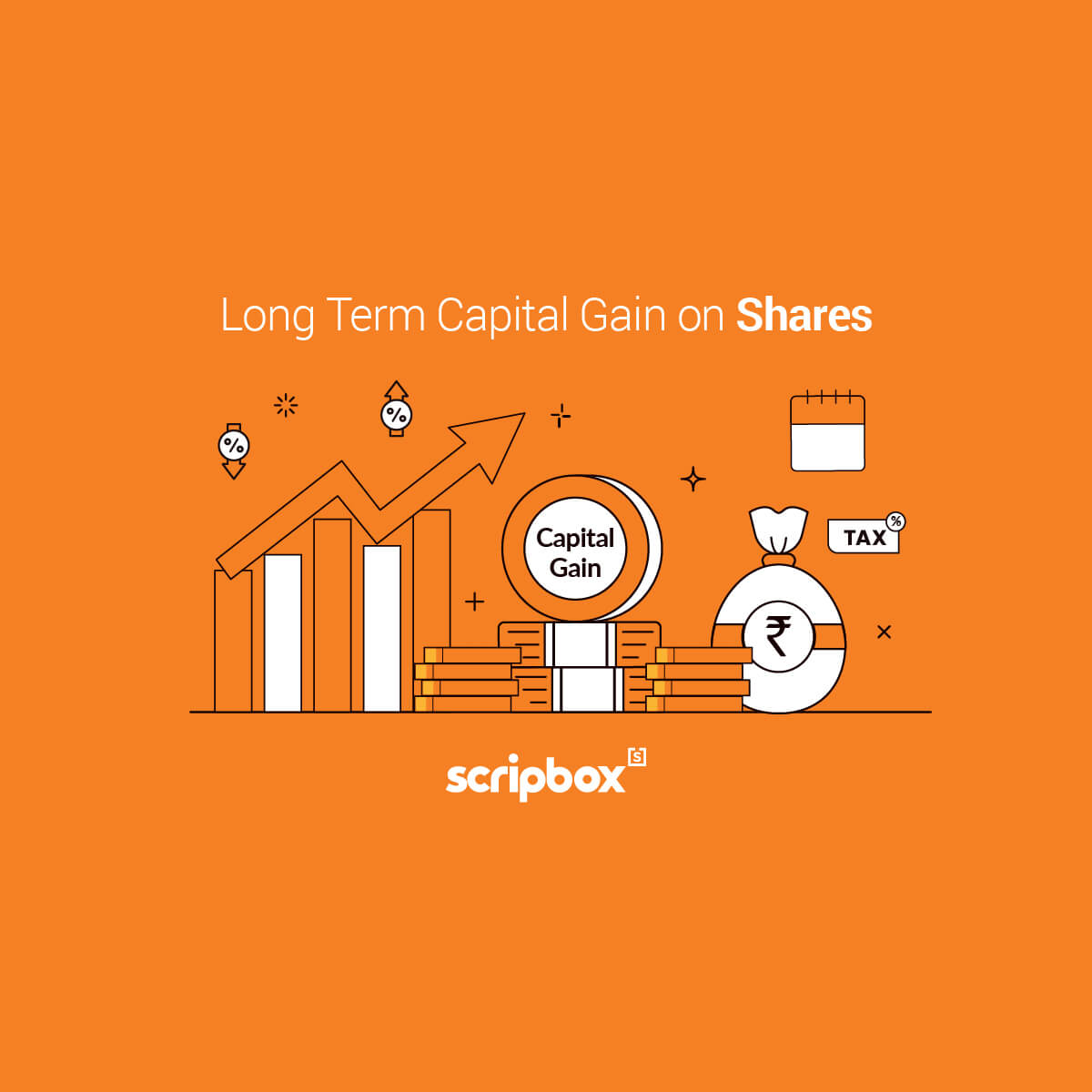
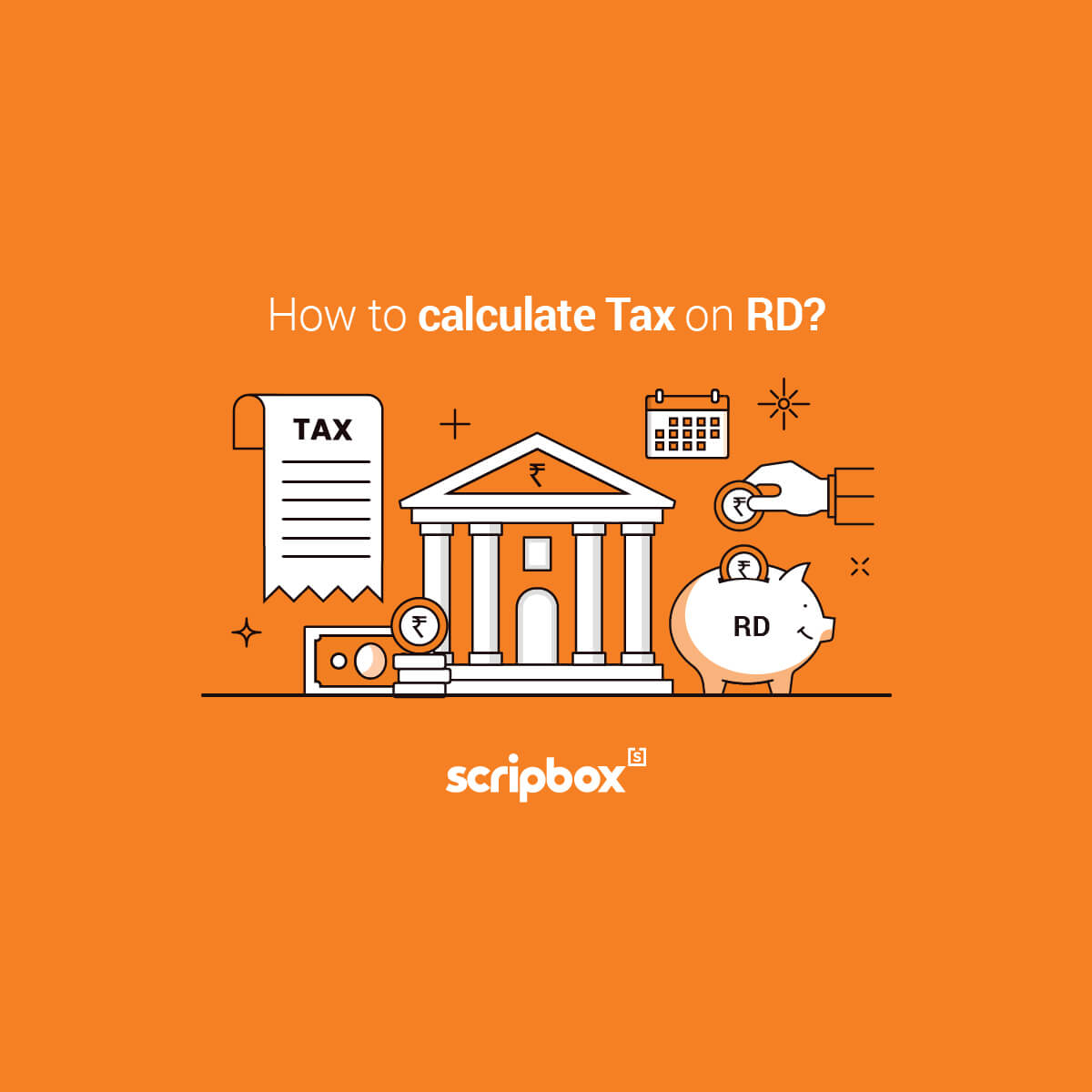








Show comments