UAN is a 12-digit unique number assigned to every employee during their first job. UAN makes access to all PF online services easy. It is a platform where one can manage their multiple PF accounts under one umbrella. This article covers UAN registration, generation, and activation in detail.
How to generate UAN?
UAN is a 12-digit unique number assigned to every employee by the EPFO. The UAN stays the same during the entire tenure of a person’s employment. The UAN number is generated by the EPFO and is usually communicated by the employer of a person’s first job. In case the employer hasn’t communicated the UAN number to the employee, one can find out their UAN by following the steps below.
Firstly, go to the UAN member portal website by clicking Official site here.
Secondly, under ‘Important Links’ select ‘Direct UAN Allotment by Employees’.
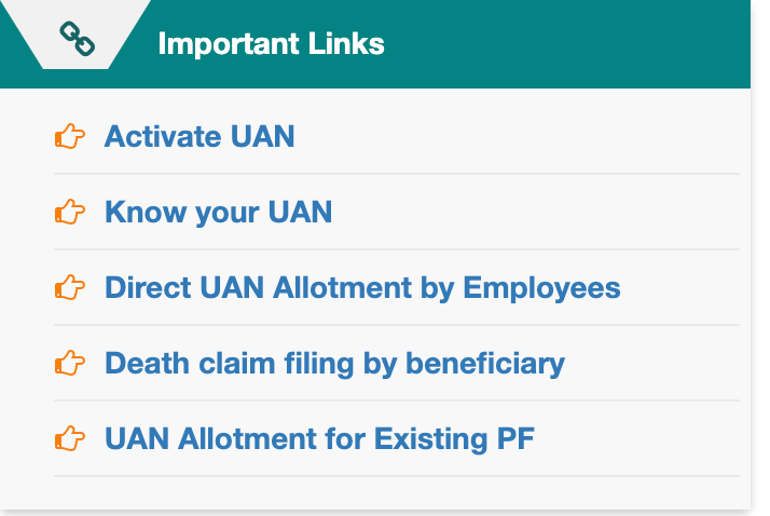
Next, the page will ask for details of the mobile number linked to the Aadhar. Enter that and request for OTP.
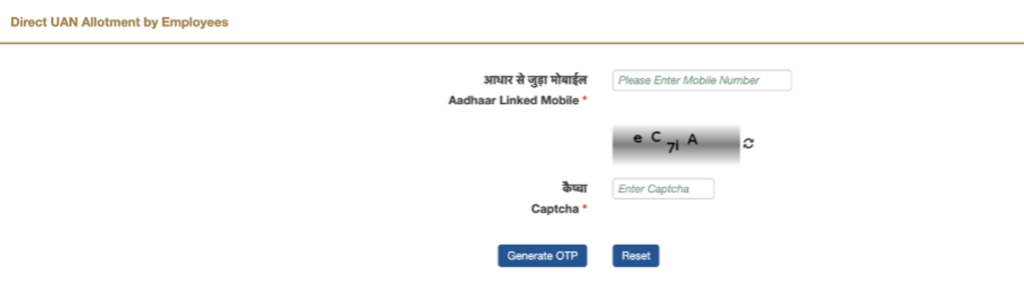
Once OTP is filled, the system will auto-fill the required fields from the Aadhar database.
Once the details are filled, check if they are correct and click on ‘Obtain UAN’. One will also receive the UAN through SMS on the registered mobile number.
Process for UAN registration and activation
To activate UAN, one must have the Universal Account Number and PF member ID with them.
The following steps will help in the activation of UAN on the EPFO portal:
Visit the EPF member portal website.
Under the ‘Important Links’ section, click on ‘Activate UAN’
This step requires either UAN, Member ID, Aadhar Card or PAN Card number. Additionally, you will have to enter your details such as name, date of birth, mobile number and Email ID. Upon entering all the necessary details, click on “Get Authorization Pin’.
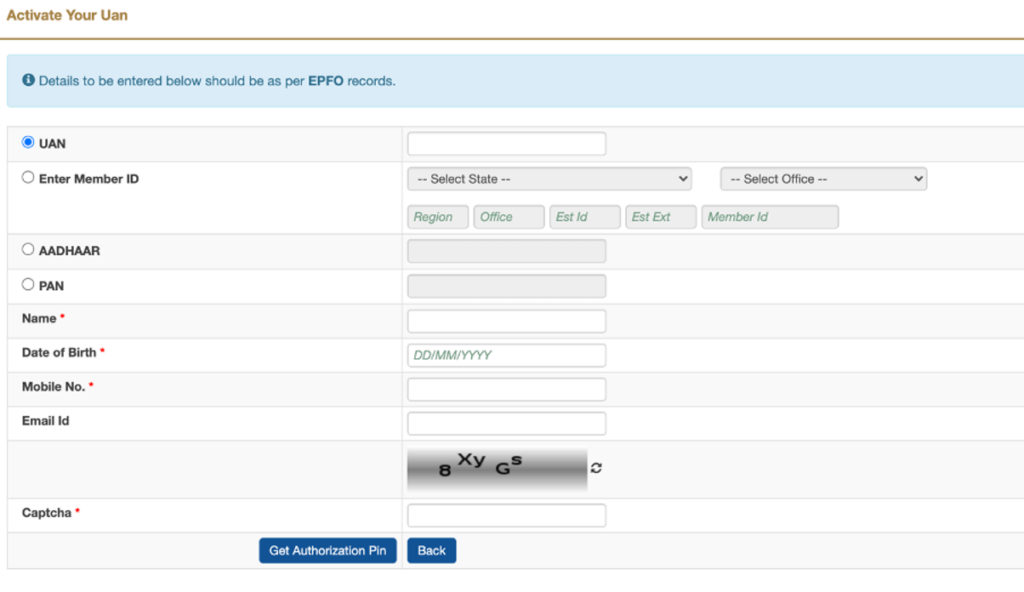
Upon entering the Authorization PIN, the UAN will be activated.
Check the ‘I agree’ box under the disclaimer. Enter the OTP and click on the ‘Validate OTP and Activate UAN’ button.
An auto password generated by the system will be sent through SMS to the registered mobile number. You can log in using the password change it upon logging in.
Documents Required for UAN Registration and Activation
For UAN number registration and activation, one requires the following documents:
- Bank account details: Account number, branch name, and IFSC code.
- PAN Card: The PAN should be linked to UAN.
- Aadhaar Card: Since the bank account and mobile number are linked to the Aadhaar card, it is mandatory to submit it to get UAN.
- Any other ID proof or address proof, if required.
How to know your UAN?
One can get their UAN number through any of the following methods.
Through the first employer
The first employer communicates the UAN number, which the EPFO allots. Moreover, some employers also print UAN cards for their employees on their payslips.
Through UAN portal
EPFO allots UAN to every employee upon registration for PF. The employer communicates the UAN. However, if the employer doesn’t communicate with the UAN, then one can know the UAN number through the official website.
Under important links of the UAN portal website, select ‘Know Your UAN’.
Next, one has to enter the mobile number that is registered for the PF account and request for OTP.
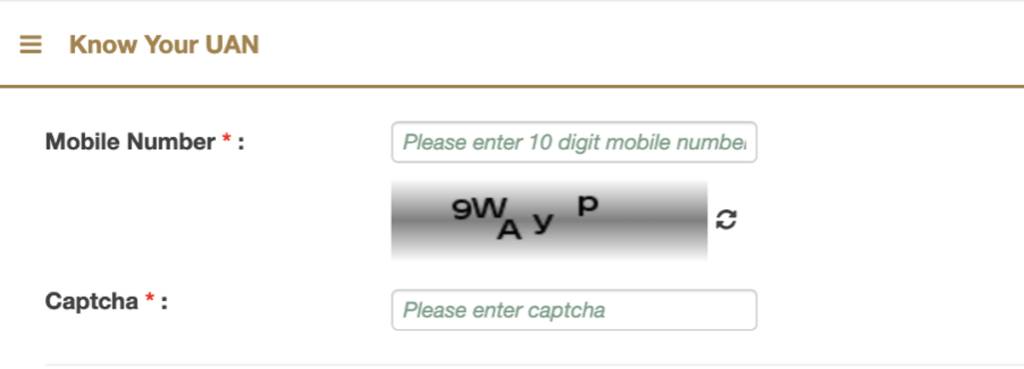
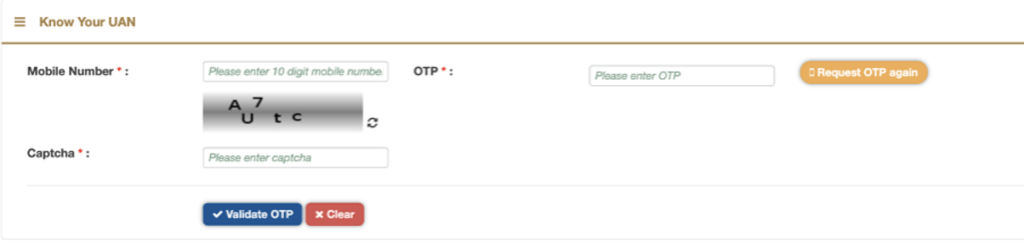
After entering the OTP, the system will ask for additional details. One can either select Aadhar, PAN or Member ID and fill in all the required details. Then, click on ‘Show My UAN’ to get the UAN number and UAN card.
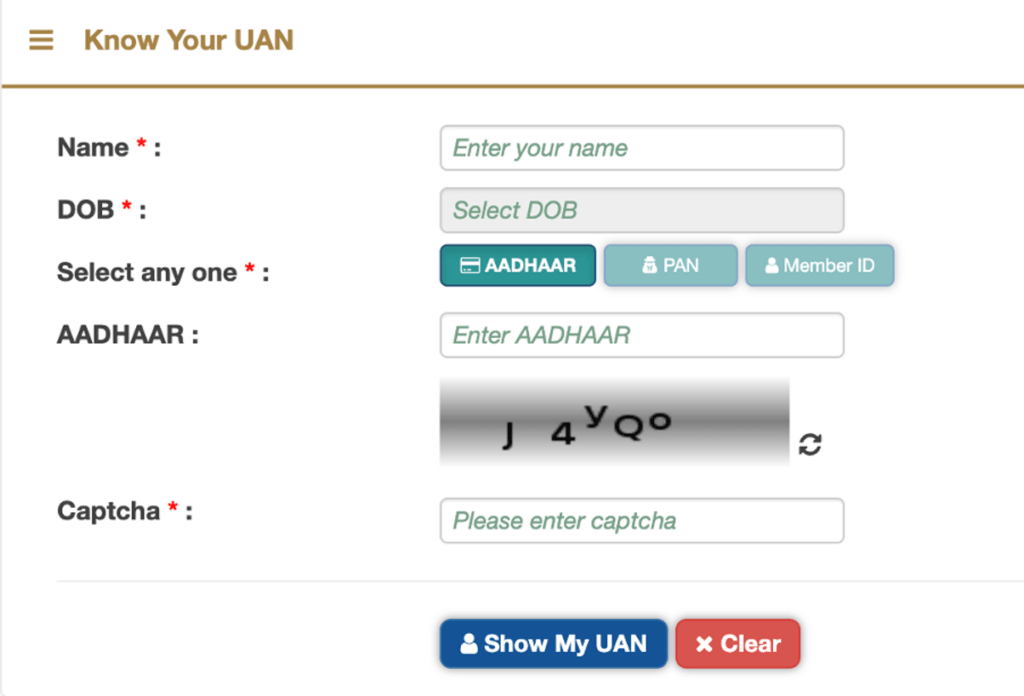
How to Correct Personal Details in UAN?
To correct or update the personal details in the UAN member portal, one has to follow the below steps:
- Visit the EPF member portal website.
- Login using the UAN and password
- Upon successful login, under the ‘Manage’ tab, one can select the ‘Modify Basic Details’ option.
- One can update the following information:
- Aadhaar number
- Name
- Date of birth
- Gender
- Upon entering the new details, click the ‘Update’ button. A message ‘Pending approval by the Employer’ would display.
Reach out to the employer to approve the changes. Upon approval by the employer, the EPFO has to approve the request. EPFO approval may take up to 30 days or more.
Otherwise, one can also contact their employer and provide the correct details. The employer verifies and submits the request to the concerned officer. Upon proper verification, the correct information will be updated on the UAN portal.
Check Out the Difference Between UAN and PF Number
Frequently Asked Questions
If your mobile number is not registered with the EPFO portal, you can contact your current employer and get the UAN number activated. Also, it is advised to link your mobile number to the PF account. Once the mobile number is linked, one can easily activate their UAN online.
Furthermore, you can instantly download the PF statement using UAN. You can do it either by logging in to the member portal or by sending an SMS. Also, alerts with respect to the PF account will be received on the same mobile number. Therefore, one should make sure their PF account is linked to a mobile number.
Yes, one can upload KYC documents on the UAN Member e-Sewa portal. Visit the UAN Member e-Sewa portal and login into your account by entering your UAN and password. Under the ‘Manage’ tab, select KYC. Here you can upload the KYC documents like Aadhar, PAN, Passport, Driving License, Ration Card, Election Card and National Population Registration Number.
The main purpose of the Universal Account Number (UAN) is to integrate different Member IDs that were allocated to a single employee. Therefore, UAN is useful in checking all the previous and current Member IDs of an employee. Furthermore, it also enables to check the eligibility for online transfer of PF amounts. Also, employees have to disclose their previous Member IDs or UAN to their new employer in Form-11.
No UAN registration cannot be done offline. Registration and activation of UAN is done for availing online services. Hence it cannot be done offline.
No, one doesn’t have to pay any fees for UAN registration.
No, UAN registration and activation can be done only through the UAN portal website. For now, there is no provision to activate UAN through a mobile App or SMS.
Yes, you can change your email ID and mobile number on the UAN member portal. Firstly, log in to your account with your UAN number and password. Then, under the ‘Manage’ tab, select contact details. Here you can select either the mobile number or email ID or both to change it. The change will be successful post verification.
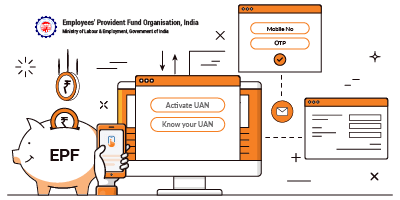












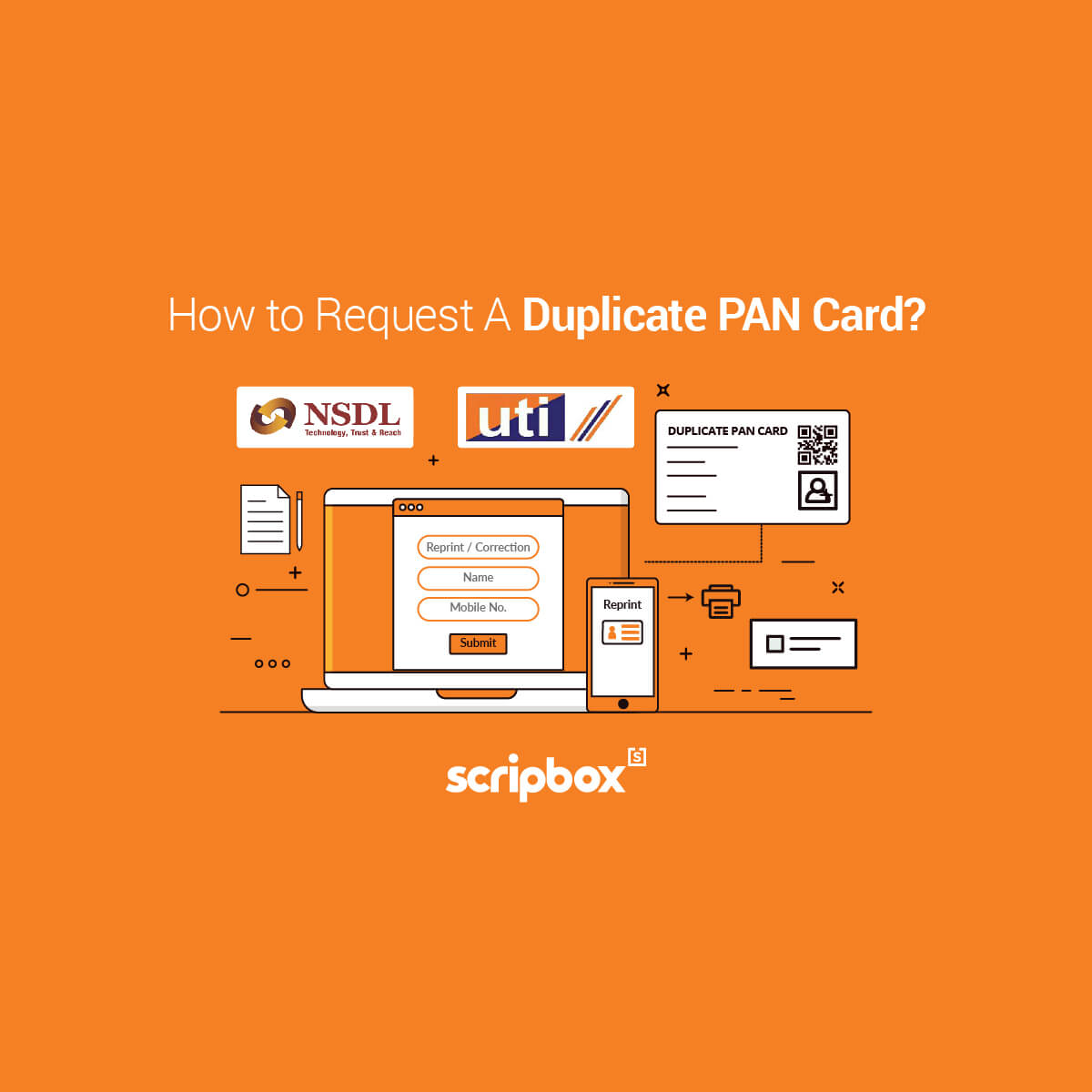
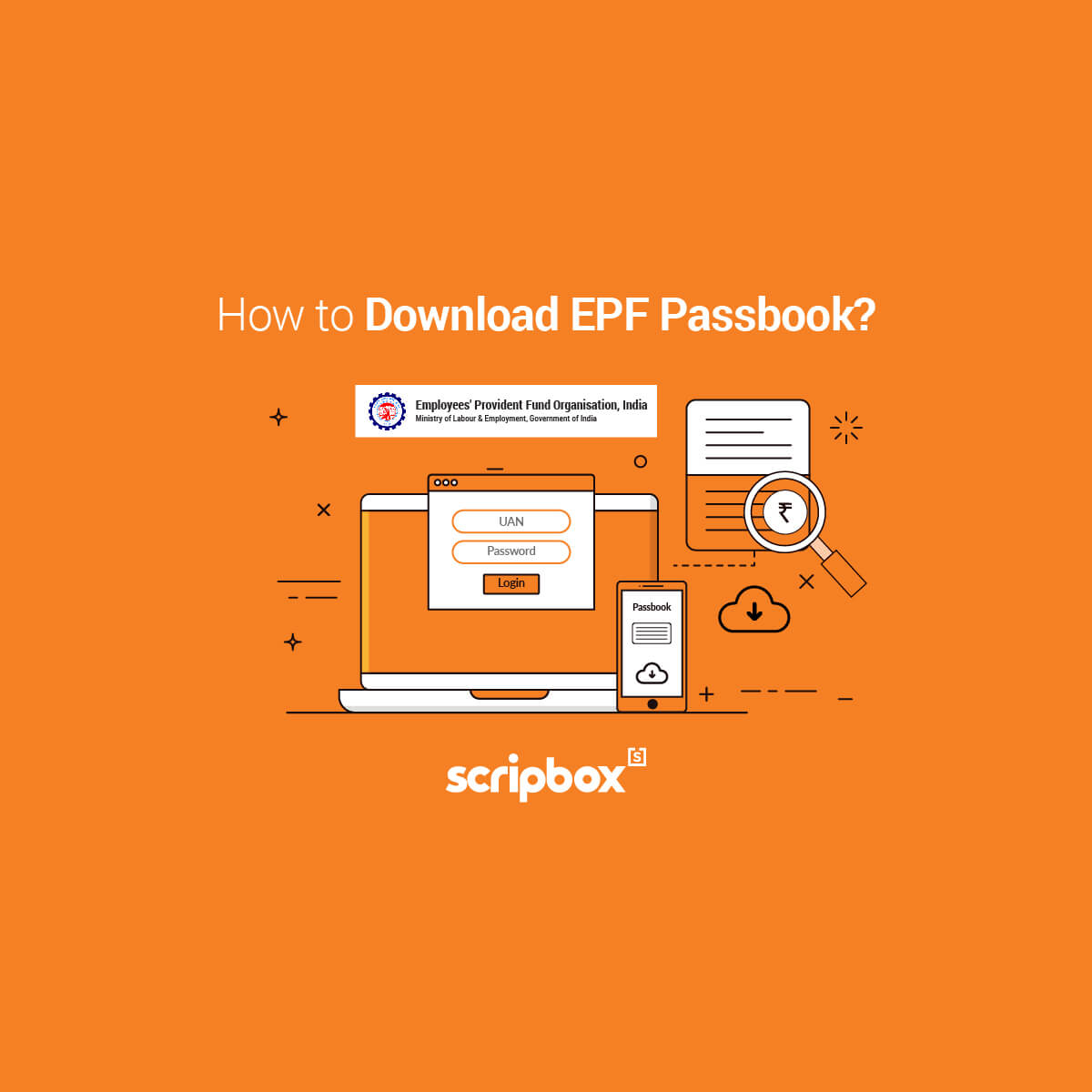
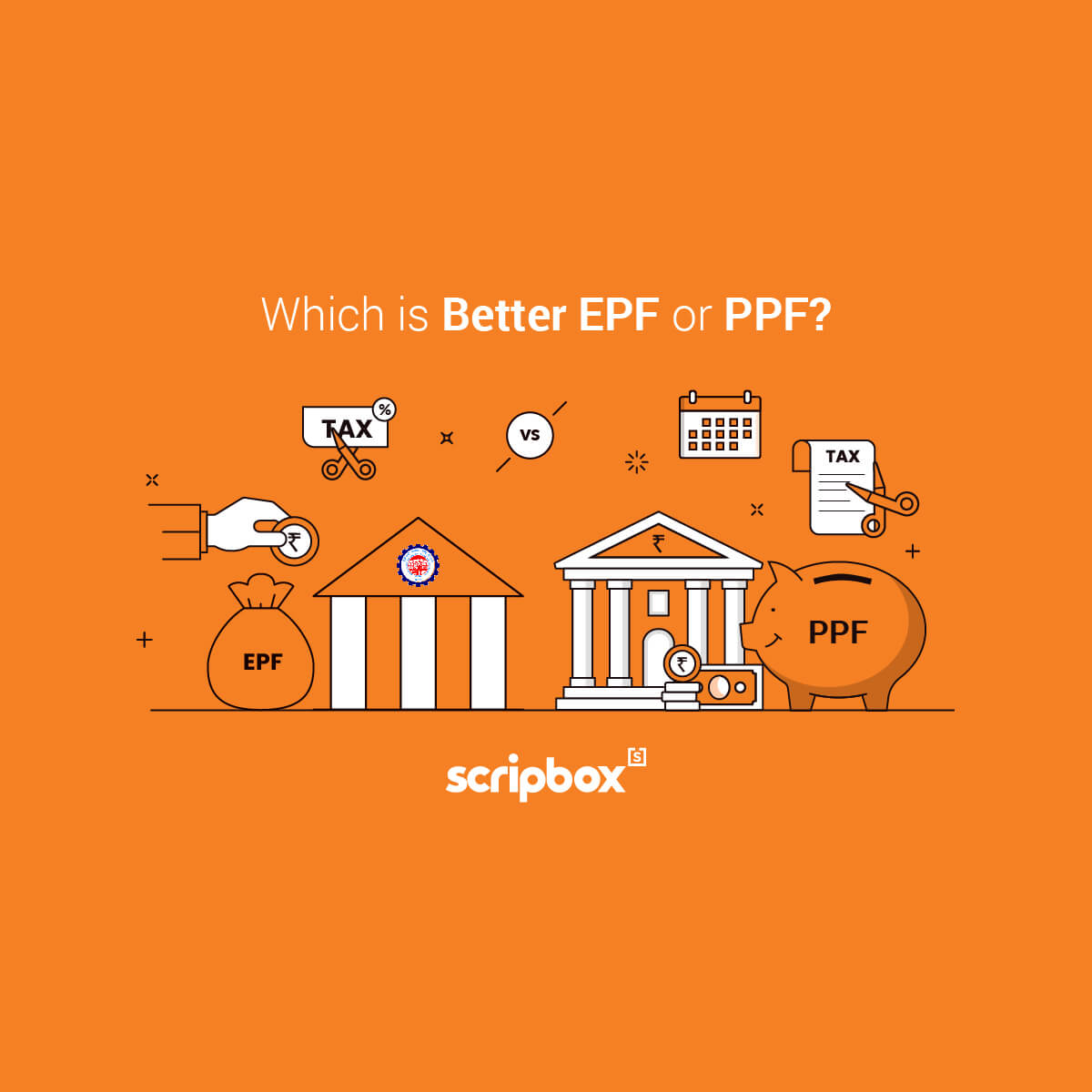
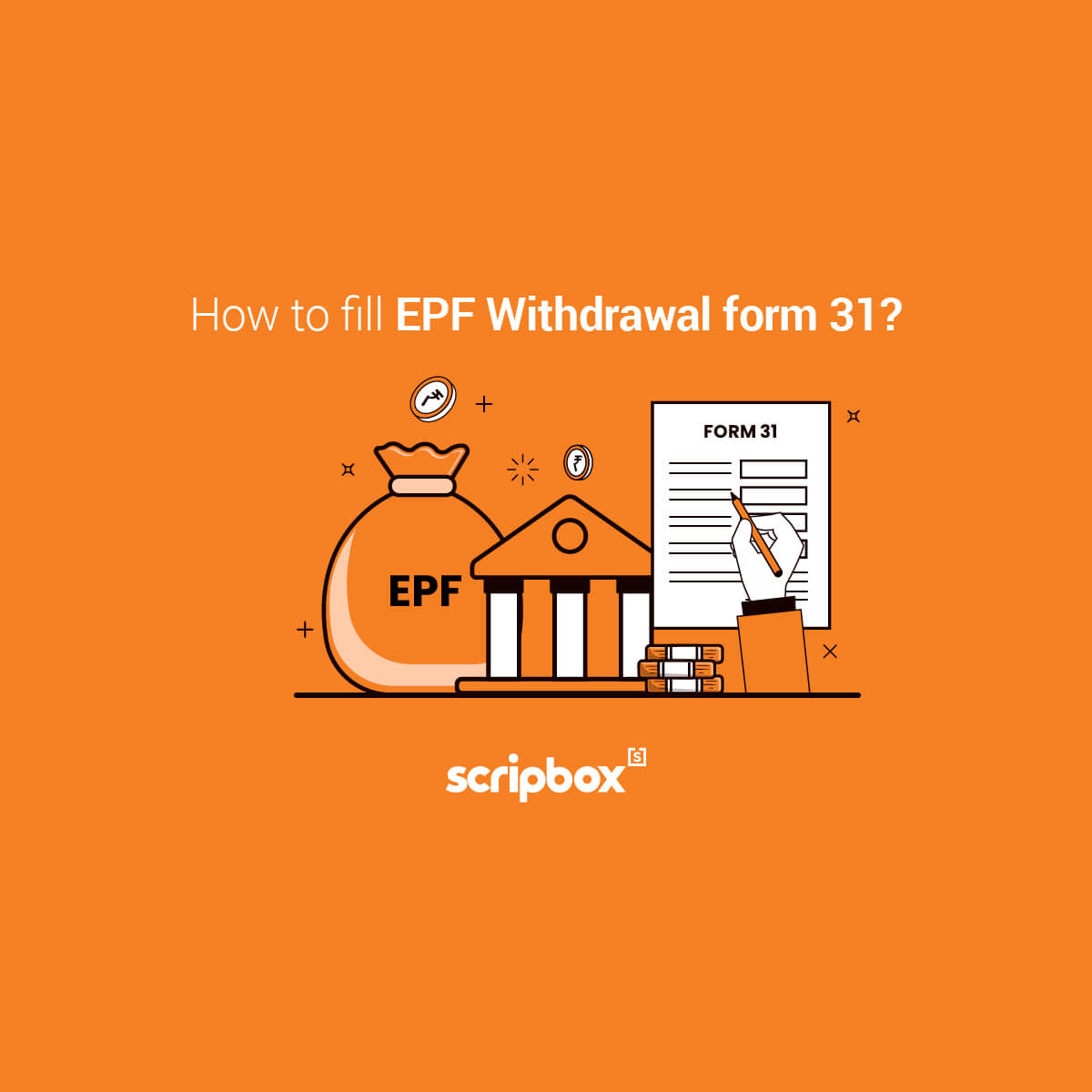
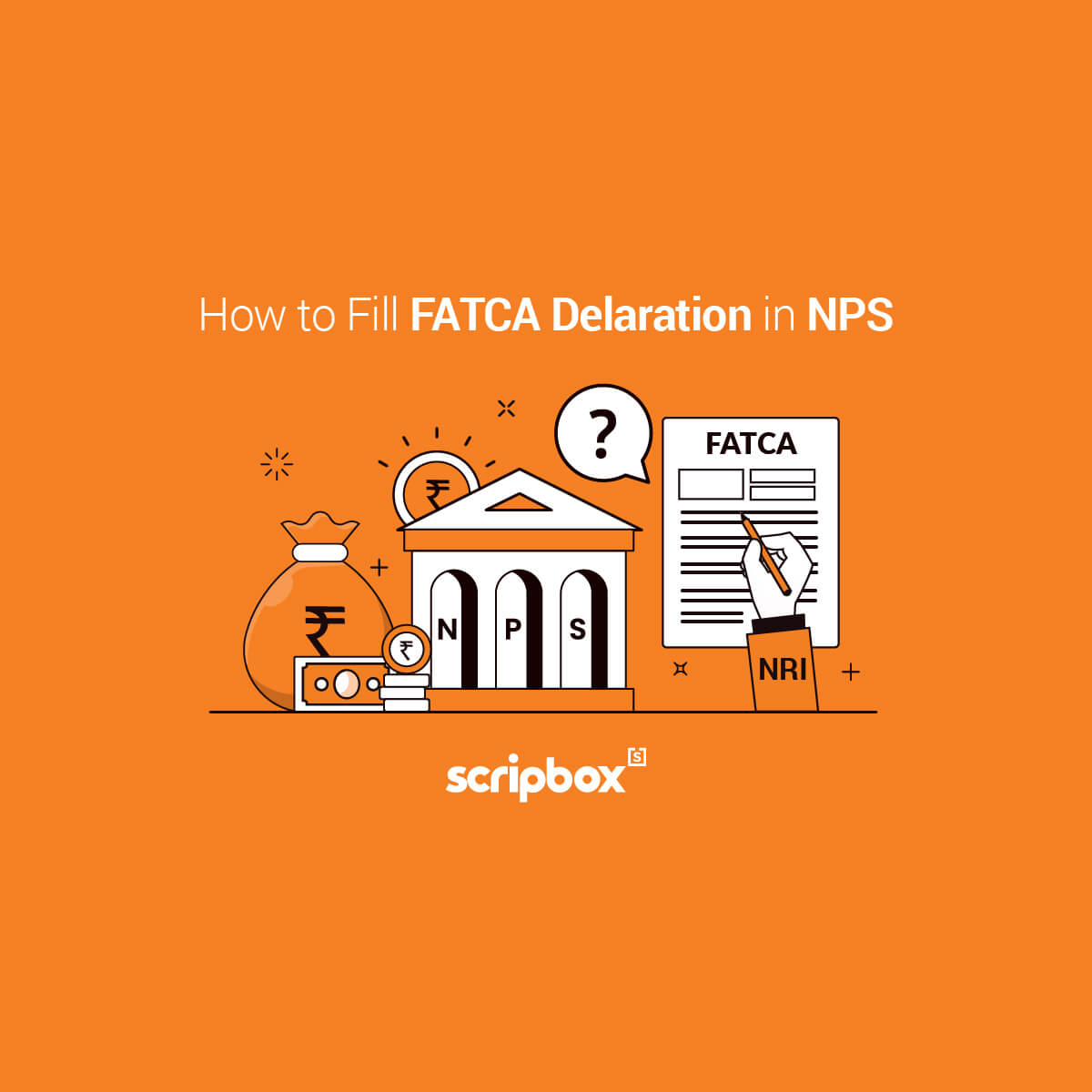

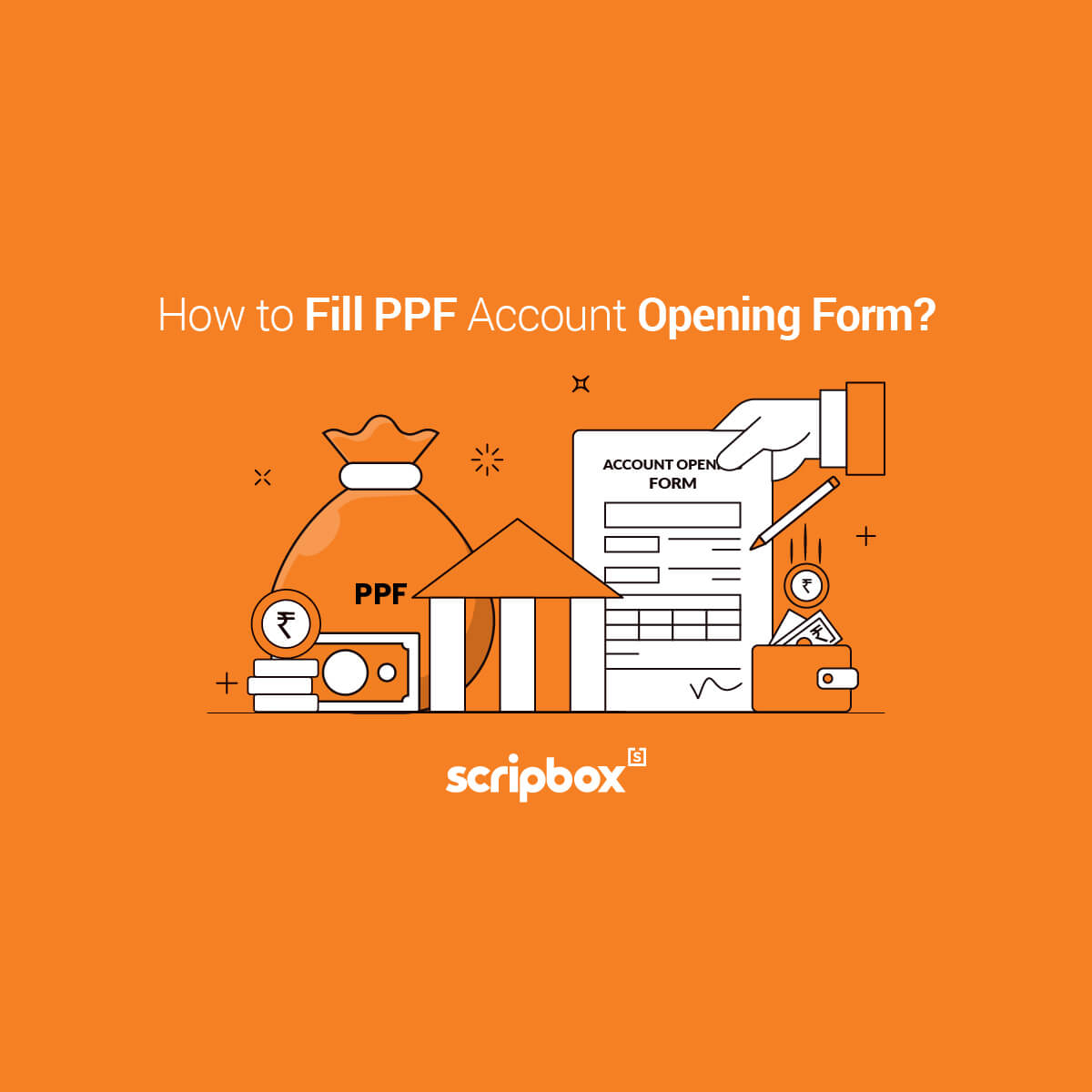
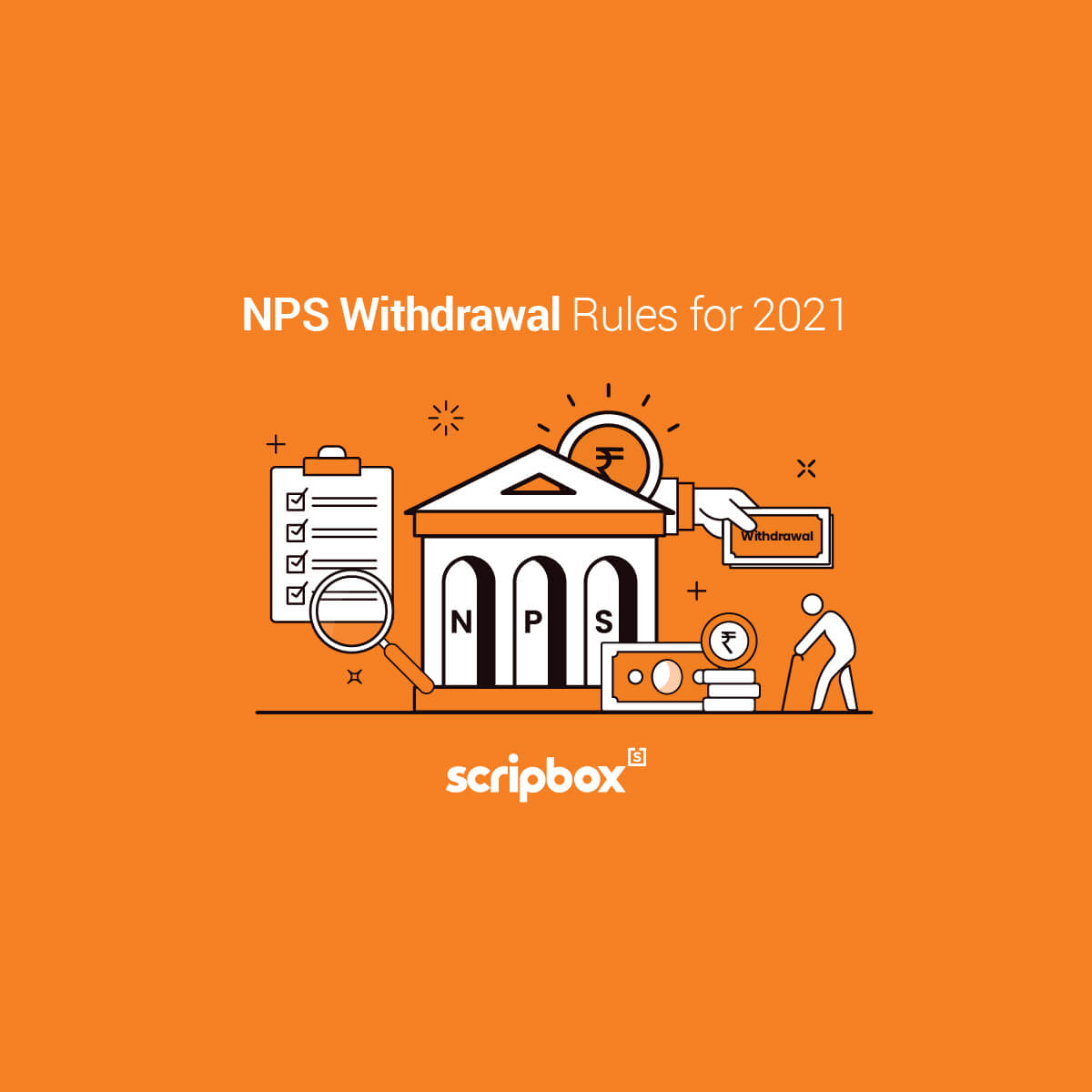
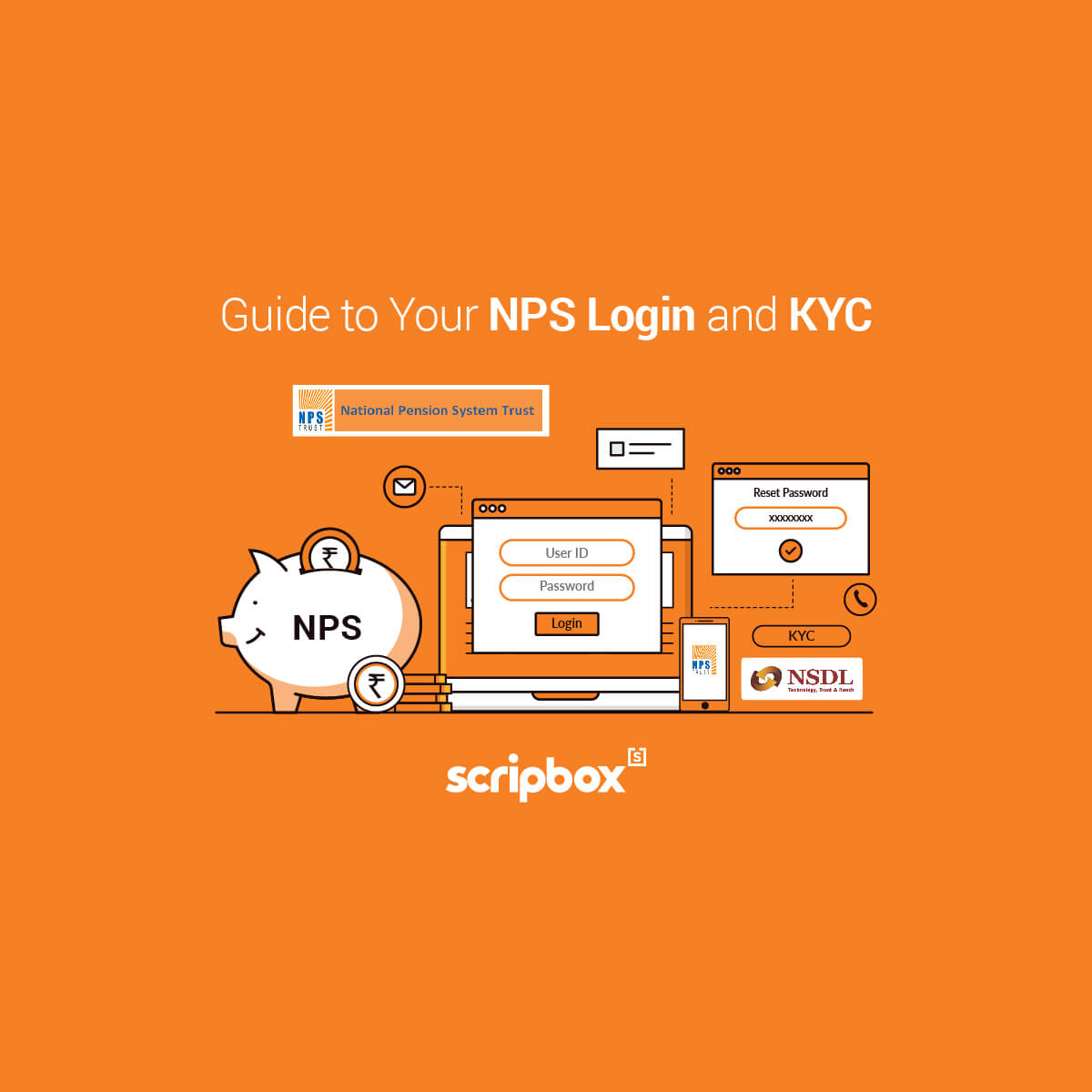
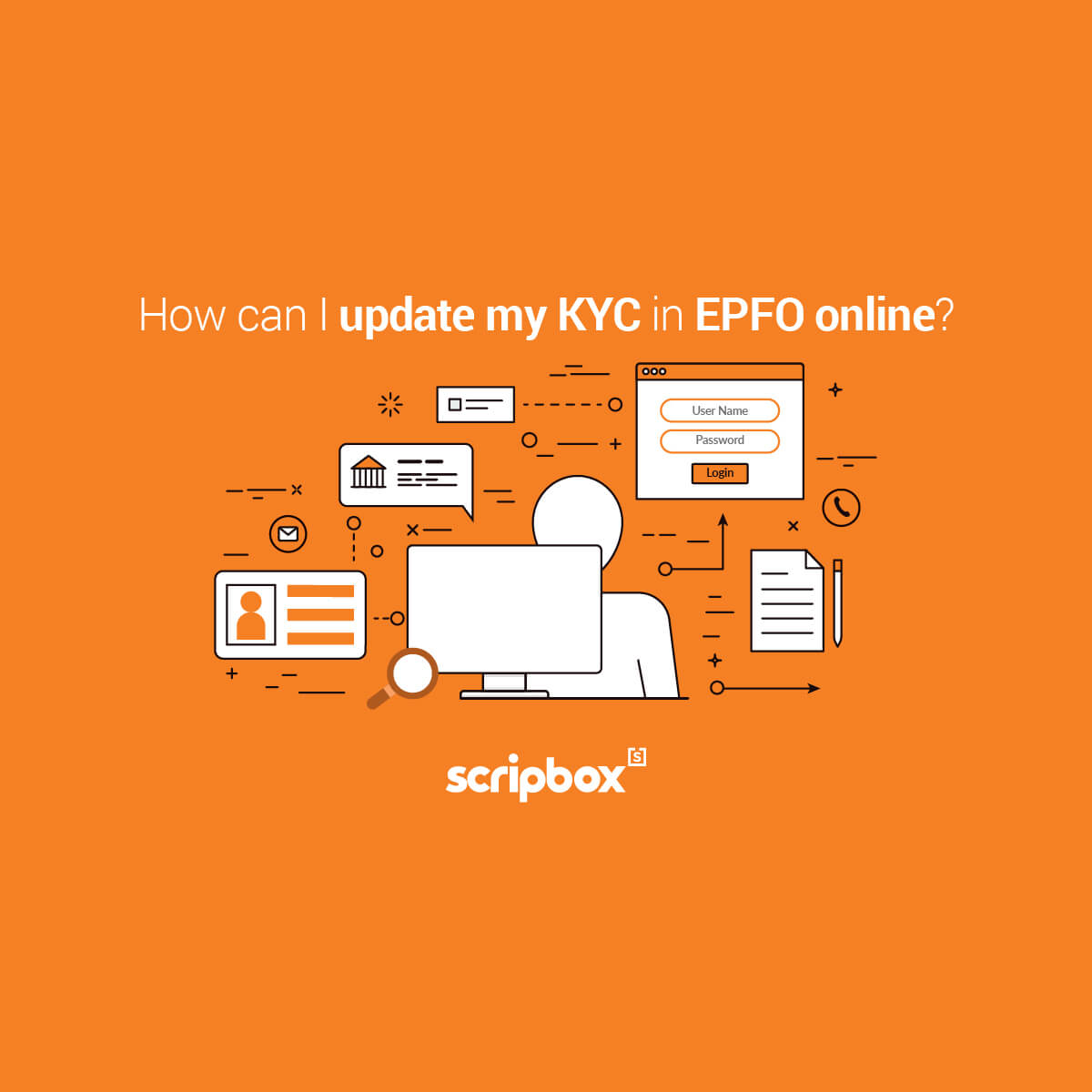











Show comments