For any employee who receives a salary in India, the employer deducts a certain amount of money as PF (Provident Fund). Moreover, EPF is a popular savings scheme. It was launched under the supervision of the Government of India. Thus, all provident fund investments are made in an account maintained by the EPFO (Employees Provident Fund Organisation). Thus, all the members can check their EPF passbook to know the transactions in their EPF account.
What is an EPFO member Passbook?
EPF passbook is an online facility provided by EPFO or Employees Provident Fund Organisation. Also, the EPF passbook is similar to the bank passbook. It helps the EPF members to know the various transactions in their EPF account. For instance, members can check their account balance, view their account statement, take print and download the same. Furthermore, the passbook contains all the details about the PF account. This includes employee contribution, employer contribution, withdrawals, and interest earned.
Additionally, one can access their e-passbook using the EPFO mobile app. However, one has to register on the UAN (Universal Account Number) website before using the e-passbook facility. The Universal Account Number is a unique 12-digit account number allocated by EPFO to all its members. In other words, it is an identification number for the members of the provident fund. Thus, irrespective of changing jobs, the UAN remains the same for the individuals.
How to download EPFO Passbook online?
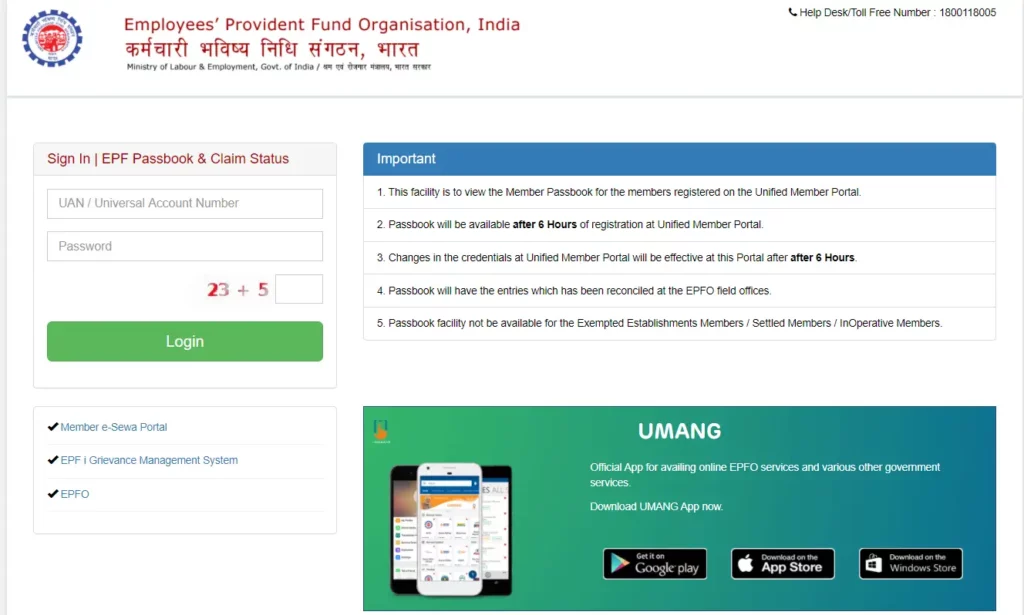
EPFO members can download and print their EPF passbooks online. Also, this service is available on the EPF website. The following is the step by step process on how to download EPF member passbook online –
- Visit the member passbook page on the EPFO website.
- Enter the UAN, password and Captcha. Now, click on ‘Login’.
- The Member’s ID will be displayed on the screen. Hence, all EPF accounts linked with UAN will appear in the dropdown.
- Select member ID and click on ‘View Passbook’.
- The detailed passbook of all transactions will appear on the screen. Also, one can download the passbook and can print it directly.
How to download EPFO Passbook using EPFO App?
The EPF members can also download the EPFO passbook through the EPFO App. the following is the step by step process to download the passbook through EPFO App –
- Firstly, download the M-Sewa app from the Google play store.
- Launch the app and click on “Let’s Start.”
- Click on EPF Services
- Select the E-Passbook tab
- Enter the UAN and Password to log in
- Select the ‘Member ID’ and click on ‘View Passbook.’
- Finally, one can view the passbook, download and print the same.
How to download EPFO Passbook using Mobile Number and DOB?
The members can download the EPFO passbook on the EPFO website using their mobile number and date of birth.
- Once the member registers for the e-passbook facility on the EPFO website, they will be asked for an identity card for the registration process.
- The member will receive a PIN on the mobile number. They need to enter the PIN on the EPFO website to complete the registration process.
- With the mobile number and document number, they can log in to the member portal.
- Click on the ‘Download Passbook’ option.
- Information about the PF office and other details related to the PF account, such as name, PF code, etc..
- Finally, confirm the selected transaction with a PIN
- Once a request for an EPF passbook is placed, it takes three days to process the request.
Components of EPF passbook
The following are the components of the EPF passbook.
- EPF account number
This is the first and most important component of the EPF Passbook. The account number is in an alphanumeric format. Thus, it represents the state, regional office, code of establishment, and member code. Let’s take an example to understand this –- Sample PF number – AP HYD 0074560 000 0001234
- AP represents Andhra Pradesh
- HYD represents Hyderabad which is the regional office
- Next 7 numbers represent establishment ID ‘0074560’
- The next 3 numbers represent the establishment extension ID. If no extension is provided, then it is 000.
- The last 7 numbers represent member ID ‘0001234’
- UAN
Universal Account Number(UAN) is a unique 12 digit account number for every EPF member. Hence, each member and organization must get it when they join EPF. The EPF member IDs are linked to UAN. This serves as an identification number for the EPF account and further transactions. - Basic Details
The passbook contains basic details like name and address of establishment with establishment ID, member’s name, date of birth, organization joining date, etc. - Opening Balance
The EPF passbook shows the opening balance under both the columns of employer and employee. The opening balance is the total contribution, along with interest earned in the previous financial year. - Monthly Contribution
The EPF passbook shows the monthly contribution by both employer and employee. However, contribution to EPS is reflected separately. - Interest
The interest on EPF is calculated on the running balance of every month. However, the interest is credited at the end of the financial year for employee and employer contribution. The rate of interest on which the interest is calculated is mentioned in the passbook. - Withdrawals
In case the member makes any withdrawal during the year, the same is reflected in the EPF passbook. - Closing Balance
The closing balance is the total of employer contribution plus interest and employee contribution plus interest. This total balance is carried forward as an opening balance for the next year. - Voluntary Provident Fund
Every employee has an option to contribute more than the mandatory share of 12% towards EPF. The excess contribution made by the employee is the Voluntary Provident Fund. Therefore, this is shown separately in the passbook.
Check Out EPFO Mobile Number Change
Benefits of EPF Passbook
The following are the benefits of EPF Passbook –
- EPF passbook is an efficient and time-saving feature for EPF account holders.
- The EPF member has a record of EPF account balance that helps in retirement planning.
- The EPF passbook shows every transaction. Thus, it also helps to track whether the employer is regularly contributing or not.
- One can get to know the errors in case of any details mismatch. Also, they can update the same in real-time.
- One can print and download their EPF passbook anytime. Moreover, one can do this even after quitting a job at that company.
Learn the Difference Between UAN and PF Number
Frequently Asked Questions
The members who are registered with the EPF member portal are allowed to view and download the e-passbook.
One cannot access the passbook without using UAN. UAN is mandatory to login to the EPF account to download the EPF passbook online and through the Umang App.
Yes, all the entries in the EPF passbook are validated and reconciled in the field offices of EPFO and then updated in the passbook.
It takes a maximum of 6 hours for the passbook to be generated online after UAN registration.
No password is required to open the downloaded passbook.
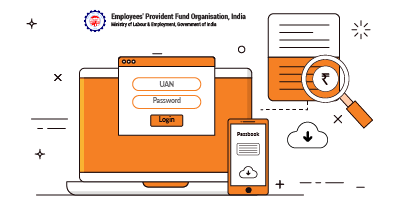





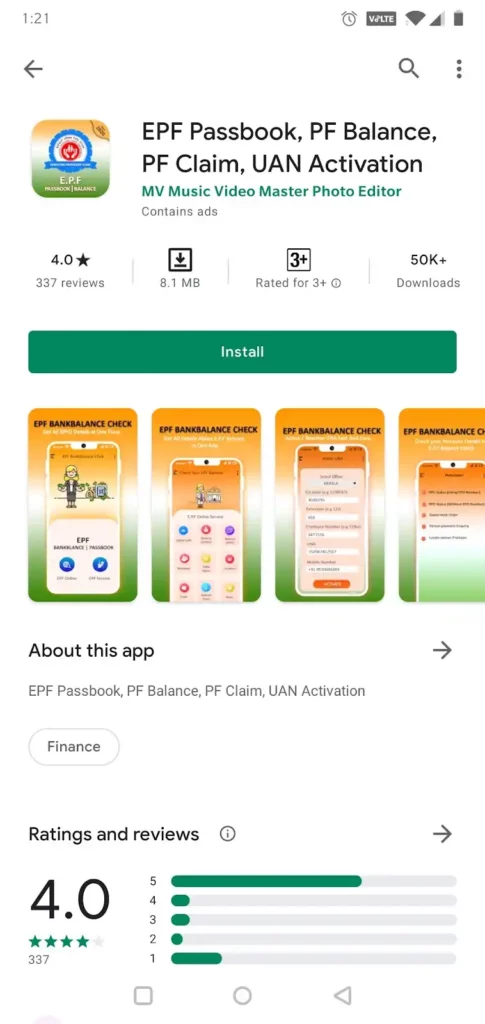
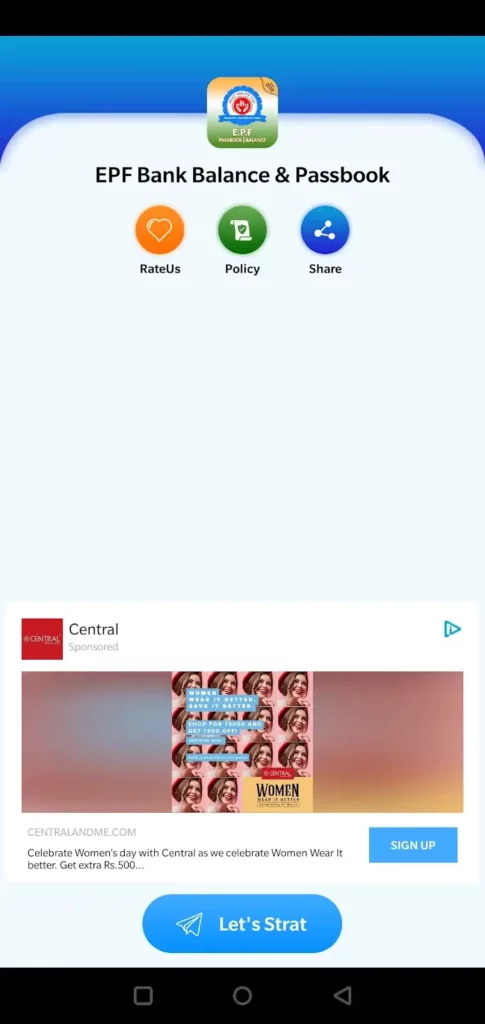
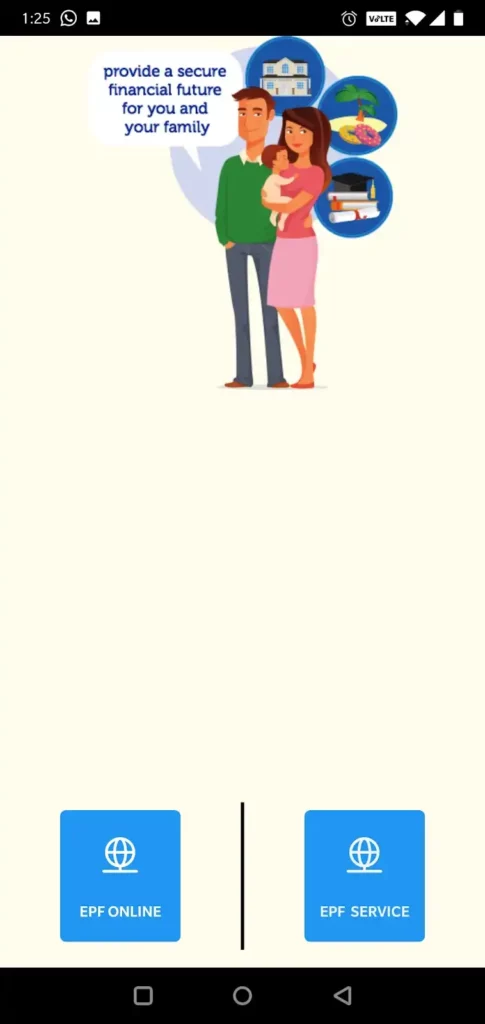

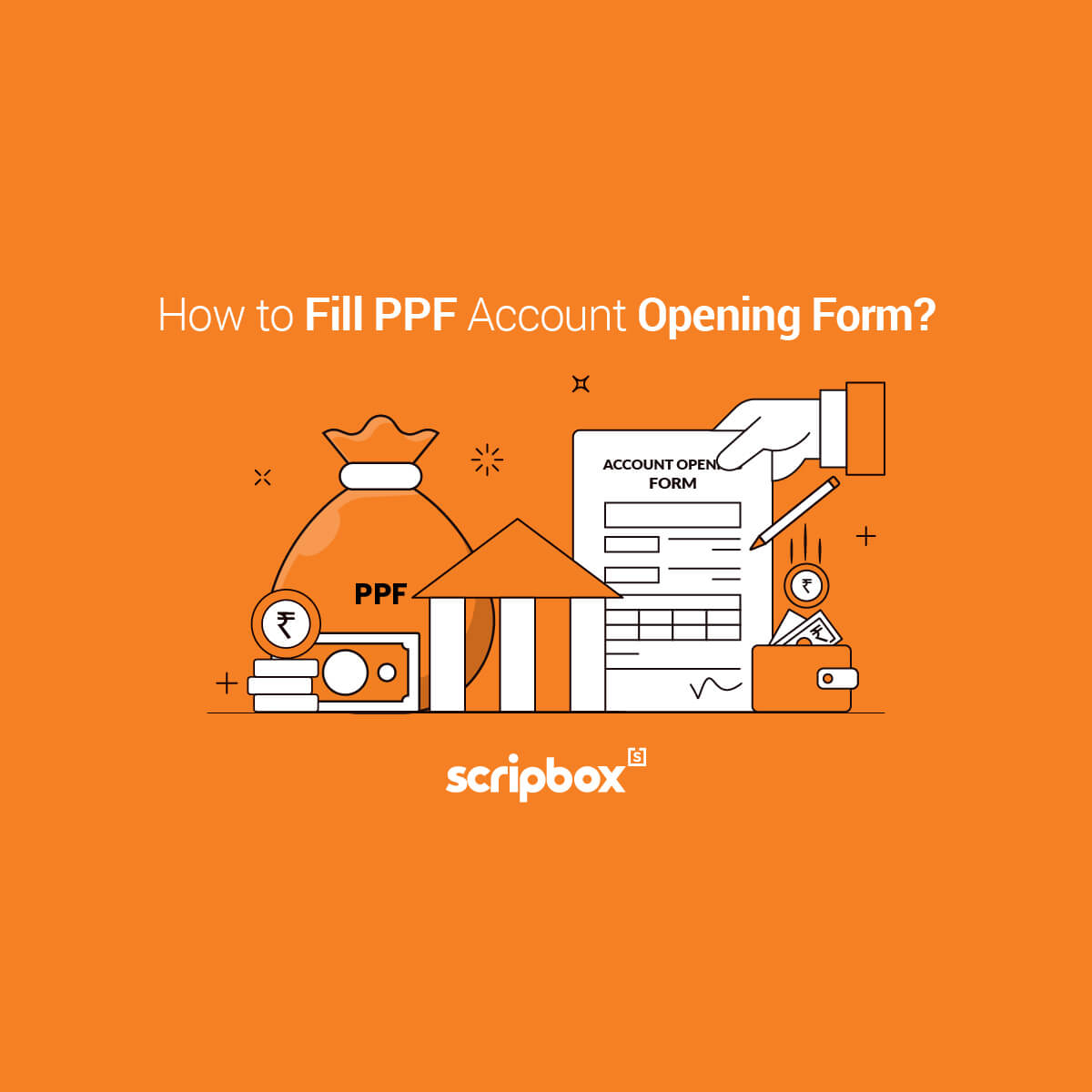
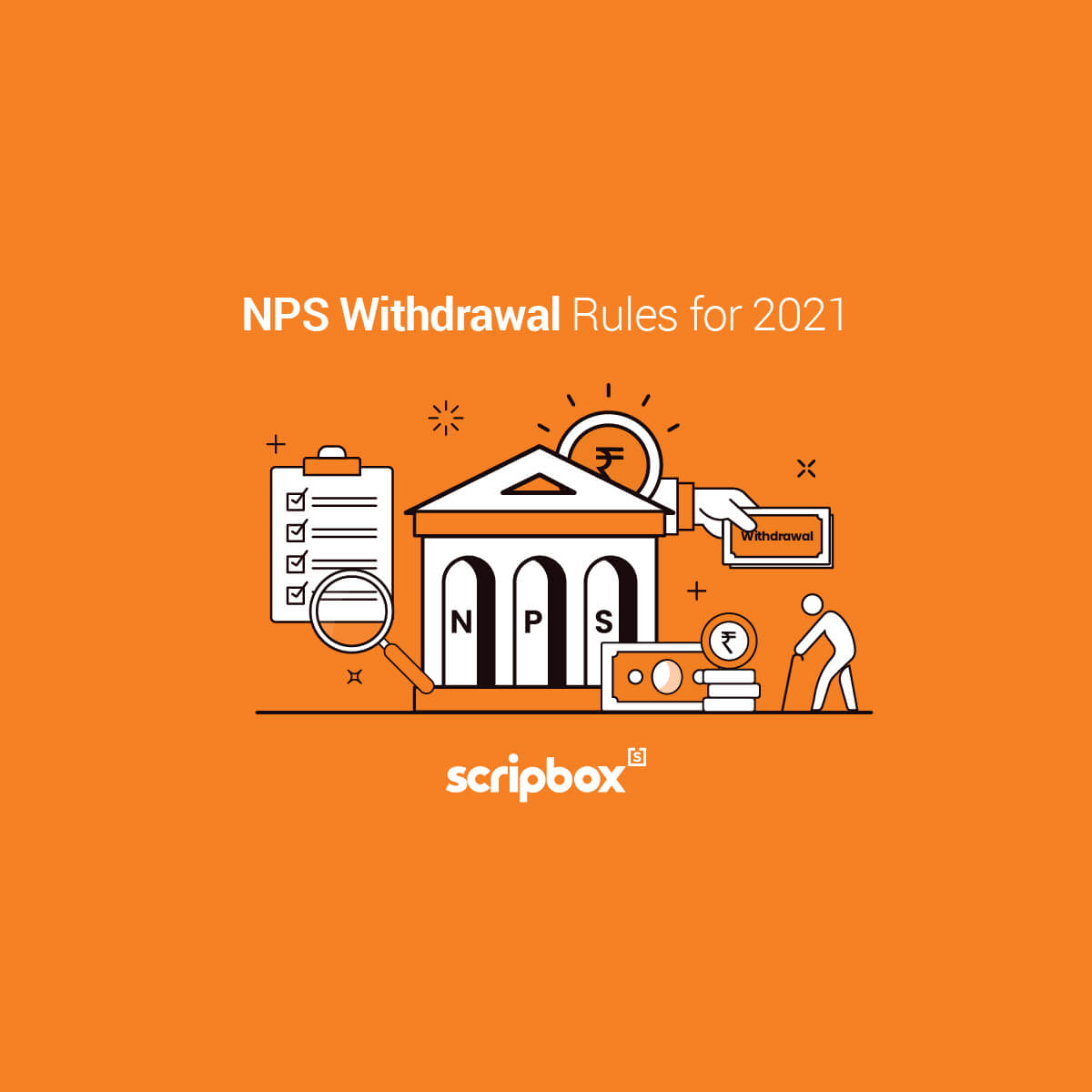
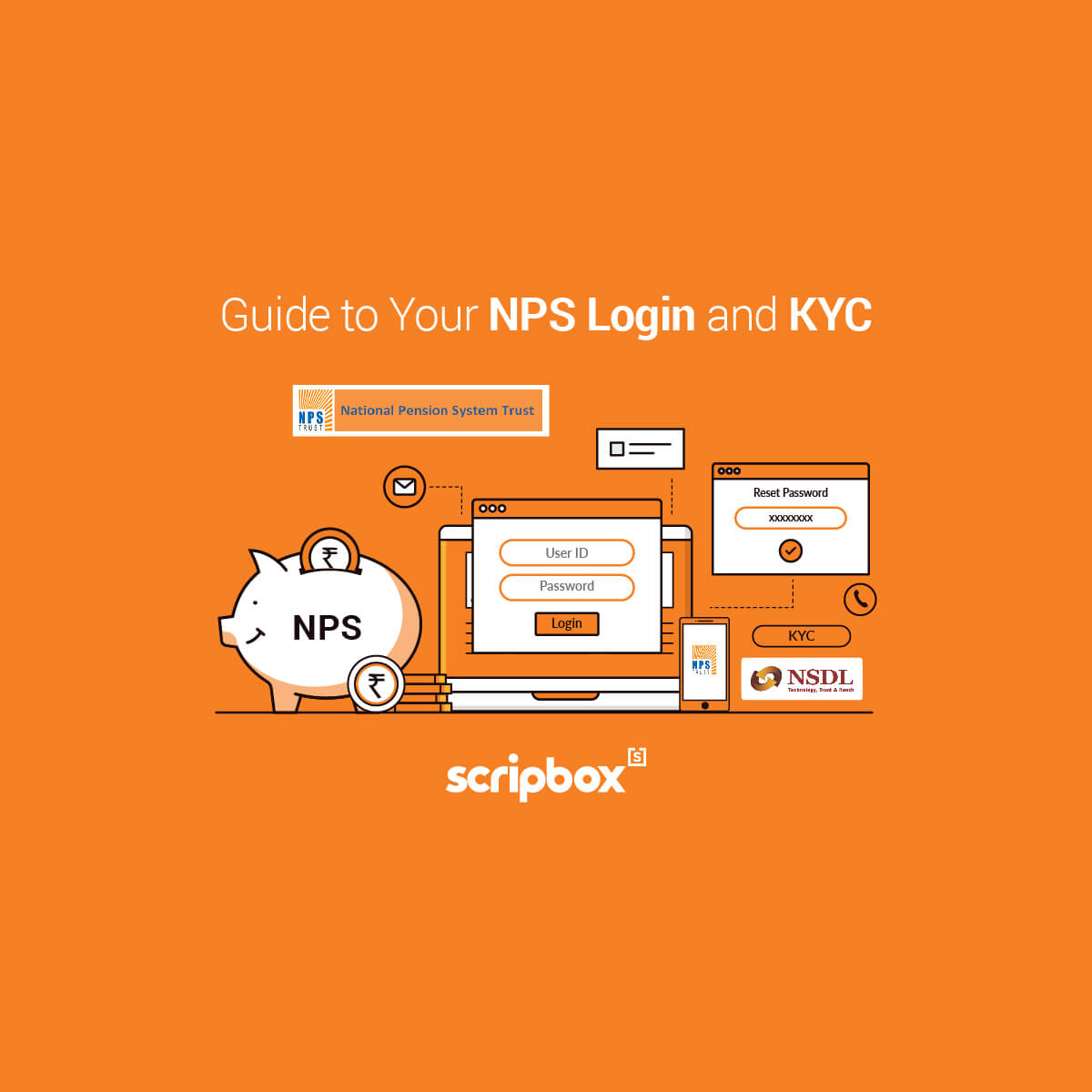
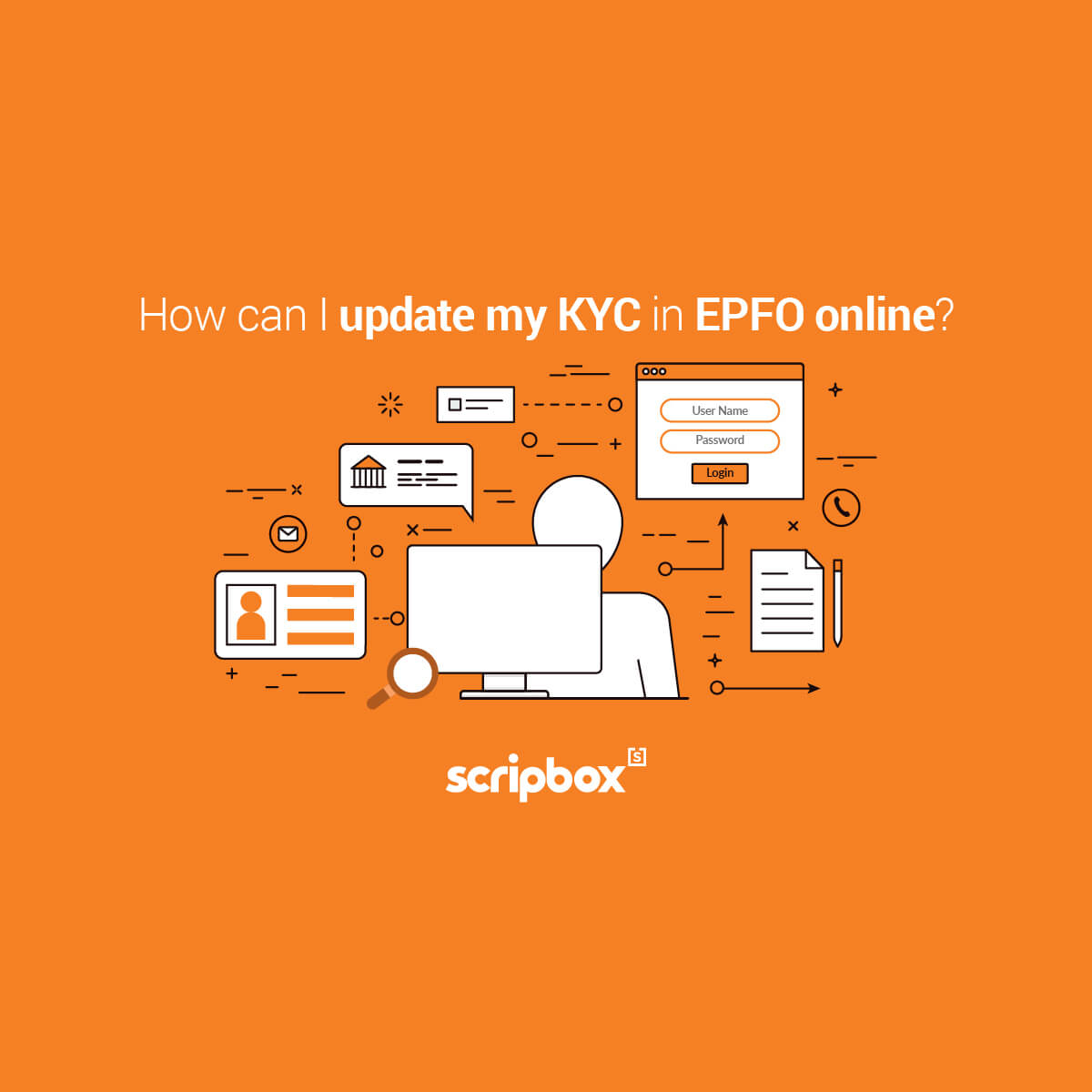












Show comments