National Pension Scheme (NPS) is a long term investment scheme that offers dual benefits of pension plus investment. It comes under the purview of the Pension Fund Regulatory and Development Authority (PFRDA) and Central Government. Subscribers of NPS have to make regular contributions until the age of retirement to get pension post-retirement. The pension can be withdrawn in a lump sum upon retirement. However, only a certain portion is allowed for withdrawal. The rest has to be used to purchase an annuity to receive monthly pensions. This article covers NPS and how to open an NPS account in detail.
NPS Account – National Pension Scheme
National Pension Scheme is a voluntary pension plus investment scheme. This long term retirement plan is available for Indian citizens and is regulated by Pension Fund Regulatory and Development Authority (PFRDA) and Central Government.
The National Pension System Trust (NPST) owns all the assets under NPS. The investor’s contributions in NPS are invested in debt and equity instruments. Hence the pension amount that the investor will receive will depend on the performance and returns of the asset class. The investors can choose their fund manager from the available and authorized pension fund managers.
Once invested in NPS, the investment is locked-in until the retirement of the investor. Upon retirement, the investor can withdraw a certain percentage of their investments and invest the rest in an annuity scheme to get a monthly pension.
Government employees, private sector employees and employees of unorganized sectors can invest in NPS. However, people employed by armed forces cannot invest in this scheme. Investment in the scheme qualifies for tax savings up to INR 2 lakhs under Section 80C and 80CCD. Upon maturity, 60% that can be withdrawn is completely tax free.
Subscribers of NPS can make partial withdrawals from their NPS investment. Partial withdrawal up to 25% of the amount can be made after three years from account opening. Also, the reason for withdrawal should be legitimate, for example, a child’s education, buying a home, serious illness, etc. Also, the withdrawal rules upon maturity or voluntary retirement are different government employees and private sector employees.
How to open an NPS account?
One can open an NPS account through both online and offline modes. The same has been explained below.
NPS Registration Online
An NPS subscriber can open an NPS account online by visiting the eNPS website. To open an NPS account online, one must follow the steps below:
- Firstly, the investor should have a PAN Card to register for eNPS. The bank or non-bank will verify the bank account or demat account or folio account for KYC.
- Secondly, if the KYC is not done for the subscriber, then the bank/non-bank POP chosen by a subscriber will do the KYC verification. All the necessary details should be filled by the subscriber online.
- A subscriber then has to upload scanned copies of PAN, cancelled cheque, photograph and signature in .jpeg, .jpg, and .png format.
- Finally, upon uploading the above documents, a subscriber will be redirected to the payment gateway page, where the first contribution of minimum INR 500 has to be made. All contributions take T+2 days to be credited to the Permanent Retirement Account Number (PRAN) account.
In additional to the above, an NRI subscriber has to follow the below steps:
- Firstly, select the bank account status from the repatriable or non-repatriable account.
- Then, provide the NRE or NRO account details and upload a scanned copy of the passport.
- Finally, provide an address for communication. It can be either the overseas address or permanent address. However, the overseas address will attract additional charges.
- Once the Permanent Retirement Account Number (PRAN) number is allotted, the registration form has to be signed. There are two options to do the same.
e-Sign
- Firstly, select eSign option under subscriber registration.
- Finally, enter the OTP sent for registration on the registered mobile number. The OTP will be sent to the registered mobile number to which Aadhaar is linked.
- This will ensure that the application is signed online and a subscriber need not submit a physical copy of the same.
Print and courier
- Select the print and courier option in the eSign or print and courier page.
- Download the form and sign it in the space provided. Also, attach a passport size photograph.
- Once done, the form has to be submitted to the CRA office in Mumbai within 30 days from the date of allotment of PRAN.
Offline
To open NPS account offline, one needs to locate a POP-SP. A Point of Presence – Service Provider is an authorized bank or branch that extends NPS services to NPS subscribers. Following are the steps to join the NPS scheme through offline mode:
- Firstly, obtain a PRAN (Permanent Retirement Account Number) application form from a POP-SP.
- Secondly, ensure that the application form is filled and signed and submitted with all the necessary KYC documents.
- Then, the subscriber has to make a contribution of INR 500 while submitting the PRAN application form. To make the first contribution, the subscriber has to NCIS (instruction slip) will all the necessary payment details.
- The PRAN card will be sent by the Central Recordkeeping Agency (CRA) once the PRAN application is submitted. At the time of registration, the POP-SP will give a receipt number which can be used to track the PRAN application status. For tracking the PRAN application, one can click here.
Check Out NPS Login
Documents required to open an NPS account
One would need the following documents to invest in NPS:
- Duly filled and signed application form
- Proof of identity – PAN Card, Aadhar Card, Voter ID, Driving License, Passport
- Address Proof – Aadhar Card, Passport, utility bills, bank statement with cheque
- Proof of age – Date of birth certificate
- Photographs
- Cancelled Cheque
What is a Point of Presence – Service Provider (POP-SP)?
Point of Presence – Service Providers (POP-SP) are appointed by PFRDA to carry out various activities like accepting NPS applications, collecting contributions, making changes in subscribers’ details, etc. Following are the functions of POP-SPs:
Subscriber registration
POPs facilitate the registration process of subscribers for Tier I and Tier II NPS accounts. They accept the NPS account forms that are carefully and duly filled. POPs also verify the forms with respect to the date of birth, bank details, KYC documents, nomination and scheme details. Also, they process all accepted forms for digitization. Additionally, they deliver the registration forms and supporting documents to CRAs.
Accepting contributions
POP – SPs accept NPS Contribution Instruction Slip (NCIS) and remit clear funds after deducting charges. Moreover, they perform due diligence in accepting NCIS from the subscriber. They check PRAN no, name, and other payment details for regular contributions.
Change in subscriber’s details
During the subscriber’s investment period, POP-SPs facilitate change of personal details and investment scheme or fund manager. They even accept withdrawal requests and process them. Moreover, issue printed account statements, and even reissue i-pin, t-pin, and PRAN card.
Grievance handling
POP-SPs even handle subscriber grievances. They receive and upload the grievances on the Central Grievance Management System (CGMS) of CRA.
Steps to NPS statement download
To download the NPS Account statement, one has to first login into their NPS account. The NPS statement includes a complete list of all the transactions of Tier i and Tier ii deposits and withdrawals. It also shows the details of the holding under the NPS. One can download the NPS statement from the ‘Transaction Statement’ menu. Under the Transaction Statement menu, the subscriber can select any of the following:
- Holding statement
- Transaction statement
In addition to downloading the NPS account statement online, one will also receive the statement over an email. The digital NPS statement is shared with the registered email periodically. The copy contains the details of all deposits and withdrawals for the applicable period.
Furthermore, once every year, the CRA sends the NPS Statement of Transaction (SOT) physical copy to the registered address.
Steps to make an NPS online contribution
One can deposit the funds into NPS account online through the following ways:
- Through NPS website
- Through NPS mobile application
In both the scenarios, the NPS account online contribution can be made using internet banking, debit card or credit card. One can use any of the online routes for both NPS Tier i account and Tier ii account.
Steps to check NPS account balance online
Subscribers of NPS can easily check their NPS account balance online. One can check their account balance either by:
- Logging into the NPS web portal
- Using the NPS mobile application
Using the PRAN and login credentials, one can open their NPS account and sign in. Upon logging in, they can easily check their NPS account balance.
How to close an NPS account?
Closure or exiting from Nation Pension System is possible only in the following scenarios:
- Retirement
- Death
- Premature exit from the scheme
Separate forms are available for each case and a unique situation. Therefore, the subscribers have to submit the form along with all supporting documents. Following are the key NPS withdrawal forms:
- Exit from National Pension System Due to Superannuation & Incapacitation
- Exit from National Pension System Due to Premature Exit
- Form for Withdrawal by Claimant due to Death of Subscriber
Completely filled forms along with all the documents have to be submitted at the relevant authorities for processing the closure.
Alternatively, subscribers can also close their NPS account online. A claim ID is generated to track the status of the closure request. Furthermore, one must note that withdrawal of the entire amount in an NPS Tier i account is not possible. However, for Tier ii accounts, the deposits can be completely withdrawn. Also, for the Tier 1 account, it is mandatory to convert part of the funds to annuities. The remaining can be withdrawn as a lump sum.
How to unfreeze an NPS account?
An NPS account gets frozen if an individual does not make a minimum investment into the Tier 1 account during a financial year. The current minimum amount for contribution is INR 1,000 per annum. To unfreeze the NPS account, the subscriber has to pay the penalty of INR 500 either offline or online during the current financial year. Also, the penalty is in addition to the minimum yearly contribution amount of INR 1,000 to the NPS Tier 1.
For offline unfreezing the NPS account, one has to fill and submit the contribution slip. One has to submit the filled NPS Contribution Instruction Slip (NCIS) at the registered Point of Presence – Service Providers (POP-SPs). The POP-SP receives the payments from NPS subscribers on behalf of the National Pension System. Following are the details required:
- PRAN
- Details of payment (DD or Cheque Number)
- The DD or Cheques has to be in favour of ‘POP<POP Name> Collection Account – NPS Trust’
For online re-activation, one can make payments through internet banking or debit card. Login to the NPS account and deposit INR 500 penalty for unfreezing the NPS Tier 1 and Tier 2 account. Furthermore, it is important to ensure that one makes Tier 1 account’s minimum contribution to avoid freezing in the next fiscal year.
How to reach out to customer care?
One can contact National Pension Scheme Customer Care at (022) 2499 3499. Also, the subscribers can register their grievance online, here.
Furthermore, the subscriber can escalate their grievances, following are the details:
Escalation Matrix for Central Grievance Management System (CGMS) – Only for National Pension system related queries or complaints
| Escalation Level | Level I |
| Name of the Official | Mr Chandrashekhar Warange |
| Contact details | Tel No. – 022 24993499 |
| Email ID | [email protected] |
| Role | Grievance Redressal Officer (GRO) |
| Escalation Level | Level II |
| Name of the Official | Mr Mandar Karlekar |
| Contact details | Fax No. – 022 24952594 |
| Email ID | [email protected] |
| Role | Chief Grievance Redressal Officer (CGRO) |
Escalation Matrix for Exits related to National Pension System only.
| Escalation Level | Level I |
| Name of the Official | Ms Manjiri S. Salvi |
| Contact details | Tel No. 022 24994274 |
| Email ID | [email protected] |
| Escalation Level | Level II |
| Name of the Official | Mr Dinesh Dalvi |
| Contact details | [email protected] |
| Escalation Level | Level III |
| Name of the Official | Mr Mandar Karlekar |
| Contact details | Fax No. – 022 24994974 |
| Email ID | [email protected] |
Frequently Asked Questions
There is no limit on the maximum amount of investment in NPS. Investors can invest a minimum of INR 500 per annum to keep their NPS account active. However, an NPS subscriber can claim a maximum tax benefit of up to INR 1.5 lakhs under Section 80C and Section 80CCD (1). They can also claim an additional benefit of INR 50,000 under Section 80CCD (1B).
It takes up to 30 minutes to open an NPS account online. Online Registration through the eNPS portal is much faster in comparison to POP. With the facility to eSign, the applicant can complete the registration online. It is entirely a paperless process.
Discover More
Related Articles
- NPS Account – National Pension Scheme
- How to open an NPS account?
- Documents required to open an NPS account
- What is a Point of Presence – Service Provider (POP-SP)?
- Steps to NPS statement download
- Steps to make an NPS online contribution
- Steps to check NPS account balance online
- How to close an NPS account?
- How to unfreeze an NPS account?
- How to reach out to customer care?
- Frequently Asked Questions
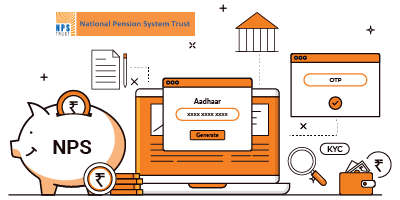












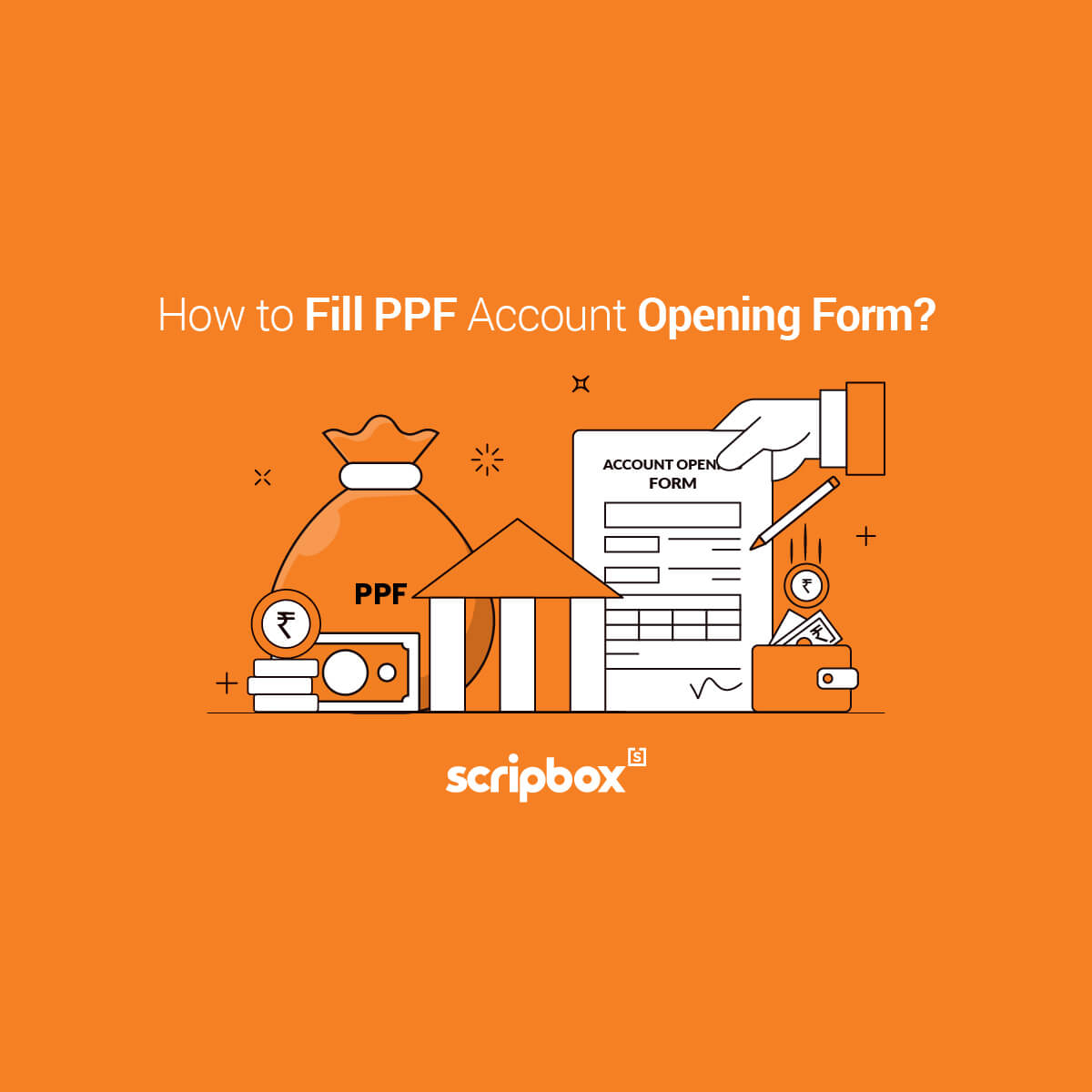
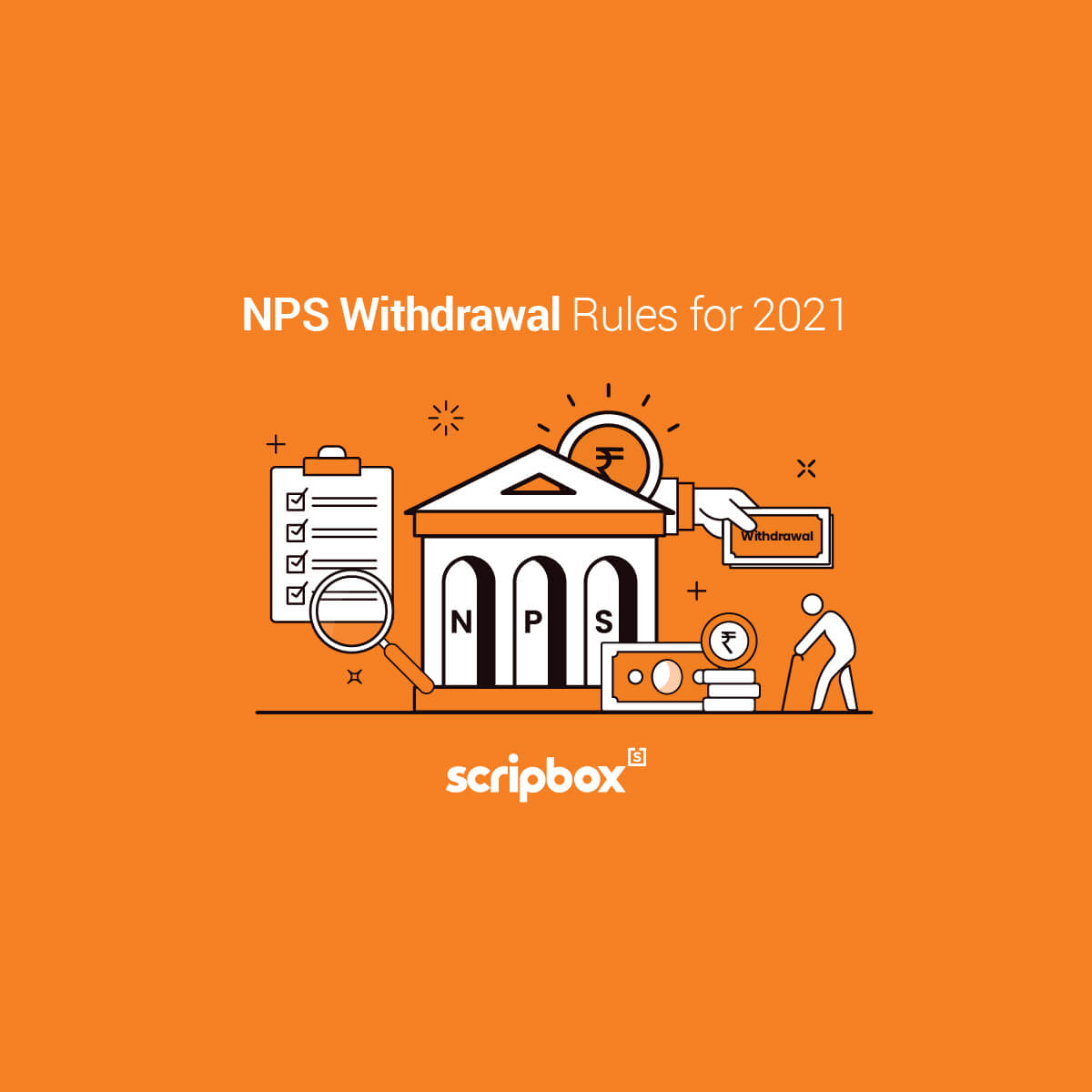
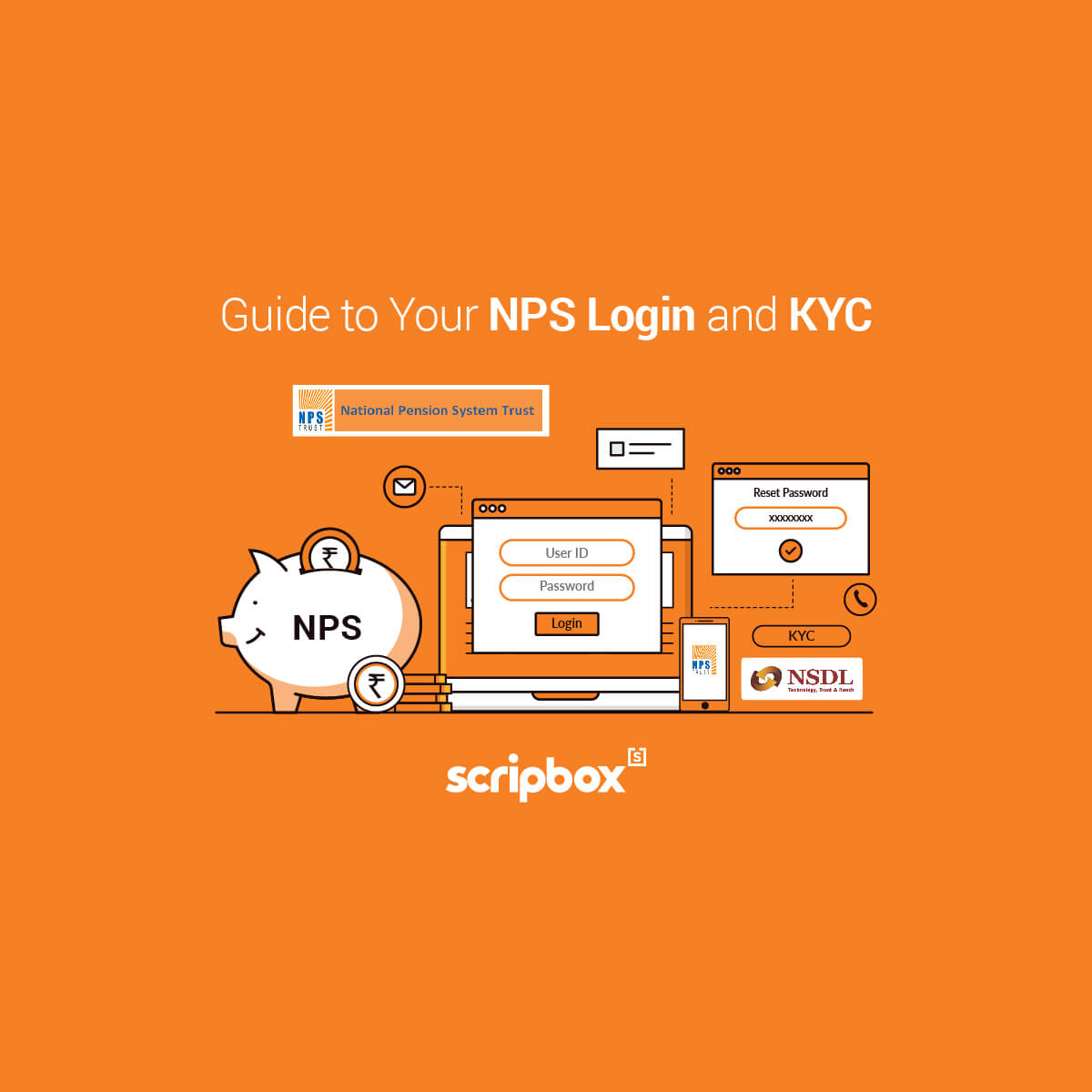
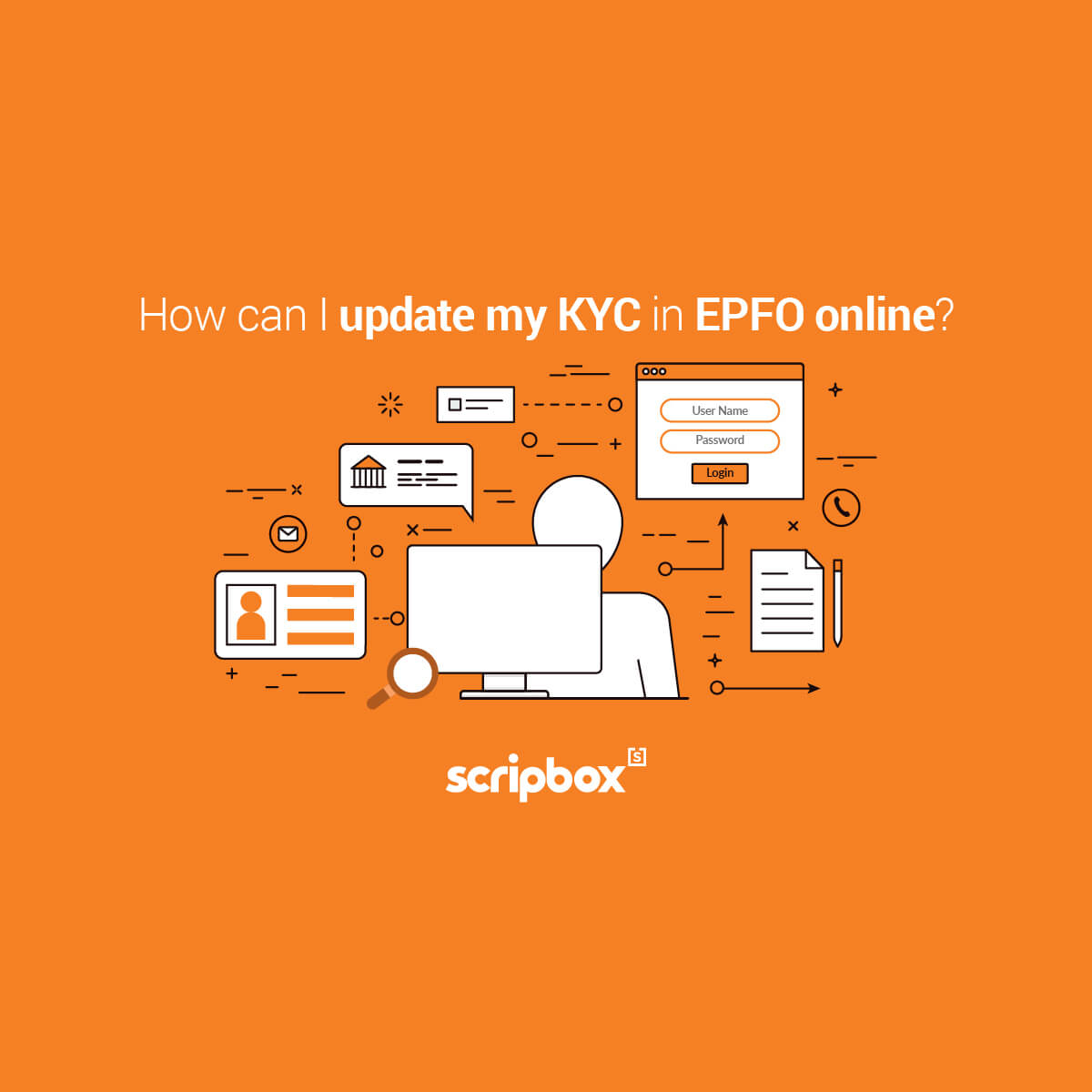












Show comments