Employee State Insurance (ESI) is for Indian workers. Under the scheme, the workers get a variety of medical, monetary and other benefits. Both the employer and employee contributions towards the scheme. Employee State Insurance Corporation (ESIC) manages the insurance scheme. This article covers the ESIC registration process, its eligibility and benefits in detail.
Employee State Insurance Corporation (ESIC) manages the Employee State Insurance (ESI) scheme. It is an autonomous body under the Ministry of Labour and Employment, Government of India. ESI is a self-financing social security and health insurance scheme. The scheme offers financial assistance to an employee during sickness, maternity and employment injury. Furthermore, the scheme also provides medical cover to the employee’s family members.
Any establishment or a non-seasonal factory with more than 10 employees (20 employees in some states) has to register with ESIC. Also, the maximum salary of the employee should be INR 21,000 and INR 25,000 per month in the case of Persons with Disability.
Furthermore, all registered entities have to file ESI returns on a regular basis. Form 5 is a half-yearly form. The due date for it April to September is 11th November, and the due date for October to March is 11th May. Also, the annual ESI returns form is Form 1A. The due date to file the annual return is 31st January.
Eligibility for ESIC Registration
Following is the eligibility criteria for ESIC Registration:
- Establishments or non-seasonal factories with a total number of employees of more than 10 (in some states, 20 employees)
- Salary not more than INR 21,000 per month and INR 25,000 per month in the case of Persons with Disability
- The entity has to register within 15 days from the date of its applicability.
Furthermore, the employer has to contribute 3.25% of the total payable monthly salary. While the employee’s contribution is 0.75% of the monthly salary. Employees with per day salary less than INR 137 have an exemption from paying their contribution.
Entities Covered Under ESIC
It is mandatory for the entities covered under ESIC with more than 10 persons to register with the ESIC. In accordance with Section 1(5) of the ESI Act, the following entities are covered ESIC:
- Shops
- Cinemas
- Only restaurants or hotels engaged in sales
- Road motor transport establishments
- Newspaper establishments that are not covered under the Factory Act.
- Private medical and educational institutions
Benefits of Registering Under ESIC
The ESI Scheme’s contributions is a fixed proportion of the worker’s salary, however, workers are awarded social security benefits based on individual needs without discrimination.
As per Section 46 of the ESI Act, the following are the social security benefits:
- Medical Benefit
- Sickness Benefit (SB)
- Extended Sickness Benefit (ESB)
- Enhanced Sickness Benefit
- Maternity Benefit (MB)
- Disablement Benefit
- Temporary Disablement Benefit (TDB)
- Permanent Disablement Benefit (PDB)
- Dependant’s Benefit (DB)
- Funeral Expenses
In addition to the above social security benefits, ESI also offers the following need-based benefits to the insured workers:
- Rehabilitation Allowance
- Vocational Rehabilitation
- Unemployment Allowance (Under Rajiv Gandhi Shramik Kalyan Yojana)
Note: All cash benefits are disbursed through the following: Corporation’s Local Offices (LOs), Mini Local Offices (MLOs), Sub Local Offices (SLOs), or Pay Offices. However, it is subject to contributory conditions.
Online ESIC Registration Process
Following is the step-by-step process for online ESIC registration:
- Visit the Official ESIC website
- Select the Employer Login option.
- In the following screen, select the Sign-Up option.
- Next, on the Sign-Up page, enter the following details:
- Company Name
- Principal Employer Name
- State
- Regions
- Email (Username)
- Phone Number
- Select the check box and click on Submit to proceed.
- Upon successful sign-up, you will receive an email with the login credentials.
- Using the login credentials, sign in to the User Login page.
- Click on ‘New Employer Registration’
- Select the ‘Type of Unit’ from the drop-down and click on ‘Submit’ to proceed.
Employer Registration – Form 01
On the Employer Registration – Form 01 page, enter the following details:
- Name of Unit
- Complete Postal Address of the Factory/ Establishment
- Police Station
- Name of the following:
- Town/ Revenue Village
- Taluk/ Tehsil
- Hudbast Number. Revenue Demarcation
- Municipality
- Building/ Premises of Factory/ Establishment is Owned or Hired
- If Hired or There is a Change in the Name of Unit/ Ownership, please indicate the following:
- ESI code number id covered earlier
- Date from which earlier factor/ establishment closed down
- Terms and Conditions under which property is acquired/ taken on a lease (Also, you need to enclose a copy of the agreement or relevant deed).
- Click on Next to proceed.
- Provide the following operation bank account details: Account Number, Name of Bank, Name of the Branch, MICR Code, IFSC Code.
- Income Tax PAN number or GIR Number
- Is Multinational (Yes/ No)
- Select from the dropdown: Exact Nature of Work/ Business Carried Out and Category.
- Whether the process of activity being carried out in your factory has been declared as ‘hazardous process as per Section 2C or Section 2B of the Factories Act, 1948. (Yes/ No)
- Date of Commencement of Factory/ Establishment
- Whether registered under any of the following Act: Factories Act, Shop and Establishment Act, Other, None.
- Select the License and Enter the Details (License Number and Date)
- Next, Enter the Tax Number, Date and Issuing Authority for the applicable (Commercial, State Sales, Central Sales, Any Other)
- Maximum Number of Persons that can be employed on any one day as per the license.
- Click on Next to proceed.
- Next, Select the Constitution of Ownership
- Provide the details of Owners and click on Next to proceed.
- Next, enter the details of No. of employees working.
- Date when first 10/ 20 employees were employed.
Employee Declaration Form
Provide the following details under the Employee Declaration Form:
- Click on the ‘Employee Declaration Form’ and select Yes or No as applicable for Is I.P already registered. Click on ‘Continue’ to proceed.
- Next, provide the nominee’s details under Section 71 of the ESI Act 1948. Rule 56(2) of the ESI (Central Rules), 1950 for Payment of Cash Benefit in the Event of Death. Save the details.
- Next, provide the permanent address, date of joining, nominee and also family details.
- Check the declaration and click on submit to continue.
- Next, Select the applicable Branch Office and also the Inspection Division.
- Check the declaration and click on submit to continue.
- Upon successfully submitting Form 1, you will have to Pay Initial Contribution.
Advance Contribution Payment
(You will have to pay an advance contribution for a period of 6 months.)
- Enter the Amount to be Paid
- Select the Payment Mode and click on Submit to proceed.
- Make a note of the Challan Number and click on Continue to make the payment.
- Upon successful payment, you will receive a system-generated Registration Letter (C-11) of the registered email id. The C-11 letter is a valid proof of registration of the establishment/ factory under the ESI Act.
Documents Required for ESIC Registration
ESIC Registration process is completely online. Therefore, you don’t have to worry about submitting documents physically. However, you will require the following documents to complete the registration process:
- Registration Certificate as per Factories Act or Shops and Establishment Act.
- For a company – Certificate of Registration
- For a partnership firm – Partnership Deed
- Memorandum of Association and Articles of Association
- Address Proof of the establishment – Any of the following: Rental Agreement or Utility Bills
- PAN Card of the establishment
- Cancelled Cheque of the company
- List of shareholders
- PAN Card of all partners/ directors and also Digital Signature of any one Director (pen drive)
- List of all employees working in the firm and also their compensation details
- PAN Card of all the employees
- Attendance register of the employees
READ ALSO
- Employee Provident Fund (EPF)
- Employee Pension Scheme (EPS)
- Employees Deposit Linked Insurance Scheme (EDLI)














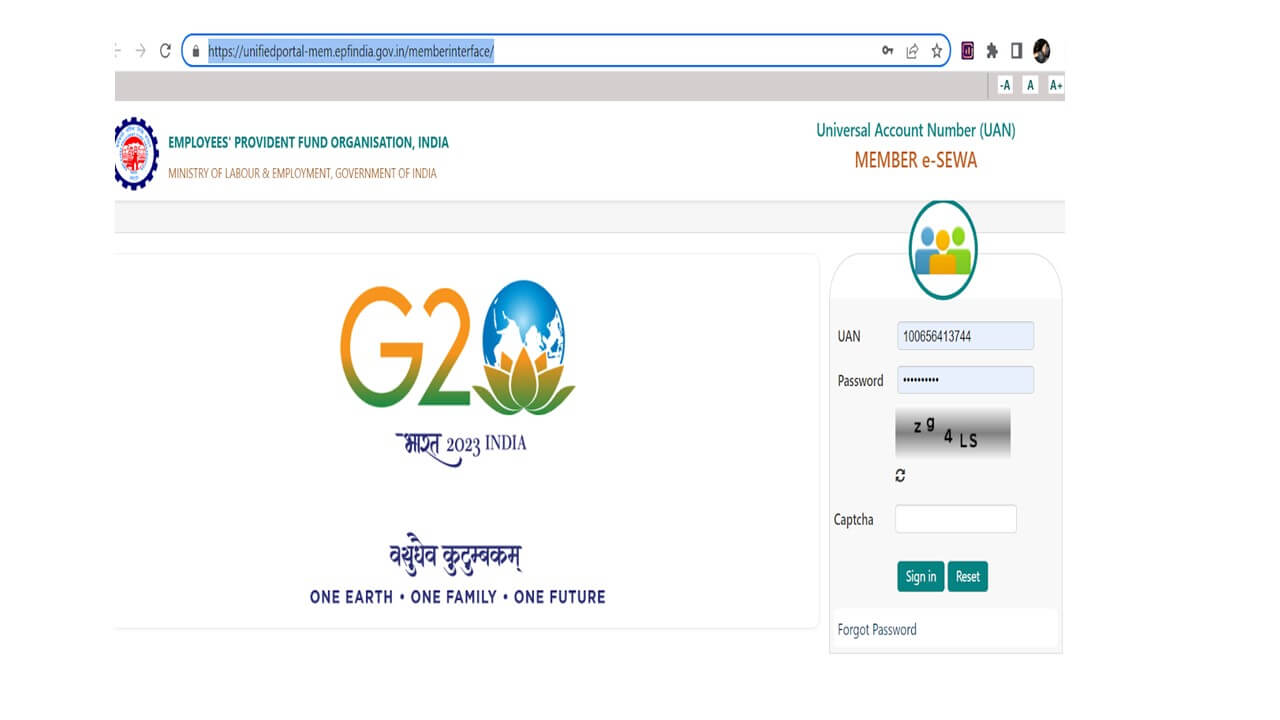











Show comments