How Do I Change My Address?
How do you change your address? Follow the procedures below.
- Log in to your Scripbox account
- Click on Profile–>Settings–>Manage Family
- Click on your name
- Click on Address—>Permanent Address—>Edit and submit. Once you have done so, please send the physical documents below to our office address.
- The signed address change request form, KYC details change form, and the Supplemental CKYC form were received on your registered email ID.
- True Copy – i.e either notarised or attested by Gazetted Officer/Banker with name, designation, and seal (preferably bank registered in Scripbox account) – of your PAN Card with self-attestation
- True copy – i.e., either notarised or attested by Gazetted Officer/Banker with name, designation, and seal (preferably bank registered in Scripbox account)- of your address proof with self-attestation. e.g., Aadhar card, driver’s license, passport, voter ID card, Utility Bills like the Latest Landline Bill/ Latest Electricity Bill/Latest Gas Bill/ Bank Statement, or Passbook with transaction sheet
Note: You may email the clear color scanned copy of the following documents to help@scripbox.com or Whatsapp us at +91-8884448026 for verification and confirmation before couriering it to our office address. It will take approximately four weeks for your address to be updated with all the mutual fund companies.
Understanding the Address Change Process
Changing your address can be a straightforward process, but it’s essential to understand the steps involved to ensure a smooth transition. Whether you’re updating your address in your Aadhaar card, HDFC Bank account, Google Account, Microsoft account, or Driving License, the process typically involves submitting a request with the required documents and verifying your identity. In some cases, you may need to visit a physical location, such as an Aadhaar Seva Kendra or HDFC Bank branch, while in others, you can complete the process online. Understanding the address change process can help you prepare the necessary documents and avoid any potential delays.
Managing Multiple Addresses
Managing multiple addresses can be challenging, especially if you have different addresses for your home, work, and billing purposes. To simplify the process, you can use online services like Google Accounts or Microsoft Accounts to manage your addresses in one place. These services allow you to add, remove, or update your addresses easily and use them to personalize your experience across various products and services. Additionally, you can use services like HDFC Bank’s NetBanking to instantly update your mailing address in all your bank accounts. By managing your multiple addresses effectively, you can reduce errors and ensure that your important documents and communications reach you promptly.
Tracking the Status of Your Address Change
Once you’ve submitted your address change request, it’s essential to track the status of your application to ensure that it’s processed smoothly. You can use online services like UIDAI’s website or HDFC Bank’s NetBanking to track the status of your address change request. In some cases, you may receive a Service Request Number (SRN) or a URN, which you can use to track the status of your application. By monitoring the status of your address change, you can stay informed about the progress of your application and address any potential issues promptly.
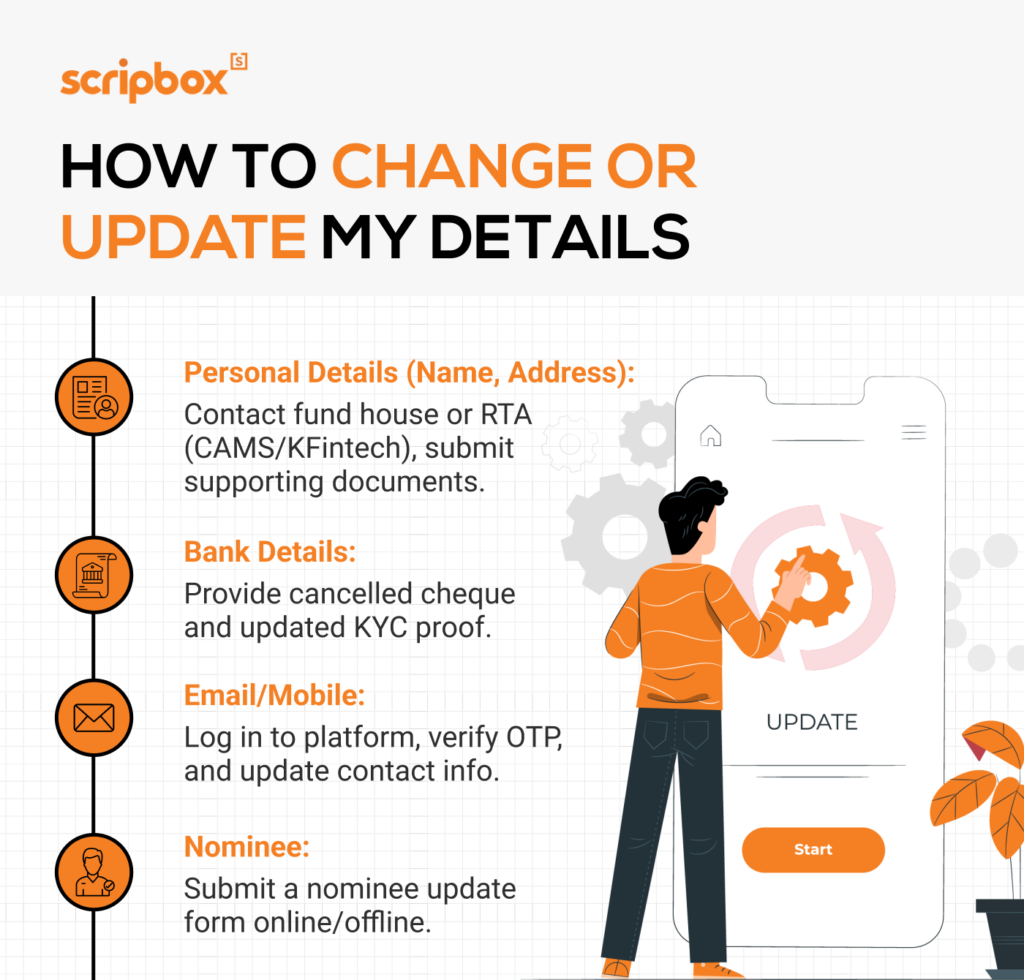
How do I change my contact number?
You can change your phone number by following the below procedures.
- Log in to your Scripbox account
- Click on Profile tab > Personal Information under profile settings
- Click on the Mobile number
- Enter your new Mobile number
- When you click “Update,” you will be prompted to confirm whether a change in the mobile number linked to your investments is required.
- If not, your mobile number with Scripbox will be updated after you verify the OTP sent to your updated mobile number.
Once you have done this, please email a clear, colour-scanned copy of the signed contact number change form received on your registered email ID and a signed copy of your PAN to help@scripbox.com, or you can Whatsapp it to us at +91-8884448026.
While we process the request with soft copies, please share the physical copies of the documents with our office address.
Scripbox India Pvt Ltd, Indiqube @ The Leela Galleria, 3rd Floor, No. 23, Old Airport Road, Bangalore- 560008
Your new number will be updated in our records and the mutual fund companies’ records in approximately one week. After completing this process, all text messages will go to your new number.
How do I change my email ID?
You can change your email ID by following the below procedures:
- Log in to your Scripbox account
- Click on Profile tab > Personal Information under profile settings
- Click on Email
- Enter your new email
- When you click “Update,” you will be prompted to confirm whether a change in the email linked to your investments is required.
- If yes, your email with Scripbox will get updated after OTP verification, and you will receive an ‘Email Change’ form on your updated email address.
- You must sign this ‘Email Change’ form and share a scanned color copy with us. You will also need to share a self-attested copy of your PAN. You can either email these documents to us at help@scripbox.com or WhatsApp it to us at +91-8884448026
Your new email address will be updated in our and the mutual fund companies’ records in approximately one week. After completing this process, all emails will go to your new email ID.
How do I change my bank details? What are the documents required for a change in bank account?
You can change your bank by following the below procedures.
- Log in to your Scripbox account
- Click on Profile–>Settings–>Manage Family
- Click on Change Bank
- Click on your name
- Click on Bank—>Edit and submit. (Once you have done this, please share the physical copies of the following documents with us.)
- A self-signed pre-filled bank change letter was received on your registered email ID.
- Canceled cheque leaf with your name printed on it of the NEW BANK ACCOUNT.
- Canceled cheque leaf with your name printed on it of the OLD BANK ACCOUNT.
- A Self-signed PAN card copy.
Once we receive the above documents from you, it usually takes around 10 working days to update your bank account details with the mutual fund companies.
Note:
- During this period, you will not be able to invest or withdraw. This is to prevent the misuse of the wrong bank account.
- If any mutual fund house requests additional documents, we will contact you.
- Suppose you have a cheque without a name printed along with the cheque. In that case, you can provide a recent 3-month detailed bank statement with the bank seal and signature of a bank employee with the employee name, employee code, and designation mentioned.
- If your old account is closed and you do not have a cheque with your name printed on it, please provide a closure confirmation letter on the bank’s letterhead with the seal and signature of the bank official.
Once all the mutual fund houses update your new bank details, you will receive a confirmation email from Scripbox. Thereafter, if you have added a bank account from the listed banks, you can instantly link your bank account using Internet banking. Otherwise, share a clear scanned image of the self-signed link-your-bank-account form received on your registered email ID at help@scripbox.com or WhatsApp us at +91-8884448026.
(Only for Paper Bank Linking Form – It usually takes another 20 working days to link your bank account for automated investments once your bank account details are changed.)
Note: Whenever a change of bank details request is received simultaneously with or just prior to the submission of a redemption request, mutual funds allow a cooling period of ten days as a precaution against unauthorized/fraudulent transactions. You can place a redemption request once the cooling period is over.
How do I correct spelling mistakes with my name? Ex: Swetha Pandit becomes Shweta Pandit (spelling mistakes)
Please find the list of documents required for name correction:
- You will receive a “change KYC” form in your registered email ID upon request. Photo Needs to be affixed on the KYC form and cross signature on the photo & at the designated place. Also, kindly fill in the mandatory fields on the KYC form.
- Please share the canceled cheque leaf with your name printed on it of your new bank account. (In case your name is not printed on the cheque leaf, then you can provide a recent bank statement with your name, bank account number & bank address details mentioned on it)
- A signed copy of your PAN card (with your name printed on it)
- Any document with your name having registered address e.g. KYC acknowledgement letter with address, Passport copy, Election card copy, Aadhar card copy, Utility bills copy, Driving license copy, Registered bank statement copy (All documents to be attested in original)
- A name change request letter & signed by you.
- Print, sign, and mail (or courier) the change KYC document along with the other documents mentioned above back to us so we can update the information in our records and with the KYC registration agencies.
Note:It usually takes around 4 weeks to update your new name with the KYC agency, all the mutual fund houses where you have invested & Scripbox.
I recently got married, and my name has changed. How do I update it for my investments made with Scripbox?
Please find the list of documents required for a name change due to marriage:
- A signed copy of your new PAN card (with your new name printed on it)
- Marriage certificate duly verified and attested by Notary
- In case of signature change: Attestation with the bank seal/stamp clearly indicating the name, designation, employee code, and signature from the bank manager confirming the Investor’s Name, Bank branch, Account number, and Signature. Ensure this is the same bank account you invested in with Scripbox. We will share the format with you.
- Upon request, you will receive a “change KYC” form in your registered email ID. A Photo Needs to be affixed to the KYC form, and a cross signature must be placed on the photo and at the designated place. Also, kindly fill in the mandatory fields in the KYC form.
- Bank cheque with new name
- A name change request letter & signed by you.
- Print, sign, and mail (or courier) the change KYC document along with the other documents mentioned above back to us so we can update the information in our records and with the KYC registration agencies.
Note:
- Additional documents might be required if any of the mutual fund houses request it (we will keep you posted in case any).
- It usually takes around 4 weeks to update your new name with the KYC agency, all the mutual fund houses where you have invested & Scripbox.
I have recently gone through a divorce process, due to which my name got changed. How do I update it for my investments made with Scripbox?
Please find the list of documents required for a name change due to divorce:
- Self-attested copy of PAN card in the changed name
- Court order duly notarized (Divorce copy)
- In case of signature change: Attestation with the bank seal/stamp clearly indicating the name, designation, employee code, and signature from the bank manager confirming the Investor’s Name, Bank branch, Account number, and Signature. Ensure this is the same bank account you invested in with Scripbox. We will share the format with you.
- Upon request, you will receive a “change KYC” form in your registered email ID. A Photo Needs to be affixed to the KYC form, and a cross signature must be placed on the photo and at the designated place. Also, kindly fill in the mandatory fields in the KYC form.
- Bank cheque with new name
- A name change request letter & signed by you.
- Print, sign, and mail (or courier) the change KYC document along with the other documents mentioned above back to us so we can update the information in our records and with the KYC registration agencies.
Note:
- If any of the mutual fund houses requests them, additional documents might be required (we will keep you posted if any are required).
- It usually takes around 4 weeks to update your new name with the KYC agency, all the mutual fund houses where you have invested & Scripbox.
I have made the investments in my child’s name (minor’s name). Now, how do I change my child’s name with mutual fund houses and Scripbox?
Please find the list of documents required for a minor:
- Request letter by the Guardian
- Proof of the new name of the minor (any one of the following documents: • Birth Certificate of the minor • School leaving certificate • Mark Sheet issued by Higher Secondary Board of the respective states, ICSE, CBSE, etc. mentioning the name of natural guardian (with relation) • Passport of the minor) attested by the guardian.
Note:
- If any of the mutual fund houses requests them, additional documents might be required (we will keep you posted if any are required).
- It usually takes around 4 weeks to update your new name with the KYC agency, all the mutual fund houses where you have invested & Scripbox.
Can I skip a month or change my investment date? Are there any charges to do this?
You can change your investment date or amount to suit your requirements. You can even skip a month if you need to. There is no cost to you – it’s your money after all.
Note: It is always recommended that you skip/cancel/modify your investment instructions by logging in to your Scripbox account at least 3 working days prior. Otherwise, the investment instructions will be processed.
I have started with my investments with Scripbox, how do I add or change my nominee details?
If you have started with your investments, you can modify nominee details by following the below procedures.
- Log in to your Scripbox account
- Account and Family information
- Click on Edit Nominee
- Click on Edit & modify and/or add your nominee details.
- Click on Submit.
Once you have done so, please email the clear, colour-scanned copy of the signed nominee change form received on your registered email ID to help@scripbox.com, or you can WhatsApp it to us at +91-8884448026.
Please Note: Under certain circumstances, the Mutual Fund Company may request a physical copy of your documents for further verification. We will contact you in that case.
The new nominee will take approximately 2 weeks to appear in your Scripbox account and with the mutual fund companies.
I have not yet started my investments with I have not yet started my investments with Scripbox. How do I change my nominee details?
If you have not yet started investments with Scripbox, you can change your bank details by following these steps:
- Login to your Scripbox account
- Click on Account & Family information
- Click on Change Nominee
- Click on Edit
- Modify the existing nominee details if required OR go to step 6
- Click Add More & enter your nominee details
- Click on Save
Your nominee details will be updated successfully in a couple of hours. You don’t have to share any further documents with us.
I recently changed/added my Fingerprint/Face ID on the device. Do I have to enable the new Fingerprint/Face ID for payment again?
You need to enable the new Fingerprint/Face ID again in your Scripbox app by entering your Scripbox PayPIN while making your next payment.
What if I forget or want to change my Scripbox PayPIN?
You can set up a new Scripbox PayPIN by clicking on the ‘Forgot PayPIN’ button on the Minkasu Repeat Payment screen. You will be redirected to the bank’s Net Banking login Screen, and you will have to go through the onboarding process again to set up a new Scripbox PayPIN.
What if I want to change my Scripbox PayPIN but the phone number I used to register for the Scripbox /bank is no longer in use?
Please ensure you have updated your new phone number with your bank and in your Scripbox app. Once Scripbox and your bank update the phone number, you will be automatically taken through the One Touch payment onboarding process again while making your payment in the Scripbox app.
I am moving from India to study or to go abroad for a job. Do I need to change my status to an NRI? How do I do so?
Once you become an NRI, you have to inform us. (Your resident status will be changed to NRI once you have typically completed 182 days after moving abroad. This is a regulatory requirement.)
In order to invest with the resident status of NRI, you need to have an NRO bank account in India. Once your NRO bank account is ready, please create a new Scripbox account by adding yourself as a family member, adding the new NRO bank account, and adding the Resident status of NRI.
Once your new Scripbox account is created, please contact us at help@scripbox.com / +91 9243-200-042 / chat, and we will help you with the account activation process.
Here is the list of documents required for your account activation process:
- Paste your passport-sized photograph on the pre-filled KYC form received on your registered email ID, sign across the photograph, and place it in the designated box on page 2.
- Self-signed copy of your PAN card.
- Self-signed copy of your overseas address proof – any government-issued address proof (e.g. driver’s license) will do. If you do not have proof of overseas address, an acknowledgment from the Indian embassy or consulate in that country stating your current overseas address will also suffice.
- Self-signed copies of the address pages of your valid Indian passport.
- Video selfie for KYC (Record a video by facing the camera for 5 seconds).
- A canceled cheque leaf (with your name printed) of the NEW (NRO) bank account. If you don’t have a check with your name printed, you can provide a recent 3-month bank statement with the seal and signature of a bank employee with the employee code and designation mentioned.
Note: Few mutual fund companies require the original canceled cheque and the recent 3-month bank statement if you don’t have a cheque with your name printed.
- Self-signed copy of Resident change form (Please contact help@scripbox.com for this).
- Self-signed link-your-bank-account form received on your registered email ID. If you have added a bank account from the listed banks, you can instantly link your bank account using internet banking.
Note:
- Your phone number and email ID will be verified via OTP.
- As per the latest regulatory requirement, you can register for KYC only when you are physically present in India.
It usually takes around 1 working day to activate your “Scripbox account with the resident status as NRI” once we receive the above documents from you (with no discrepancy(s)). However, we highly suggest that you continue with your investments once the entire process of Resident Status Change is completed.
Below are the documents required for the folio movement from Resident Indian to NRI:
- A cancelled cheque leaf (with your name printed on it) from the OLD bank account.If you don’t have a cheque with your name printed on it, you can provide a recent 3-month bank statement with the seal and signature of a bank employee, with the employee code and designation mentioned.
- We request a letter duly signed by you to move all your Folios to the updated resident status as a Non-Resident Indian account. (We will share the format with you.)
The change of resident status usually takes 4 weeks from receiving the complete set of documents.
Note:
- If any of the mutual fund houses requests them, additional documents might be required (we will keep you posted if any are required).
- Please note the investments you made when you had a Resident Indian savings bank account will also be shown when you log in to Scripbox. However, if you now choose to withdraw those investments:
- Scripbox account registered with NRO bank account: The proceeds will be credited to your NRO bank account.
- Scripbox account registered with NRE bank account: These proceeds cannot be credited into your NRE bank account as that would not comply with foreign exchange laws in India. The withdrawal can be processed only to an NRO bank account. Scripbox will assist you in updating your NRO bank account in your folio for this purpose.
Hence, adding a new NRO bank account is highly recommended.
“Scripbox.com provides world-class wealth management using science, data, and technology, leveraged by our experience and human touch”
Popular Investment Schemes
- How Do I Change My Address?
- How do I change my contact number?
- How do I change my email ID?
- How do I change my bank details? What are the documents required for a change in bank account?
- How do I correct spelling mistakes with my name? Ex: Swetha Pandit becomes Shweta Pandit (spelling mistakes)
- I recently got married, and my name has changed. How do I update it for my investments made with Scripbox?
- I have recently gone through a divorce process, due to which my name got changed. How do I update it for my investments made with Scripbox?
- I have made the investments in my child’s name (minor’s name). Now, how do I change my child’s name with mutual fund houses and Scripbox?
- Can I skip a month or change my investment date? Are there any charges to do this?
- I have started with my investments with Scripbox, how do I add or change my nominee details?
- I have not yet started my investments with I have not yet started my investments with Scripbox. How do I change my nominee details?
- I recently changed/added my Fingerprint/Face ID on the device. Do I have to enable the new Fingerprint/Face ID for payment again?
- What if I forget or want to change my Scripbox PayPIN?
- What if I want to change my Scripbox PayPIN but the phone number I used to register for the Scripbox /bank is no longer in use?
- I am moving from India to study or to go abroad for a job. Do I need to change my status to an NRI? How do I do so?





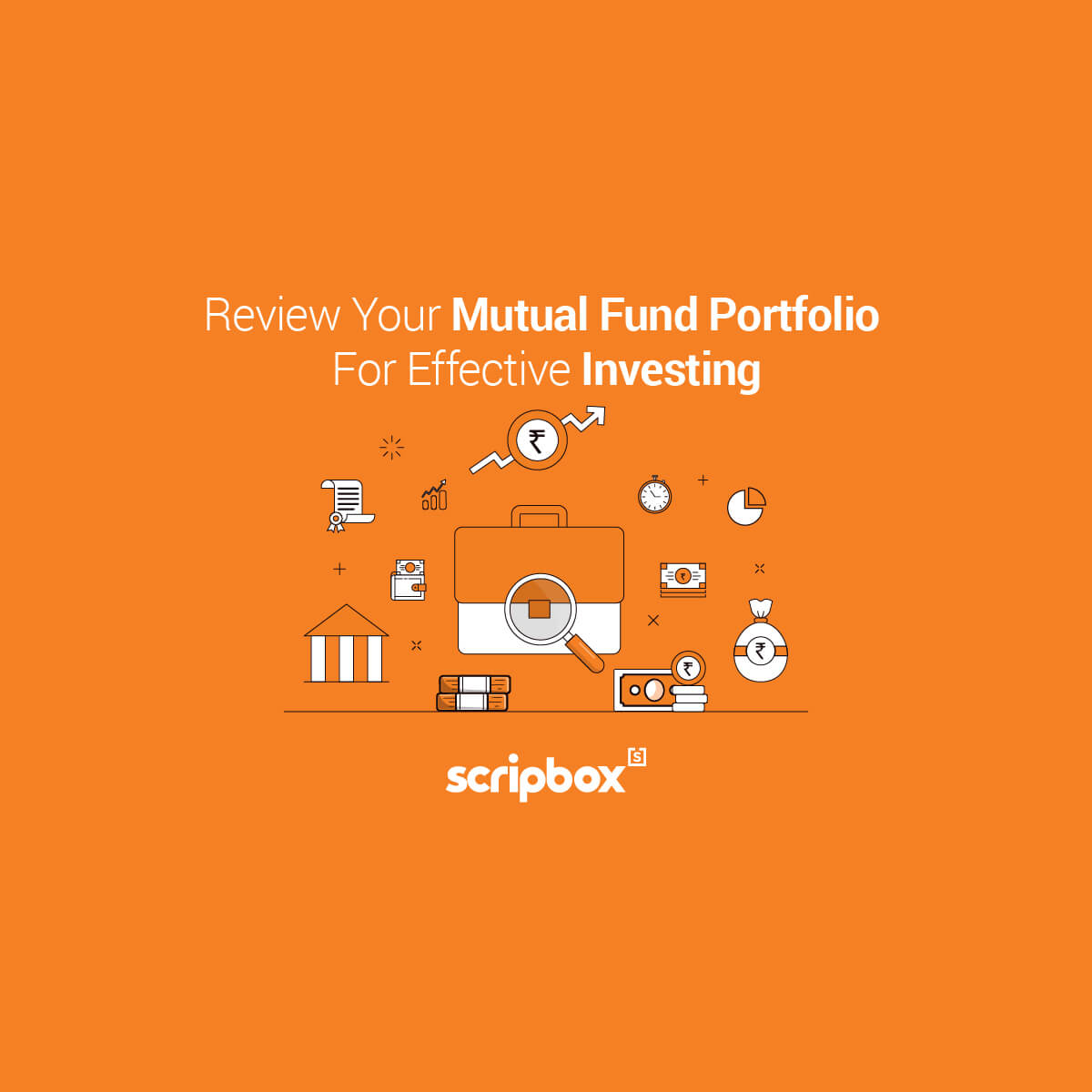

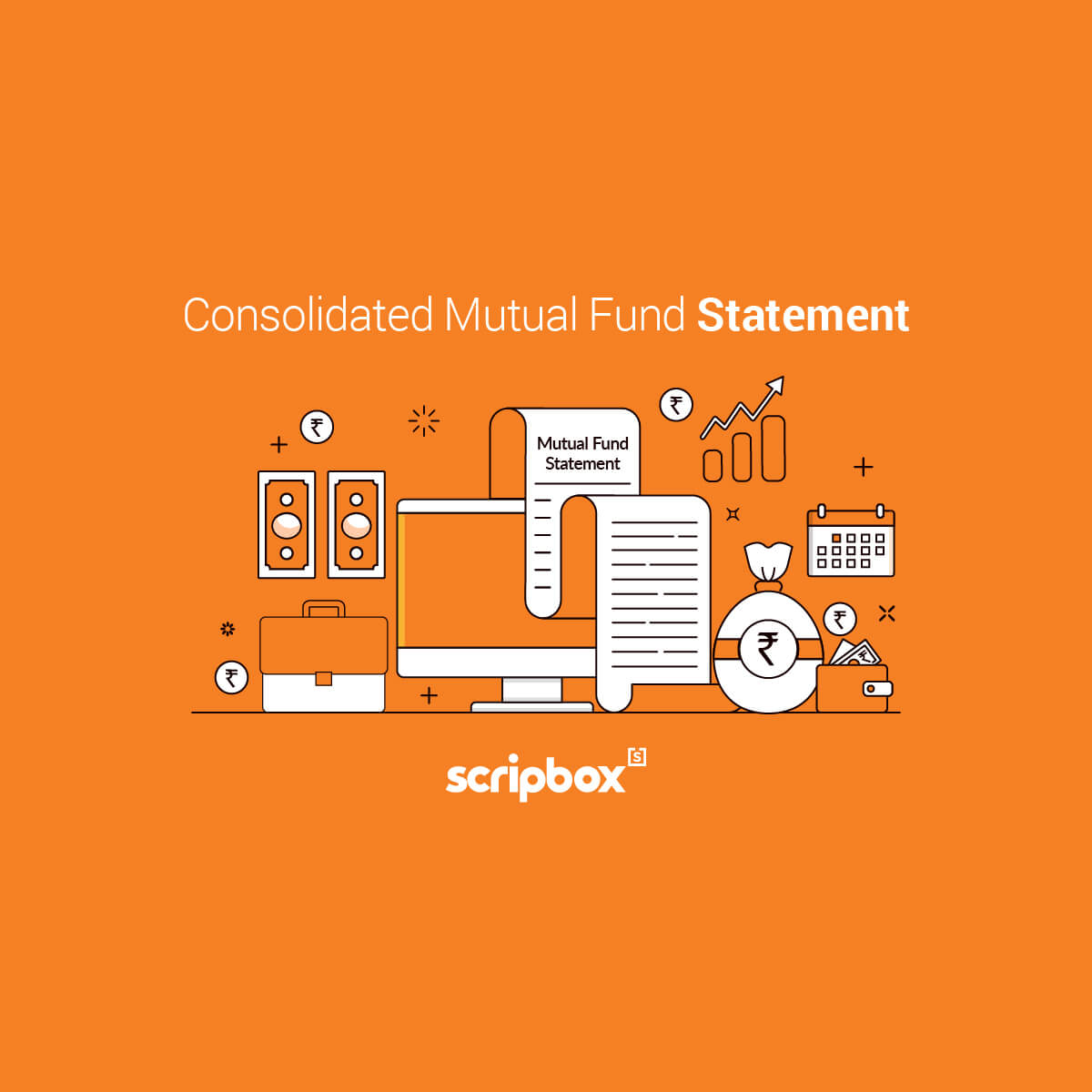
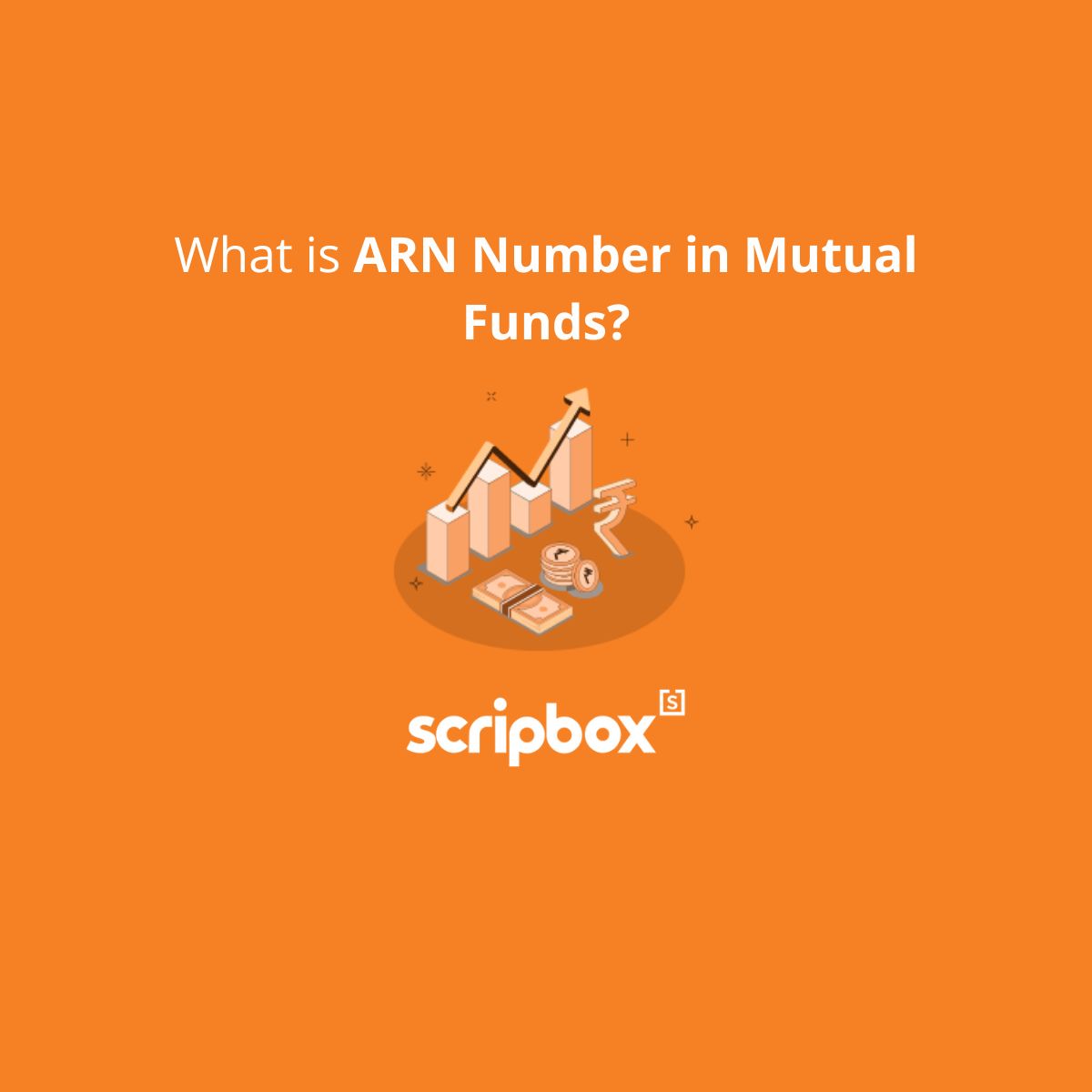
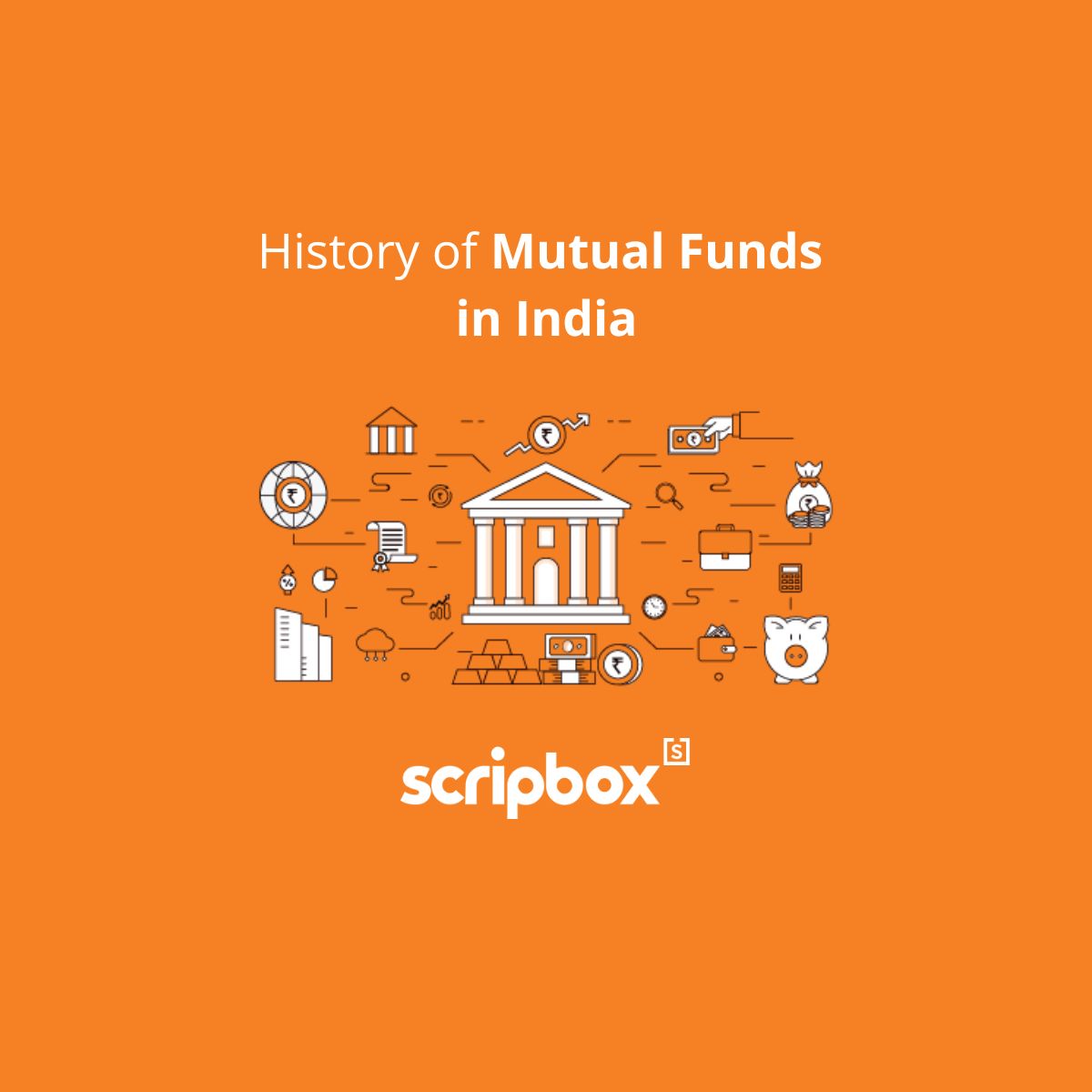
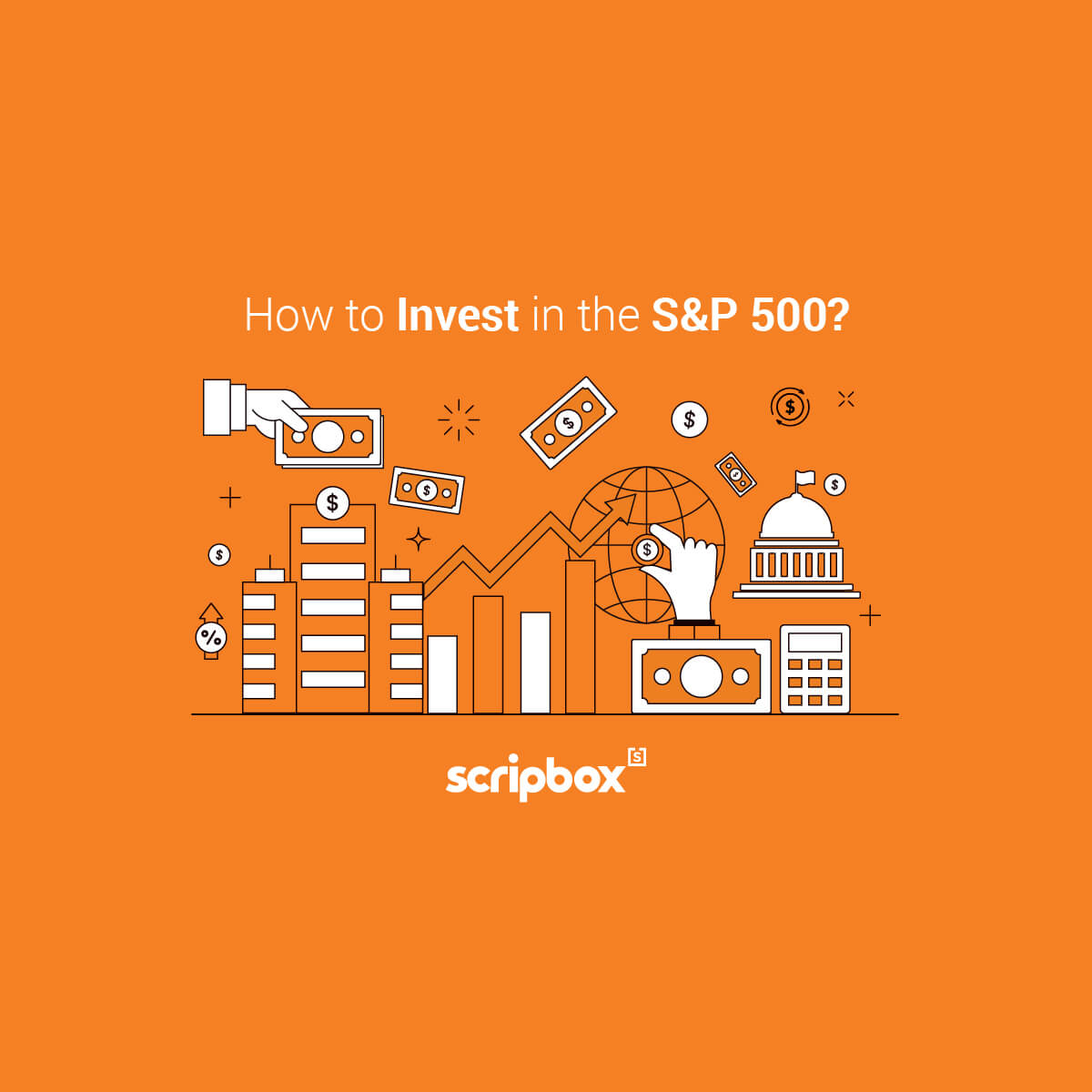






Show comments