Budget 2023 Updates
- The conversion of physical gold to Electronic Gold Receipt and vice versa does not result in capital gains
- Deduction under section 54 and section 54F is capped to Rs 10 crores
- Income from market linked debentures are taxed as STCG
- From April 1st 2023, capital gains arising from debt mutual fund investments are taxable as per the investor’s income tax slab rate, irrespective of the holding period.
An individual invests in different types of assets including mutual funds and shares. The capital gain or loss arises when an asset is sold. In this article, we will cover capital gains and it’s tax treatment for different assets
What is a Capital Gain Tax?
Capital Gain Tax arises when a taxpayer sells a capital asset after holding it for a period. The type of Capital Gain Tax depends on the period of holding and type of asset sold.
The first thing to remember is the following conditions that lead to a capital tax chargeable to tax.
- The transaction should be of a capital asset. On the date of transfer, the asset must be a capital asset
- The transfer must be made by the taxpayer. The transfer must be made during the previous year.
- There must be a gain or loss and must be as a result of the transfer.
What is a Capital Asset?
A capital asset is any asset that a taxpayer holds. It may or may not be related to his business or profession or held for personal use. It includes assets that are tangible or intangible, movable or immovable, and fixed or circulating.
For example house property, land, shares and stocks, mutual funds, bonds, jewelry, vehicles, patents, and trademarks.
Under the Income Tax Act 1961, the below however is not included in the definition of a capital asset;
- The stock-in-trade, raw materials, and consumable stores that a taxpayer hold for its business or profession
- The movable property a taxpayer holds for his or on behalf of his family for personal use.
- Special bearer bonds and specific gold bonds
- The deposit certificates that are issued under the scheme of Gold Monetization
- The agricultural land in India.
Capital Asset- Agricultural Land
If the agricultural land fulfills any of the below requirements, it is a capital asset.
Condition-1
- Firstly, it is situated with the jurisdiction of either:
- A municipality
- A notified area committee
- A town area committee
- A cantonment board
- Secondly, the population of the above is more than 10,000
Condition-2
It falls with a distance limit from a municipality or containment board
It falls with the specific population range
| Distance from the local limits of municipality or containment board | Population of municipality or containment board |
| 2 Km | Greater than 10,000 and less than 1 lakh |
| 6 Km | Greater than 1 lakh and less than 10 lakh |
| 8 Km | Greater than 10 lakh |
What is a Long Term Capital Asset?
A capital asset that is held for more than 36 months is considered to be a long term capital asset. The period of 36 months is not the same across all the capital assets. For a few assets it’s 24 months as well as 12 months.
What is a Short Term Capital Asset?
A capital asset that is held for less than 36 months is considered as a short term capital asset. The period of 36 months has been reduced to 24 months for any immovable property such as a land, house, etc from FY 2017-18.
The period is 12 months for a few intangible assets such as listed shares, equity mutual fund, units of, etc
What is the Holding Period?
The holding period of any asset is the duration for which the asset is held by the person owning the asset. It is the time difference between the date of purchase and the date of sale of the asset.
The holding period of an asset is essential because the type of capital gain or loss is dependent on it. Basis of the holding period, an asset will have long term or short term capital gain. The rate of tax and treatment is different for both the type of gains. Hence it becomes very important to calculate it accurately.
While calculating the holding period, the period for which the previous owner held the asset is also considered. This is only if the taxpayer acquires an asset by inheritance, succession, or gift.
The holding period is counted from the date of allotment in case of bonus shares and right shares
Below table shows the capital asset, its holding period and capital asset type
| Capital Asset | Short Term Capital Asset | Long Term Capital Asset |
| Listed Equity or Preference Shares | Holding Period < 12 months | Holding Period > 12 months |
| Units of Equity Oriented Mutual Funds | ||
| Units of UTI | ||
| Zero-Coupon Bond | ||
| Other Listed Securities | ||
| Unlisted Shares | Holding Period < 24 months | Holding Period < 24 months |
| Debt Oriented Mutual Funds (Till March 31st 2023)* | Holding Period < 36 months | Holding Period < 36 months |
| Immovable Property | Holding Period < 24 months | Holding Period < 24 months |
| Other Capital Asset | Holding Period < 36 months | Holding Period < 36 months |
*Note: From April 1st 2023, irrespective of the investment holding period, the capital gains from debt mutual funds are taxable as per the investor’s income tax slab rate.
What are the Types of Capital Gains?
Short term capital gain- A short term capital gain or STCG arises when a short term capital asset is transferred or sold.
Long term capital gain- A long term capital gain or LTCG arises when a long term capital asset is transferred or sold.
A transfer under capital gain includes
- Sale, exchange or relinquishment of the asset
- Extinguishment of rights that is related to an asset
- An asset that is compulsorily acquired
- A capital asset converted to a stock-in-trade
- A zero-coupon bond is redeemed or matured
- Any transaction that leads to transfer of an immovable property
- A possession transferred to a buyer of an immovable property. This transfer is in part performance of any contract
You can use Scripbox’s Capital Gain Calculator to calculate the capital gain and tax payable. Additionally, you can also use Scripbox’s Income Tax Calculator to estimate the final tax payable including the tax under capital gains. The income tax calculator is a ready to use, simple online tool.
Capital Gain Tax Rate in India
| Capital Gain | On a sale of | Capital gains tax rate |
| Long Term Capital Gain Tax | On transfer of- Listed equity shares Units equity-oriented funds Units of a business trust | Capital Gain < 1 lakhTax-Exempt Capital Gain > 1 lakhTax rate- 10% |
| Long Term Capital Gain Tax | Any asset other than mentioned above | Tax rate – 20% |
| Short Term Capital Gain Tax | On transfer of- Listed equity shares Units equity-oriented funds Units of a business trust Market Linked Debentures (w.e.f Budget 2023) | Tax rate – 15%If STT paid |
| Short Term Capital Gain Tax | Any asset other than mentioned above | The capital gain to be added to the gross total income Taxed at normal slab rate |
How To Calculate Capital Gain Tax in India?
Before understanding the calculation of capital gain tax, you must understand the following concepts
Capital Gain Terms
Full value of consideration
The full value of consideration is the total value that is received or will be received by the taxpayer in exchange for the transfer or sale of the asset. This value can be in cash or kind. In case of the value being in kind, the fair market value or FMV should be taken as the full value of consideration
Cost of acquisition
The cost of acquisition is the price paid to acquire or buy the capital asset. It includes all the expenses incurred to acquire the capital asset.
Cost of improvement
The cost of improvement is the cost incurred by the taxpayer or previous owner to make additions or alterations to the capital asset. These expenses must be capital expenditure. Any expense made before 01-04-2001 is not considered under the Income Tax Act 1961
Indexation
Indexation is a benefit of inflation that is passed to the taxpayer. This is done to adjust the purchase price of an asset w.r.t. inflation over the years of holding an asset. Due to indexation, the purchase is increased leading to a decrease in capital gain. The indexation is available on a long term capital gain.
Indexation benefit is not available to the below-mentioned assets:
- Listed equity shares, units equity-oriented funds and units of a business trust
- Bonds or debentures
- Unlisted shares transferred by an NRI
- Depreciable asset
Indexed cost of acquisition
The cost of acquisition is indexed by applying the cost inflation index or CII to it.
Indexed cost of acquisition =
Cost of acquisition * (CII for the year of transfer or sale / CII for the year of acquisition or purchase or FY 2001-2002 whichever is later)
Indexed cost of improvement
The cost of improvement is indexed by applying the cost inflation index or CII to it.
Indexed cost of improvement =
Cost of acquisition * (CII for the year of transfer or sale / CII for the year of acquisition or purchase)
How To Calculate Long Term Capital Gain?
| Particulars |
| Full value of the consideration received |
| Less: Indexed cost of acquisition |
| Less: Indexed cost of improvement |
| Less: Expense related to the sale or transfer |
| Long Term Capital Gain |
How To Calculate Short Term Capital Gain?
| Particulars |
| Full value of the consideration received |
| Less: Cost of acquisition |
| Less: Cost of improvement |
| Less: Expense related to the sale or transfer |
| Short Term Capital Gain |
Set-off and carry forward of capital loss
A capital loss cannot be a set-off with any other gain or income under other income heads. A short-term capital loss can be set-off against a long term capital gain or a short term capital gain. Whereas a long term capital loss can only be set-off against a long term capital gain.
A taxpayer can carry forward a short term or long term capital loss for up to 8 assessment years. However, a taxpayer must file the income tax return on the due date to carry forward such losses.
Income Tax Return to Carry Forward Losses
It is mandatory to file income tax return by the taxpayer. The return must be filed before the tax filing due date. The ITR forms are different for every taxpayer. The applicability of ITR forms varies w.r.t. source of income and type of taxpayer. Similarly the applicable tax slab is different for every taxpayer. The tax slab depends on the total income.
Check Out Short-Term Capital Gains Tax on Shares
Frequently Asked Questions
Please find the below steps to download Capital Gain tax statement:
Login to your Scripbox account
Click on Account statement
Click on Capital Gains
Then click on Realised Capital Gains
You will find an option to download or email the statement.
Yes. ELSS funds have a lock-in period of 3 years (The lowest lock-in for any tax saving option) after which you can withdraw the money paying a 10% Long term capital gains tax, for gains exceeding Rs.1 Lakh
In order to claim the tax benefits, you will be provided with a tax investment certificate that can be downloaded from your Scripbox dashboard.
Steps to download the statement:
Login to Scripbox account
Click on More (if on app), Account Statements (if on desktop)
Click on Tax Statements
Click on Email Me / PDF icon.
This Statement can be handed over to the finance/HR team as proof of investment.
ELSS or Equity Linked Saving Scheme is a type of open-ended equity mutual fund that has the dual benefit of growing your wealth and saving tax. ELSS funds invest majorly in equity and equity related products and have a lock-in period of 3 years during which you are not allowed to withdraw the money. Investments in ELSS funds qualify for tax exemption under section 80C of the Indian Income Tax Act up to a total of RS. 1.5 lakhs.
The transfer between funds is as good as a withdrawal followed by reinvestment, just that it doesn’t hit your bank account. So the tax and exit load implications are exactly as applicable for a normal withdrawal. Know more about the withdrawal charges.
Transfer of funds into an external platform would not result in any profit/gain as it involves only transfer of funds to self. Further no transaction has been undertaken / executed resulting in any transfer of any asset.
Any foreign remittance by resident individuals under Liberalised Remittance Scheme (LRS) framed by RBI may trigger TCS (Tax Collection at Source) provisions which requires collection of tax at 5% (10% in case of non-PAN / Aadhar cases) where the total foreign remittance including the transfer of funds exceeds INR 7,00,000 per annum. In this regard, transfer of funds into Stockal platform by way of foreign remittance may attract TCS. Please note that this is not a tax liability.
Scripbox Tax Saver invests in ELSS funds. ELSS investments are eligible for tax benefits under section 80C of the Indian Income Tax Act.
Under this section, one can invest a maximum of Rs. 1.5 lakhs. Assuming one fall under the highest tax bracket of 30%, he/she can save up to Rs. 45,000 as taxes.
No, if India has signed the avoidance of Double Taxation Avoidance Agreement treaty (DTAA) with the respective country. India has signed this treaty with the US & Canada, so any tax paid in India can be claimed as relief in the US/Canada tax returns. Click here to find if your India has a DTAA treaty with your tax-residency – country.
ELSS funds are essentially equity schemes which incur long term capital gains taxation.
So the realized gains exceeding Rs.1 Lakh are taxed at 10%. But ELSS funds still help to save on taxes and the invested amount grows at an inflation-beating rate of return.
Related Articles
- What is a Capital Gain Tax?
- Confused if your portfolio is performing right enough to meet your goals?
- How long have you been investing in mutual funds?
- What is your current portfolio size?
- What is your approximate annual household income?
- Your profile does not qualify for a call with a Financial Expert.
- What is a Capital Asset?
- What is the Holding Period?
- What are the Types of Capital Gains?
- Capital Gain Tax Rate in India
- How To Calculate Capital Gain Tax in India?
- Set-off and carry forward of capital loss
- Income Tax Return to Carry Forward Losses
- Frequently Asked Questions














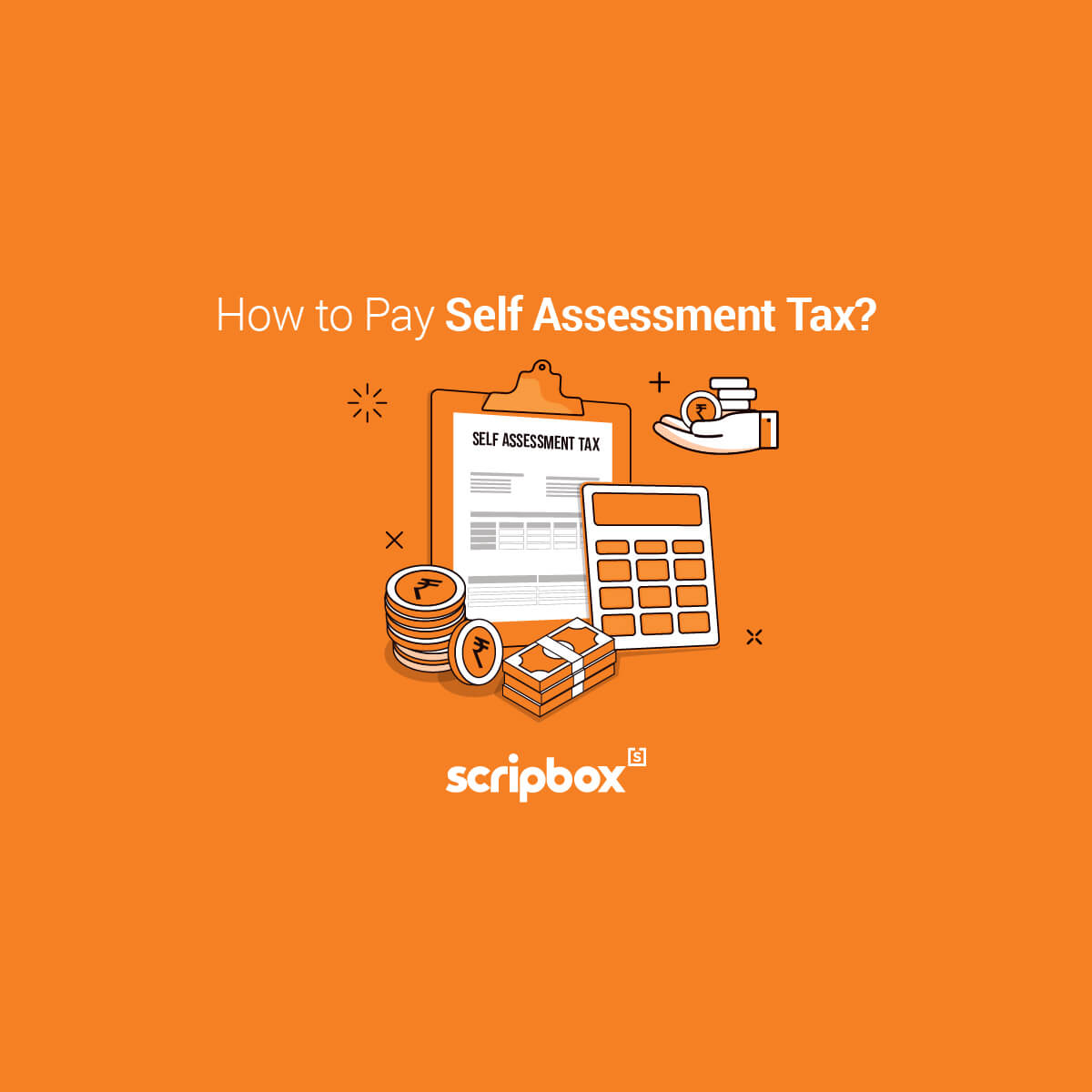
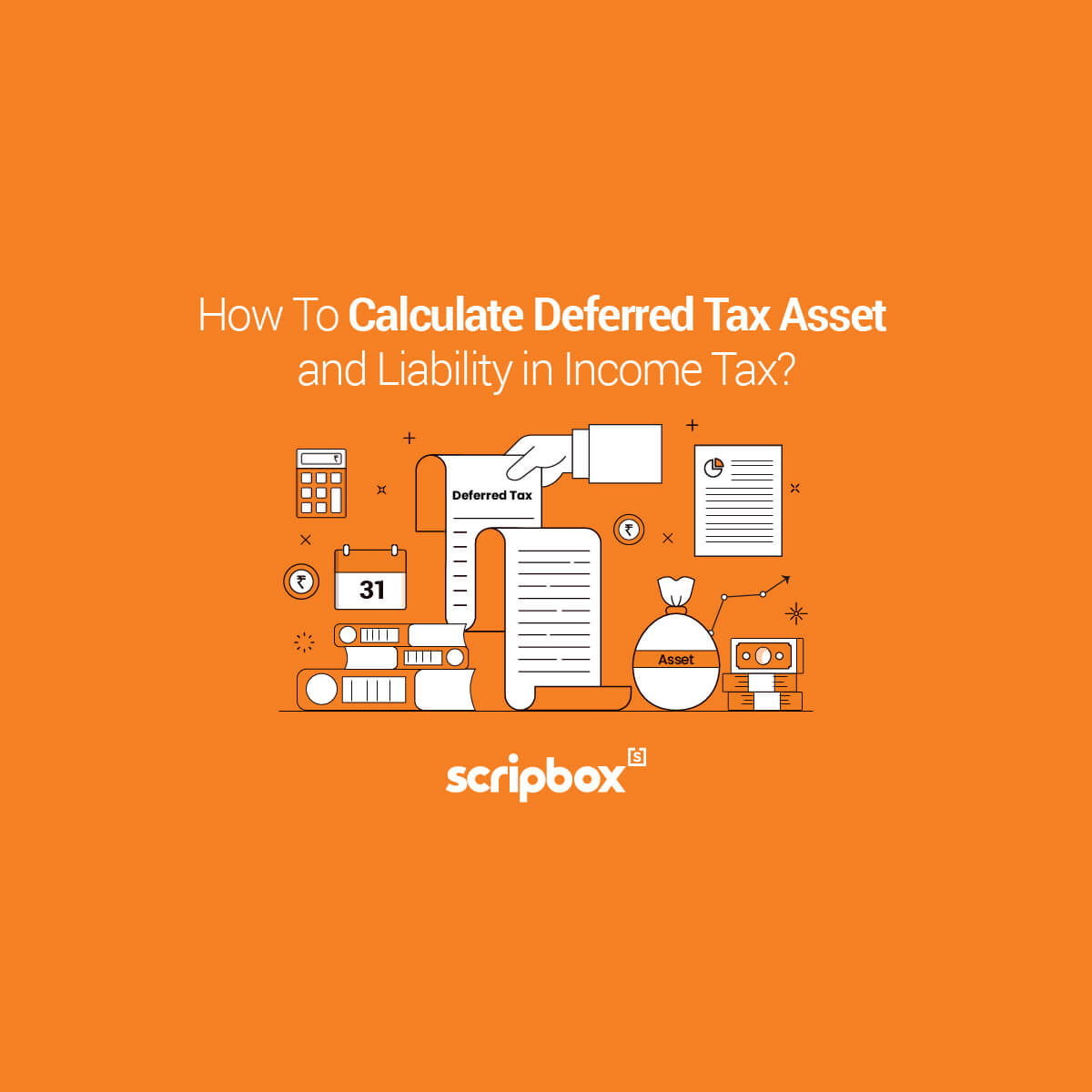
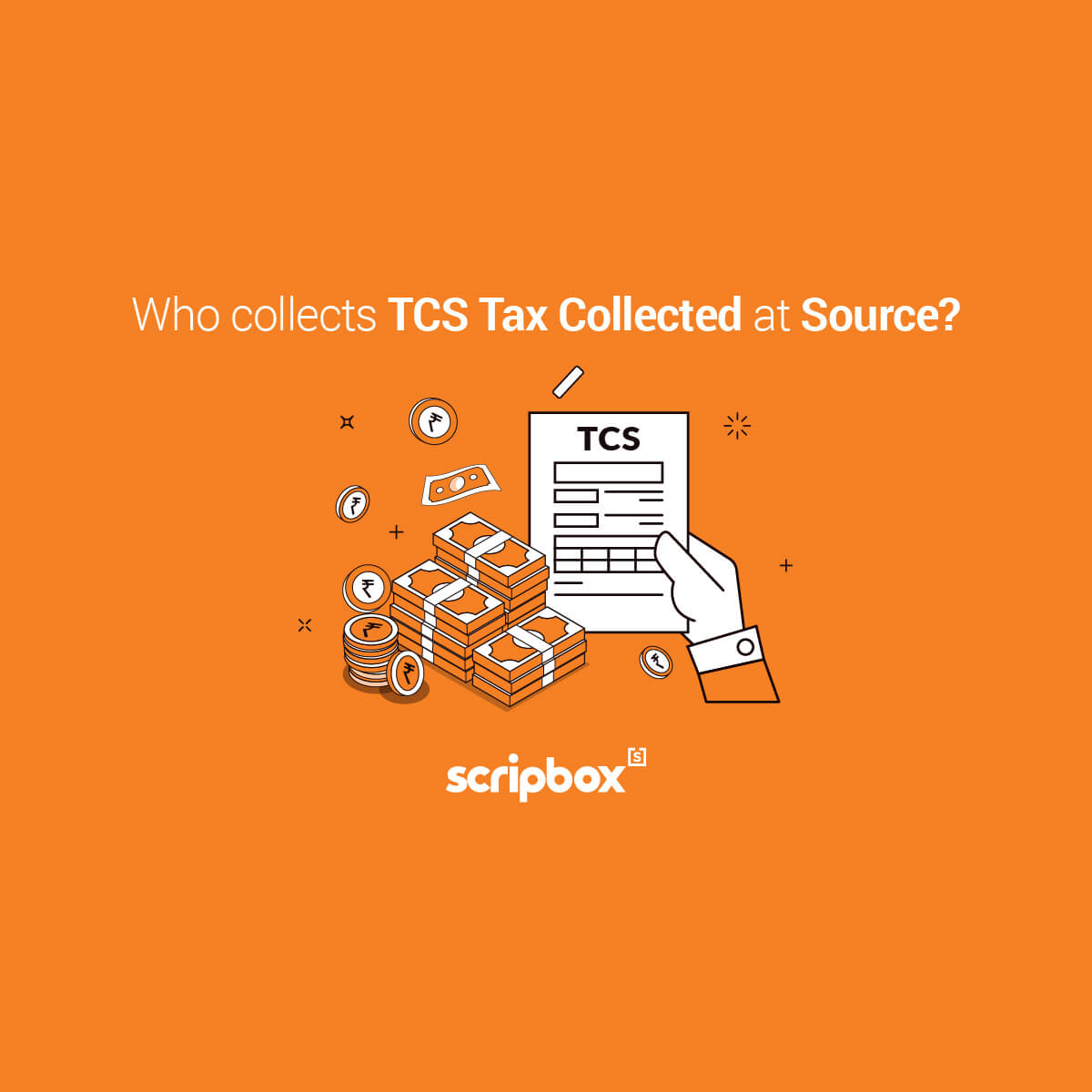






Show comments