Applicability of Form 10E
The income tax liability is calculated on the basis of the income earned by a taxpayer during the financial year. While calculating the income tax, the total income, expenses, deductions, and exemptions are considered. However, a taxpayer may receive an advance or arrear of salary income during the financial year. This income increases the income tax liability for the respective year. Hence, the Income Tax Act, 1961 provides for relief against the receipt of an advance or arrear of salary income. In order to claim the relief, the taxpayer must file Form 10E.
Contents of Form 10E
| Particulars | Description |
| Personal Information | PAN and Contact Details |
| Annexure I (Arrears) | Salary / Family Pension received in arrears |
| Annexure I (Advance) | Salary / Family Pension received in advance |
| Annexure II & IIA (Gratuity) | Payment in nature of Gratuity in respect of past services |
| Annexure III (Compensation) | Payment in nature of compensation from the employer or previous employer at or in connection with the termination of employment after continuous service of not more than 3 years or where the unexpired portion of the term of employment is also not less than 3 years. |
| Annexure IV (Pension) | Payment in commutation of pension |
| Declaration | Self declaration |
How To File Form 10E?
You can follow the following steps to file it online. Moreover, the filing facility is available online only. An offline facility is not available for any taxpayer.
- Login to your income tax account on the income tax website. You need to use your user-name and password. The user-name is your PAN.
- On successful login, you will land on the dashboard of your account.
- Select the option of ‘e-file’ on the top panel. Now from the dropdown menu select the option of ‘Income Tax Forms’ and then ‘File Income Tax Forms’
- Now select the option of ‘Persons not having business or professional income’
- You will find a list of income tax forms. Select Form 10E. Alternatively, you can search Form 10E from the search bar on the top-left of the screen.
- On selecting Form 10E, the form will ask for the relevant assessment year. Enter the relevant assessment year and check the other details on the screen. Remember that the assessment year is the year following the financial year. For example- for the financial year 2022-2023, the relevant assessment year of 2023-2024. Click on ‘Continue’ after entering the assessment year AY
- Read the instructions reflected on the screen. After reading these instructions, collect the relevant documents and keep them handy for your reference.
- Click on ‘Let’s Get Started’
- You will find multiple options according to the income. These options are arrears salary/ family pension, advance salary, gratuity, compensation, and pension commutation. Select the appropriate option as per income received during the year against which you are filing a tax relief request.
- Add the relevant details such as type of income, amount, and other information as requested.
- Preview the form after filing the details and proceed to e-verification
- You can e-verify the form using any of the options available. These options are a digital signature certificate, Aadhaar, OTP, net banking, and electronic verification code- EVC.
- After successfully completing the e-verification, the Income Tax Department will provide a transaction ID and acknowledgement receipt number. You will also receive an email confirmation regarding the successful completion of Form 10E
Income Tax Notice on Non-Filing of Form 10E
The Income Tax Department makes it necessary for every taxpayer to file it if they wish to claim a tax relief. Every taxpayer who earns a salary income is required to file. If a taxpayer fails to file it then the Income Tax Department will furnish an income tax notice under section 143(1). Furthermore, without filing it, a taxpayer cannot receive the tax relief. The claim will be denied and the notice will be sent by the department.
Frequently Asked Questions
No, you do not need to download and post Form 10E. Due to technological advancements, the Income Tax Department has switched to online. A taxpayer can file their Form 10E online. You need to simply login to your income tax account on the website, fill out, and file it. You do not have to file a physical copy of the form.
No, you cannot file Form 10E offline. It can be submitted online only.
A taxpayer must file Form 10E before filing the income tax return. Hence, in a way the due date of filing Form 10E is on or before the due date of filing the ITR.
Yes, it is mandatory to file Form 10E in order to claim a tax relief against arrear or advance income.
Yes, Form 10E can be disallowed by the Income Tax Department. The Income Tax Department will provide a notice under section 143(1). The department will provide the notice after processing the income tax return.
No, you will not receive an Income Tax Notice if you fail to file it. However, while processing the income tax return, the department will disallow the relief requested.





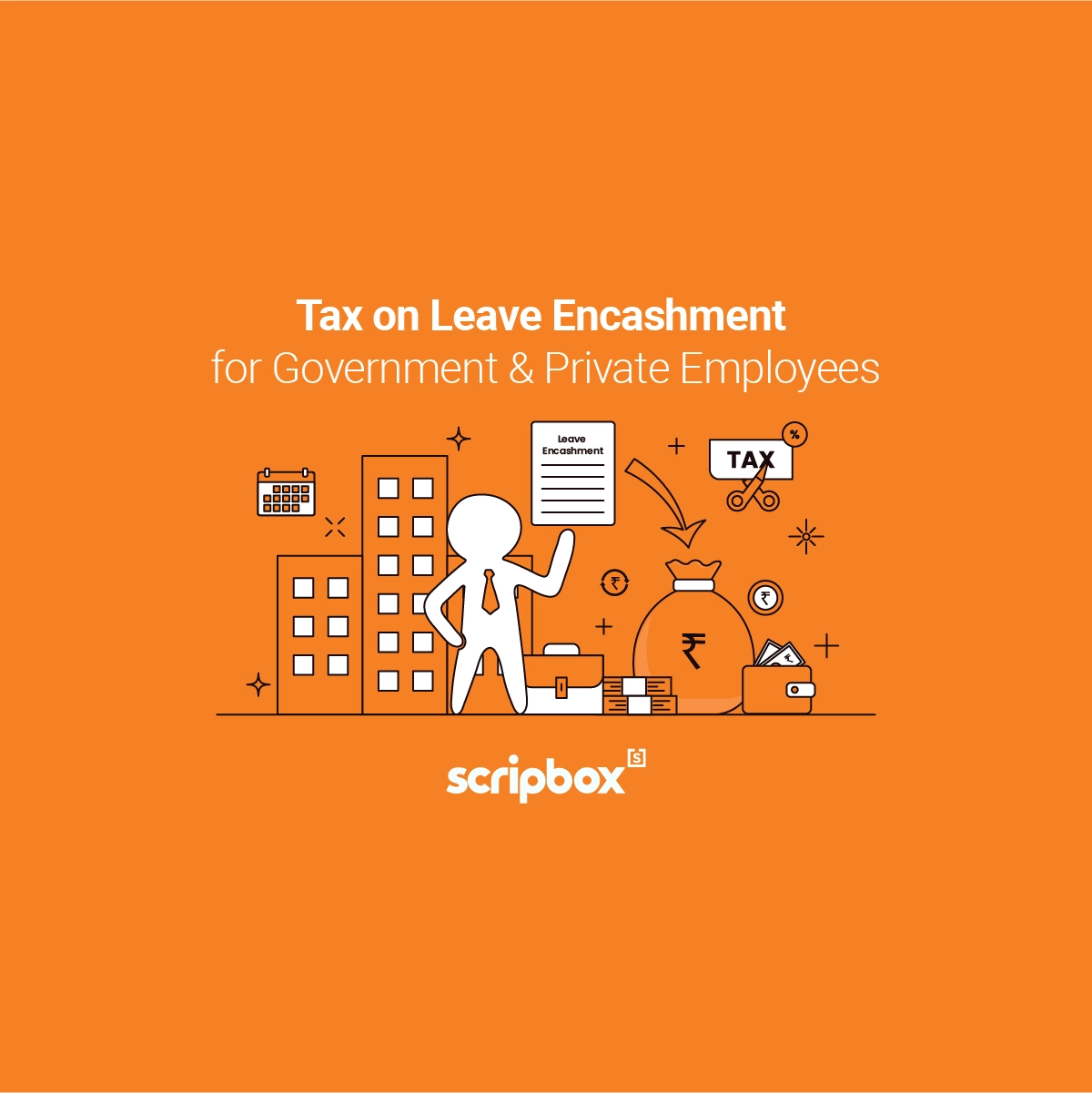
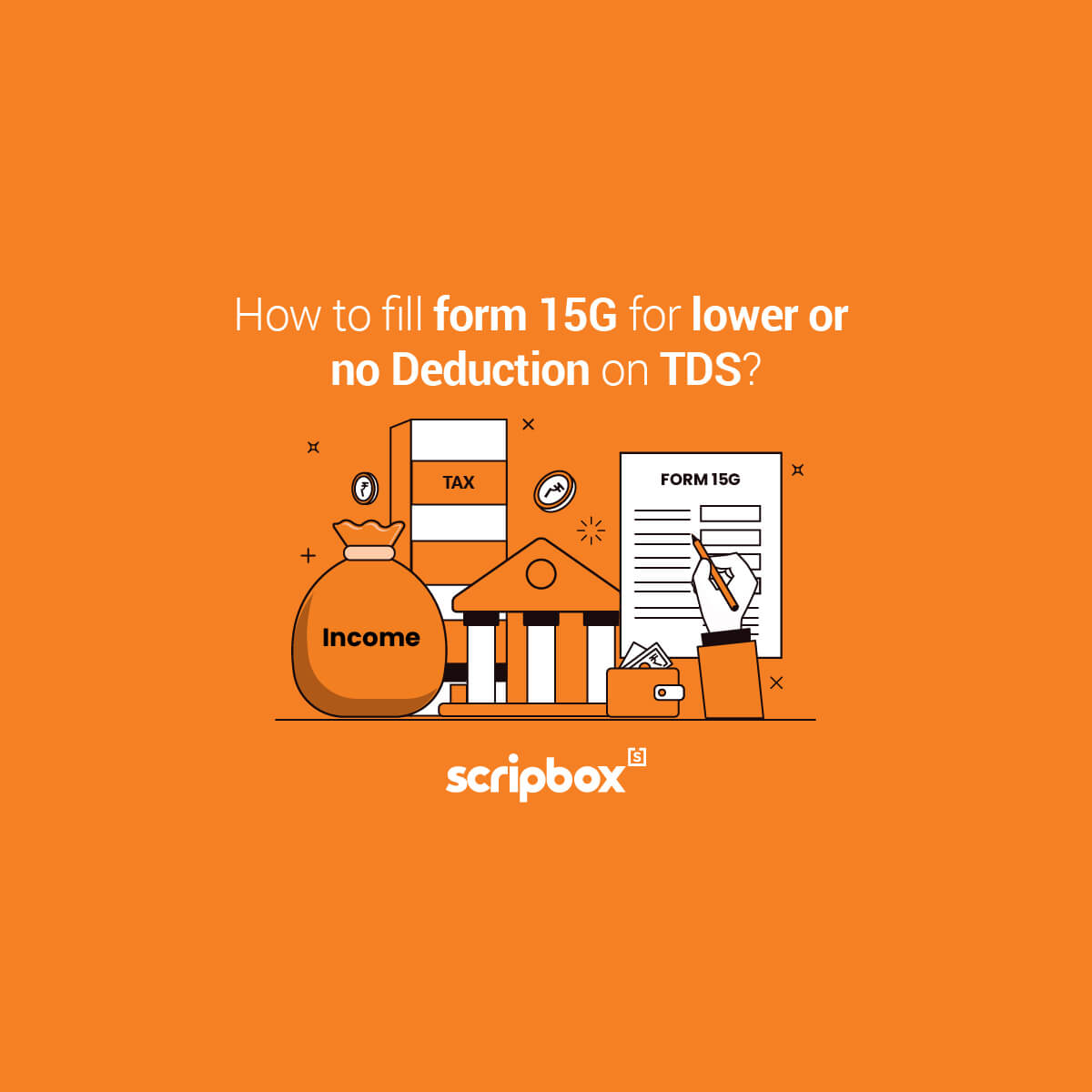
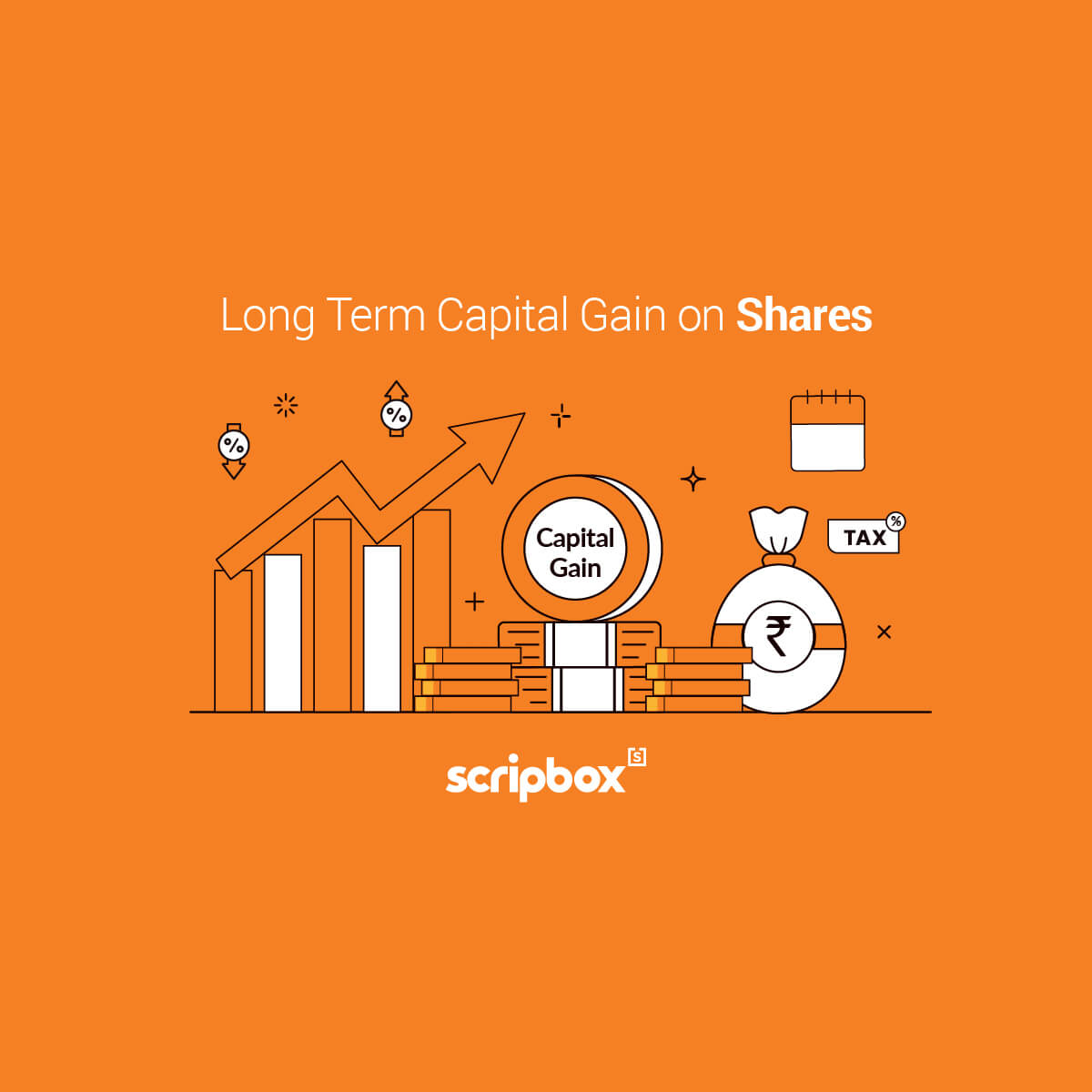
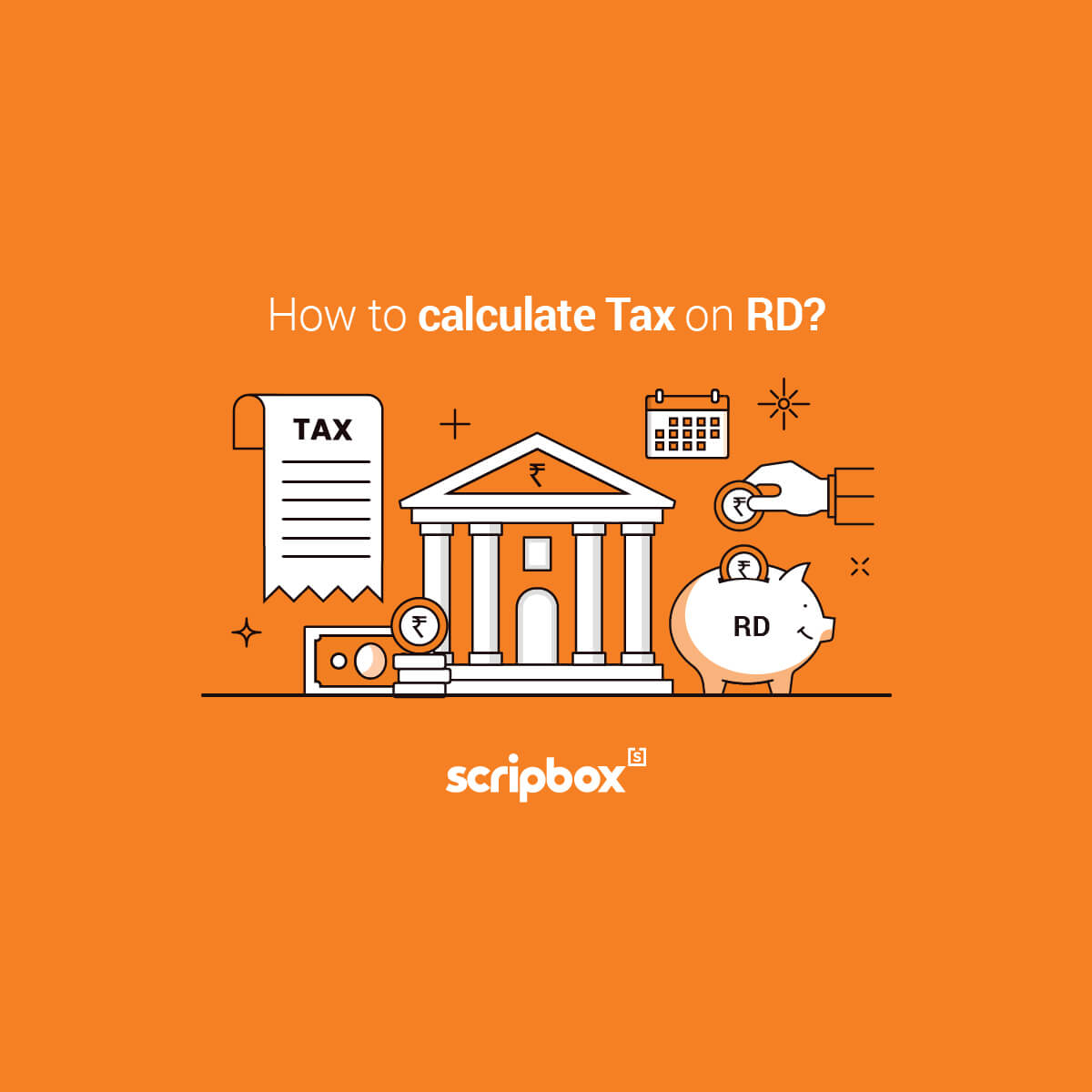








Show comments