After successfully filing your income tax return, the next step is to verify your ITR. You must verify your income tax return with 120 days of submission of your ITR. The CPC will process your return only after verification. Hence, in case you have a refund of tax to be received, you must verify your return early. Previously this process was tedious, time-consuming, and hassled. Every taxpayer had to get a print of the ITR-V, sign it, and post it to Central Processing Centre CPC, Bangalore. Due to digitalization, the government has taken multiple steps and now you can easily verify your ITR in just a few steps.
You can verify your ITR in the following ways:
- Offline- You can print the acknowledgment of the ITR, sign it and post it to CPC, Bangalore
- Online- You can e-verify your income tax return online through the following ways:
- EVC income tax return on the Income Tax Department Website
- EVC income tax return using Aadhar OTP
- Via netbanking of authorized banks
In this article, we have explained the step-by-step process for all three ways of online EVC income tax returns.
What is an Electronic Verification Code EVC?
Before knowing the ways and steps to e-verify let us first understand what is an Electronic Verification Code EVC. EVC is a 10 digit alphanumeric code. An Electronic Verification Code EVC is unique to each PAN. One EVC code can validate only one return. To file another return or revise the filed return you will have to generate another EVC. If you verify your return using an electronic verification code, you need not post the physical copy of ITR-V to CPC.
EVC income tax return on the Income Tax Department Website
Follow the below-mentioned steps to e-verify your income tax return through the income tax department website
- Login to your account on incometaxindiaefiling.gov.in. Here the user ID is your PAN. Remember the user ID is not case sensitive but the password field is case sensitive.
- Under ‘Dashboard’ you will see the option of ‘View Returns/Forms’. Select ‘View Returns/Forms’ to view the filed returns.
- Once you click on ‘View Returns/ Forms’ the following fields will appear. Select the option of ‘Income Tax Returns’ from the dropdown menu and click on ‘Submit’.
- Once you submit, you will be able to view all the income tax returns with pending e-verification. Now that you have checked the status of your ITR you can proceed to EVC.
Go to ‘My Account’ and select ‘E-verify Return’
- Now, you see the below screen. Click on ‘E-verify’
- As shown below you can verify your ITR with the following options.
- Before proceeding any further you must first generate your ‘Electronic Verification Code’. Select option-2 ‘I do not have an EVC and I would like to generate EVC to e-verify my return’.
- The following options will be shown.
- To generate an EVC code you will need to select any one of the options i.e through net banking, bank account number, or Demat account number.
- To generate an EVC code either through bank account number, or Demat account number make sure your details are updated under profile.
- Step-1- Go to profile setting and prevalidate your bank account.
- As shown above mention the details and prevalidate the bank account details. You will receive the refund only in the prevalidated bank account. Make sure you enter your bank account number and IFSC correctly. On entering a valid IFSC code, bank name and bank branch will be automatically filled in the form.
Once you have prevalidated your bank account you will receive the below confirmation.
- Now once again go to ‘My Account’ > ‘E-Verify Return’ and click in ‘e-verify’. Select option-2 ‘I do not have an EVC and I would like to generate EVC to e-verify my return’. Select the second option ‘EVC- Through Bank Account Number’. The following screen will appear:
- Click on ‘Enable EVC’. Your details will be validated and EVC will be enabled. You will also receive an email notification regarding the same.
- Now once again go to ‘My Account’ > ‘E-Verify Return’ and click in ‘e-verify’. Select option-2 ‘I do not have an EVC and I would like to generate EVC to e-verify my return’. Select the second option ‘EVC- Through Bank Account Number’. The following screen will appear.
- Click on ‘Yes’. You will receive an EVC code. Just enter the code and click on submit. The ITR will be e-verified.
- Your return will be e-verified and the process will be complete. Once the return is e-verified there is no need to submit ITR-V. No further action is needed from your end
EVC income tax return using Aadhar OTP
- To e-verify using aadhar OTP as well, the process is the same. Follow the below-mentioned steps to e-verify your income tax return through the income tax department website
- Login to your account on incometaxindiaefiling.gov.in. Here the user ID is your PAN. Remember the user ID is not case sensitive but the password field is case sensitive.
- Go to ‘My Account’ and select ‘E-verify Return’
- Now, you see the below screen. Click on ‘E-verify’
- As shown below you can verify your ITR with the following options.
- Before proceeding any further you must first generate your ‘Electronic Verification Code’. Select option-3 ‘I would like to use Aadhar OTP to e-verify my return’.
- The following screen will appear. Click on ‘I would like to generate Aadhar OTP now’
- Once you select this option, an OTP request will be sent to UIDAI. Hence, you will receive an OTP from UDAI to the registered mobile number registered with Aadhaar. Enter the OTP and click on ‘Submit’
- On successful completion of the process you will receive a confirmation as shown below:
- Your return will be e-verified and the process will be complete. Once the return is e-verified there is no need to submit ITR-V. No further action is needed from your end
EVC Income Tax Return Through Authorized Bank’s Netbanking
- To verify your ITR using net banking you will have to login to your account.
- Visit your bank’s net banking home page and login using your credentials
- On the home page post login, you will find a tab related to e-filing income tax
- Select the option and click on ‘E-filing Income Tax Return’
- Your PAN number will be automatically filled in. Now, select the account number associated with the income tax account. And click on submit
- Once you submit this form, you will be redirected to your account on incometaxindiaefiling.gov.in. The netbanking account will remain active in the background.
- Go to ‘My Account’ and click on ‘E-Verify Return’
- Click on the link ‘e-verify’ against the return that has been uploaded to your account
- Your return will be e-verified and the process will be complete
- Once the return is e-verified there is no need to submit ITR-V. No further action is needed from your end
Failure to E-Verify Income Tax Return
Every taxpayer must verify the ITR within 120 days of filing an income tax return either electronically or by sending a physical copy through the post. An ITR that is filed but not verified is treated as invalid as per the income tax act. This is the same as you have not filed your return for that particular assessment year. You will have to file a belated return due to the invalidity of the original ITR.
Further, a taxpayer can file a condolation request explaining the reason for no verification of ITR on the income tax website. Section 119(2)(b) of the Income Tax Act allows the income tax department to admit an application or claim for any exemption, deduction, refund, or any other relief after the expiry of the period specified under the Act. Hence, these powers include condoning a delay in filing of ITR in specific cases.
The following are the scenarios under which the condonation can be granted:
- There is a genuine hardship on merits;
- A claim is genuine and correct;
- Income for which ITR is filed is not assessable in the hands of any other person.
Consequences of Non-filing of Income Tax Return
A failure to verify return would mean no ITR is filed for the relevant assessment year. Further, due to non-filing of an income tax return, the assessing officer may levy the following penalties:
| Actual date Of Filing | Penalty |
| The return is filed after the due date of ITR filing but on or before 31st December | 50000 |
| Any other case | 10000 |
| If the total taxable income is less than Rs 5 lakh | Cannot exceed Rs 1000 |
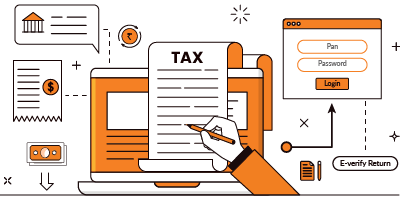











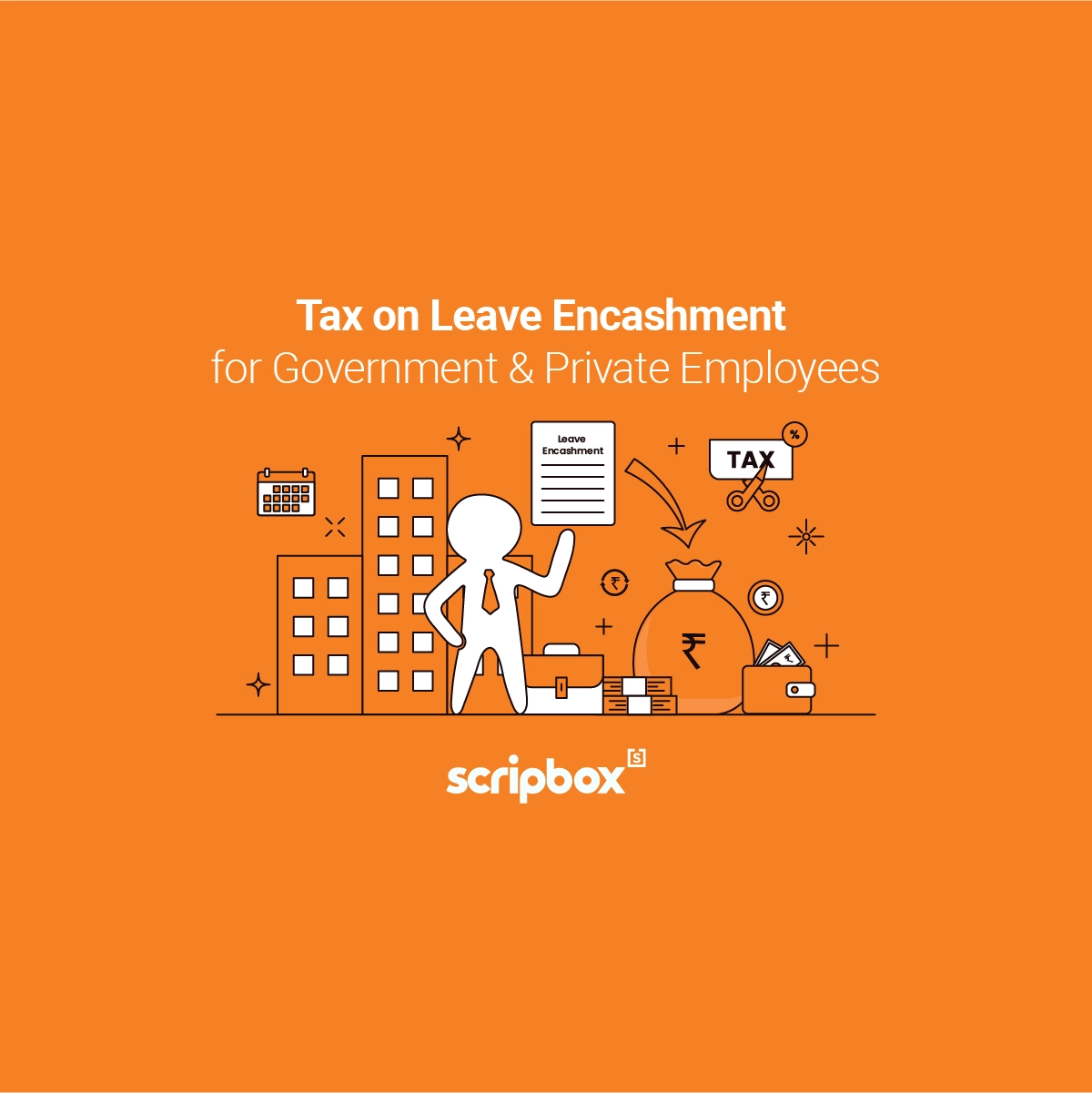
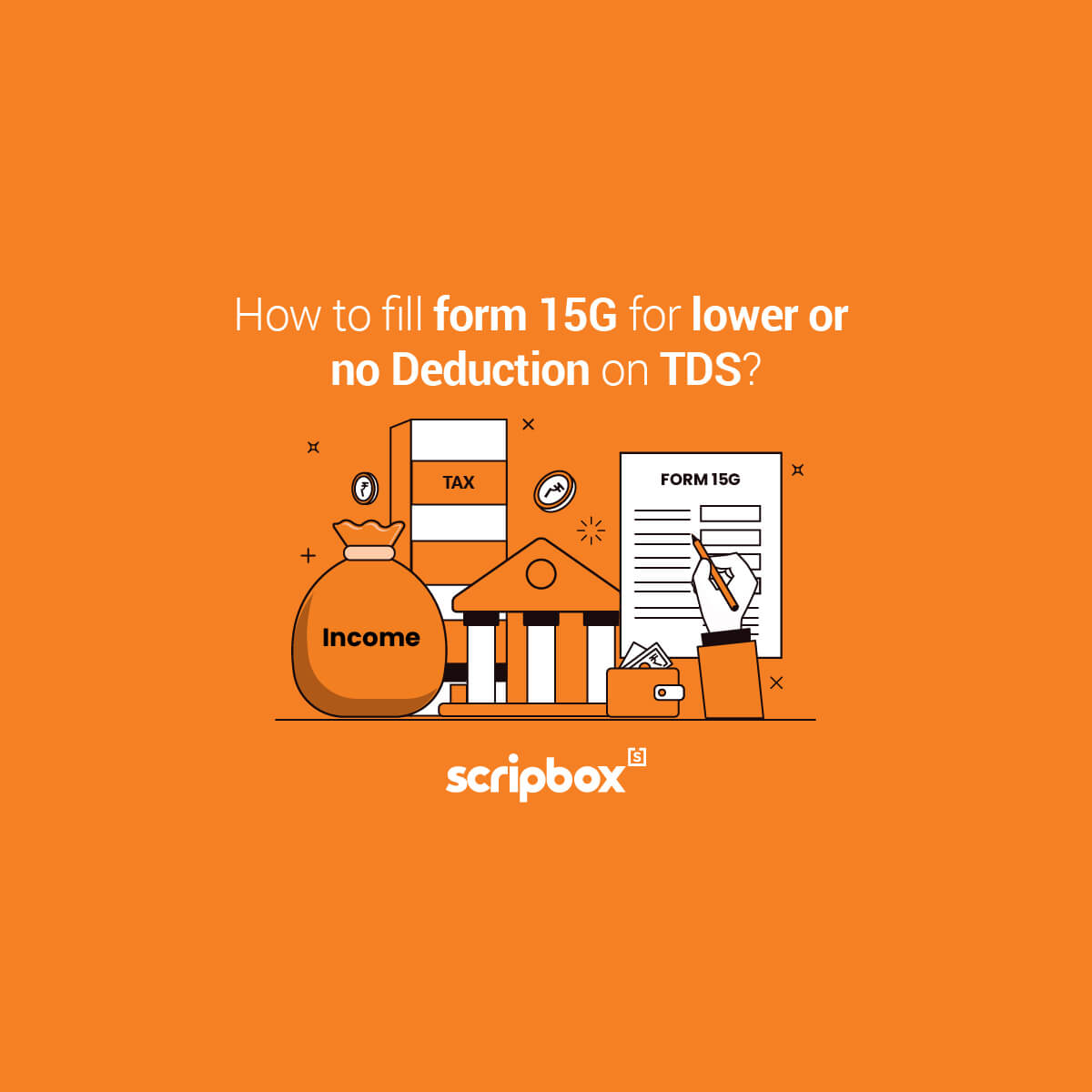
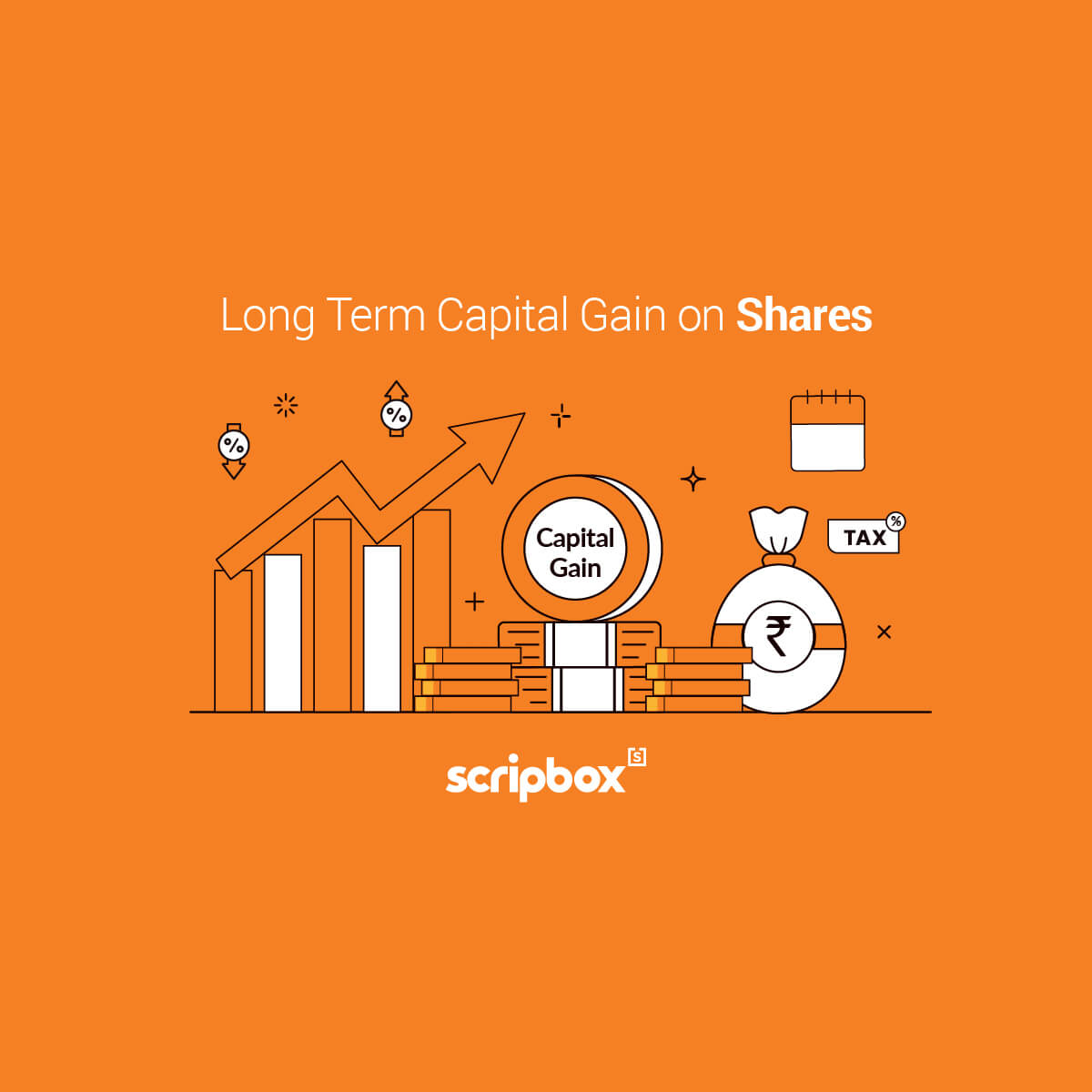
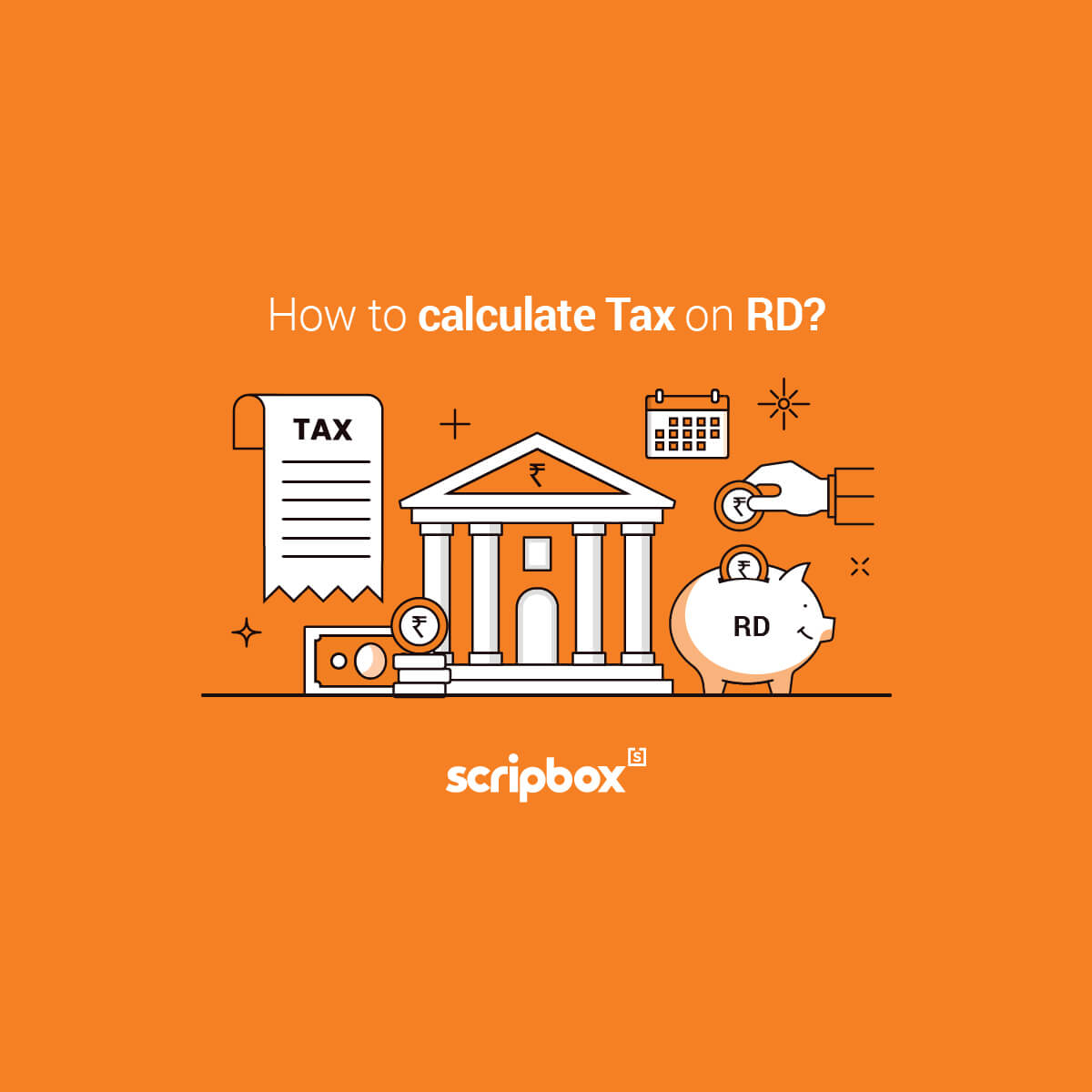








Show comments