Jeevan Pramaan Patra is an Aadhaar based digital life certificate for pensioners. The pensioners can use the digital platform and get their life certificates. The pension disbursement facilities use this life certificate to credit the pension in the bank account of the pensioner. The digital facility helps both the pensioners as well as the pension disbursement facilities in avoiding unnecessary hurdles and logistics.
Moreover, to ensure an end-to-end reach of this service the Central Government has made the process of obtaining the certificate hassle-free. You can very easily obtain the certificate by visiting any of the Jeevan Pramaan Centres. The CSCs, Banks, Government offices operate these Jeevan Pramaan Centres. Alternatively, you can use the client application available on any PC/ mobile/ tablet. You just need to download the application and register for a Life Certificate.
What is Jeevan Pramaan Patra?
Jeevan Pramaan Patra also known as Digital Life Certificate is a certificate that a pensioner must obtain in order to get his/ her pension. He/ she must obtain this certificate and submit it to the pension disbursing agency. On submission, the agency will then credit the pension to the bank account of the pensioner. The entire process of obtaining is very easy and timely. You can either visit a Jeevan Pramaan Centres or apply through the mobile application.
Jeevan Pramaan Patra replaces the prior need of presenting oneself in front of the disbursing agency or obtaining a certificate from the authorities for which the pensioner worked earlier before retirement.
What is Need for a Jeevan Pramaan or Life Certificate?
In India, more than 1 crore families rely on pension income for their income and sustainability. Various government bodies disburse pension income, such pensioners. Approximately fifty lakh pensioners fall under Central Government. A similar number of pensioners fall under various State and UT Governments and various other government agencies. Over twenty-five lakh pensioners are Army and Defence Personnel.
In order to withdraw then pension, every pensioner needs to submit their life certificate to the pension disbursing agencies like Banks, Post offices, etc. On submitting this certificate the agency will credit the pension to the bank account of the pensioner. Now there are 2 ways to obtaining this certificate. Firstly, the pensioner may personally present himself or herself before the Pension Disbursing Agency. Secondly, he/ she can request the authority where they have served earlier to issue the life certificate and deliver it to the disbursing agency.
Being personally present or getting a life certificate from the authority is a major hurdle in the process of seamless transfer of pension amount to the pensioner. This entire process is a hassle and major difficulty for old-aged, infirm, and sick pensioners. Many times the government employees shift to a location different from their location of work after retirement. In such a case it becomes logistically impossible to present themselves every month in from of the disbursing agency.
To solve this major problem, the Central Government launched the Digital Life Certificate also known as Jeevan Pramaan Patra. The initiative involves digitalizing the entire process of obtaining the life certificate. Hence, no need of presenting oneself in front of the disbursing agency. This not only makes the process seamless and hassle-free but also in a way cut-down the cost of logistics and administration for the government.
How Jeevan Pramaan Patra works?
Jeevan Pramaan involves an Aadhaar-based biometric authentication. On successful authentication, the life certificate gets generated and stored in the life certificate repository. The pension disbursing agency can access such life certificates online anytime.
- Life Certificate Generation – You can either visit the nearest Jeevan Pramaan Center or download the PC/ mobile application. To register yourself you need to provide the details such as your Aadhaar number, pension payment order, bank account number, bank name, and active mobile number.
- Aadhaar Authentication – To authenticate yourself, you need to provide a biometric. As a biometric, you can provide either your fingerprints or Iris. The Aadhaar platform is used for online authentication.
- Life Certificate – On successful authentication, you will receive an SMS. The SMS is an acknowledgment of certification and it provides your Jeevan Pramaan Certificate ID. Your certificate will be stored in the Life Certificate Repository. It will be available anytime and anywhere for the pensioner and the pension disbursing agencies.
- Access your certificate – To download the PDF copy of the certificate provide your Jeevan Pramaan Certificate ID on the Jeevan Pramaan website.
- Electronic Delivery – The certificate may be electronically delivered to the pension disbursing agencies without any manual intervention. However, to avail of this service, it must reach out to the team of Jeevan Pramaan.
Who is eligible for the Jeevan Pramaan Patra?
Any individual who fulfills the following eligibility criteria can opt for Jeevan Pramaan Patra:
- You an eligible pensioner
- You are a retired employee of Central Government, State and UT Governments, or various other government agencies.
- Your Aadhaar is valid and it is registered with the respective pension disbursing agencies.
Who issues Jeevan Pramaan Patra or DLC?
The following agencies or sources issue Jeevan Pramaan Patra i.e Digital Life Certificate:
- Various Citizen Service Centres (CSC) that are located across India
- Office of Pension Disbursing Agencies (PDA) such as Post Office, Banks, Treasury, etc
- You can also generate the certificate on a Windows PC/Laptop( ver 7 & above) or Android Mobile ( KitKat & above ) anytime and anywhere.
Benefits of Digital Life Certificate
- As intended Jeevan Pramaan Patra rightly replaces the painful and manual process of either presenting oneself or getting the certificate issued from the prior workplace.
- The replacement of this manual process makes the pension collection process smooth and seamless
- Since the biometric is based on pensioner’s aadhaar there exists a very low chance of fraudulent activities.
- On submission of the DLC to the disbursing authority, the credit of pension income takes place without any manual intervention.
- The Income Tax Act recognizes the Digital Life Certificates.
Process for New Registration for Jeevan Pramaan Patra
You can follow the following steps for a new registration on the Jeevan Pramaan Patra application:
- Download the PC/ Mobile/ Tablet application
- Open the app and click on ‘New Registration’
- Enter the details as reflected on the screen such as Aadhaar number, pension payment order, bank account number, bank name, and active mobile number.
- Click on ‘Send OTP’ to generate the one time password and authenticate
- On successful authentication, you need to authenticate your details through biometric verification using your aadhaar.
- The UIDAI will process and verify your details.
- After verification, you will be registered and a Jeevan Pramaan ID will be generated.
- This ID will be sent to you through an SMS.
How to Generate Jeevan Pramaan Certificate?
You can follow the following steps to generate your Jeevan Pramaan Certificate:
- Using your Jeevan Pramaan ID login to your account on the application.
- Select the option of ‘Generate Jeevan Pramaan’
- Enter your aadhaar details and mobile number.
- Click on ‘Generate OTP’.
- You will receive a one time password OTP on your mobile number. Make sure that the registered mobile number is active and in your possession.
- Enter the OTP and authenticate your mobile number.
- Enter the following details:
- Name of the pensioner
- PPO number
- Name of the Pensioner
- Type of Pension
- Name of the sanctioning authority
- Name of the sanctioning agency
- Email ID
- Marital and employment status
- If you have no objection with then select the option of ‘no objection’.
- Scan your fingerprints or Iris. The system will match these inputs with your aadhaar details.
- On successful biometric verification, you will able to view the certificate on the screen. You can download the PDF file. However, this certificate will always be available online in your account.
- You will receive a confirmation and certificate ID on your registered mobile number.
How to Register Through a Jeevan Pramaan Center?
- You can generate a certificate by visiting the Jeevan Pramaan center.
- You need to submit the same details i.e. Aadhaar number, pension payment order, bank account number, bank name, and active mobile number.
- Then you need to authenticate your biometric i.e. fingerprints or Iris through aadhaar.
- Provide the details relating to your pension. Provide the PPO number, name of the pensioner, type of pension, name of the sanctioning authority and agency, email ID, marital and employment status.
How to Submit Life Certificate Through Doorstep Banking?
- Download the doorstep banking app on your mobile phone.
- Select your bank
- Now place your doorstep service request for submission of a life certificate
- Provide your pension account number and verify the same
- Check the doorstep service fee on the screen. If the fee suits you and you are willing to pay then click on ‘Proceed’
- Pay the nominal fee for the service using your debit/ credit card or net banking.
- On payment, you will receive an SMS regarding the details of the bank agent.
- The bank agent will visit your home address and complete the life certificate submission process.
How to Locate a Jeevan Pramaan Center?
- Visit the Jeevan Pramaan Website.
- Click on the option of ‘Locate a Center’
- You can either search by entering the location or pin code.
- Under the location option, select the location type, state, and district.
- The results will be shown on the screen along with the complete address and a google map.
- You can also refer to this PDF and search for a known center
Frequently Asked Questions
You can search the nearest CSC by clicking on ‘Locate a Centre’ on the portal. You can also send an SMS to 7738299899. At the start of the body of the SMS, mention the keyword “JPL”. Now, after space, mention your pin-code. For example- JPL 560108 and send it to 7738299899.
No, the Pramaan ID and Jeevan Pramaan are NOT valid for a lifetime. The Pension Sanctioning Authority specifies the validity period. You need to obtain a new Pramaan ID and a new Jeevan Pramaan Certificate on the expiry of the validity period.
You need to install a few systems or applications as an initial set-up to generate DLC on your PC/ Laptop/ Mobile. Firstly install an STQC certified Biometric Device. Secondly, install an ‘RD Service’ of the Biometric Device. Now, install the Jeevan Pramaan Application on your PC/ mobile. To download the application click on the ‘Download’ tab on the website. Lastly, ensure that you have an internet connection.
No, You need not have to submit the DLC to the bank/ post office /pension disbursing agency. Moreover, the DLC of the pensioner is automatically available to each of the agencies/ offices electronically. They may view or download the certificate anytime.
If your Jeevan Pramaan is rejected then you must contact your Pension Disbursing Agency immediately. The authorities may reject your Jeevan Pramaan only if you provide incorrect or incomplete particulars while generating the DLC. However, you may generate a new Pramaan-ID by providing complete and correct information along with biometrics.
Yes, a Digital Life Certificate is a valid certificate. The Income Tax Act recognizes the life certificate. The system benefits the pensioner from having to present himself or herself before the pension disbursing authority in order to prove that he/ she is alive.
No, a pensioner who is Remarried or Re-employed cannot avail of the facility of Jeevan Pramaan/ Digital Life Certificate
Yes, Aadhaar number is mandatory for generating/ obtaining the Jeevan Pramaan i.e Digital Life Certificate. Your Aadhaar number is a source for biometric authentication i.e. your fingerprints or Iris.
UIDAI has decided to discontinue the use of ‘public biometric devices’. It will only allow “Registered Biometric Devices” for Aadhaar enabled Authentication. For this UIDAI has introduced a new Aadhaar Authentication Framework. Further, to support the new Aadhaar Authentication Framework, the UIDAI has introduced a new version ver. 3.0 of the Jeevan Pramaan Application.
You can use an existing device by upgrading it to a Registered Device. To upgrade your device you need to install the RD service. The device manufacturer provides the RD service.
- What is Jeevan Pramaan Patra?
- What is Need for a Jeevan Pramaan or Life Certificate?
- How Jeevan Pramaan Patra works?
- Who is eligible for the Jeevan Pramaan Patra?
- Who issues Jeevan Pramaan Patra or DLC?
- Benefits of Digital Life Certificate
- Process for New Registration for Jeevan Pramaan Patra
- How to Generate Jeevan Pramaan Certificate?
- How to Register Through a Jeevan Pramaan Center?
- How to Submit Life Certificate Through Doorstep Banking?
- How to Locate a Jeevan Pramaan Center?
- Frequently Asked Questions
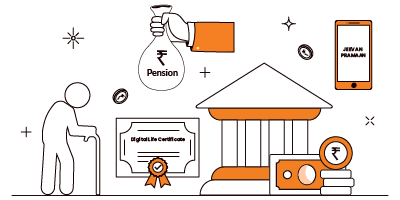











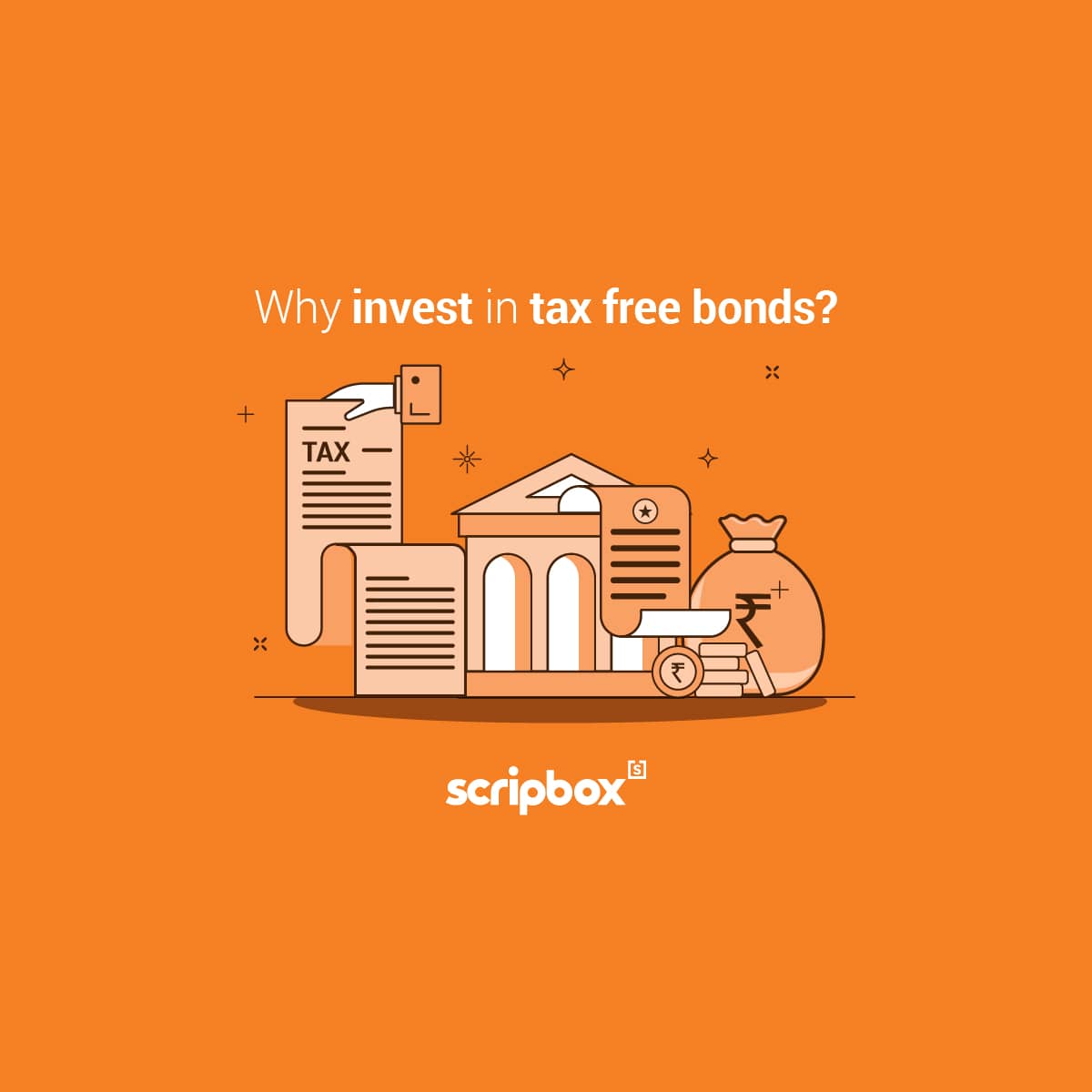
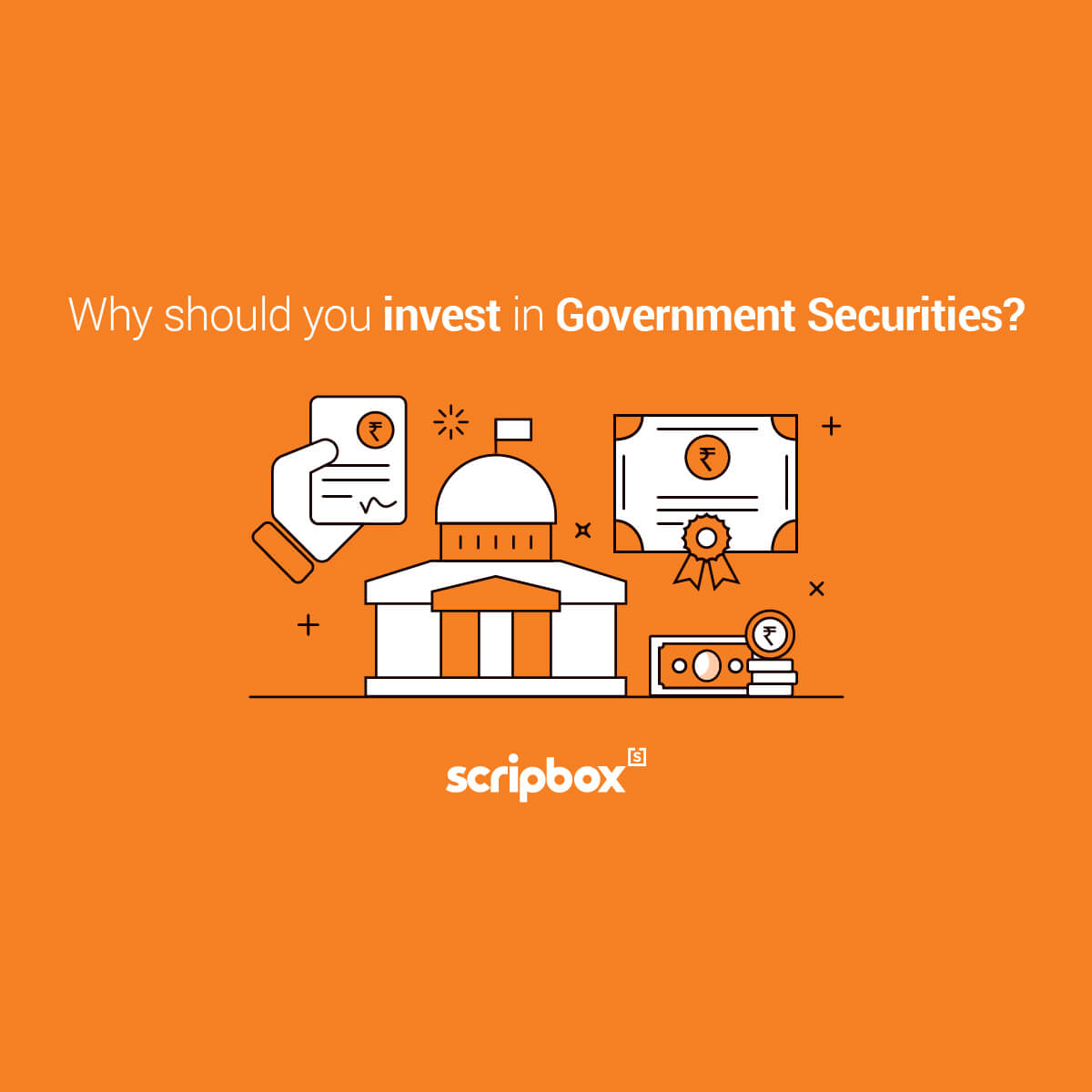
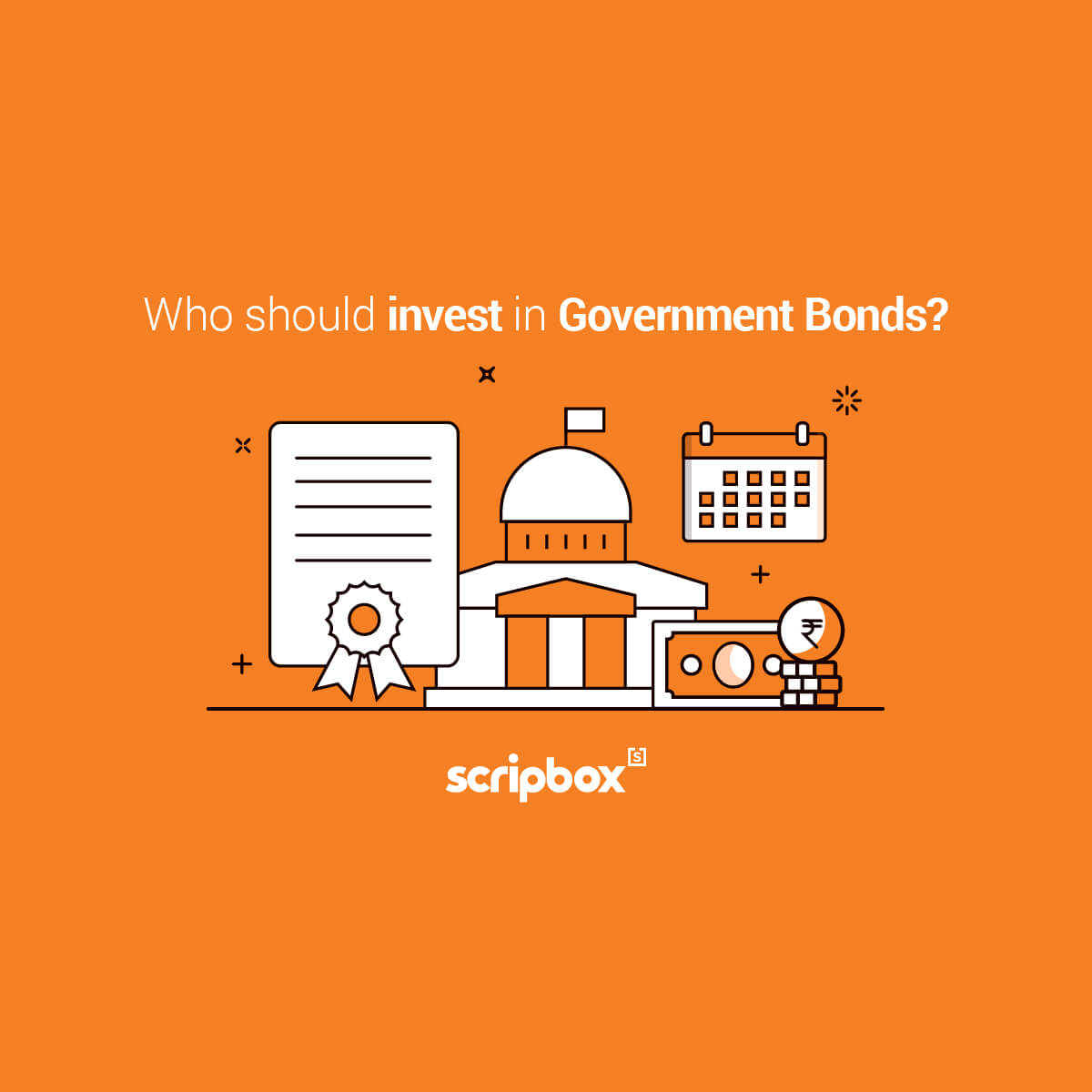


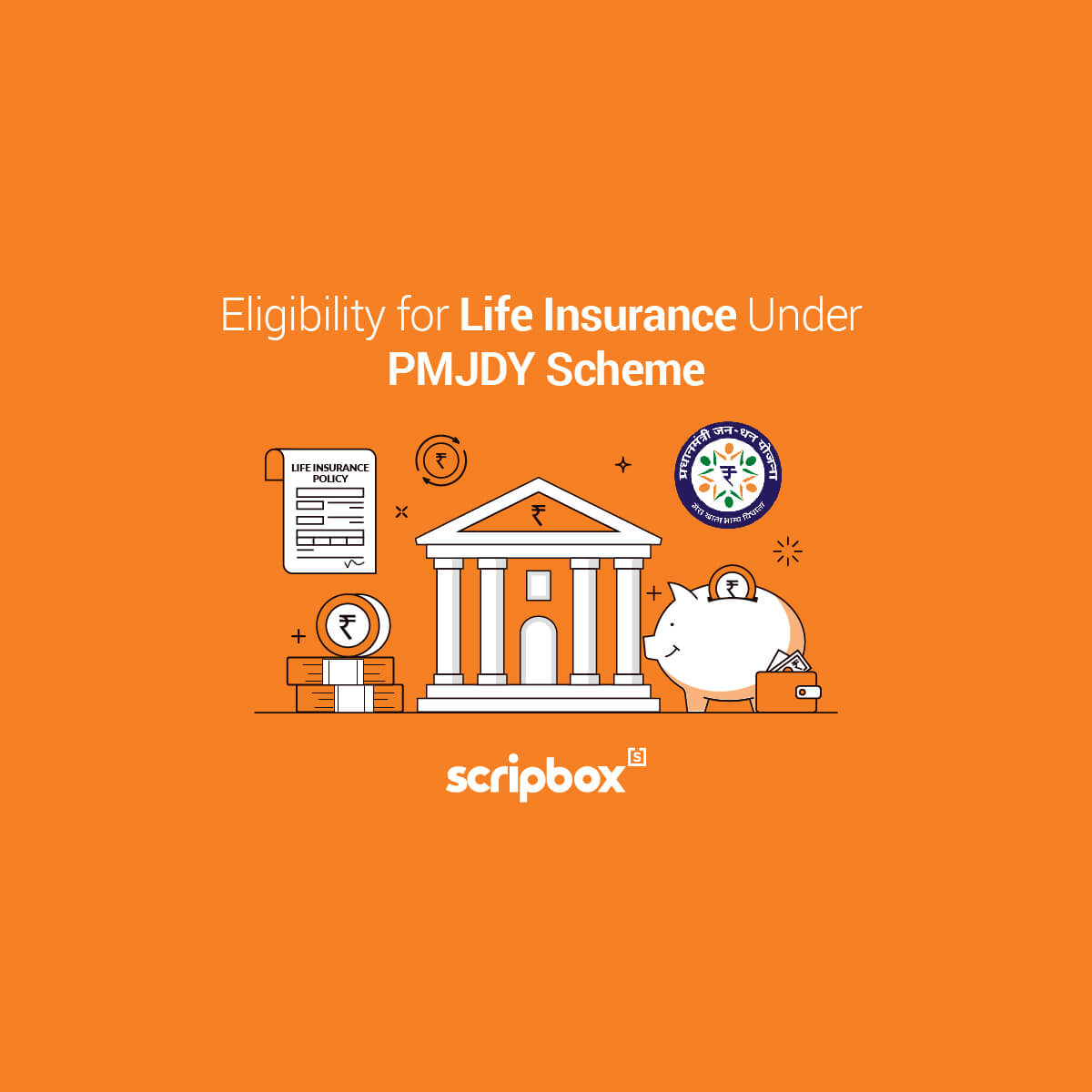











Show comments