Employee Provident Fund (EPF) is an initiative of the Government of India to encourage savings among Indians. Both employer and employee make equal contribution to the EPF scheme. One can redeem the balance in the EPF account upon retirement, unemployment or while switching jobs. The government has introduced various ways for one to check their EPF balance. One can check the PF balance using the EPFO website, SMS method, missed call method, or through UMANG App at any point of one’s employment tenure. This article covers different methods of checking PF balance in detail.
PF Balance Check using the EPFO Portal
To check your EPF balance, one should have a Universal Account Number (UAN). The UAN is unique for the employees who are enrolled under the Employees Provident Fund scheme. The Employee Provident Fund Organisation (EPFO) allocates the UAN number. Furthermore, the UAN number is the same and is irrespective of the employees changing their jobs. To check your PF balance and contribution information with the EPFO portal or website, you have to follow the below steps:
Step 1: Visit the EPFO website, and under the ‘Our Services’ tab, click on ‘For employees’ option.
Step 2: On the page, under the ‘Services’ menu, click on ‘Member Passbook’ on the screen. option.
Step 3: On the login page, enter your UAN and password.
Upon successful login, you can access your EPF account and check the account balance.
PF Balance Check by Sending SMS
One can check their PF balance by sending an SMS from their mobile phone. However, to be eligible for SMS services, one has to link the member Universal Account Number (UAN) with their KYC details. In other words, the UAN number should be linked to a person’s PAN Card, Aadhar Card or bank account details.
To get the PF balance through SMS, one has to send an SMS to 7738299899 from their registered mobile number.
The text message should be in the format “EPFOHO UAN LANGUAGE”, Where UAN will be the account holder’s universal account number. The language is the preferred language of the individual in which they want to receive the SMS. The language should be mentioned in three letters. For example, ENG for English.
Hence an individual who wants to know their PF account balance and want to receive the SMS in English, then they have to send the SMS in the following format:
“EPFOHO UAN ENG”
One can request the SMS in multiple languages. The available languages are English, Hindi, Telugu, Bengali, Malayalam, Tamil, Marathi, Gujarati, Punjabi and Kannada.
PF Balance Check Through Missed Call
Individuals can inquire about their EPF balance through a missed call. They have to give a missed call to 011-22901406 from their registered mobile phone number. The call gets automatically disconnected after two rings, and the user will not be charged for it. It is not possible to check PF balance by giving a missed call without the mobile number registration.
After the missed call, one gets their PF information as an SMS.
If your UAN is linked with any one of the Bank A/C number, AADHAAR and PAN card details of last contribution and PF Balance can be viewed.
However, the following are the prerequisites for availing of the missed call facility for checking PF balance:
- The registered mobile number must be activated with UAN at the Unified Portal.
- Any one of the following KYC must be available against the member UAN:
- Bank A/c Number
- Aadhaar card
- PAN card
One can activate their UAN on the UAN Portal/ website: https://unifiedportal-mem.epfindia.gov.in/memberinterface/.
PF Balance Check with Umang/ EPFO App
The UMANG (Unified Mobile Application for New-age Governance) App is a mobile application which is developed by the Ministry of Electronics and Information Technology (MeitY). It is designed to offer mobile governance in India. It is a single platform that gives access to all central and state e-gov services (government services). The app offers various services to women, pensioners, children, farmers, etc. A few of the flagship schemes in the app that one can access are Pradhan Mantri Ujjwala Yojana, Pradhan Mantri, Jan Dhan Yojana, and Pradhan Mantri Awas Yojana.
One of the schemes that are available on the app is Employee Provident Fund. One can check their information, raise a claim, activate their UAN, or even track a claim on this app. Following are the steps to check your PF balance on Unified Mobile Application for New-age Governance App.
Download UMANG app from the play store or app store.
Under categories select ‘Social Security and Pensioners’
Select EPFO from the list of given options and login to your UMANG account
Under employee, centric services choose ‘view passbook.’
Enter your UAN and OTP to login into the Employees Provident Fund account.
After logging in, one can view their previous withdrawals and deposits in EPF and also check their account information.
Can I check the EPF balance via SMS without linking the mobile number to the UAN?
To check EPF balance, linking mobile number to UAN is mandatory as the authentication happens through an OTP that will be sent to the registered mobile number. If you want to check your EPF balance via SMS, missed call or UMANG App, you have to link your phone number with UAN.
Can I check the EPF balance by giving a missed call without registering the mobile number?
It is not possible to check the EPF balance by giving a missed call without the mobile number registration. One has to link the UAN to check it.
Frequently Asked Questions
You can check your EPF balance of previous organizations through the EPFO portal/ website or UMANG App. All you have to do is select the organization’s member ID they want to check the EPF balance.
Linking PAN to EPF account is not mandatory for checking EPF balance. However, it is beneficial if PAN is linked to EPF as upon final withdrawal, TDS of 34% will be deducted. If a PAN card is linked, then a TDS of 10% will be deducted, and it will easy to claim future refunds or rebates.
Using the Universal Account Number (UAN), you can check your EPF account balance through both online and offline mode. However, you have to activate your UAN before checking your PF balance with it. Once UAN is activated, you can view your EPF information using the Employee Provident Fund Organisation (EPFO) portal, SMS, or UMANG App.
It is mandatory to link the Aadhar number to the EPF account and UAN. You cannot check your EPF balance with an Aadhar Card alone. Once your UAN and Aadhar Card are linked, your UAN will be activated. Then you can check your EPF balance through SMS or missed call options.
To transfer the EPF balance to your bank account, you should have activated your UAN in the UAN portal. Also, the registered mobile number should be active. Firstly, log in to the UAN portal using the UAN number and password. Next, under the ‘Online Services’ tab, select the ‘One-Member -One EPF Account (Transfer Request)’ Option. Verify the following information – personal information and PF account details. Select either your previous employer or current employer for attesting the claim form and provide their ‘Member ID/ UAN’. To continue, click on ‘Get OTP’ and enter the OTP received on the registered mobile number and click on ‘Submit’.
Once the employer digitally approves the EPF transfer request, you need to fill the Form 13 with all the necessary details. Next, download the form in PDF format and submit the signed physical copy to the selected employer within ten days.
To check your PF balance without a UAN number, you have to visit the EPF home page and click on ‘Click here to know your EPF balance’. The page will get redirected to epfoservices.in/epfo/. Next, click on ‘Member Balance Information’. Select your state and click on the EPFO office link. Next, enter the following details – PF account number, name and registered mobile number. Click on ‘Submit’ to view your PF balance.
Furthermore, you can also check your PF balance by sending an SMS with the text ‘EPFOHO UAN ENG’ to 7738299899. Or, you can also give a missed call on 011-229014016 from your registered mobile number.
RELATED READS
- EPF Interest Rate
- How to Change Mobile Number in EPFO?
- EPF Passbook Download
- General Provident Fund (GPF)
Related Articles
- Confused if your portfolio is performing right enough to meet your goals?
- How long have you been investing in mutual funds?
- What is your current portfolio size?
- What is your approximate annual household income?
- Your profile does not qualify for a call with a Financial Expert.
- PF Balance Check using the EPFO Portal
- PF Balance Check by Sending SMS
- PF Balance Check Through Missed Call
- PF Balance Check with Umang/ EPFO App
- Can I check the EPF balance via SMS without linking the mobile number to the UAN?
- Can I check the EPF balance by giving a missed call without registering the mobile number?
- Frequently Asked Questions
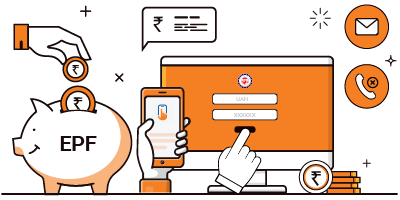












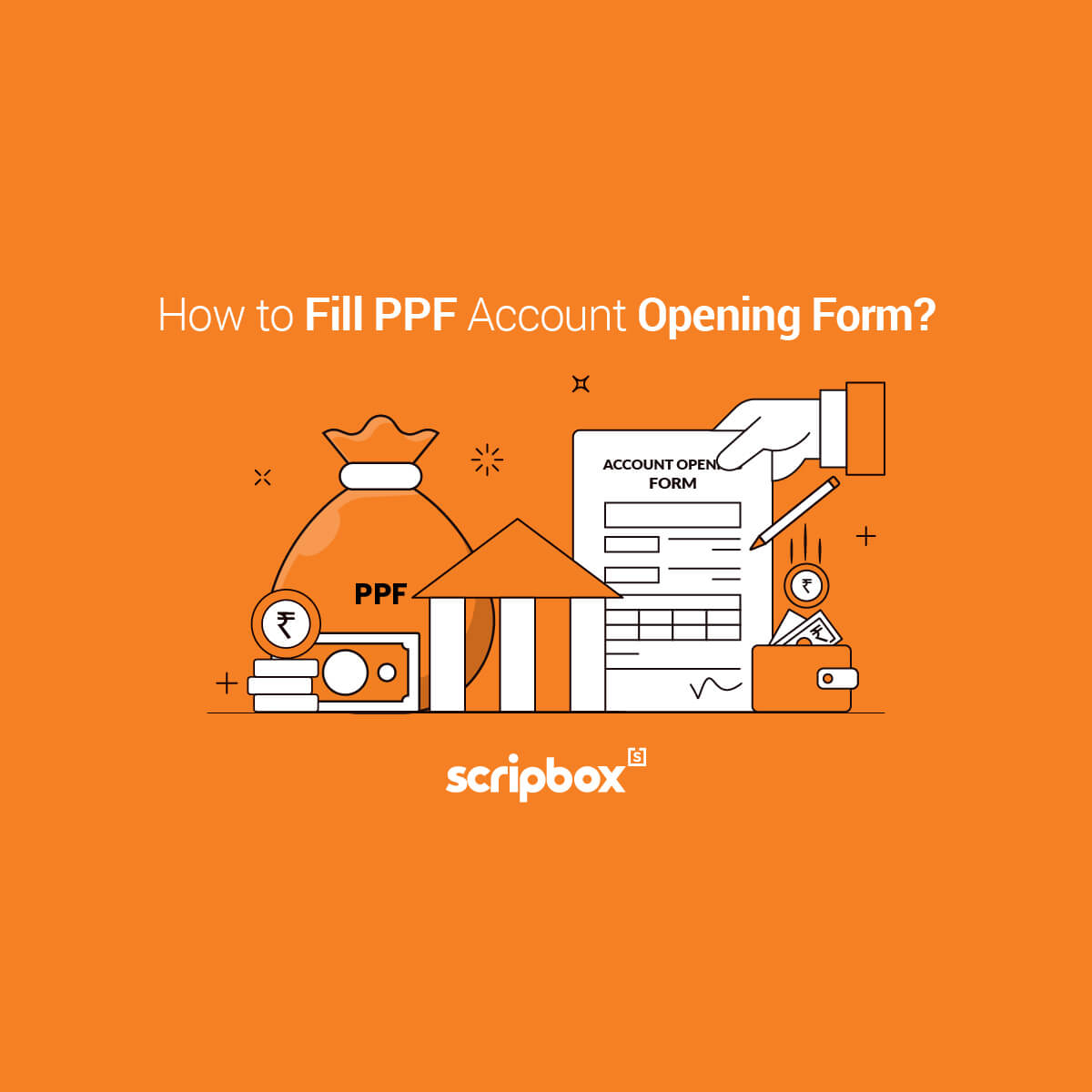
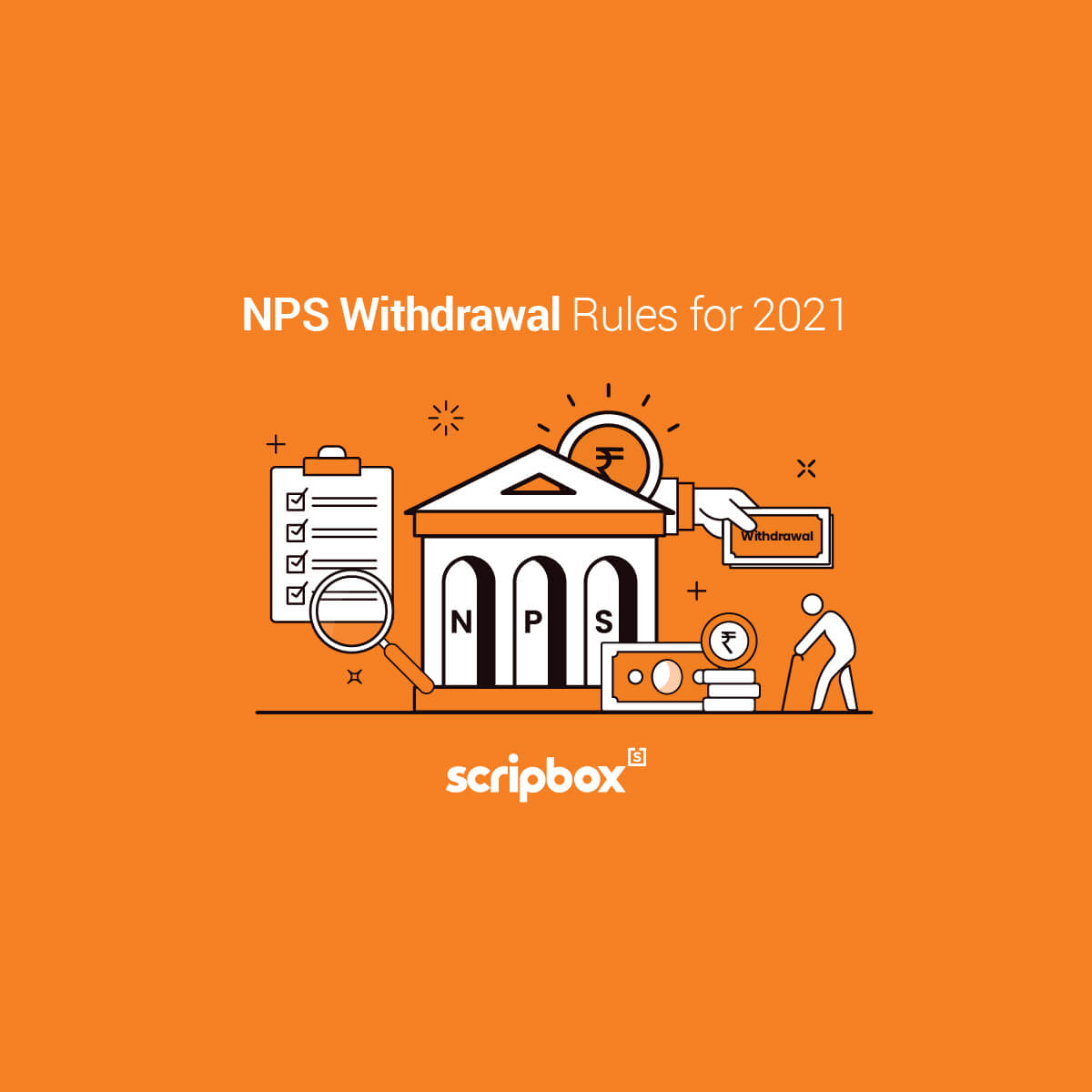
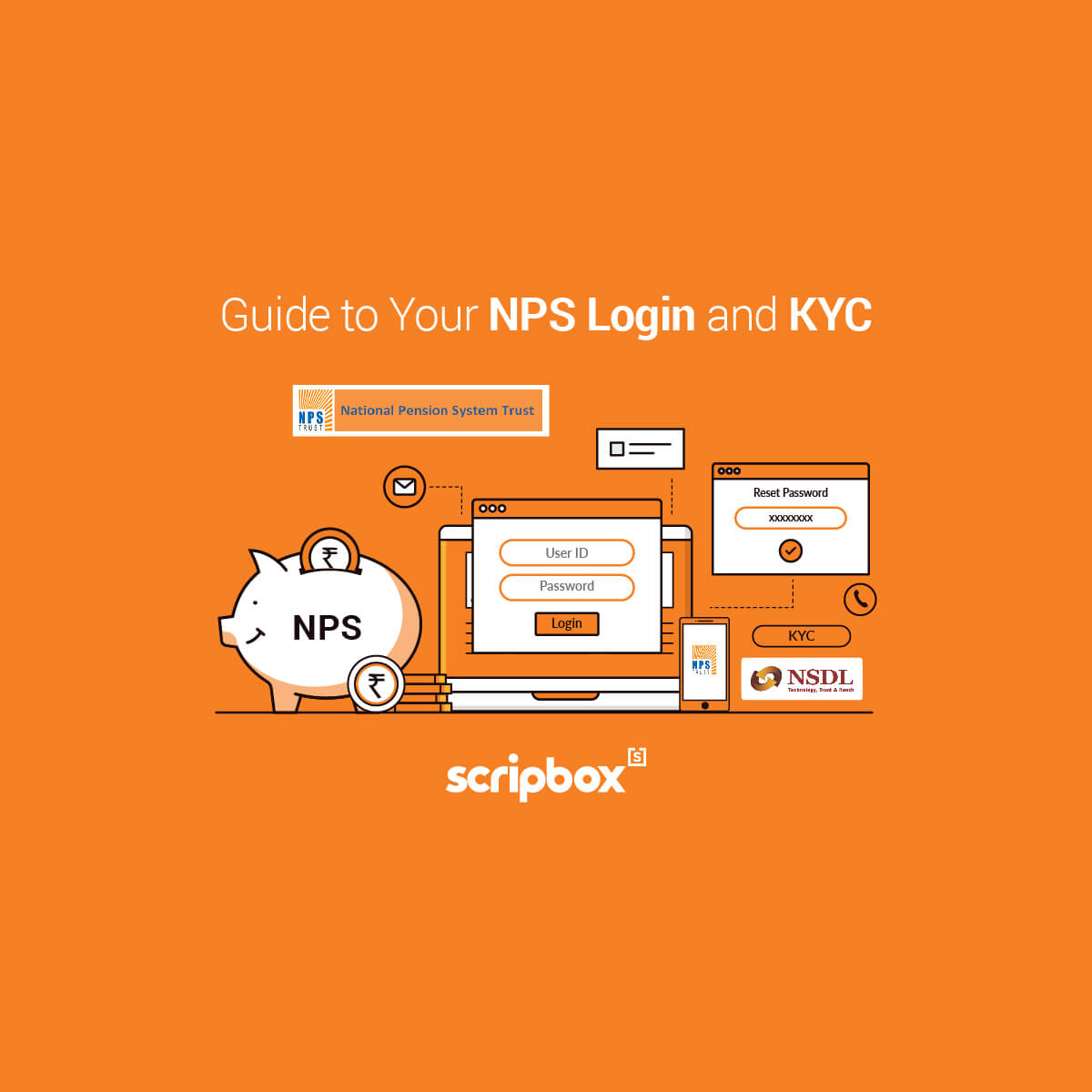
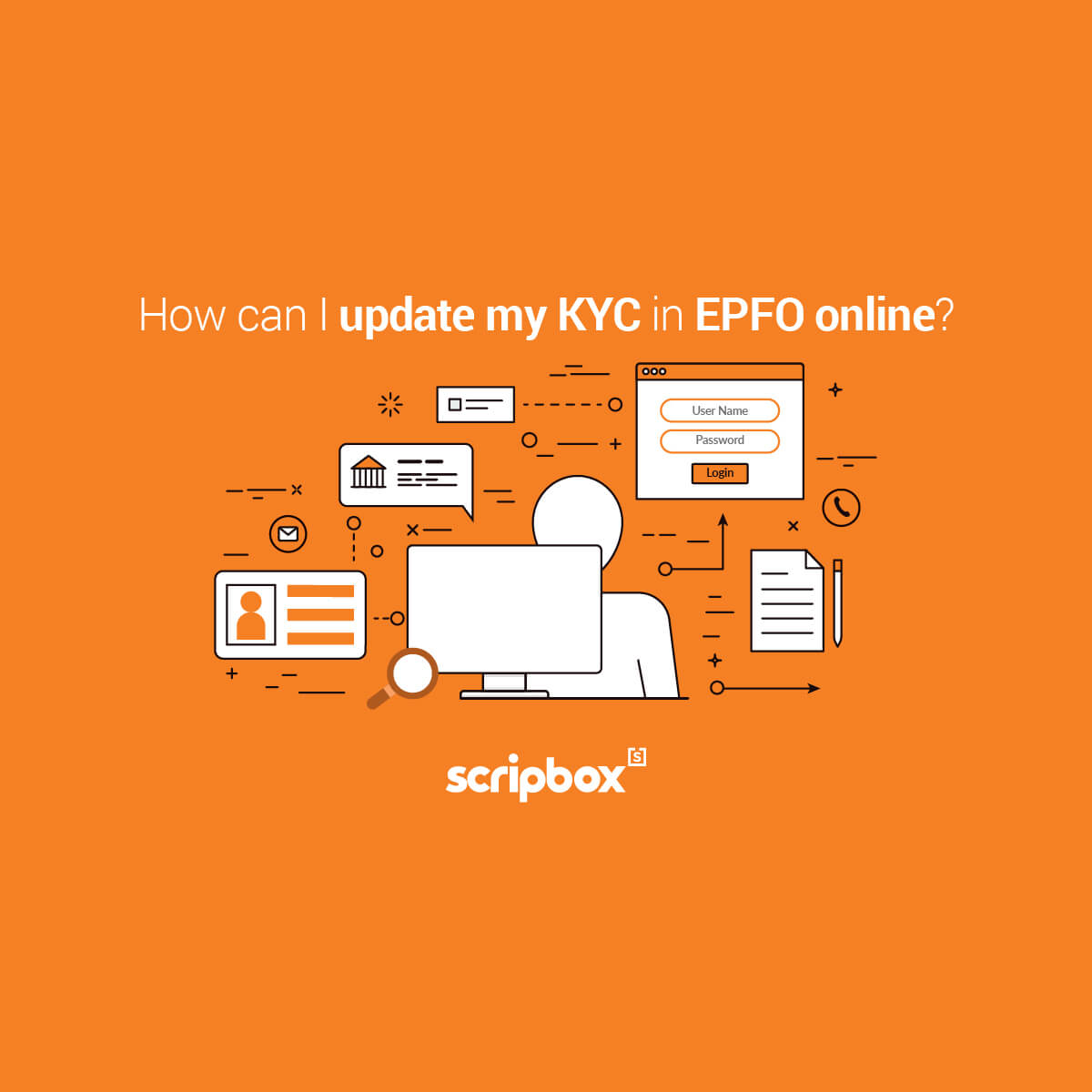












Show comments