Axis bank offers multiple fixed deposits for different tenures and interest rates. The Axis Bank FD interest rates are higher than their savings account. You can invest in Axis Bank FD in a hassle-free manner. Also, you can enjoy their flexible tenures and seamless transfers with a minimum investment of INR 5000. This article covers How to Apply for an Axis Bank Fixed Deposit.
How to Apply for an Axis Bank Fixed Deposit?
You can apply for Axis Bank FD through internet banking, mobile app and offline.
Internet Banking
The following are the steps to apply for an Axis Bank fixed deposit through internet banking –
- Firstly, log in to your internet banking.
- Secondly, after logging in, select the ‘Deposit’ option.
- Next, click on ‘Create Fixed Deposit’.
- Provide all the required information and nominee details.
- On confirmation, the selected fixed deposit amount will be debited from your savings account. Thus, your fixed deposit account will be created instantly. Also, you will receive a web receipt of your FD account immediately.
Post creation, the fixed deposit advice will either be emailed to the registered email address, or a physical advice will be sent to the communication address. Alternatively, you can also download the FD advice through internet banking after one working day of booking the deposit.
Mobile Banking (Axis Bank App)
The following are the steps to apply for Axis Bank Fixed Deposit through Mobile Banking –
- Firstly, you have to download the Axis Bank App and log in with your credentials.
- Secondly, after logging in, select the ‘Deposit’ option.
- Next, select the ‘Open FD’ option.
- Provide all the required information and nominee details.
- On confirmation, the selected fixed deposit amount will be debited from your savings account. Thus, your fixed deposit account will be created instantly. Also, you will receive a web receipt of your FD account immediately.
Post creation, the fixed deposit advice will either be emailed to the registered email address, or a physical advice will be sent to the communication address. Alternatively, you can also download the FD advice through internet banking after one working day of booking the deposit.
Offline – Visiting the Axis Bank Branch
The following are the steps to apply for an Axis Bank Fixed Deposit by visiting the nearest Axis Bank branch.
- Firstly, you have to visit the nearest Axis Bank branch.
- Next, meet the representative and ask for an FD application form.
- Provide all the required information in the form. The representative will assist you in filling out the form.
- Submit all required documents along with the form. Also, deposit the required funds.
- Finally, an FD receipt will be provided to you as a confirmation.
The following are the documents that you need to submit along with the application form –
- Photograph
- Introduction by other banks or Axis Bank Savings account holders of the last six months
- ID proofs (passport, driving licence, Aadhar card). Also, you will need a copy of the trust deed, partnership deed, laws of the association, and any other document as required by the trust, partnership firm, and company.
You can use the Axis Bank FD calculator to estimate returns from your Axis bank FD.






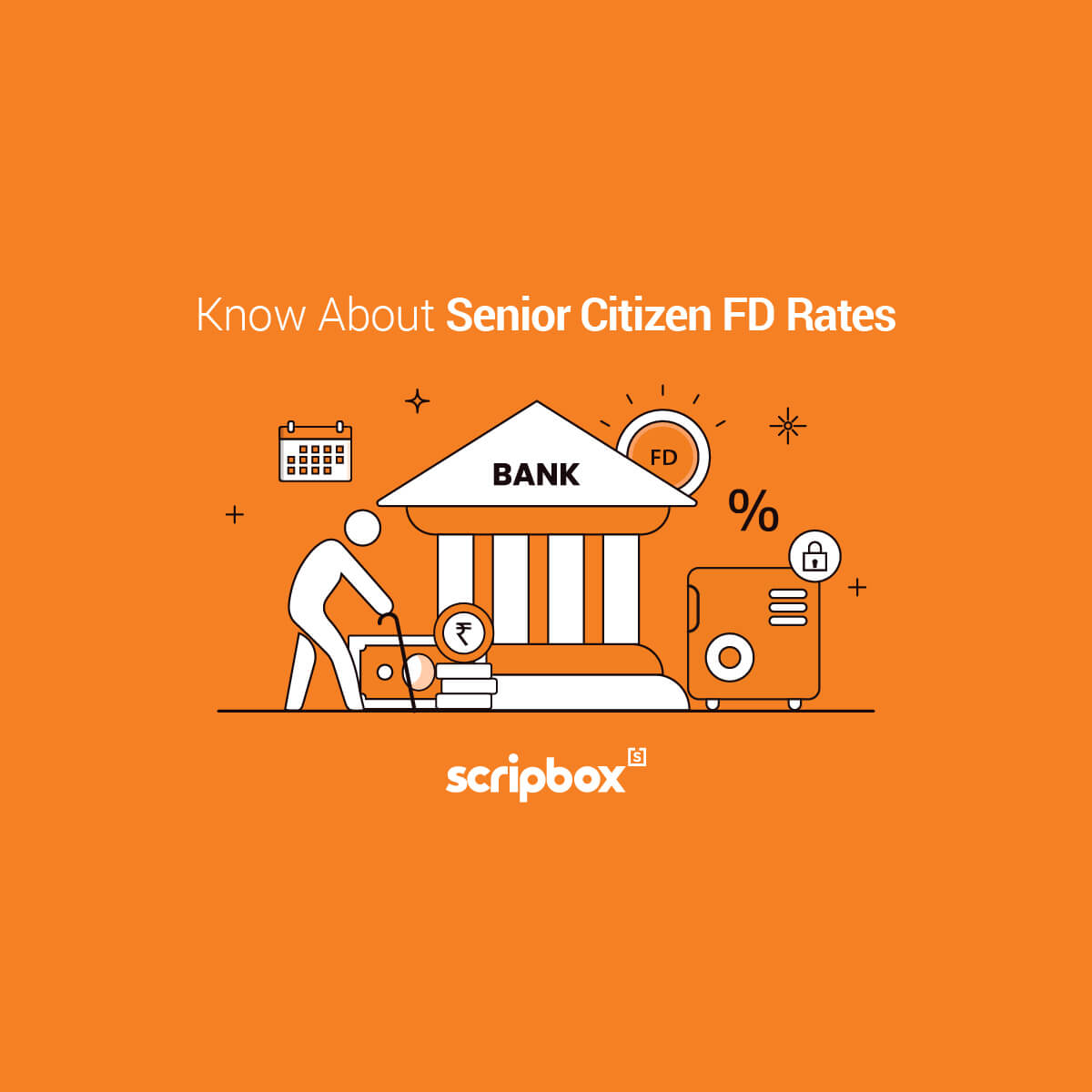
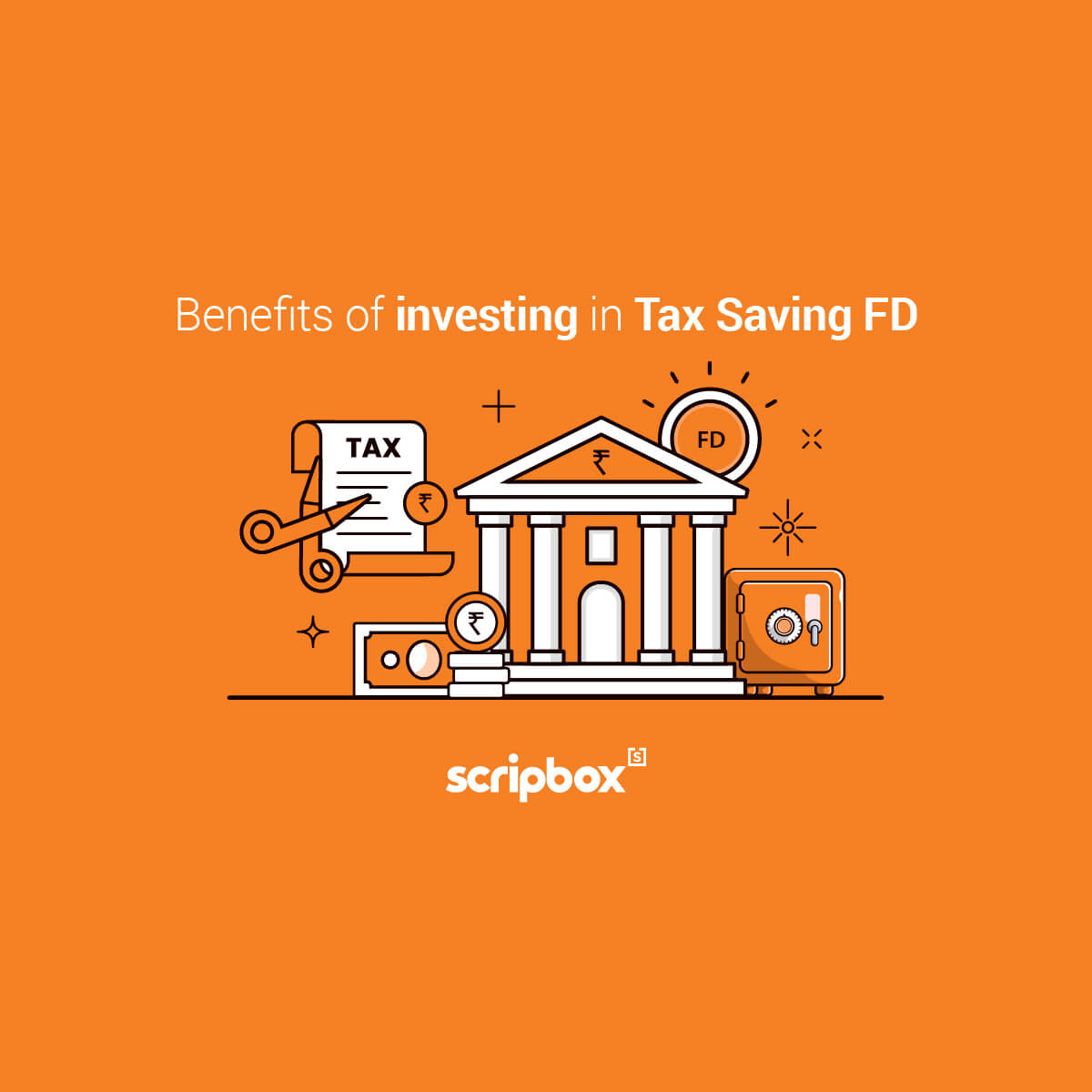













Show comments