Post Office RD is a government-backed savings scheme offered by the Indian Post. This article covers how to create a Post Office RD login, how to make an online payment and how to check the RD account balance online in detail.
How to Create a Post Office RD Account Login?
To create a post office RD login, individuals need to register themselves for Post Office online services or internet banking. To register for internet banking, one needs to follow the steps below.
Visit the home branch where one has a valid and active savings ‘B’ post office account.
The next step involves filling a pre-printed application form and submitting it with all the required documents.
The Department of Posts (DOP) internet banking will be activated the next day. The confirmation of the same will be sent as an SMS to the registered mobile number.
Below is the eligibility criteria for starting online Post Office Investments
- A valid and active savings ‘B’ account
- KYC documents
- Post Office ATM Card or Debit Card
- Email and mobile number
Below is the procedure for creating a Post Office RD login
- Once an individual registers for internet banking services, an SMS will be sent confirming the activation. In the SMS, click on the URL. This will direct the individual to the DOP internet banking page.
- Click on ‘New User Activation’ and fill in all the necessary including name, email, mobile number, customer ID and account ID.
- Next step is to configure the login and transaction password along with security questions and answers.
- Upon configuration, the user ID will be generated, and individuals can use it for all future logins.
How to Open RD Account in Post Office?
For opening a recurring deposit account in the post, office one has to visit the nearest post office. However, one can make their RD payments through online mode, using the India Post Payments Bank (IPPB) app. In 2018, India Post Payments Bank (IPPB) app was launched to enable online post office banking. One can create a savings bank account through the app and make payments to PPF, recurring deposit RD, Sukanya Samriddhi scheme, and other deposit schemes. Also, the account is a zero balance account. Furthermore, the app offers ease of making payments.
Here’s a step by step guide to deposit money online in the RD account:
- Download the India Post Payments Bank (IPPB) app
- Open a post office savings account through the app: Enter the required details such as the mobile number and PAN card number. Verify the mobile number with OTP.
- Enter the Aadhaar Number and verify with OTP.
- Fill the online application form. Enter the following details:
- Personal Information
- PAN and communication address
- Nominee Details
- Additional Information
- Account Information
- Upon entering all the details and submitting the form, the post office savings account is created. An account number and customer ID is generated.
- One can now use customer ID, account number, date of birth and mobile number to generate an m-pin to login to the app.
- Now, open the app and on the menu tab, click on the ‘Send Money’ tab. Under this tab, one can click on ‘DOP Products’ to deposit money in their recurring deposit RD, PPF or Sukanya Samriddhi account.
How to make an online payment of RD in the post office?
Individuals can pay the monthly instalments of RD through the India Post Payments Bank (IPPB) app. Hence individuals can now skip the long queues to deposit into their RD account. Instead, they can use the IPPB mobile app. They can also use a debit card and internet banking facility to pay for RD online.
Below are the steps for depositing money into a Post Office RD account through IPPB.
- Add money into the IPPB account from the savings bank account.
- Choose recurring deposit from the Department of Posts products.
- Enter RD account details like the account number and DOP customer ID
- Next is to enter the instalment amount and the duration of the instalment.
- The IPPB app will notify once the payment has been processed successfully.
Existing post office customers with internet banking facility can directly download the IPPB mobile app. They will have to enter the customer ID and account number from the registered mobile number. Upon doing so, they will get an OTP. Once they enter the OTP, they will have to set the MPIN and start using the app for all their post office transactions.
How to check post office RD account balance online?
To check post office RD account balance online, one would need access to the India Posts’s e-banking portal. Individuals who have a post office RD account can now access their RD account using India Post’s e-banking portal. One has to register themselves on the portal to be able to access the services.
To register, one has to follow the below steps:
- Open the webpage: Indiapost
- Log in using the User ID or,
- New user Activation by entering the Account ID and Customer ID to generate the User ID.
The RD account holders can log in using the facility and perform the following activities:
- Get a summary of their RD account, account balance, and details pertaining to it.
- Get details pertaining to the loan on RD.
- TDS related details
- Manage transactions such as making payments and clearing loans on a particular RD account.
In addition to these, the online portal also offers one to get a mail, request for a service or provide feedback.
Post Office RD Interest Rates
Post Office RD interest rate is for the current quarter is 6.70% p.a.. The interest compounds quarterly. The interest will be paid in lump sum directly on maturity. Post Office RD interest income is taxable as per individual investor’s income tax slab rates. One can calculate the maturity amount from post office recurring deposit investment using a Post office RD calculator. Scripbox’s post office RD calculator will help in estimating the returns from PORD investment.
Is investing in a post office RD a good idea?
Post Office Recurring Deposit (PORD) enables investors to save small amounts on a monthly basis. Investment in this post office savings scheme is eligible for tax exemption under Section 80C of the Income Tax Act, 1961. Therefore, this post office scheme is suitable for investors who wish to save through regular monthly deposits. Also, for individuals looking at some tax benefits on the investment amount.
The current interest rate is 6.70% p.a., and the interest will be paid in lump sum directly upon maturity. One can calculate the maturity amount from post office recurring deposit investment using a post office recurring deposit calculator. Scripbox’s post office recurring deposit calculator will help in estimating the returns from post office recurring deposit accounts.
The minimum amount of investment for the post office recurring deposit account is INR 10, with no cap on the maximum deposit amount. Also, this post office scheme does not allow premature withdrawals of RD investments. However, in case of emergencies, one can break their RD. Although, breaking the scheme comes with a penalty of INR 1 for every INR 100 investment.
Furthermore, this post office savings scheme has a minimum lock in period of three months. And, for the premature withdrawals within three months of account opening, no interest is paid. The RD account holder will only get their principal amount.
The post office does not deduct any TDS on the interest income from the recurring deposit. However, the interest income is taxable in the hands of the investor. The interest income is taxable as per the individual’s income tax slab rate.
Frequently Asked Questions
One can invest in Post Office RD through cash by visiting the nearest post office. Investors can use the DOP internet login and pay through debit cards, credit cards, or internet banking facilities. Investors can also pay using the India Post Payments Bank (IPPB) mobile app.
No, one cannot open a Post office RD account online. However, they can make online payments to their RD account using the India Post Payments Bank (IPPB) app.
To open an RD account online, one would need a PAN card, Aadhar card, Passport or any government ID card.
Yes, the principal amount deposited under the Post Office Recurring Deposit Scheme is eligible for a tax deduction. The tax benefit is available under section 80C of the Income Tax Act, 1961. However, the interest earned on Post Office RD is not eligible for any tax benefit. Moreover, the interest income is taxable under the head ‘Income From Other Sources’ at the applicable income tax slab rate. The tax treatment of a post office RD is similar to that of a tax-saving fixed deposit.
You can either download your Post Office RD statement by logging in to your internet banking account or by visiting the nearest post office branch. To download the statement from your internet banking account log in to your account using your customer ID and password. Now, go to ‘Accounts’ and click on ‘Savings Account’ and go to ‘Transaction History’. Lastly, click on ‘Download Your Statement’, select the period and download the statement. It is always easier and quicker to access your post office details from your internet banking account. Hence, always activate your internet banking and avoid visiting the post office branch.
Yes, you can transfer money from a bank account to a post office account online. Firstly, log in to your account using your login ID and password. Now, go to ‘DOP services’ and select the post office scheme in which you want to invest or add money. Now mention the account number, DOP customer ID, and the amount to be added. Click on the ‘Pay’ option and add the details for the selected payment mode. On a successful transaction, you will receive an acknowledgment of the amount deposited in the respective post office scheme.
Yes, the Post Office has an online banking facility. Moreover, the installation and usage process is simple. To register for DOP online banking you need to visit the home branch. Fill the pre-printed application form and submit with required documents. The post office will enable the DOP internet banking and activate the next working day. ON a successful registration of your internet banking you will receive an SMS alert to your registered mobile number with the post office within 48 hours. On receiving the SMS alert, use the ‘New user Activation’ link mentioned in the SMS and visit the page.
Fill in the necessary details and activate your account with your login ID and password. Post login you must configure security questions and answers along with Passphrase. However, there are a few prerequisites for availing of the DOP Internet Banking. The applicant must possess a Valid Active Single or Joint “B” Savings account standing at CBS Sub Post Office or Head Post Office. Additionally, the applicant must provide the necessary KYC, valid and active registered mobile number, email address, and PAN number.
Dial ‘8424054994’ from your registered mobile number to check RD balance. Give a missed call and you will receive the RD account details.
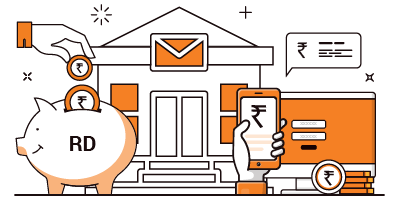






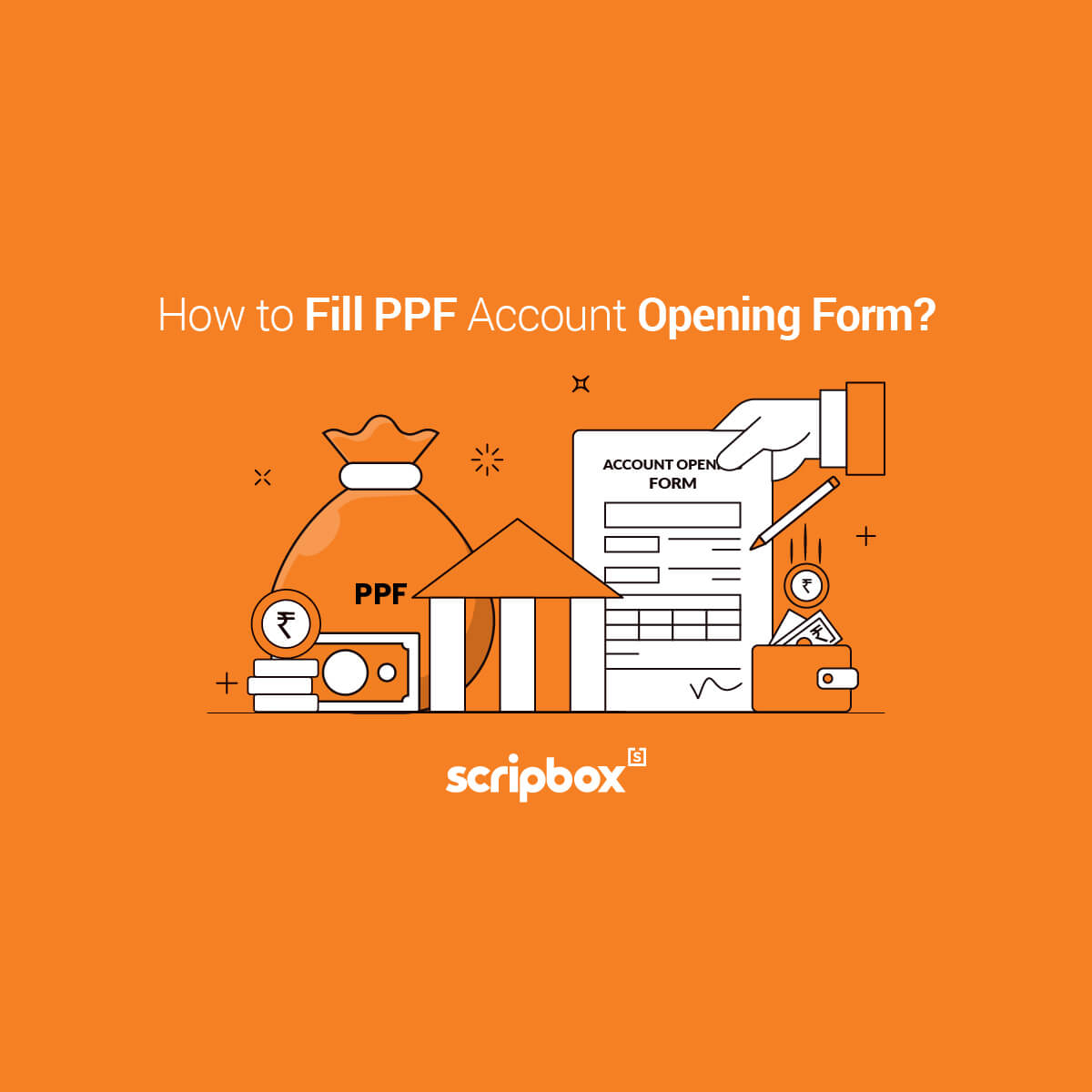
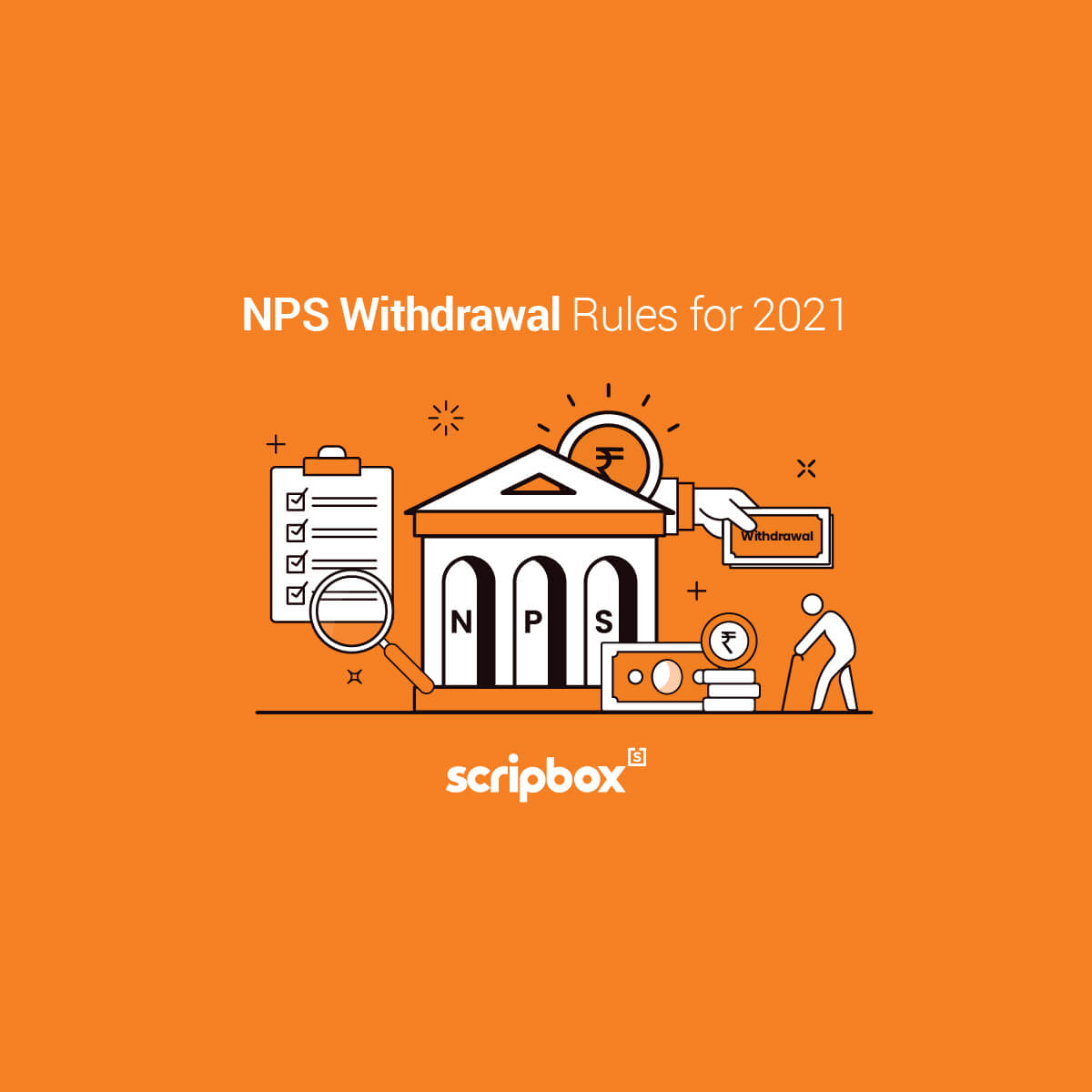
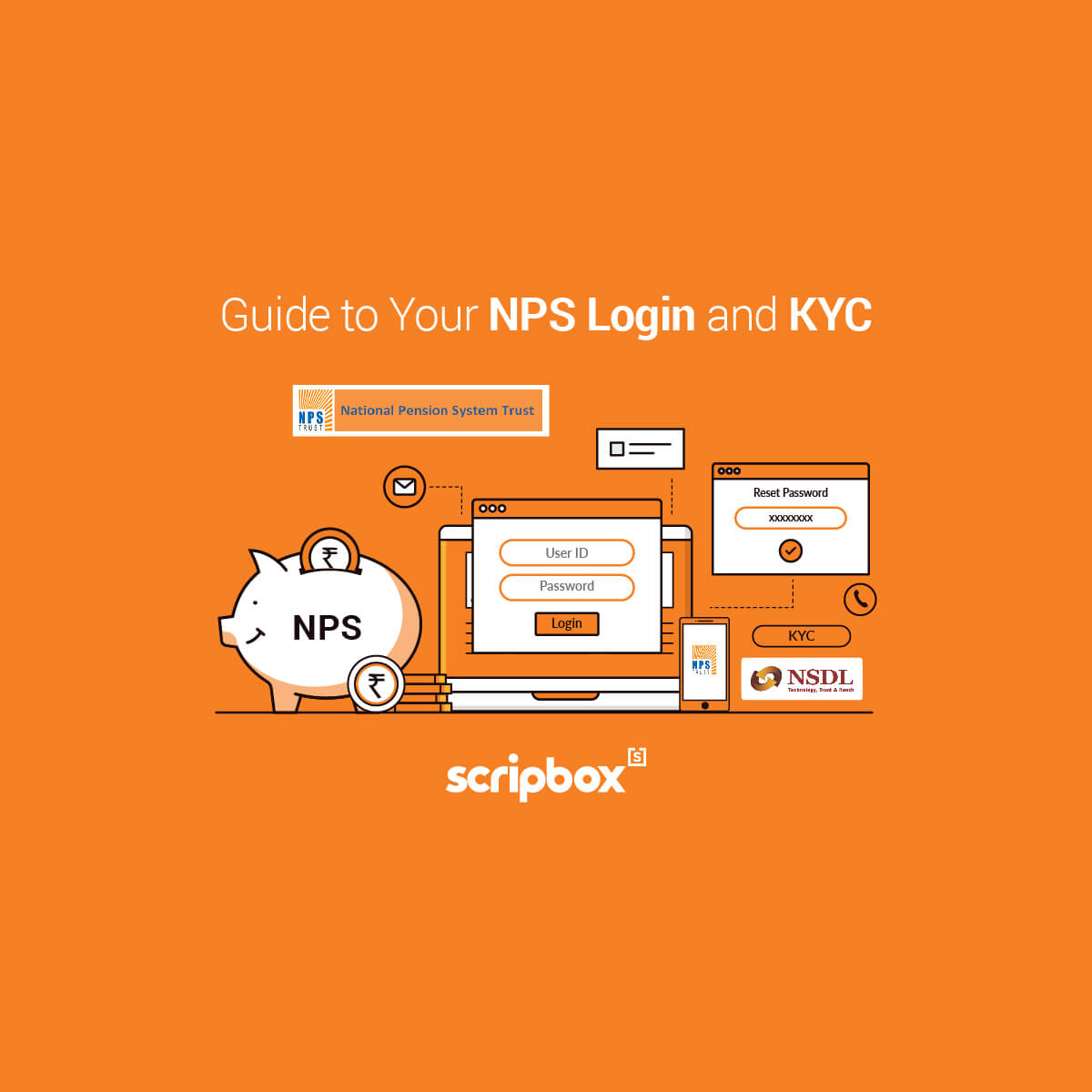
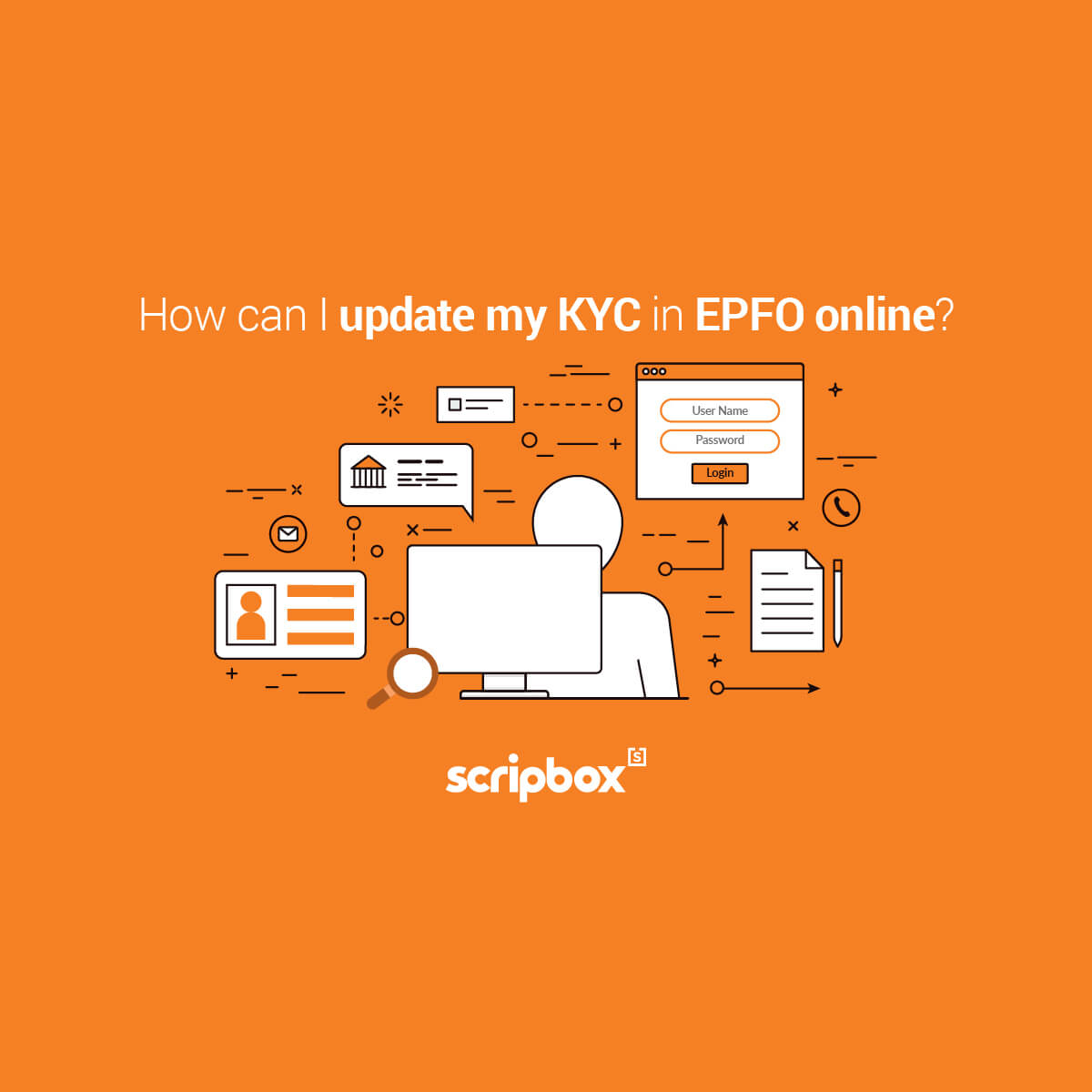












Show comments